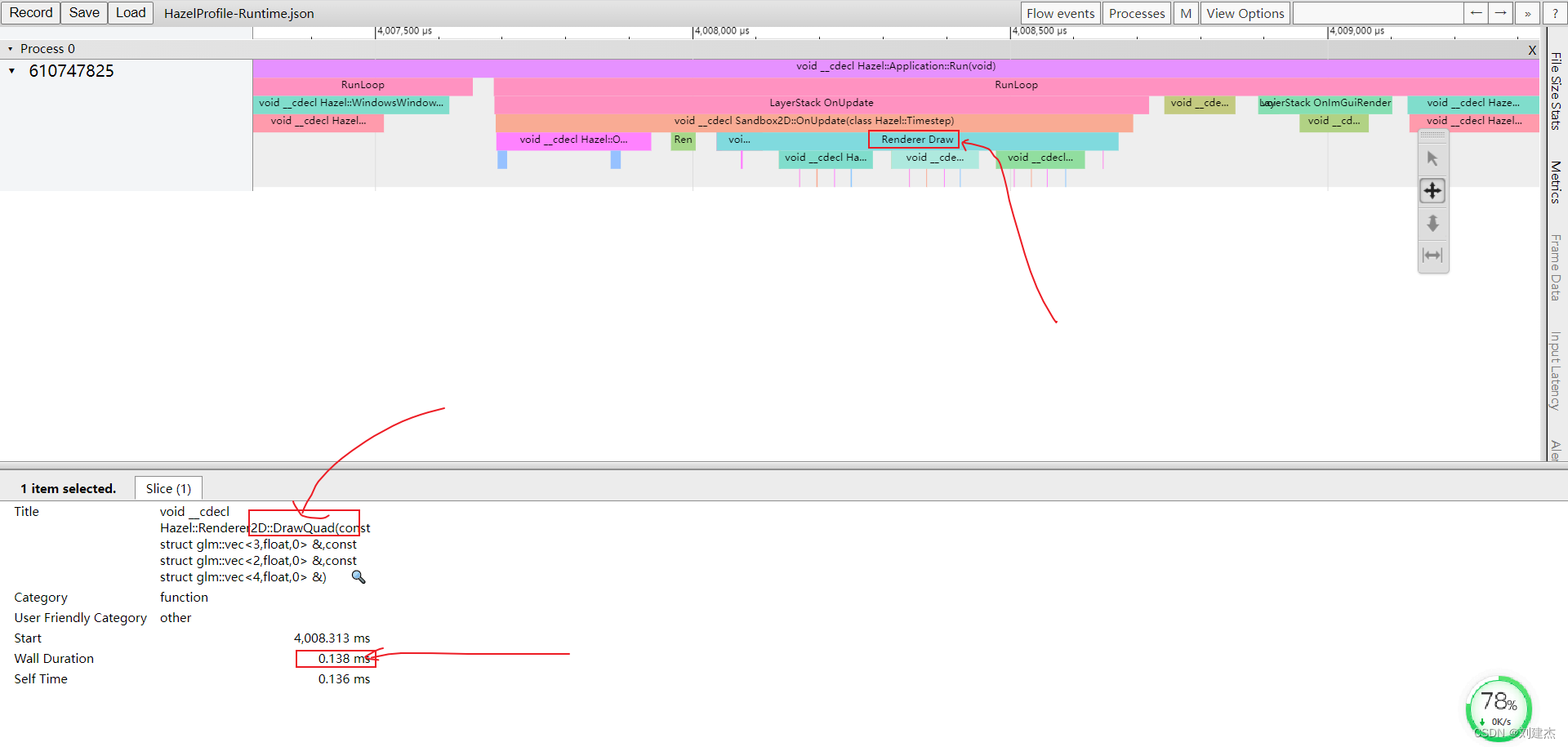文中若有代码、术语等错误,欢迎指正
055介绍Profiling
前言
- 此节目的
- 为了在自己的程序中知道具体代码段的耗时情况
- 如何很早知道这段代码应该被优化
- 所以需要手动制作一个简单的监控程序
代码
-
思路
一个Timer类,在程序段中Timer t;声明代表构造,程序段结束调用析构函数,从而知道析构和构造这一段所耗时间。
#include "Sandbox2D.h" #include "imgui/imgui.h" #include <glm/gtc/matrix_transform.hpp> #include <glm/gtc/type_ptr.hpp> #include <Hazel/Renderer/Renderer2D.h> #include <chrono> #include <string> template<typename Fn> class Timer { public: Timer(const char* name, Fn&& func) :m_Name(name), m_Func(func), m_Stopped(false) { m_StartTimepoint = std::chrono::high_resolution_clock::now(); } ~Timer() { if (!m_Stopped) { Stop(); } } void Stop() { auto endTimepoint = std::chrono::high_resolution_clock::now(); // microseconds 是微秒 long long start = std::chrono::time_point_cast<std::chrono::microseconds>(m_StartTimepoint).time_since_epoch().count(); long long end = std::chrono::time_point_cast<std::chrono::microseconds>(endTimepoint).time_since_epoch().count(); m_Stopped = true; float duration = (end - start) * 0.001f; // 执行函数 m_Func({ m_Name, duration }); } private: const char* m_Name; Fn m_Func; std::chrono::time_point<std::chrono::steady_clock> m_StartTimepoint; bool m_Stopped; }; #define PROFILE_SCOPE(name) Timer timer##__LINE__(name, [&](ProfileResult profileResult){ m_ProfileResults.push_back(profileResult);}) Sandbox2D::Sandbox2D() : Layer("Sandbox2D"), m_CameraController(1280.0f / 720.0f, true){ } void Sandbox2D::OnAttach(){ //Hazel::Renderer2D::Init(); m_SquareTexture = Hazel::Texture2D::Create("assets/textures/Checkerboard.png"); } void Sandbox2D::OnDetach(){ } Sandbox2D::~Sandbox2D(){ } // 捕捉函数段所耗时 void Sandbox2D::OnUpdate(Hazel::Timestep ts){ PROFILE_SCOPE("Sandbox2D::OnUpdate"); { PROFILE_SCOPE("Sandbox2D::OnUpdate"); m_CameraController.OnUpdate(ts); } { PROFILE_SCOPE("Renderer::Prep"); Hazel::RenderCommand::SetClearColor({ 0.1f, 0.1f, 0.1f, 1 }); Hazel::RenderCommand::Clear(); } { PROFILE_SCOPE("Renderer::Draw"); Hazel::Renderer2D::BeginScene(m_CameraController.GetCamera()); Hazel::Renderer2D::DrawQuad({ -1.0f, 0.0f}, { 0.8f,0.8f}, m_FlatColor); Hazel::Renderer2D::DrawQuad({ 0.5f, -0.5f }, { 0.5f, 0.8f }, { 0.2f, 0.8f, 0.9f, 1.0f}); Hazel::Renderer2D::DrawQuad({ 0.0f, 0.0f, -0.1f }, { 10.0f, 10.0f }, m_SquareTexture); Hazel::Renderer2D::EndScene(); } } void Sandbox2D::OnImgGuiRender(){ ImGui::Begin("Settings"); ImGui::ColorEdit4("Square Color", glm::value_ptr(m_FlatColor)); // 在Imgui窗口上显示耗时 for (auto& result : m_ProfileResults) { char label[50]; strcpy(label, "%.3fms "); strcat(label, result.Name); ImGui::Text(label, result.Time); } m_ProfileResults.clear(); ImGui::End(); } void Sandbox2D::OnEvent(Hazel::Event& event){ // 事件 m_CameraController.OnEvent(event); }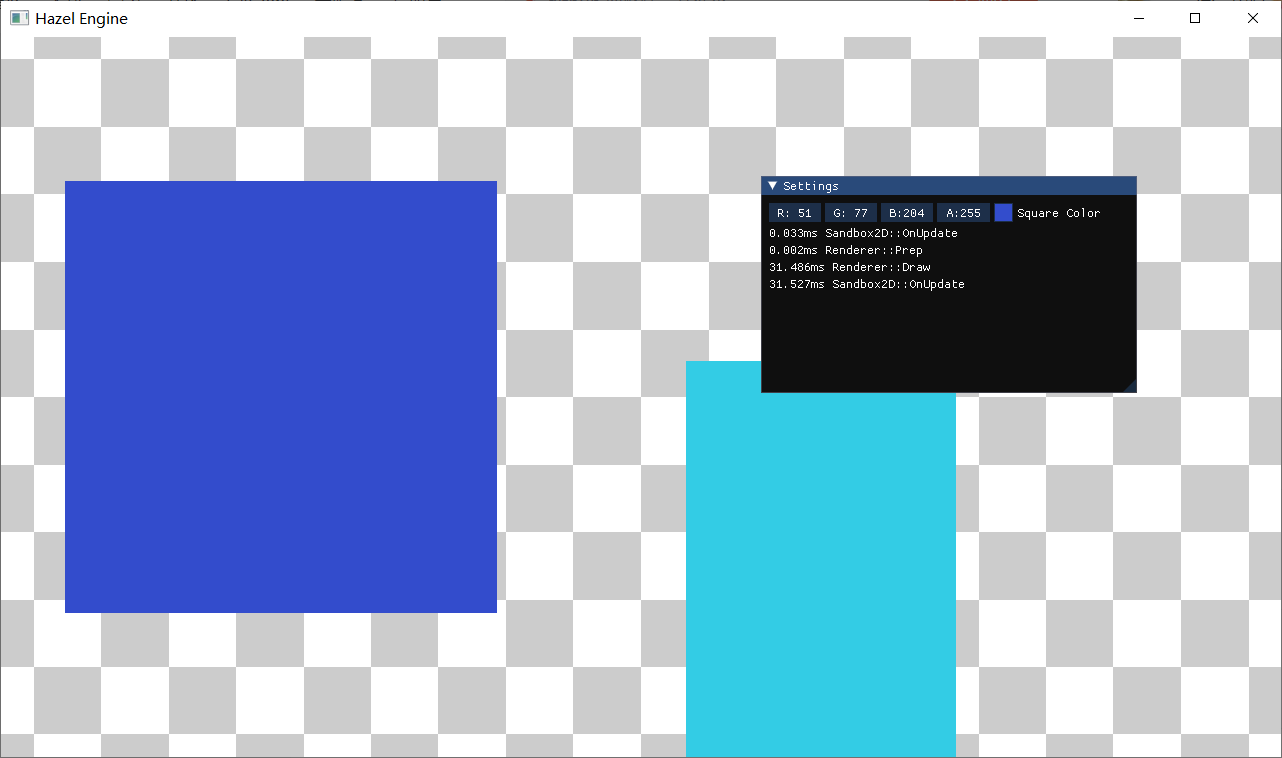
在Imgui窗口上显示对应函数的耗时
056可视化Profiling
前言
-
055的实现
-
055已经实现在程序中看到实时的消耗
-
但是却不是图形可视化那种
-
所以需要进一步的封装,并利用谷歌的内置小工具显示实时消耗
chrome://tracing/在浏谷歌览器中输入这个
-
-
实现思路
同055:用作用域、构造函数开始计时、析构函数结束计时,但是输出为chrome浏览器可以解析的json文件。
注意
-
程序关闭时,不能用红色方块停止

-
不然输出的json有问题,会少调用wirtefloot这个函数
-
因为这样函数不是正常的出栈清理,从而解析失败
-
需要正常点击运行窗口的右上角×。
代码
#pragma once
#include <string>
#include <chrono>
#include <algorithm>
#include <fstream>
#include <thread>
namespace Hazel {
struct ProfileResult
{
std::string Name;
long long Start, End;
uint32_t ThreadID;
};
struct InstrumentationSession
{
std::string Name;
};
class Instrumentor
{
private:
InstrumentationSession* m_CurrentSession;
std::ofstream m_OutputStream;
int m_ProfileCount;
public:
Instrumentor()
: m_CurrentSession(nullptr), m_ProfileCount(0)
{
}
void BeginSession(const std::string& name, const std::string& filepath = "results.json")
{
m_OutputStream.open(filepath);
WriteHeader();
m_CurrentSession = new InstrumentationSession{
name };
}
void EndSession()
{
WriteFooter();
m_OutputStream.close();
delete m_CurrentSession;
m_CurrentSession = nullptr;
m_ProfileCount = 0;
}
void WriteProfile(const ProfileResult& result)
{
if (m_ProfileCount++ > 0)
m_OutputStream << ",";
std::string name = result.Name;
std::replace(name.begin(), name.end(), '"', '\'');
m_OutputStream << "{";
m_OutputStream << "\"cat\":\"function\",";
m_OutputStream << "\"dur\":" << (result.End - result.Start) << ',';
m_OutputStream << "\"name\":\"" << name << "\",";
m_OutputStream << "\"ph\":\"X\",";
m_OutputStream << "\"pid\":0,";
m_OutputStream << "\"tid\":" << result.ThreadID << ",";
m_OutputStream << "\"ts\":" << result.Start;
m_OutputStream << "}";
m_OutputStream.flush();
}
void WriteHeader()
{
m_OutputStream << "{\"otherData\": {},\"traceEvents\":[";
m_OutputStream.flush();
}
void WriteFooter()
{
m_OutputStream << "]}";
m_OutputStream.flush();
}
static Instrumentor& Get()
{
static Instrumentor instance;
return instance;
}
};
class InstrumentationTimer
{
public:
InstrumentationTimer(const char* name)
: m_Name(name), m_Stopped(false)
{
m_StartTimepoint = std::chrono::high_resolution_clock::now();
}
~InstrumentationTimer()
{
if (!m_Stopped)
Stop();
}
void Stop()
{
auto endTimepoint = std::chrono::high_resolution_clock::now();
long long start = std::chrono::time_point_cast<std::chrono::microseconds>(m_StartTimepoint).time_since_epoch().count();
long long end = std::chrono::time_point_cast<std::chrono::microseconds>(endTimepoint).time_since_epoch().count();
uint32_t threadID = std::hash<std::thread::id>{
}(std::this_thread::get_id());
Instrumentor::Get().WriteProfile({
m_Name, start, end, threadID });
m_Stopped = true;
}
private:
const char* m_Name;
std::chrono::time_point<std::chrono::high_resolution_clock> m_StartTimepoint;
bool m_Stopped;
};
}
#define HZ_PROFILE 1
#if HZ_PROFILE
#define HZ_PROFILE_BEGIN_SESSION(name, filepath) ::Hazel::Instrumentor::Get().BeginSession(name, filepath)
#define HZ_PROFILE_END_SESSION() ::Hazel::Instrumentor::Get().EndSession()
#define HZ_PROFILE_SCOPE(name) ::Hazel::InstrumentationTimer timer##__LINE__(name); // LINE是为了防止重定义变量名
#define HZ_PROFILE_FUNCTION() HZ_PROFILE_SCOPE(__FUNCSIG__)// 函数作用域本身就是scope,只不过是要获取函数名称
#else
#define HZ_PROFILE_BEGIN_SESSION(name, filepath)
#define HZ_PROFILE_END_SESSION()
#define HZ_PROFILE_SCOPE(name)
#define HZ_PROFILE_FUNCTION()
#endif
EntryPoint.h
int main(int argc, char** argv) {
Hazel::Log::Init();
HZ_PROFILE_BEGIN_SESSION("Startup", "HazelProfile-Startup.json");
auto app = Hazel::CreateApplication();
HZ_PROFILE_END_SESSION();
HZ_PROFILE_BEGIN_SESSION("Runtime", "HazelProfile-Runtime.json");
app->Run();
HZ_PROFILE_END_SESSION();
HZ_PROFILE_BEGIN_SESSION("Startup", "HazelProfile-Shutdown.json");
delete app;
HZ_PROFILE_END_SESSION();
}
Sandbox2D.cpp
void Sandbox2D::OnUpdate(Hazel::Timestep ts)
{
HZ_PROFILE_FUNCTION();
{
HZ_PROFILE_SCOPE("m_CameraController OnUpdate");
m_CameraController.OnUpdate(ts);
}
{
HZ_PROFILE_SCOPE("Renderer Prep");
Hazel::RenderCommand::SetClearColor({
0.1f, 0.1f, 0.1f, 1 });
Hazel::RenderCommand::Clear();
}
{
HZ_PROFILE_SCOPE("Renderer Draw");
Hazel::Renderer2D::BeginScene(m_CameraController.GetCamera());
Hazel::Renderer2D::DrawQuad({
-1.0f, 0.0f}, {
0.8f,0.8f}, m_FlatColor);
Hazel::Renderer2D::DrawQuad({
0.5f, -0.5f }, {
0.5f, 0.8f }, {
0.2f, 0.8f, 0.9f, 1.0f});
Hazel::Renderer2D::DrawQuad({
0.0f, 0.0f, -0.1f }, {
10.0f, 10.0f }, m_SquareTexture);
Hazel::Renderer2D::EndScene();
}
}
效果
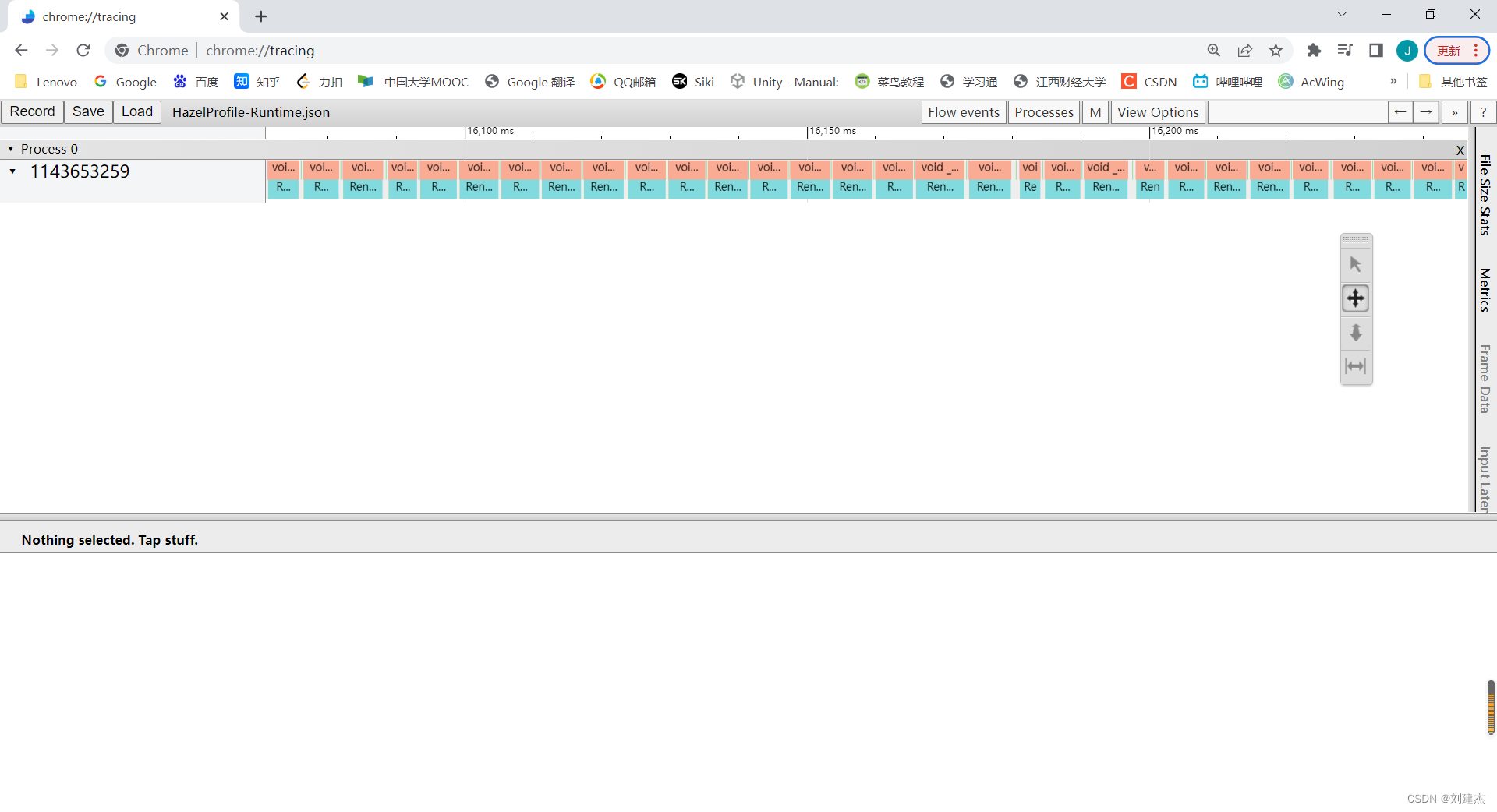
057在每处关键地方测量时间消耗
前言
-
此节想法
想在引擎中可以有按钮手动开启是否开始测量,手动关闭
以免运行时,导致写入json文件太大,几百兆甚至几G
-
如何实现
在此之前肯定需要在测量代码处添加测量代码,所以在很多处都添加上了测量代码。
但是此节并没有实现按钮开启和关闭。
效果
-
整体分析
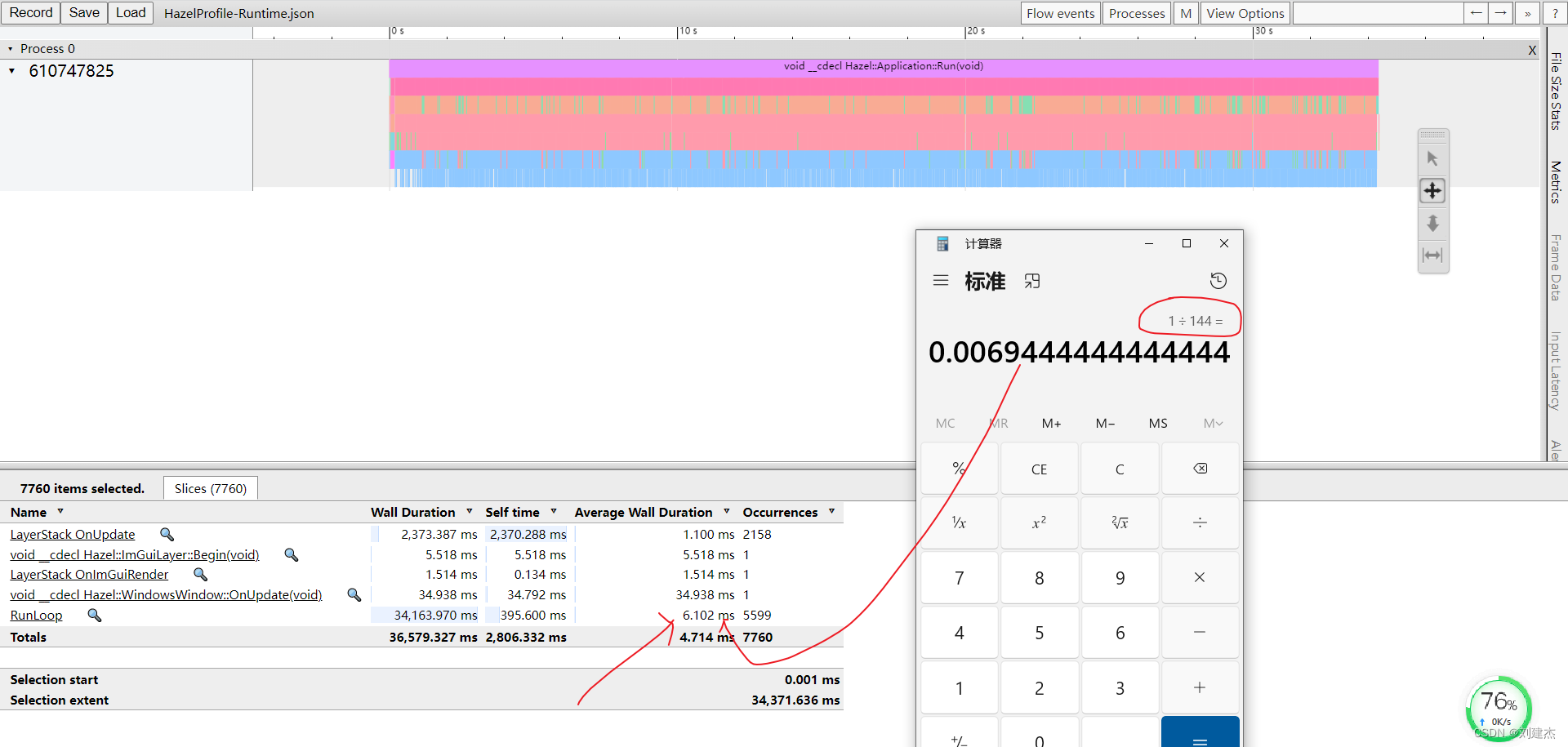
可以用渲染每帧的平均时间得出计算机屏幕的帧率。
1/0.006 ~ 140
-
单个分析