刚安装的 CentOS8 系统执行yum命令报错
CentOS-8 - AppStream
为 repo 'AppStream' 下载元数据失败
错误:为 repo 'AppStream' 下载元数据失败

原因:系统默认的yum源的问题无法请求到
修改yum源配置
1.对原来的yum配置进行备份
rename '.repo' '.repo.bak' /etc/yum.repos.d/*.repo
2.下载最新的阿里云的yum文件
wget https://mirrors.aliyun.com/repo/Centos-vault-8.5.2111.repo -O /etc/yum.repos.d/Centos-vault-8.5.2111.repo && wget https://mirrors.aliyun.com/repo/epel-archive-8.repo -O/etc/yum.repos.d/epel-archive-8.repo
3.替换文件里面的内容
sed -i 's/mirrors.cloud.aliyuncs.com/url_tmp/g' /etc/yum.repos.d/Centos-vault-8.5.2111.repo && sed -i 's/mirrors.aliyun.com/mirrors.cloud.aliyuncs.com/g' /etc/yum.repos.d/Centos-vault-8.5.2111.repo && sed -i 's/url_tmp/mirrors.aliyun.com/g' /etc/yum.repos.d/Centos-vault-8.5.2111.repo
sed -i 's/mirrors.aliyun.com/mirrors.cloud.aliyuncs.com/g' /etc/yum.repos.d/epel-archive-8.repo && sed -i 's/mirrors.cloud.aliyuncs.com/mirrors.aliyun.com/g' /etc/yum.repos.d/Centos-vault-8.5.2111.repo && sed -i 's/mirrors.cloud.aliyuncs.com/mirrors.aliyun.com/g' /etc/yum.repos.d/epel-archive-8.repo
4.清除和重新创建缓存
yum clean all && yum makecache
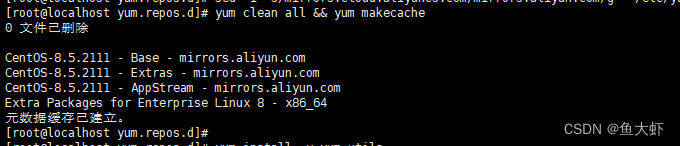
最后再执行yum安装即可