1.先看效果图,我点击了按钮,就会回调数据
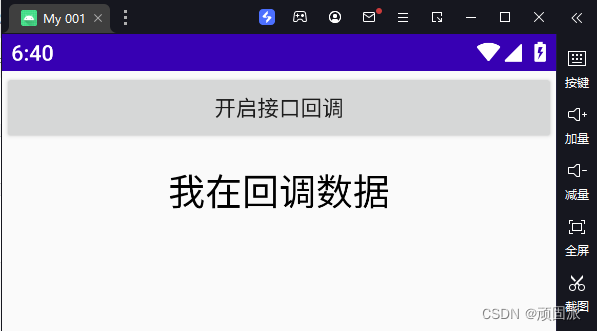
2.主活动MainActivity2类代码内容如下
import androidx.appcompat.app.AppCompatActivity;
import android.annotation.SuppressLint;
import android.os.Bundle;
import android.view.View;
import android.widget.Button;
import android.widget.TextView;
import com.example.myapplication001.R;
public class MainActivity2 extends AppCompatActivity {
Button btn;
TextView tv;
private RequestDouble<String> mRequestResult;
@SuppressLint({
"MissingInflatedId", "WrongViewCast"})
@Override
protected void onCreate(Bundle savedInstanceState) {
super.onCreate(savedInstanceState);
setContentView(R.layout.activity_main2);
btn=findViewById(R.id.btn);
tv=findViewById(R.id.tv);
//这里采用java8的新特性,接口简写
this.setmRequestResult(string->{
tv.setText(string);
});
btn.setOnClickListener(new View.OnClickListener() {
@Override
public void onClick(View view) {
if(mRequestResult!=null){
mRequestResult.result("我在回调数据");
}
}
});
}
//定义一个接口
public interface RequestDouble<String> {
void result(String string );
}
//设置接口监听
public void setmRequestResult(RequestDouble<String> mRequestResult) {
this.mRequestResult = mRequestResult;
}
}
3.主活动MainActivity2类的activity_main2布局代码内容如下
<?xml version="1.0" encoding="utf-8"?>
<LinearLayout xmlns:android="http://schemas.android.com/apk/res/android"
xmlns:app="http://schemas.android.com/apk/res-auto"
xmlns:tools="http://schemas.android.com/tools"
android:id="@+id/refreshLa"
android:layout_width="match_parent"
android:layout_height="match_parent"
android:orientation="vertical">
<Button
android:id="@+id/btn"
android:layout_width="match_parent"
android:layout_height="wrap_content"
android:text="开启接口回调" />
<TextView
android:id="@+id/tv"
android:layout_width="match_parent"
android:layout_height="60dp"
android:gravity="center"
android:textColor="@color/black"
android:textSize="24sp" />
</LinearLayout>