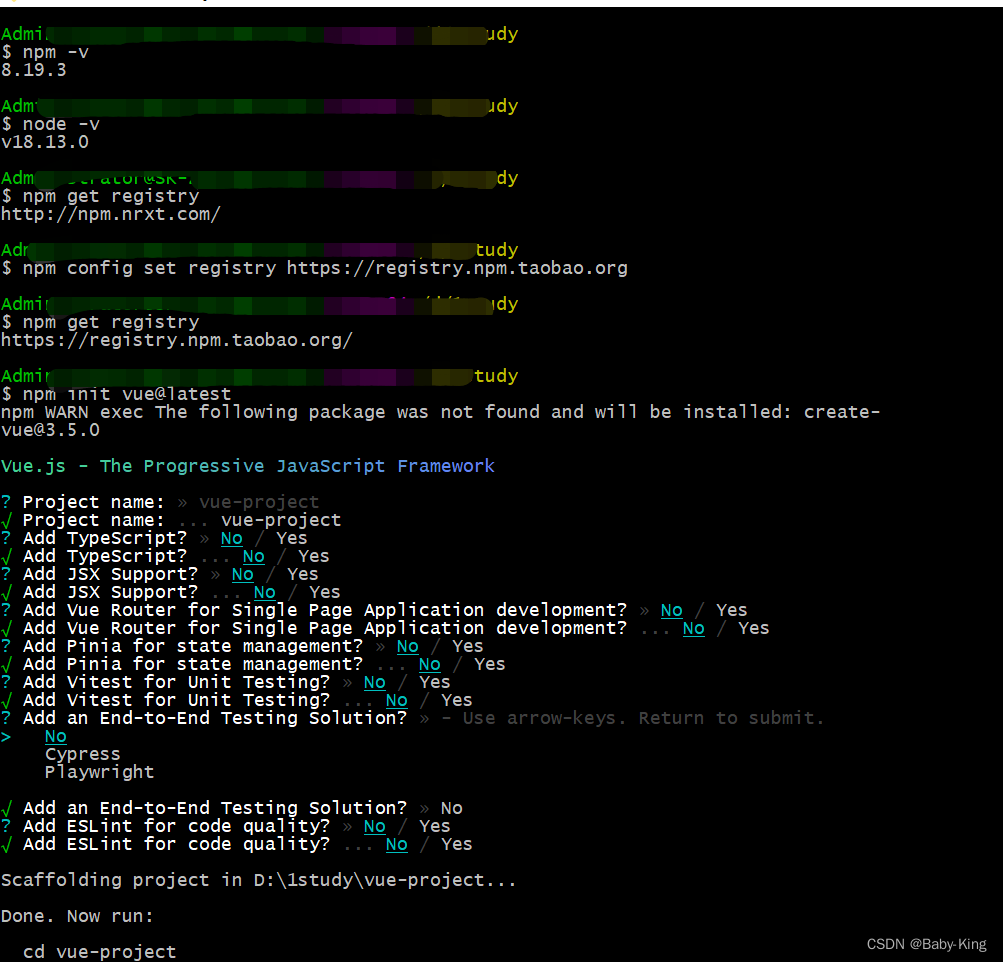- 问题:
在执行vue3官网的命令 报错
npm init vue@latest
$ npm init vue@latest
npm ERR! code E404
npm ERR! 404 Not Found - GET http://npm.nrxt.com/create-vue
npm ERR! 404
npm ERR! 404 ‘create-vue@latest’ is not in this registry.
npm ERR! 404
npm ERR! 404 Note that you can also install from a
npm ERR! 404 tarball, folder, http url, or git url.
npm ERR! A complete log of this run can be found in:
npm ERR! C:\Users\Administrator\AppData\Local\npm-cache_logs\2023-01-29T02_ 28_34_100Z-debug-0.log
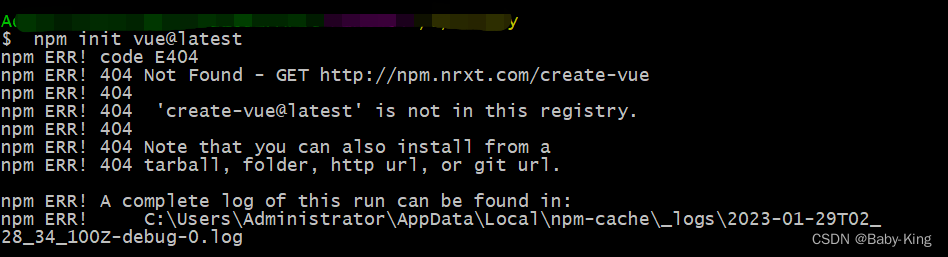
- 解决方法
(1) 下载最新的node版本
https://nodejs.org/en/
(2)npm设置国内淘宝镜像源
npm config set registry https://registry.npm.taobao.org
(3)
npm init vue@latest