在进行小程序开发时,我是使用HBulider X uniapp+vue来进行小程序开发的
在使用小程序版vant组件库输入框的时候发现他不能实现数据的双向绑定,这让我们很苦恼,这时我们可以使用一种方式来进行双向绑定
我们可以使用change事件来实现数据监听
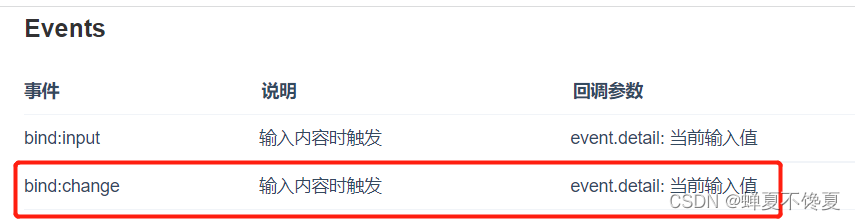
1.声明一个对象,用来存储数据结果
import {
reactive} from "vue";
const user = reactive({
phone: '',
code: ''
})
2.定义输入框
使用
:value绑定数据,data-type的值和对象的属性一样,绑定@input事件
<van-field placeholder="请输入手机号" :value="user.phone" data-type="phone"
@change='inputUser'></van-field>
<van-field center clearable placeholder="请输入短信验证码" data-type="code" :value="user.code" @change='inputUser' >
</van-field>
3.数据的双向绑定
const inputUser = (e)=>{
user[e.target.dataset.type] = e.detail
}
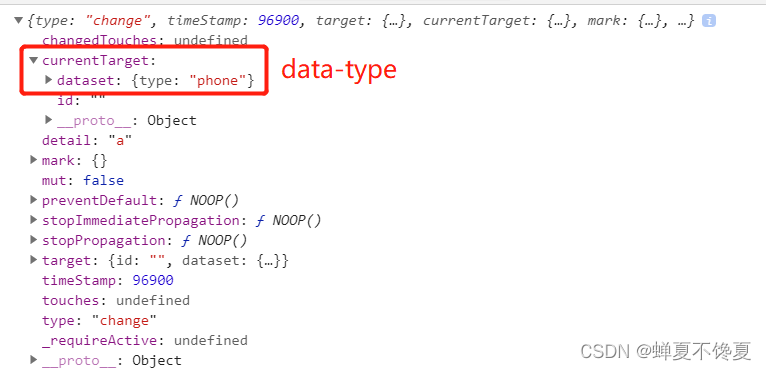
完整版
<template>
<view class="app">
<van-field placeholder="请输入手机号" :value="user.phone" data-type="phone"
@change='inputUser'></van-field>
<van-field placeholder="请输入短信验证码" data-type="code" :value="user.code" @change='inputUser' >
</van-field>
</view>
</template>
<script setup>
import {
reactive
} from "vue";
const user = reactive({
phone: '',
code: ''
})
const inputUser = (e)=>{
console.log(e);
user[e.target.dataset.type] = e.detail
}
</script>