vue–用户登录需要使用用户Ip
1、创建一个Ip.js
export function getUserIP(onNewIP) {
let MyPeerConnection = window.RTCPeerConnection || window.mozRTCPeerConnection || window.webkitRTCPeerConnection;
let pc = new MyPeerConnection({
iceServers: []
});
let noop = () => {
};
let localIPs = {
};
let ipRegex = /([0-9]{1,3}(\.[0-9]{1,3}){3}|[a-f0-9]{1,4}(:[a-f0-9]{1,4}){7})/g;
let iterateIP = (ip) => {
if (!localIPs[ip]) onNewIP(ip);
localIPs[ip] = true;
};
pc.createDataChannel('');
pc.createOffer().then((sdp) => {
sdp.sdp.split('\n').forEach(function (line) {
if (line.indexOf('candidate') < 0) return;
line.match(ipRegex).forEach(iterateIP);
});
pc.setLocalDescription(sdp, noop, noop);
}).catch((reason) => {
});
pc.onicecandidate = (ice) => {
if (!ice || !ice.candidate || !ice.candidate.candidate || !ice.candidate.candidate.match(ipRegex)) return;
ice.candidate.candidate.match(ipRegex).forEach(iterateIP);
};
}
2、在vue页面引用
import {
getUserIP} from '@/utils/ip'
3、created中调用
created(){
getUserIP((ip) => {
this.ip = ip;
})
},
几天后,呜呜呜~~~
这个方法使用ios系统登录网址是获取不到的IP地址的~~~
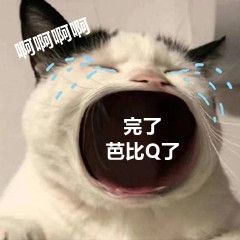
那只能获取外网ip了
vue项目:
在 public 文件夹中 index.html 加如下代码:(注:使用的搜狐接口)
<script src="http://pv.sohu.com/cityjson?ie=utf-8"></script>
<script type="text/javascript">
sessionStorage.setItem('ip', returnCitySN["cip"])
</script>
在需要传ip地址的地方获取就可以了
this.lastIp = sessionStorage.getItem('ip')

原文链接:https://www.cnblogs.com/l-coil/p/12790668.html