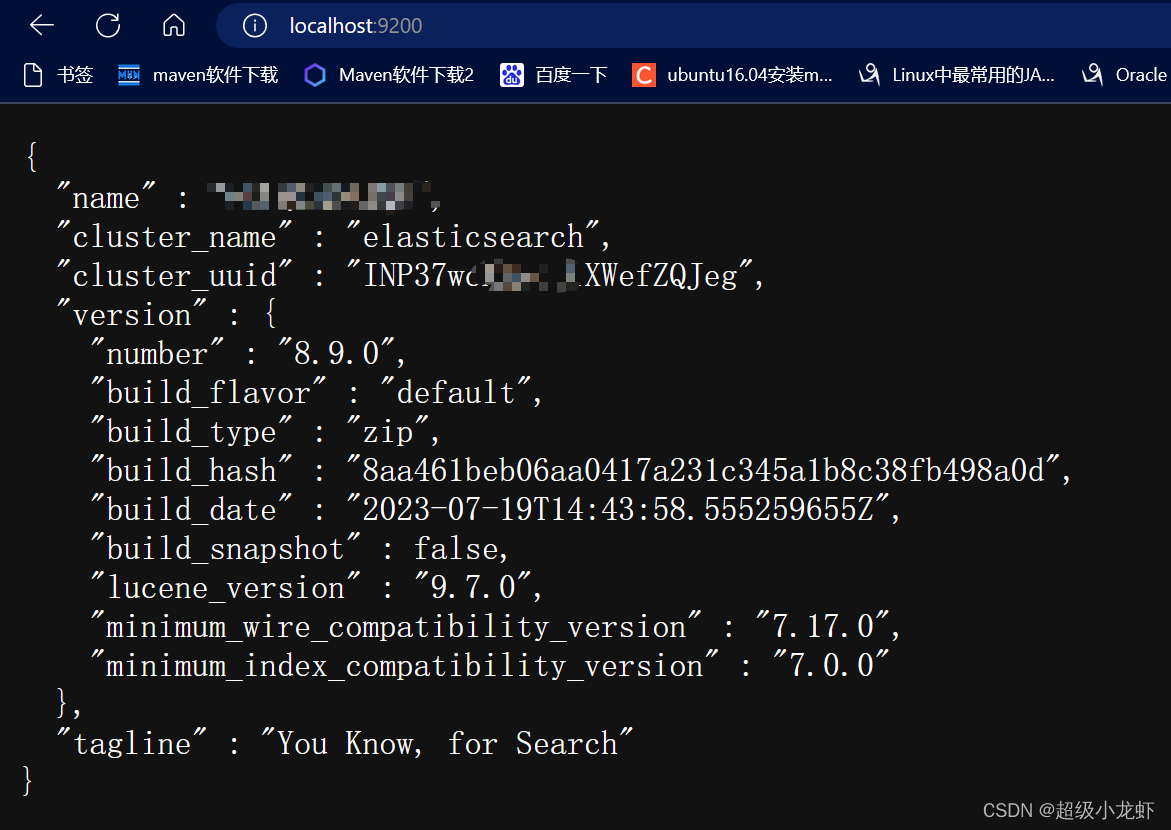官网解压安装好路径(非中文,无空格)
可参考
言之有李LAX csdn
http://t.csdn.cn/S2oju
本人使用jdk17
修改配置elasticsearch.yml
xpack.security.enabled: false
xpack.security.http.ssl:
enabled: false
直接点击bin\elasticsearch.bat 启动
直接访问 不要密码
http://localhost:9200/
设置密码:修改配置elasticsearch.yml
xpack.security.enabled: true
xpack.security.enrollment.enabled: true
# Enable encryption for HTTP API client connections, such as Kibana, Logstash, and Agents
xpack.security.http.ssl:
enabled: false
使用elasticsearch-reset-password.bat可以重置Elasticsearch中的elastic用户密码。
主要步骤是:
- 在Elasticsearch的bin目录下,找到elasticsearch-reset-password.bat文件
- 打开命令行窗口,切换到该目录
- 运行命令:
elasticsearch-reset-password.bat -u elastic
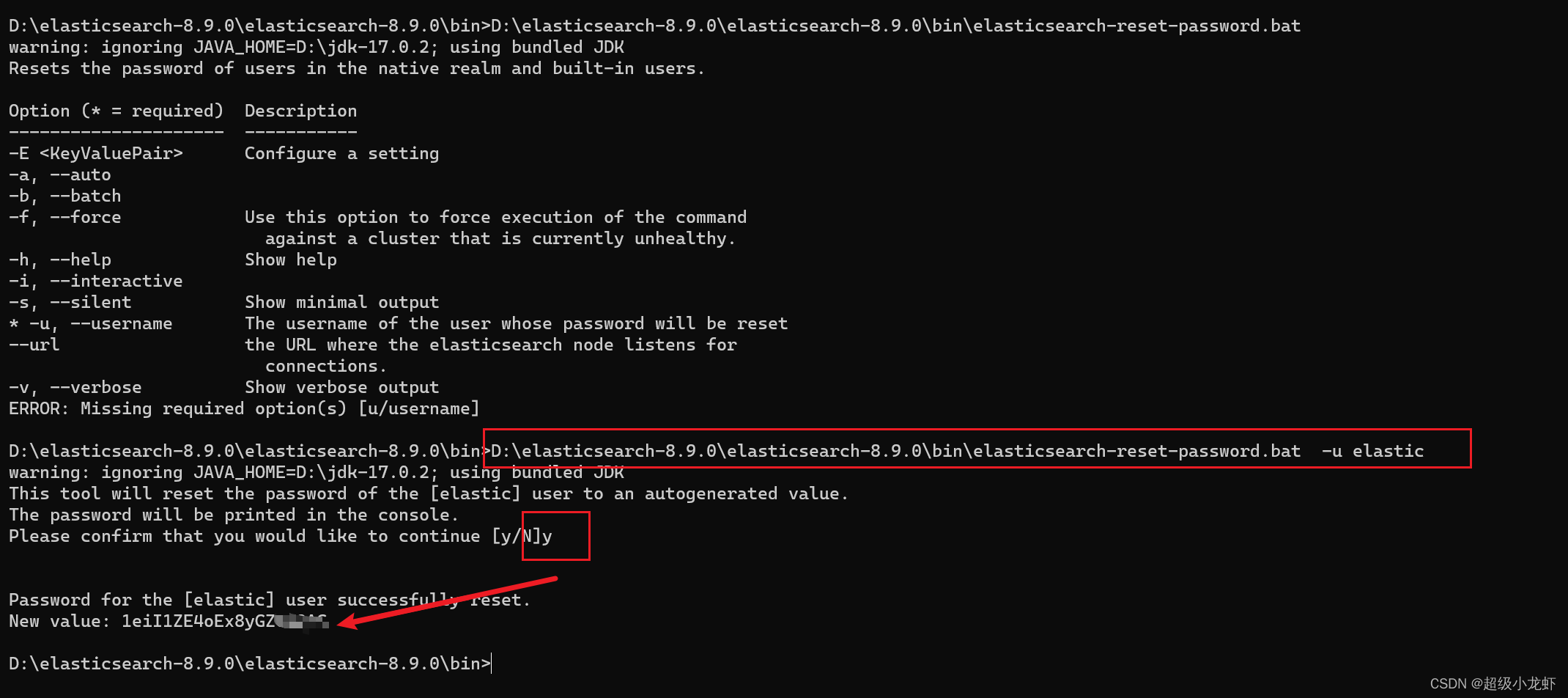
填入用户密码 elastic 上图密码
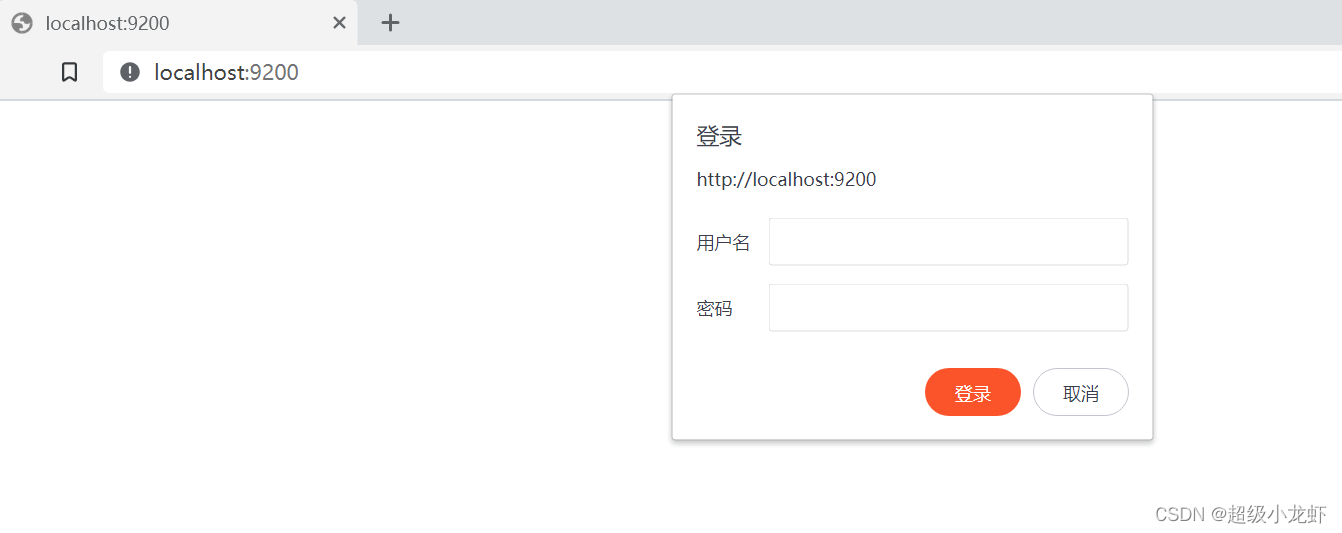
来吧展示