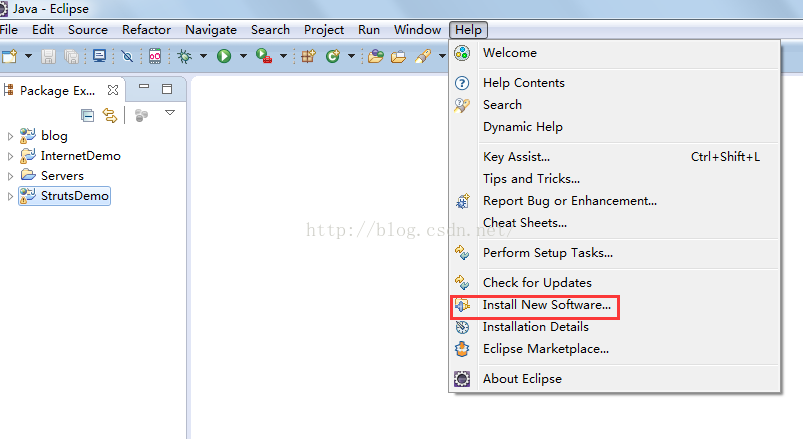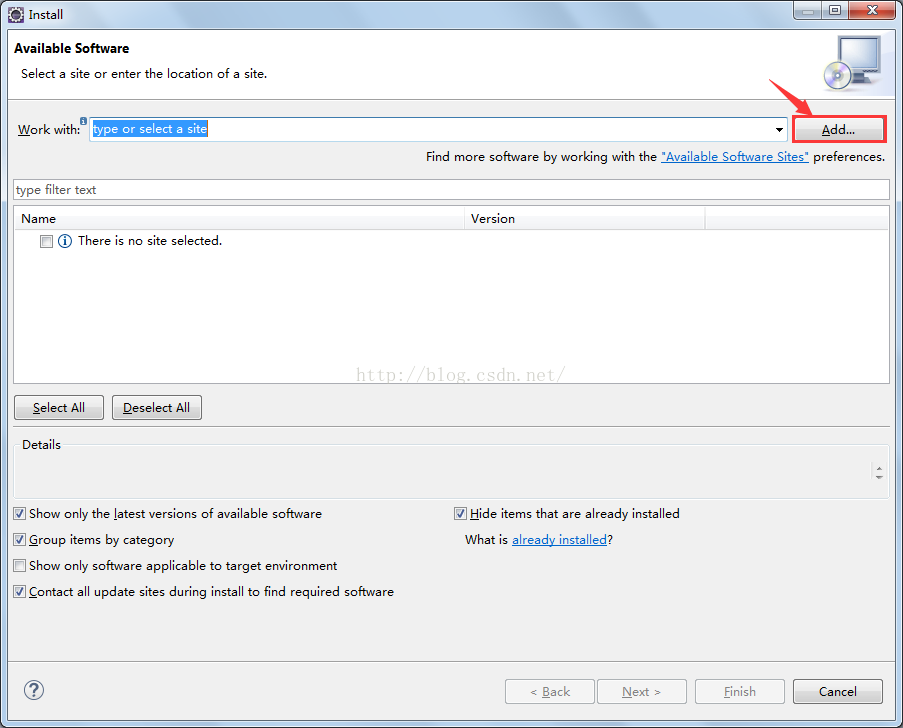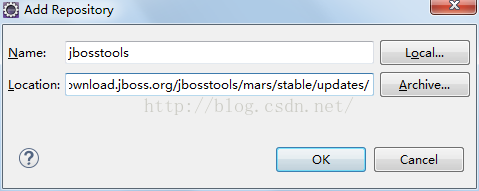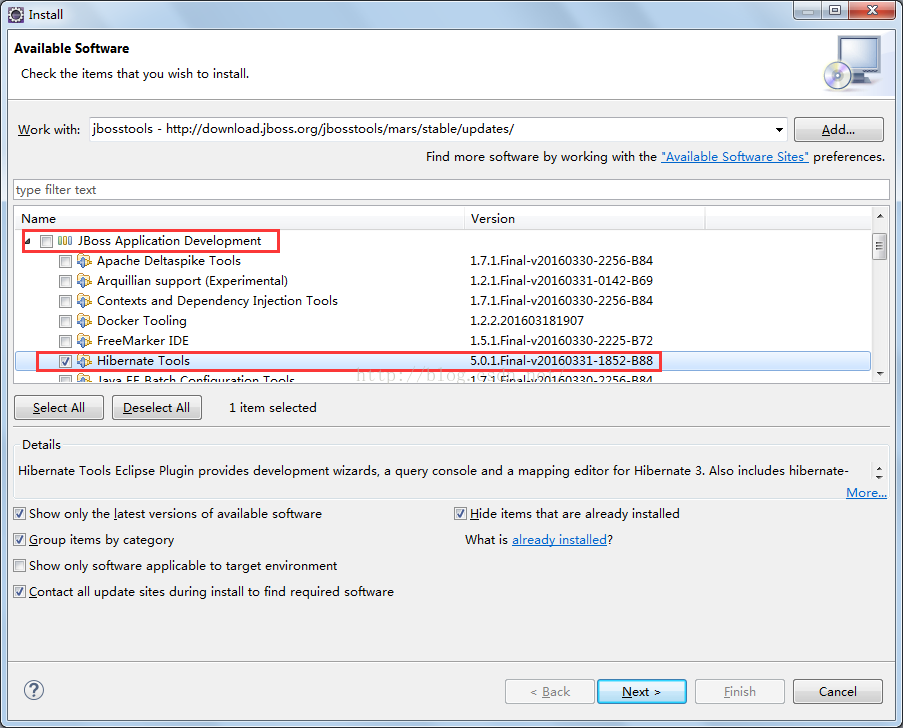自己离线安装,不知道为什么老是出现The selected wizard could not be started 问题,使用clean命令也不行。。。。。。。。。。
最后在线安装成功!
Hibernate Tools的在线安装
1. 运行Eclipse,选择菜单【Help|Install New Software】选项,弹出Install对话框
单击【Add】按钮,弹出Add Repository对话框,我们在对话框的Name文本中输入插件名(改名字可以是任意的),在Localtion文本框中输入插件所在的网址(我们可以选择离线下载的网址,选择相应的版本,单击【Update Site】,便可以看到我们需要的网址了),我这里对应的网址是http://download.jboss.org/jbosstools/mars/stable/updates/。
单击【OK】,等一会儿,我们便可看到所有可安装的功能列表了,根据需要,我们可以选择需要的功能进行安装。这里,我勾选 JBoss Application Development下的Hibernate Tools选项,单击Next按钮,接受协议,便可以开始安装了。
到这里,Hibernate Tools便安装成功了。
参考文档:
https://blog.csdn.net/chentiefeng521/article/details/51835462
https://blog.csdn.net/baidu_36697353/article/details/62885130
http://download.jboss.org/jbosstools/oxygen/stable/updates/
https://www.whatled.com/post-1886.html
https://blog.csdn.net/qq_37905269/article/details/73644624
https://blog.csdn.net/qq_33517844/article/details/75247325