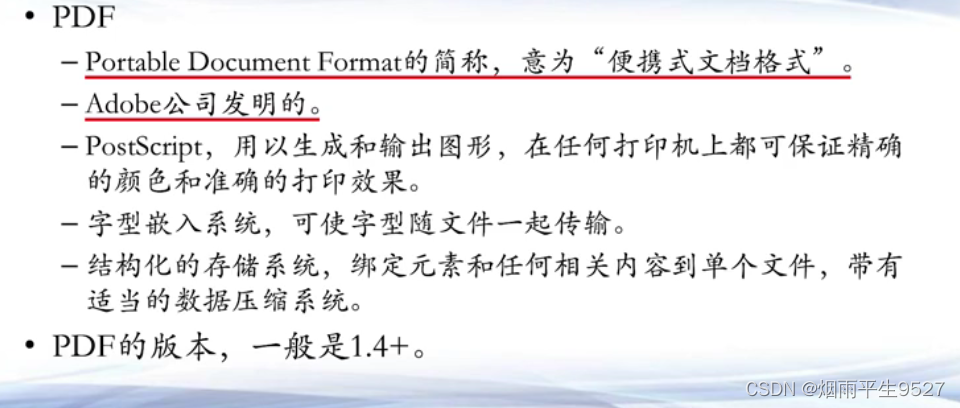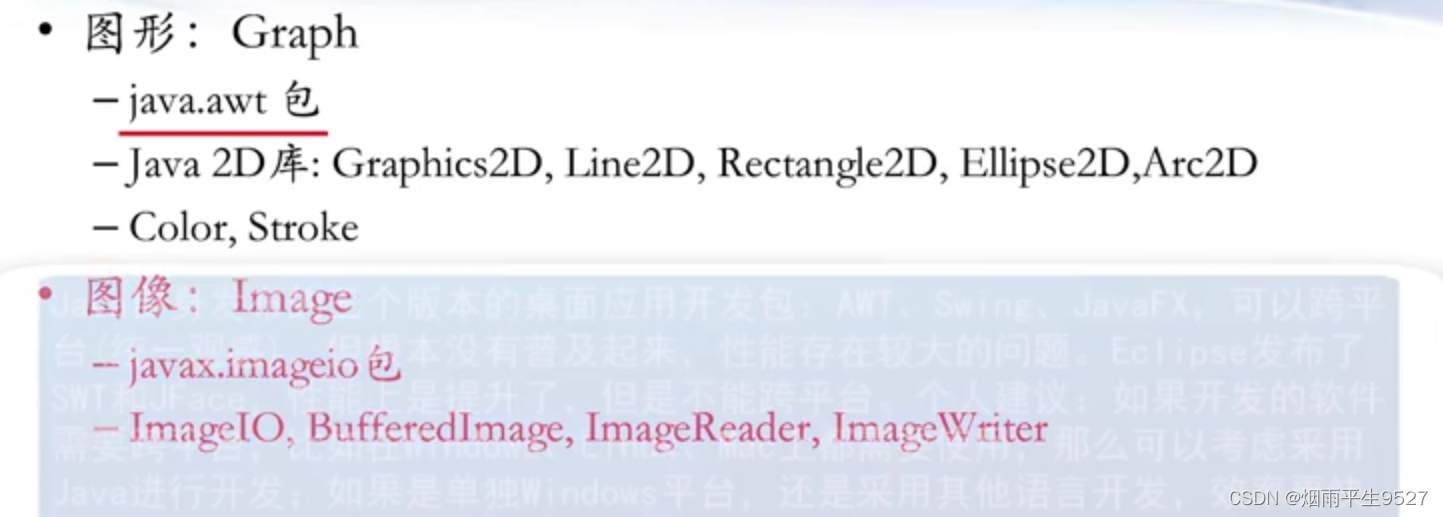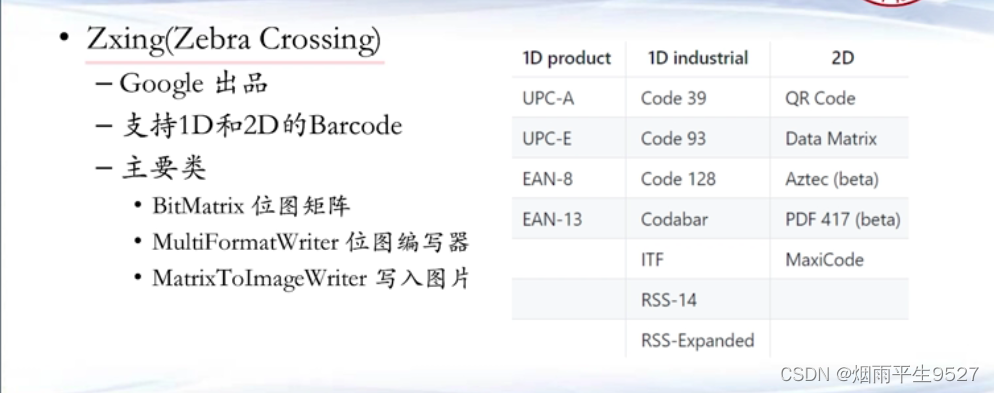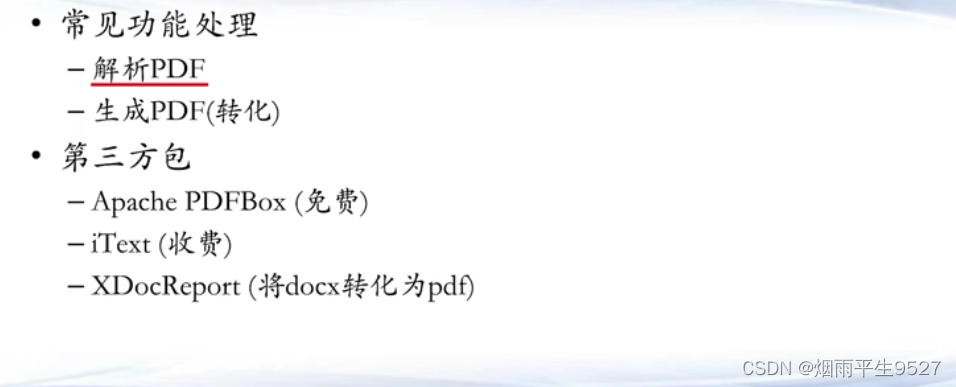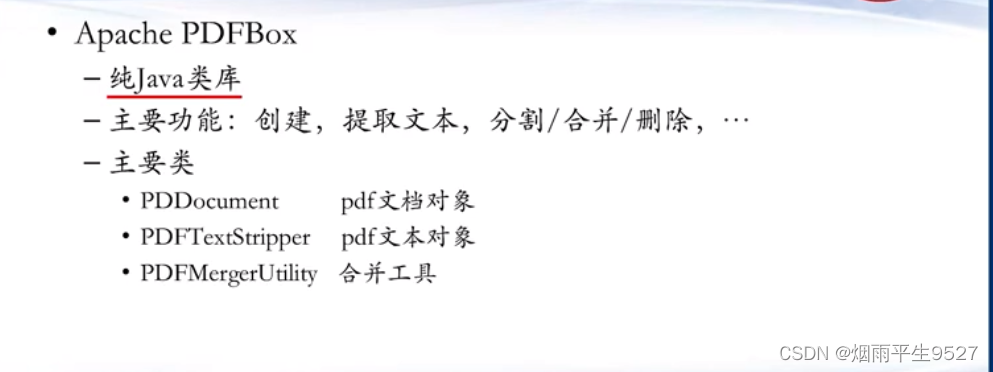一、图片文件简介及解析
1.1图形图像基础概念
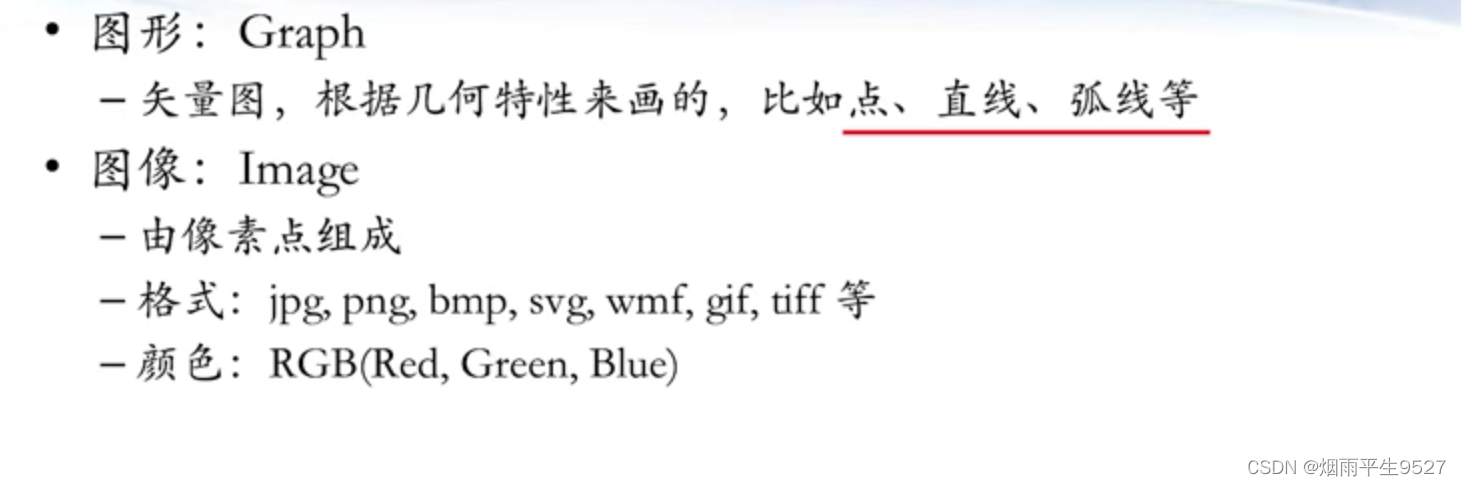
1.2JAVA图形图像关键类

1.3图形的基本操作
package org.example;
import javax.imageio.ImageIO;
import javax.imageio.ImageReadParam;
import javax.imageio.ImageReader;
import javax.imageio.stream.ImageInputStream;
import java.awt.*;
import java.awt.image.BufferedImage;
import java.io.File;
import java.io.FileInputStream;
import java.util.Iterator;
public class ImageTest {
public static void main(String[] args) throws Exception {
readAndWrite(); // 读取并写入图片
readComparison(); // 图片读取速度对比
cropImage("D://桌面//1.png", "D://桌面//4.png", 750, 250, 700, 300, "png", "png");
combineImagesHorizontally("D://桌面//1.png", "D://桌面//1.png", "jpg", "D://桌面//4.png");
combineImagesVertically("D://桌面//1.png","D://桌面//1.png","jpg", "D://桌面//5.png");
}
public static void readAndWrite() throws Exception {
// 读取和写入 PNG 图片
BufferedImage image = ImageIO.read(new File("D://桌面//1.png"));
System.out.println("高度: " + image.getHeight()); // 图片高度(像素)
System.out.println("宽度: " + image.getWidth()); // 图片宽度(像素)
ImageIO.write(image, "png", new File("D://桌面//3.png"));
}
public static void readComparison() throws Exception {
System.out.println("===========加载速度测试==============");
// 使用 ImageIO 读取 PNG 图片
long startTime = System.nanoTime();
BufferedImage image = ImageIO.read(new File("D://桌面//1.png"));
System.out.println("高度: " + image.getHeight()); // 图片高度(像素)
System.out.println("宽度: " + image.getWidth()); // 图片宽度(像素)
long endTime = System.nanoTime();
System.out.println("使用 ImageIO 读取时间: " + (endTime - startTime) / 1000000.0 + "毫秒");
// 使用 PNG ImageReader 读取 PNG 图片
startTime = System.nanoTime();
Iterator<ImageReader> readers = ImageIO.getImageReadersByFormatName("png");
ImageReader reader = readers.next(); // 使用正确的格式读取器
System.out.println(reader.getClass().getName());
ImageInputStream iis = ImageIO.createImageInputStream(new File("D://桌面//1.png"));
reader.setInput(iis, true);
System.out.println("使用 ImageReader 获得的高度:" + reader.getHeight(0)); // 从 ImageReader 获取图片高度
System.out.println("使用 ImageReader 获得的宽度:" + reader.getWidth(0)); // 从 ImageReader 获取图片宽度
endTime = System.nanoTime();
System.out.println("使用 ImageReader 读取时间: " + (endTime - startTime) / 1000000.0 + "毫秒");
}
public static void cropImage(String fromPath, String toPath, int x, int y, int width, int height, String readImageFormat, String writeImageFormat) throws Exception {
FileInputStream fis = null;
ImageInputStream iis = null;
try {
// 读取原始图片文件
fis = new FileInputStream(fromPath);
Iterator<ImageReader> it = ImageIO.getImageReadersByFormatName(readImageFormat);
ImageReader reader = it.next();
iis = ImageIO.createImageInputStream(fis);
reader.setInput(iis, true);
// 定义一个矩形 并放入切割参数中
ImageReadParam param = reader.getDefaultReadParam();
Rectangle rect = new Rectangle(x, y, width, height);
param.setSourceRegion(rect);
// 从源文件读取一个矩形大小的图像
BufferedImage bi = reader.read(0, param);
// 写入到目标文件
ImageIO.write(bi, writeImageFormat, new File(toPath));
} finally {
fis.close();
iis.close();
}
}
public static void combineImagesHorizontally(String firstPath, String secondPath, String imageFormat, String toPath) {
try {
File first = new File(firstPath);
BufferedImage imageOne = ImageIO.read(first);
int width1 = imageOne.getWidth();
int height1 = imageOne.getHeight();
int[] firstRGB = imageOne.getRGB(0, 0, width1, height1, null, 0, width1);
File second = new File(secondPath);
BufferedImage imageTwo = ImageIO.read(second);
int width2 = imageTwo.getWidth();
int height2 = imageTwo.getHeight();
int[] secondRGB = imageTwo.getRGB(0, 0, width2, height2, null, 0, width2);
// 生成新图片
int height3 = Math.max(height1, height2);
int width3 = width1 + width2;
BufferedImage imageNew = new BufferedImage(width3, height3, BufferedImage.TYPE_INT_RGB);
// 设置左半部分的RGB从 (0, 0) 开始
imageNew.setRGB(0, 0, width1, height1, firstRGB, 0, width1);
// 设置右半部分的RGB从 (width1, 0) 开始
imageNew.setRGB(width1, 0, width2, height2, secondRGB, 0, width2);
// 保存图片
ImageIO.write(imageNew, imageFormat, new File(toPath));
} catch (Exception e) {
e.printStackTrace();
}
}
public static void combineImagesVertically(String firstPath, String secondPath,String imageFormat, String toPath){
try{
//读取第一张图片
File first = new File(firstPath);
BufferedImage imageOne = ImageIO.read(first);
int width1 = imageOne.getWidth();//图片宽度
int height1 = imageOne.getHeight();//图片高度
//从图片中读取RGB
int[] firstRGB = new int[width1*height1];
firstRGB = imageOne.getRGB(0,0,width1,height1,firstRGB,0,width1);
//对第二张图片做相同的处理
File second = new File(secondPath);
BufferedImage imageTwo = ImageIO.read(second);
int width2 = imageTwo.getWidth();
int height2 = imageTwo.getHeight();
int[] secondRGB = new int[width2*height2];
secondRGB = imageTwo.getRGB(0,0,width2,height2,secondRGB,0,width2);
//生成新图片
int width3 = (width1>width2)?width1:width2; //挑选宽度大的,作为目标文件的宽度
int height3 = height1+height2; //高度,两张图片相加
BufferedImage imageNew = new BufferedImage(width3,height3,BufferedImage.TYPE_INT_RGB);
//设置上半部分的RGB 从 开始
imageNew.setRGB(0,0,width1,height1,firstRGB,0,width1);
//设置下半部分的RGB 从(0, height1) 开始
imageNew.setRGB(0,height1,width2,height2,secondRGB,0,width2);
//保存图片
ImageIO.write(imageNew, imageFormat, new File(toPath));
} catch (Exception e) {
e.printStackTrace();
}
}
}
1.4验证码的生成
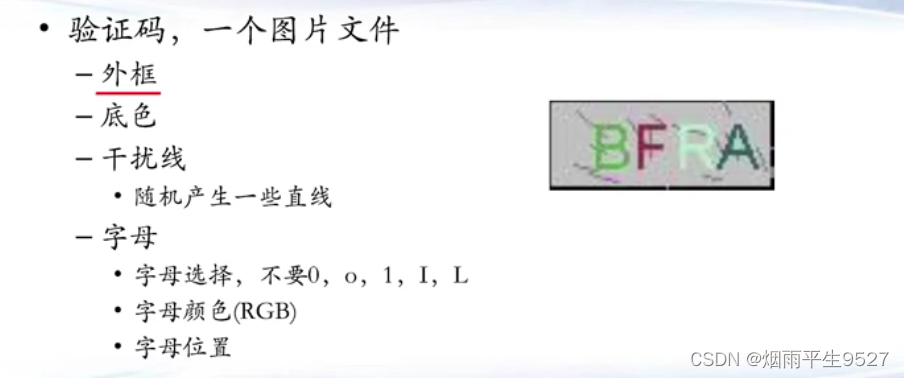
package org.example;
import java.awt.Color;
import java.awt.Font;
import java.awt.Graphics2D;
import java.awt.image.BufferedImage;
import java.io.File;
import java.io.IOException;
import java.util.Random;
import javax.imageio.ImageIO;
public class ValidateCodeTest {
static char[] codeSequence = { 'A', 'B', 'C', 'D', 'E', 'F', 'G', 'H', 'J', 'K', 'M', 'N', 'P', 'Q', 'R', 'S', 'T',
'U', 'V', 'W', 'X', 'Y', 'Z', '2', '3', '4', '5', '6', '7', '8', '9' };
static int charNum = codeSequence.length;
public static void main(String[] a) throws IOException {
generateCode("D://桌面//6.png");
}
public static void generateCode(String filePath) throws IOException {
// 首先定义验证码图片框
int width = 800; // 验证码图片的宽度
int height = 200; // 验证码图片的高度
BufferedImage buffImg = new BufferedImage(width, height, BufferedImage.TYPE_INT_RGB);
// 定义图片上的图形和干扰线
Graphics2D gd = buffImg.createGraphics();
gd.setColor(Color.LIGHT_GRAY); // 将图像填充为浅灰色
gd.fillRect(0, 0, width, height);
gd.setColor(Color.BLACK); // 画边框。
gd.drawRect(0, 0, width - 1, height - 1);
// 随机产生16条灰色干扰线,使图像中的认证码不易识别
gd.setColor(Color.GRAY);
Random random = new Random();
for (int i = 0; i < 16; i++) {
int x = random.nextInt(width);
int y = random.nextInt(height);
int x1 = random.nextInt(12);
int y1 = random.nextInt(12);
gd.drawLine(x, y, x + x1, y + y1);
}
// 计算字的位置坐标
int codeCount = 4; // 字符个数
int fontHeight = height - 10; // 字体高度
int codeX = (width - 4) / (codeCount + 1); // 第一个字符的x坐标
int codeY = height - 7;
// 创建字体
Font font = new Font("Fixedsys", Font.PLAIN, fontHeight);
gd.setFont(font);
// 随机产生codeCount个数字的验证码
for (int i = 0; i < codeCount; i++) {
String strRand = String.valueOf(codeSequence[random.nextInt(charNum)]);
int red = random.nextInt(255);
int green = random.nextInt(255);
int blue = random.nextInt(255);
gd.setColor(new Color(red, green, blue));
gd.drawString(strRand, (i + 1) * codeX, codeY);
}
// 保存图片
ImageIO.write(buffImg, "jpg", new File(filePath));
}
}
二、条形码和二维码简介及解析
2.1条形码
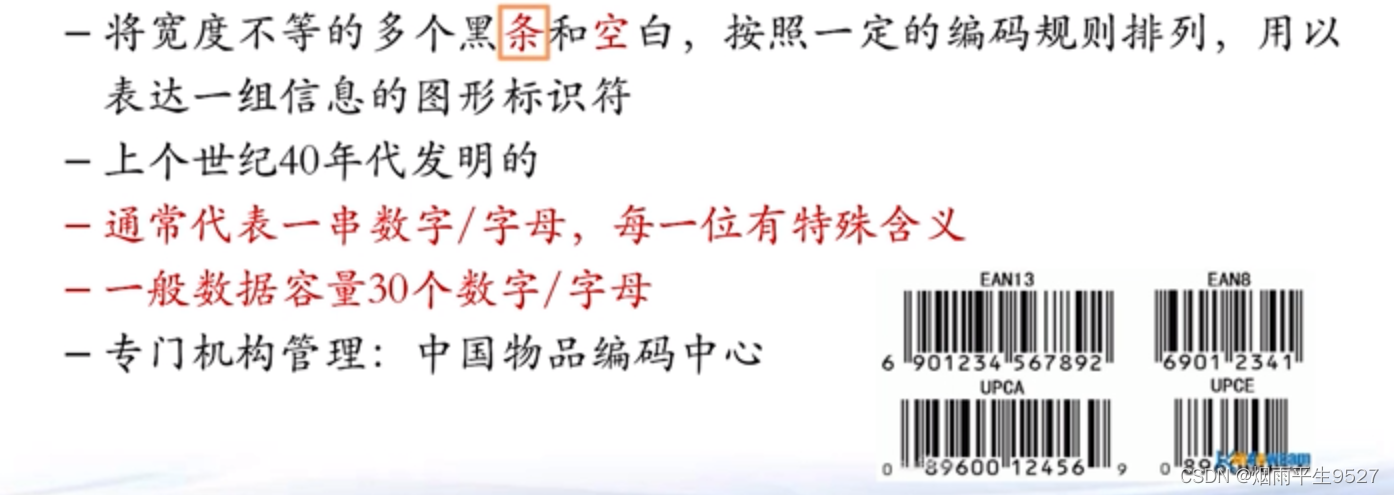
2.2二维码
2.3相关包
package org.example;
import com.google.zxing.BarcodeFormat;
import com.google.zxing.BinaryBitmap;
import com.google.zxing.DecodeHintType;
import com.google.zxing.LuminanceSource;
import com.google.zxing.MultiFormatReader;
import com.google.zxing.MultiFormatWriter;
import com.google.zxing.Result;
import com.google.zxing.client.j2se.MatrixToImageWriter; // 引入 MatrixToImageWriter 类
import com.google.zxing.common.BitMatrix;
import com.google.zxing.common.HybridBinarizer;
import javax.imageio.ImageIO;
import java.awt.image.BufferedImage;
import java.io.File;
import java.io.FileOutputStream;
import java.util.HashMap;
import java.util.Map;
public class BarCodeTest {
/**
* 根据 code 生成相应的一维码
*
* @param file 一维码目标文件
* @param code 一维码内容
* @param width 图片宽度
* @param height 图片高度
*/
public static void generateCode(File file, String code, int width, int height) {
// 定义位图矩阵 BitMatrix
BitMatrix matrix = null;
try {
// 使用 CODE_128 格式进行编码生成一维码
MultiFormatWriter writer = new MultiFormatWriter();
matrix = writer.encode(code, BarcodeFormat.CODE_128, width, height, null);
} catch (Exception e) {
e.printStackTrace();
}
// 将位图矩阵 BitMatrix 保存为图片
try (FileOutputStream outStream = new FileOutputStream(file)) {
ImageIO.write(MatrixToImageWriter.toBufferedImage(matrix), "png", outStream);
outStream.flush();
} catch (Exception e) {
e.printStackTrace();
}
}
public static void readCode(File file) {
try {
BufferedImage image = ImageIO.read(file);
if (image == null) {
return;
}
LuminanceSource source = new BufferedImageLuminanceSource(image);
BinaryBitmap bitmap = new BinaryBitmap(new HybridBinarizer(source));
Map<DecodeHintType, Object> hints = new HashMap<>();
hints.put(DecodeHintType.CHARACTER_SET, "GBK");
hints.put(DecodeHintType.PURE_BARCODE, Boolean.TRUE);
hints.put(DecodeHintType.TRY_HARDER, Boolean.TRUE);
Result result = new MultiFormatReader().decode(bitmap, hints);
System.out.println("条形码内容:" + result.getText());
} catch (Exception e) {
e.printStackTrace();
}
}
public static void main(String[] args) throws Exception {
// generateCode(new File("1dcode.png"), "123456789012", 500, 250);
readCode(new File("1dcode.png"));
}
}
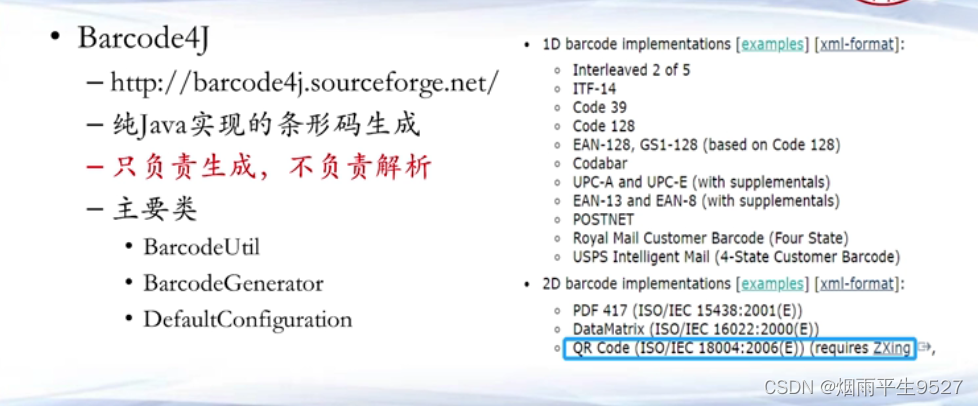
三、Docx简介及解析
3.1Docx简介
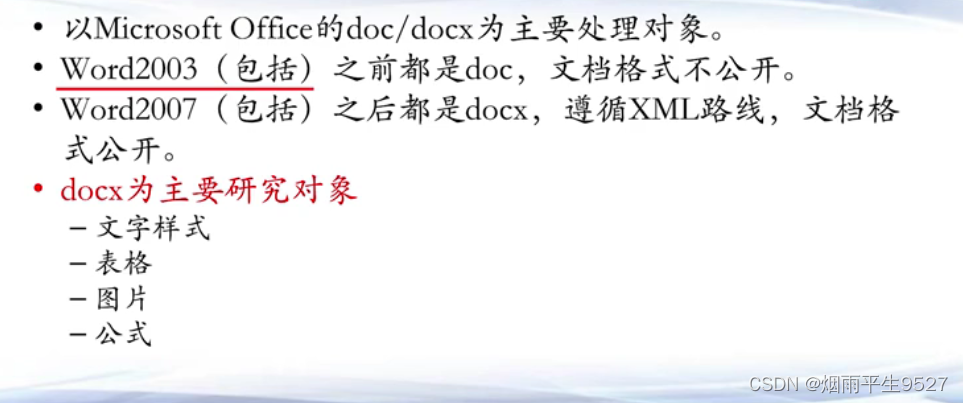
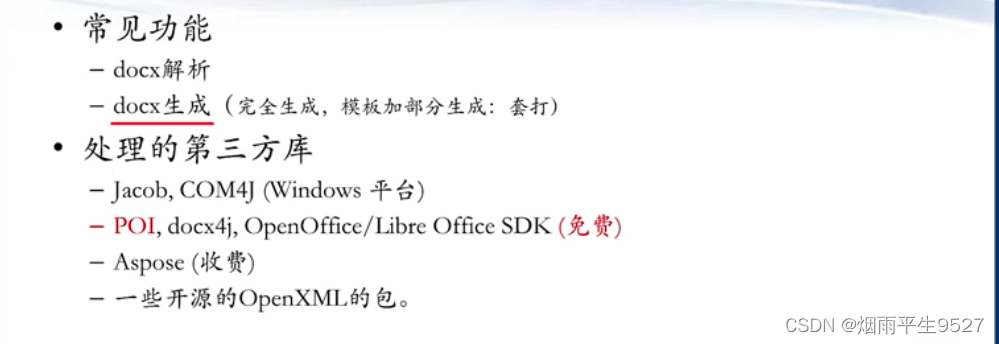 3.2POI库
3.2POI库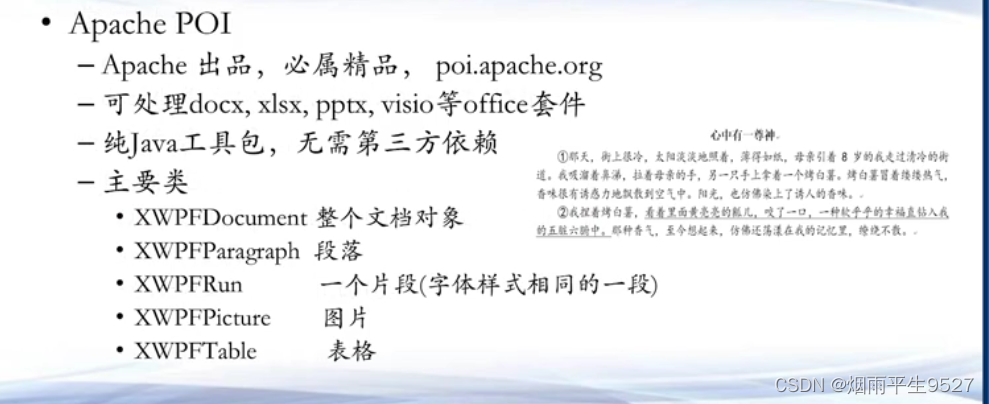
四、表格文件简介及解析
●xls/xlsx 文件(Microsoft Excel)
●CSV文件(Comma Seperated Values文件)
4.1xls/xlsx 文件
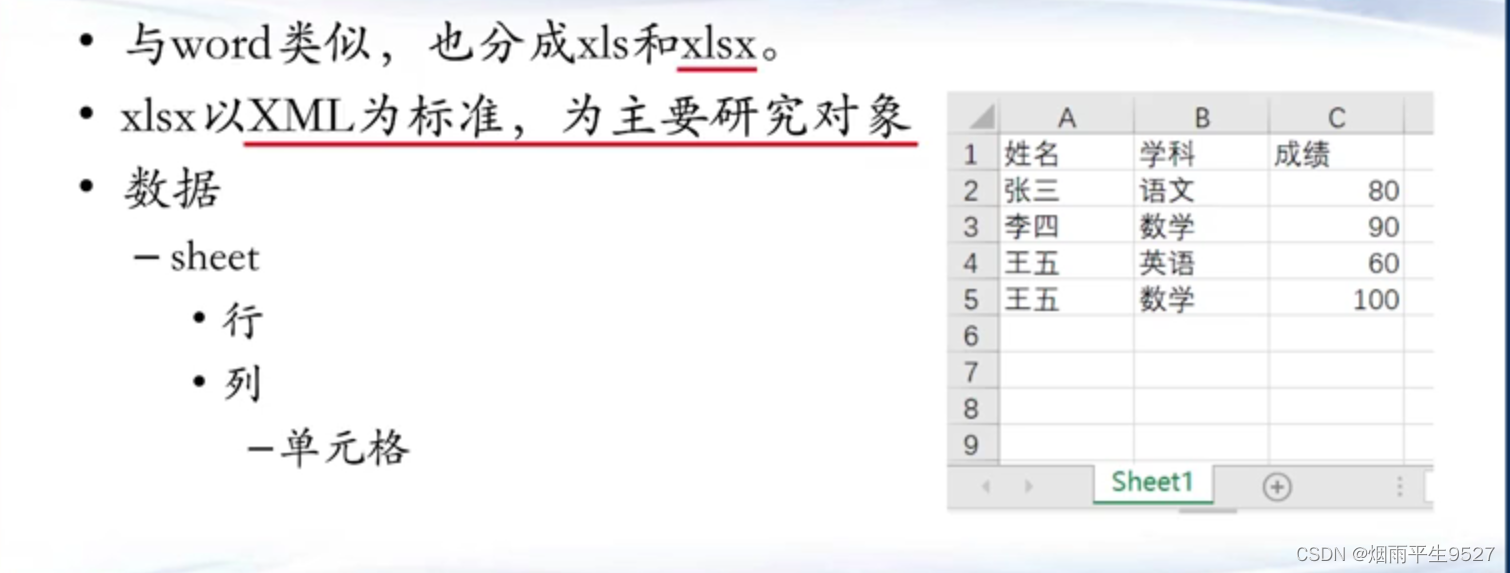
4.2相关包
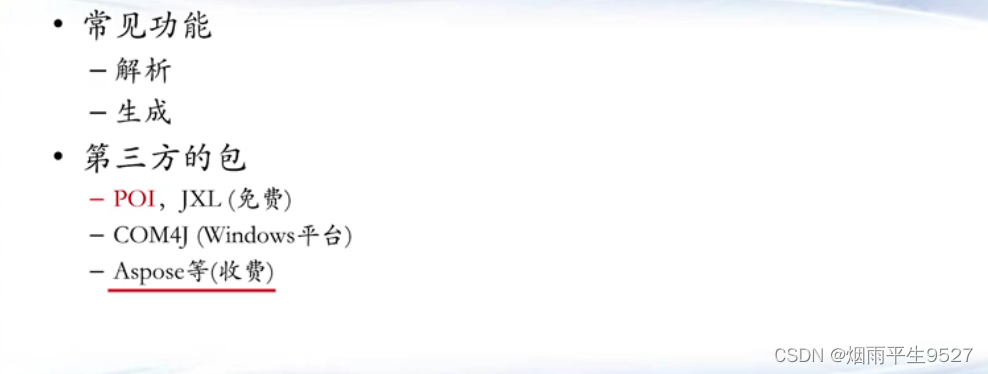
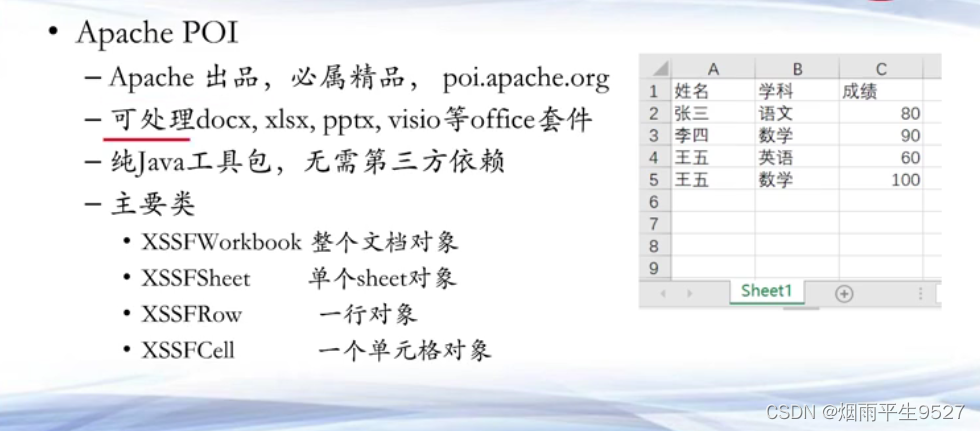 4.3CSV文件
4.3CSV文件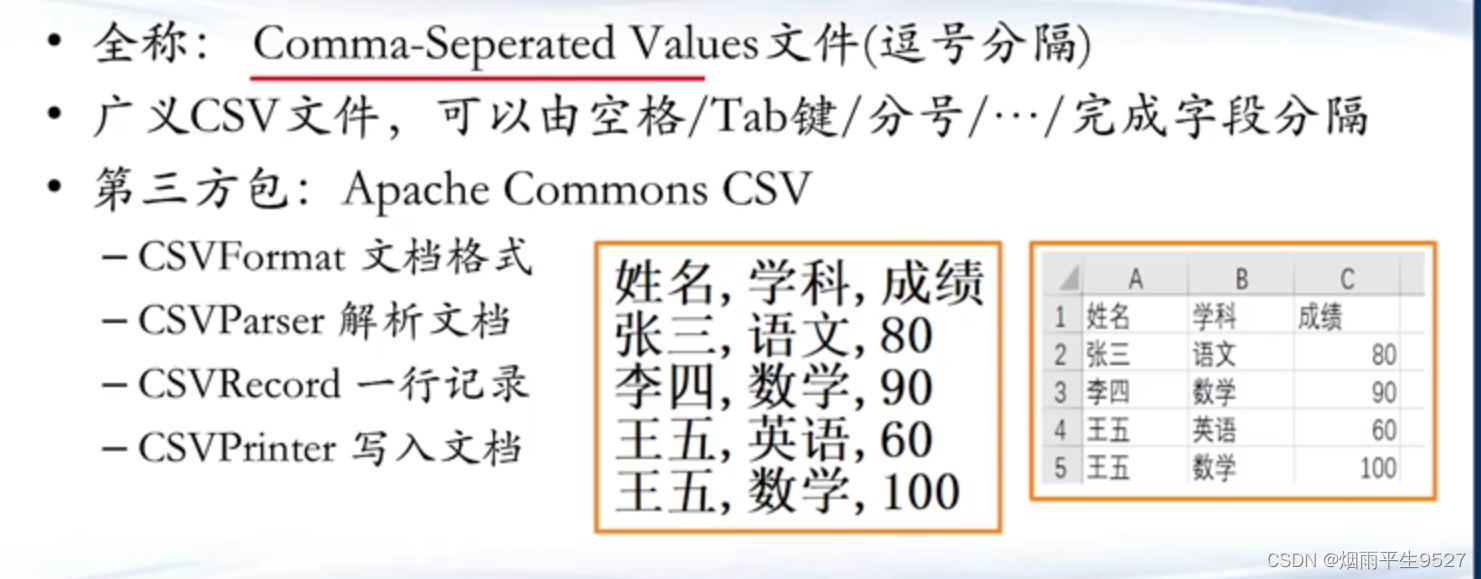
五、 PDF简介及解析
5.1 PDF简介