目录
报错 - 没有权限
{"errno": 102, "errMsg": "startFacialRecognitionVerifyAndUploadVideo:fail:access denied"}
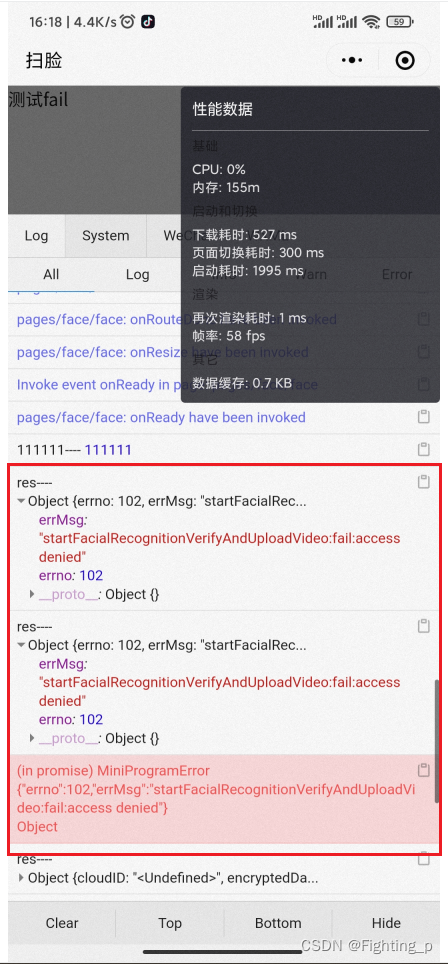
代码
import Taro, {
Component } from '@tarojs/taro'
class Home extends Component {
constructor(props) {
super(props)
}
state = {
result: 'cs ',
}
componentDidMount() {
console.log('111111----', 111111)
const that = this
// Taro.startFacialRecognitionVerifyAndUploadVideo({
Taro.startFacialRecognitionVerify({
name: '测试名', // 真实姓名
idCardNumber: '330xxx19xxxxxxxx', // 真实身份证号码
success(res) {
console.log('res--success--', res)
that.setState({
result: 'success',
})
},
fail(res) {
console.log('res--fail--', res)
that.setState({
result: 'fail',
})
},
complete(res) {
console.log('res--complete--', res)
// that.setState({
// result: 'complete',
// })
},
})
}
componentWillUnmount() {
}
config = {
navigationBarTitleText: '扫脸',
}
render() {
return <View className='AI-Content'>测试{
this.state.result}</View>
}
}
解决
在 微信公众各平台 开通人脸核验权限
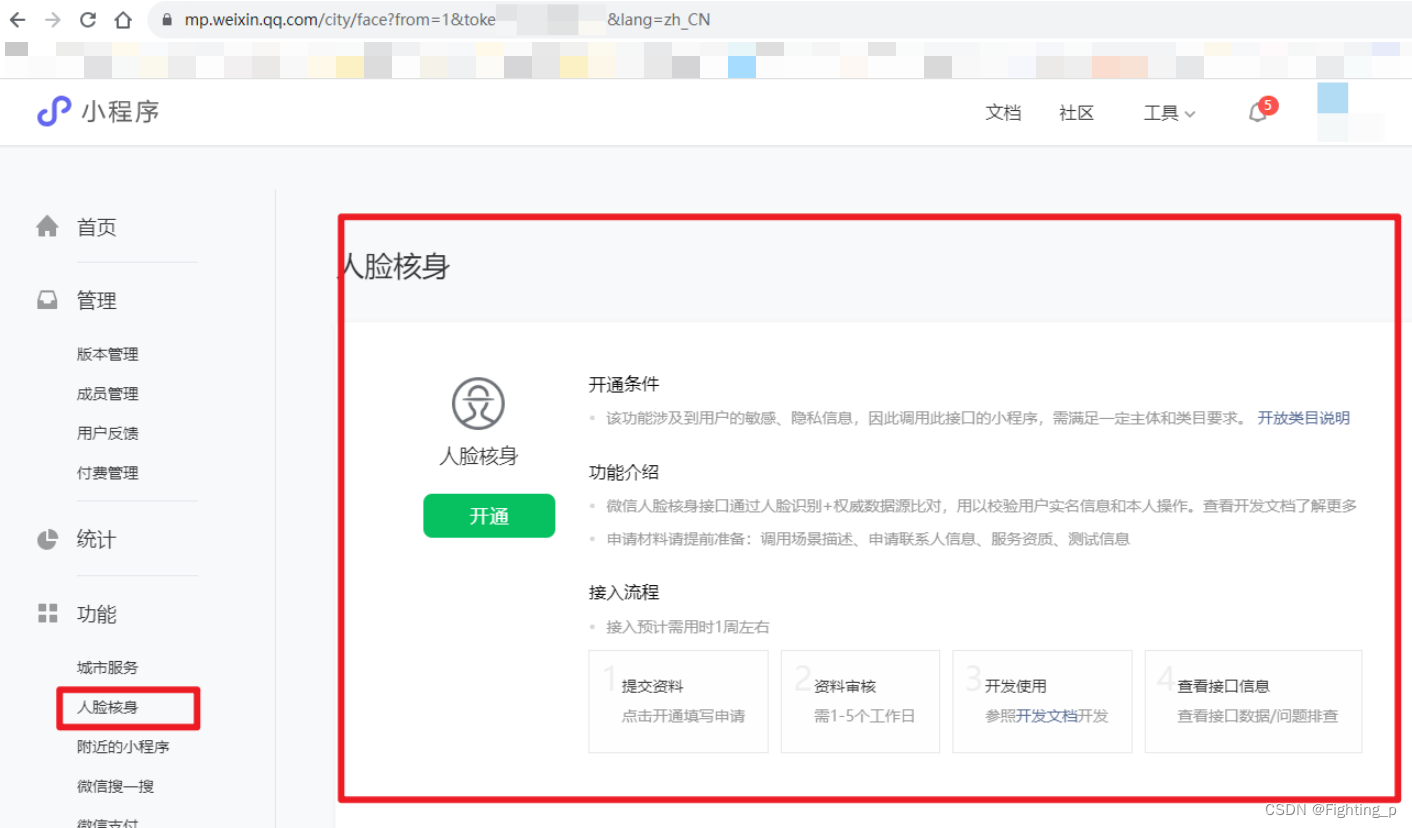
提交资料后会展示 申请中 → 等待审核

- 开通人脸核验详细步骤、开通的API等信息
【补充】
-
如果人脸核验开通之后,调用API还是报错
{"errno": 102, "errMsg": "startFacialRecognitionVerifyAndUploadVideo:fail:access denied"},核对一下调用的API和已开通API是否一致(我调用的Taro.startFacialRecognitionVerifyAndUploadVideo()还会报错,查看文档之后使用Taro.startFacialRecognitionVerify()调用正常)

-
有其他问题可添加微信群,询问工作人员

接口调用正常页面展示
