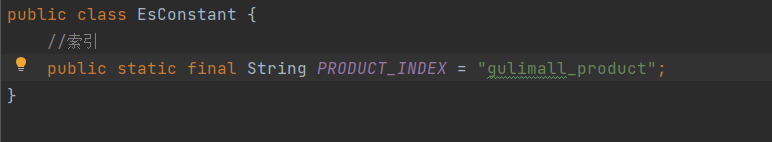做dsl聚合操作时查询不了数据,查看映射发现字段设置了不进行索引,不参与聚合
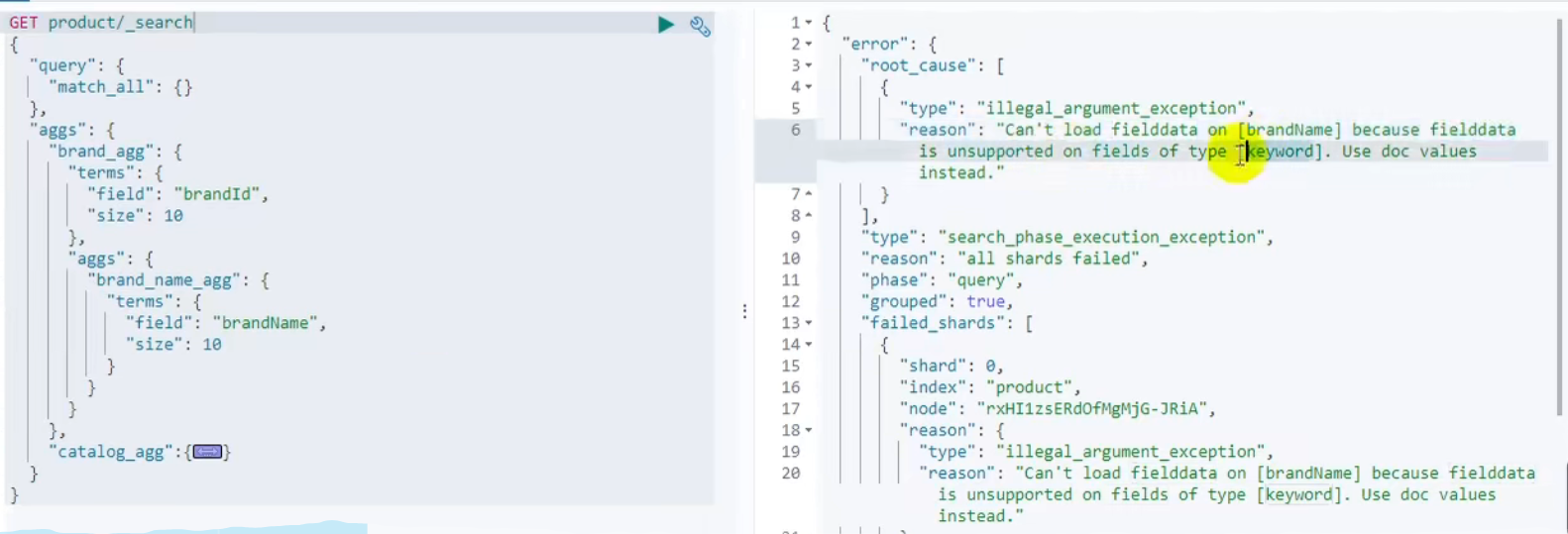
查看映射
"brandName": {
"type": "keyword",
"index": false,
"doc_values": false
}
index:
默认 true,如果为 false,表示该字段不会被索引,但是检索结果里面有,但字段本身不能
当做检索条件。
doc_values:
默认 true,设置为 false,表示不可以做排序、聚合以及脚本操作,这样更节省磁盘空间。
还可以通过设定 doc_values 为 true,index 为 false 来让字段不能被搜索但可以用于排序、聚
合以及脚本操作:
不删除数据的情况下修改mapping映射,使用数据迁移
- 查出映射 GET product/_mapping
- 创建新映射
需要把product这一层删掉
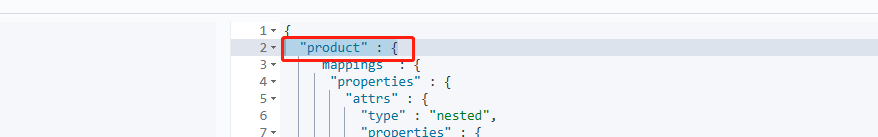
PUT gulimall_product
{
"mappings": {
"properties": {
"attrs": {
"type": "nested",
"properties": {
"attrId": {
"type": "long"
},
"attrName": {
"type": "keyword",
"index": false,
"doc_values": false
},
"attrValue": {
"type": "keyword"
}
}
},
"brandId": {
"type": "long"
},
"brandImg": {
"type": "keyword",
"index": false,
"doc_values": false
},
"brandName": {
"type": "keyword",
"index": false,
"doc_values": false
},
"catalogId": {
"type": "long"
},
"catalogName": {
"type": "keyword",
"index": false,
"doc_values": false
},
"hasStock": {
"type": "boolean"
},
"hotScore": {
"type": "long"
},
"saleCount": {
"type": "long"
},
"skuId": {
"type": "long"
},
"skuImg": {
"type": "keyword",
"index": false,
"doc_values": false
},
"skuPrice": {
"type": "keyword"
},
"skuTitle": {
"type": "text",
"analyzer": "ik_smart"
},
"spuId": {
"type": "keyword"
}
}
}
}
- 把就数据迁移过来,把product数据迁移到gulimall_product
POST _reindex
{
"source": {
"index": "product"
},
"dest": {
"index": "gulimall_product"
}
}
- 新索引操作完成,需要修改项目中的索引名