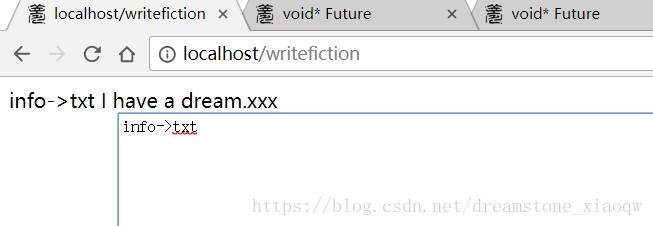页面跳转的方式实现提交请求,使用<script>location.href='www.yixzm.cn'</script> 即可,不用详述。
不使用页面跳转的方式实现页面刷新后端数据,需要使用发送Post请求的方式。
HTML只有一个 <textarea>
<textarea id='writeFictionArea'>info->txt</textarea>JS实现获取<textarea> 的内容,并提交给Server。本文使用虚拟表单的方法实现,具体使用了三个功能,分别是POST提交方法,调用方法,及后台输出。
实现POST请求提交
function post(URL, PARAMS) {
window.alert('xxx');
var temp = document.createElement('form');
temp.action = URL;
temp.method = 'post';
temp.style.display = 'none';
for (var x in PARAMS) {
var opt = document.createElement('textarea');
opt.name = x;
opt.value = PARAMS[x];
//alert(opt.value);
//alert(opt.name);
temp.appendChild(opt);
}
document.body.appendChild(temp);
temp.submit();
return temp;
} 调用者只需要传入参数即可。本文传的内容是标签<textarea>中的文本数据。当按键为Ctrl+S(Mac本输入Mate+S) 时提交。
window.addEventListener('keydown', function(e){
var title = document.getElementById('writeFictionArea').value;
var content = document.getElementById('writeFictionArea').value;
if (e.keyCode == 83 && (navigator.platform.match('Mac') ? e.metaKey : e.ctrlKey)) {
e.preventDefault();
//window.alert('保存成功');
//window.alert(content);
post('http://localhost/writefiction',{title:'prnhtml', content:content});
}
}, false);后端输出接收到的POST请求,本文以PHP的方法实现,其它场景可类比。
if (isset($_POST['content'])) {
echo $_POST['content'];
}效果图示如下: