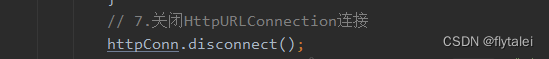本功能的实现,全部参考于这篇博客,给这位大神点赞
基于Spring Boot使用Java调用http请求的6种方式
文章目录
业务背景
我在的部门的项目(官网项目)要以http请求的方式去调用别的部门(微服务项目)的接口。先来看下别的部门的http请求的参数和返回数据。如下图
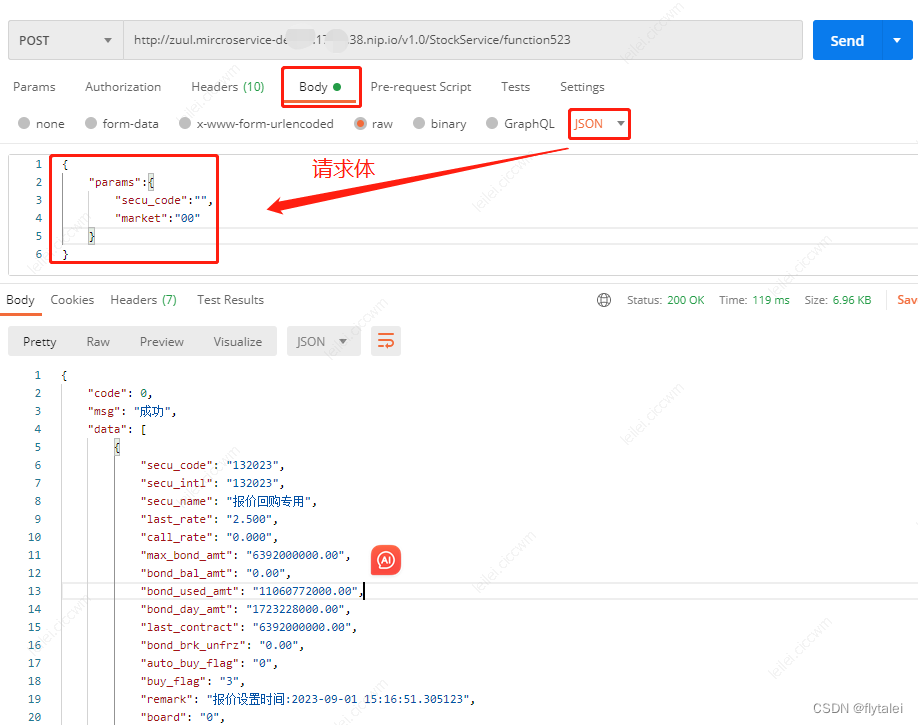
第一步,配置url
这里http请求的url生产环境和测试环境是不同的,所以为了方便管理,这里将url的配置作为yml的配置项。
offerBuyBack:
url: http://zuul.mircroservice-dev.10.xxx.xx.xx.nip.io/v1.0/StockService/function523
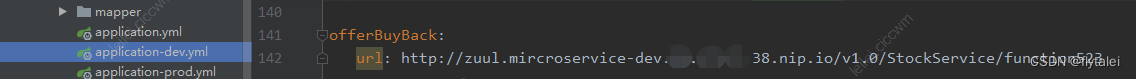
读取yml配置
@Value ("${offerBuyBack.url}")
private String url;
第二步,封装请求体,RequestBody
由业务背景我么可知,http的请求体Json格式如下
{
"params":{
"secu_code":"",
"market":"00"
}
}
也就是说“params”是数据头,params下又包含了多个像“market”这样的字段的参数。
我是这样理解的:这里的请求体是一个有键值对的对象,params是key,而value就是实体对象。value里又封装了各种需要传递的参数属性,像market这样的属性等....
于是我封装的value的对象就是“F523OutputVo ”这个实体类,同时也是我用来回包的VO对象
public class F523OutputVo {
String bond_name = "";
String last_rate = "";
String call_rate = "";
String market = "";
String bond_bal_amt = "";
省略set和get方法...
}
最后再将F523OutputVo 这个对象嵌套进params里
public class OfferBuyBack {
private F523OutputVo params;
public F523OutputVo getParams() {
return params;
}
public void setParams(F523OutputVo params) {
this.params = params;
}
}
第三步,使用HttpURLConnection调用服务端的POST请求
截取于开头转载的博客连接
/**
* 1.使用HttpURLConnection调用服务端的POST请求
* 服务端入参注解: @RequestBody
*/
public static void f1() throws Exception {
// 1.请求URL
String postUrl = "http://127.0.0.1:19091/server/comm/f1";
// 2.请求参数JSON格式
Map<String, String> map = new HashMap<>();
map.put("userName", "HangZhou20220718");
map.put("tradeName", "Vue进阶教程");
String json = JSON.toJSONString(map);
// 3.创建连接与设置连接参数
URL urlObj = new URL(postUrl);
HttpURLConnection httpConn = (HttpURLConnection) urlObj.openConnection();
httpConn.setRequestMethod("POST");
httpConn.setRequestProperty("Charset", "UTF-8");
// POST请求且JSON数据,必须设置
httpConn.setRequestProperty("Content-Type", "application/json");
// 打开输出流,默认是false
httpConn.setDoOutput(true);
// 打开输入流,默认是true,可省略
httpConn.setDoInput(true);
// 4.从HttpURLConnection获取输出流和写数据
OutputStream oStream = httpConn.getOutputStream();
oStream.write(json.getBytes());
oStream.flush();
// 5.发起http调用(getInputStream触发http请求)
if (httpConn.getResponseCode() != 200) {
throw new Exception("调用服务端异常.");
}
// 6.从HttpURLConnection获取输入流和读数据
BufferedReader br = new BufferedReader(
new InputStreamReader(httpConn.getInputStream()));
String resultData = br.readLine();
System.out.println("从服务端返回结果: " + resultData);
// 7.关闭HttpURLConnection连接
httpConn.disconnect();
}
————————————————
版权声明:本文为CSDN博主「zhangbeizhen18」的原创文章,遵循CC 4.0 BY-SA版权协议,转载请附上原文出处链接及本声明。
原文链接:https://blog.csdn.net/zhangbeizhen18/article/details/125899199
第四步,修改自己的代码
参考上面的博主的代码后,我修改的自己的代码
@Controller
@Api(tags = "报价回购 StockService服务 523 接口")
@RequestMapping("/offerBuyBack")
public class OfferBuyBackController {
protected final Logger logger = LoggerFactory.getLogger(this.getClass());
@Value ("${offerBuyBack.url}")
private String url;
@RequestMapping(value = "/getBuyBackInfo",method = RequestMethod.POST)
@ResponseBody
public ServerResponse offerBuyBack(@RequestBody OfferBuyBack offerBuyBack){
List<F523OutputVo> f523OutputVos= null;
// 1.请求URL
String postUrl = url;
// 2.请求参数JSON格式
String json = null;
try {
json = JSON.toJSONString(offerBuyBack);
ObjectMapper objectMapper = new ObjectMapper();
JsonNode jsonNode = objectMapper.readTree(json);
//校验market的传参范围
String market =jsonNode.findPath("market").asText();
if(!StringUtils.isEmpty(market)){
if(!"00".equals(market) && !"10".equals(market)){
throw new Exception("参数错误");
}
}
} catch (Exception e) {
e.printStackTrace();
return ServerResponse.createByErrorMessage("请求参数有误!");
}
HttpURLConnection httpConn = null;
JSONArray obj = null;
try {
// 3.创建连接与设置连接参数
URL urlObj = new URL(postUrl);
httpConn = (HttpURLConnection) urlObj.openConnection();
httpConn.setRequestMethod("POST");
httpConn.setRequestProperty("Charset", "UTF-8");
// POST请求且JSON数据,必须设置
httpConn.setRequestProperty("Content-Type", "application/json");
// 打开输出流,默认是false
httpConn.setDoOutput(true);
// 打开输入流,默认是true,可省略
httpConn.setDoInput(true);
// 4.从HttpURLConnection获取输出流和写数据
OutputStream oStream = httpConn.getOutputStream();
oStream.write(json.getBytes());
oStream.flush();
// 5.发起http调用(getInputStream触发http请求)
if (httpConn.getResponseCode() != 200) {
throw new Exception("调用服务端异常.");
}
// 6.从HttpURLConnection获取输入流和读数据
BufferedReader br = new BufferedReader(new InputStreamReader(httpConn.getInputStream()));
String resultData = br.readLine();
logger.info("从服务端返回结果: " + resultData);
JSONObject appleJsonObject= JSONObject.parseObject(resultData);
obj = (JSONArray) appleJsonObject.get("data");
if(obj.size()==0){
return ServerResponse.createByErrorMessage("微服务查询结果报错!");
}
//定义需要显示的Vo对象
F523OutputVo f523OutputVo = null;
f523OutputVos = new ArrayList<>();
for(int i= 0;i<obj.size();i++){
f523OutputVo =new F523OutputVo();
f523OutputVo.setBond_name((String) obj.getJSONObject(i).get("bond_name"));
f523OutputVo.setCall_rate((String) obj.getJSONObject(i).get("call_rate"));
f523OutputVo.setLast_rate((String) obj.getJSONObject(i).get("last_rate"));
f523OutputVo.setMarket((String) obj.getJSONObject(i).get("market"));
f523OutputVo.setBond_bal_amt((String)obj.getJSONObject(i).get("bond_bal_amt"));
f523OutputVos.add(f523OutputVo);
}
// 7.关闭HttpURLConnection连接
httpConn.disconnect();
return ServerResponse.createBySuccess("成功",f523OutputVos);
} catch (Exception e) {
e.printStackTrace();
}
return ServerResponse.createByErrorMessage("请求失败");
}
}
第五步,分析请求过程
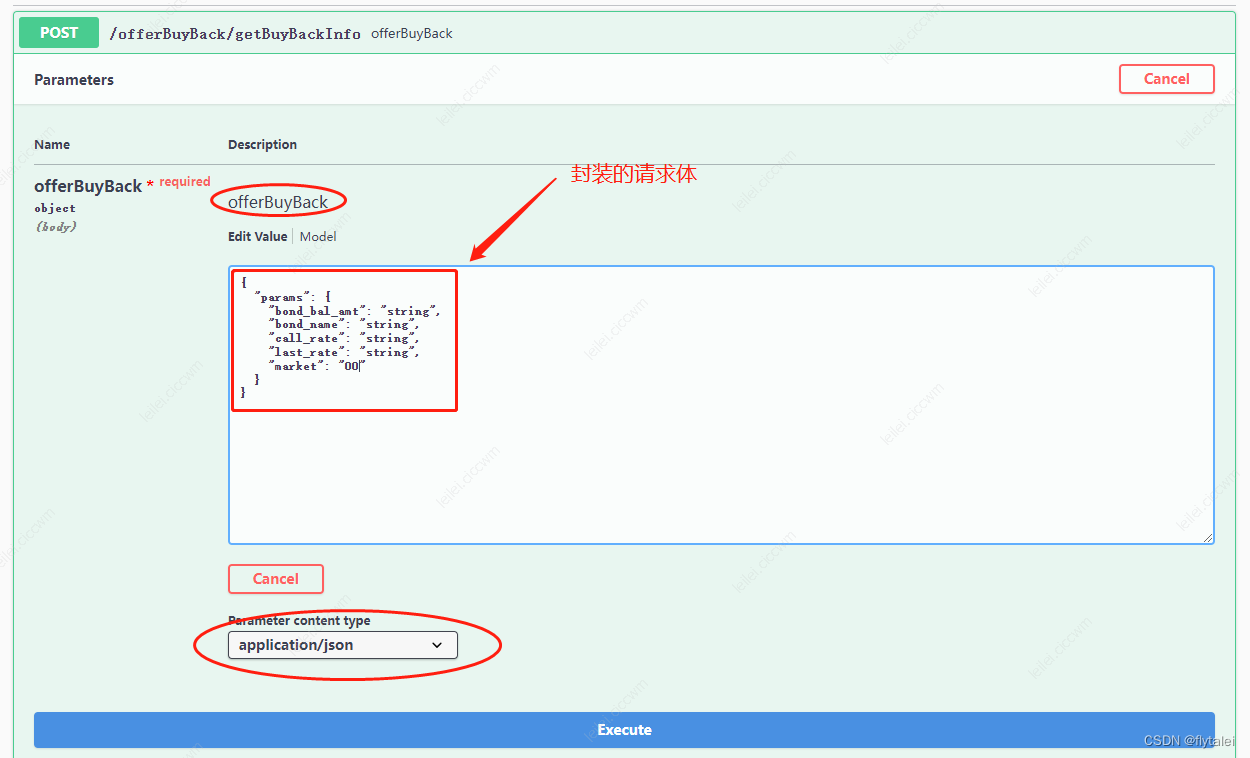
1.JSON.toJSONString(offerBuyBack)
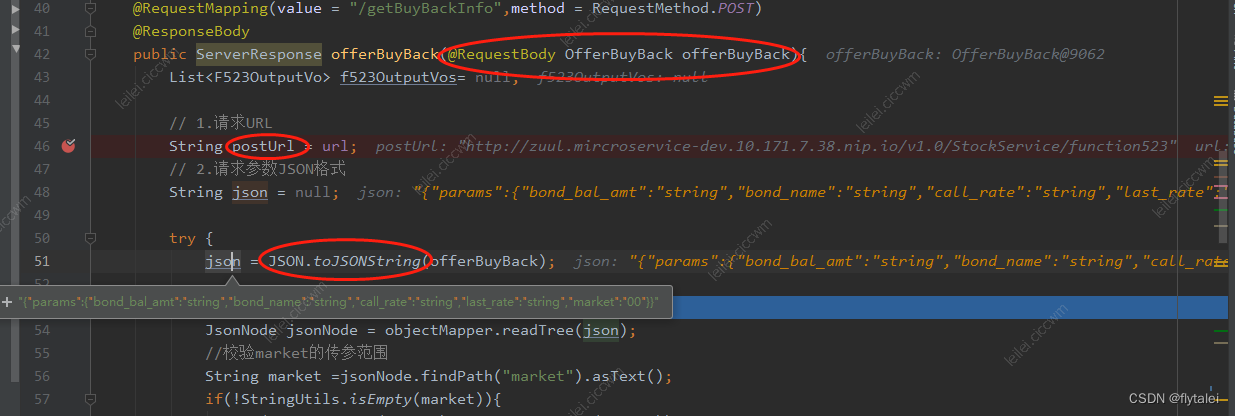
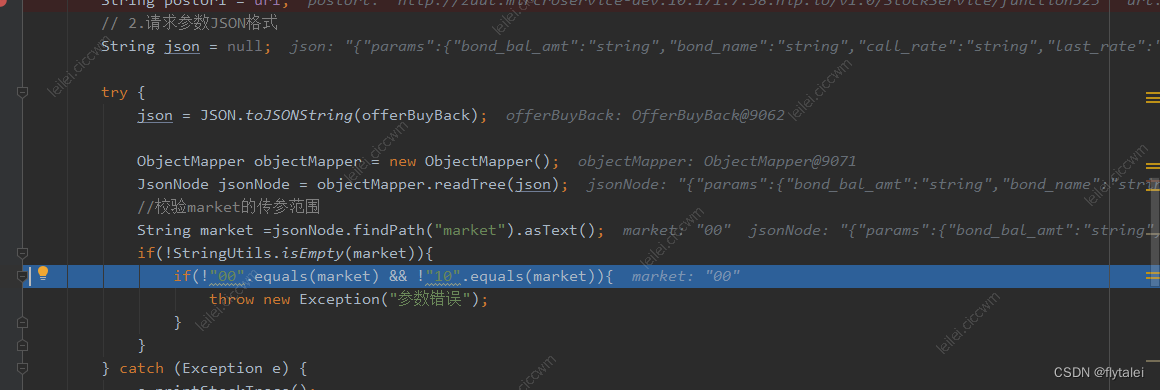
2.读取json格式的数据接口,校验前端传参
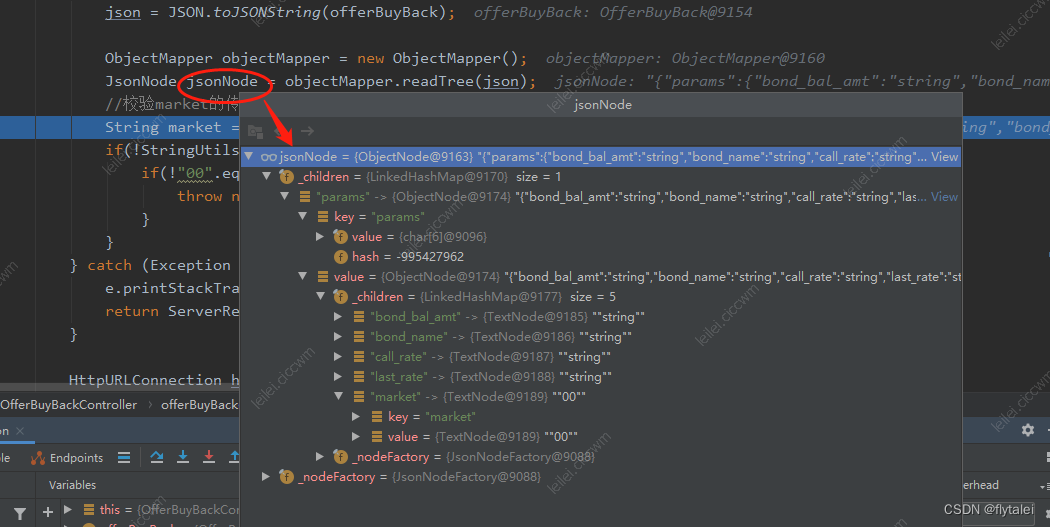
3.创建于url的连接设置连接参数
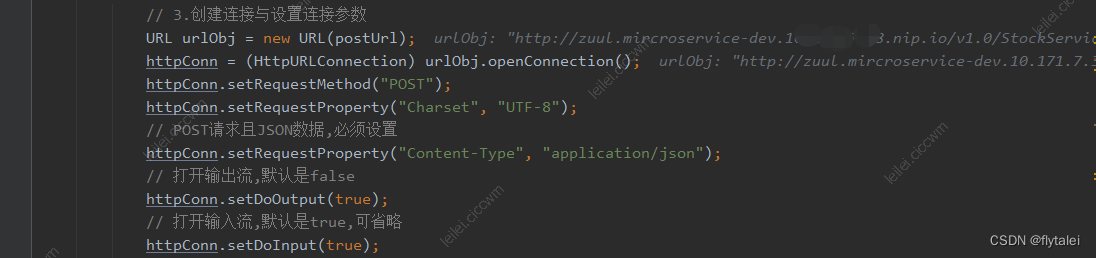
4.像请求url里写请求参数
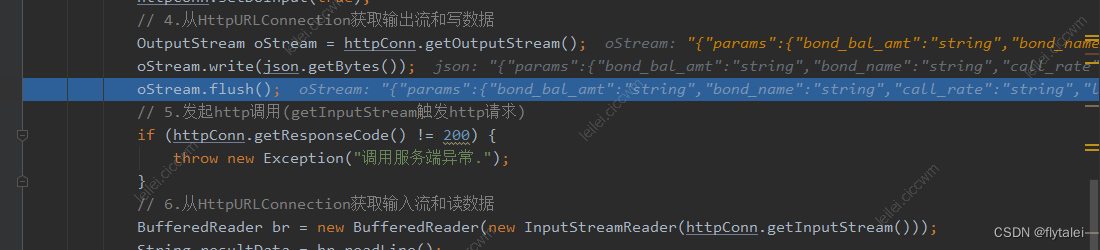
5.发起http调用(getInputStream触发http请求)
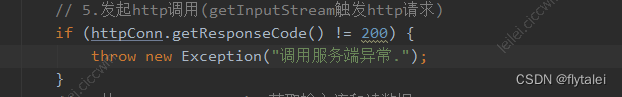
6.获取输入流读取数据
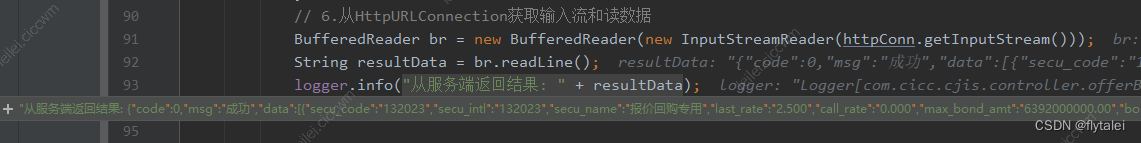
7.格式化返回的数据
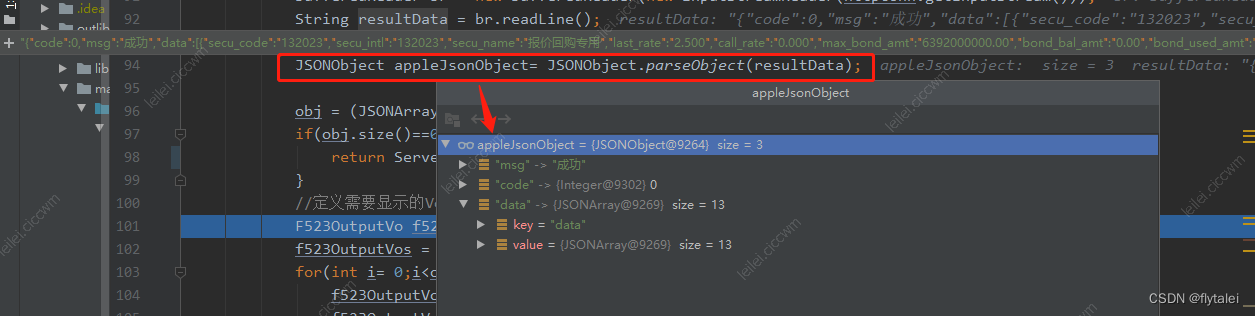
8.根据需要返回的对象属性,遍历取出相应的字段
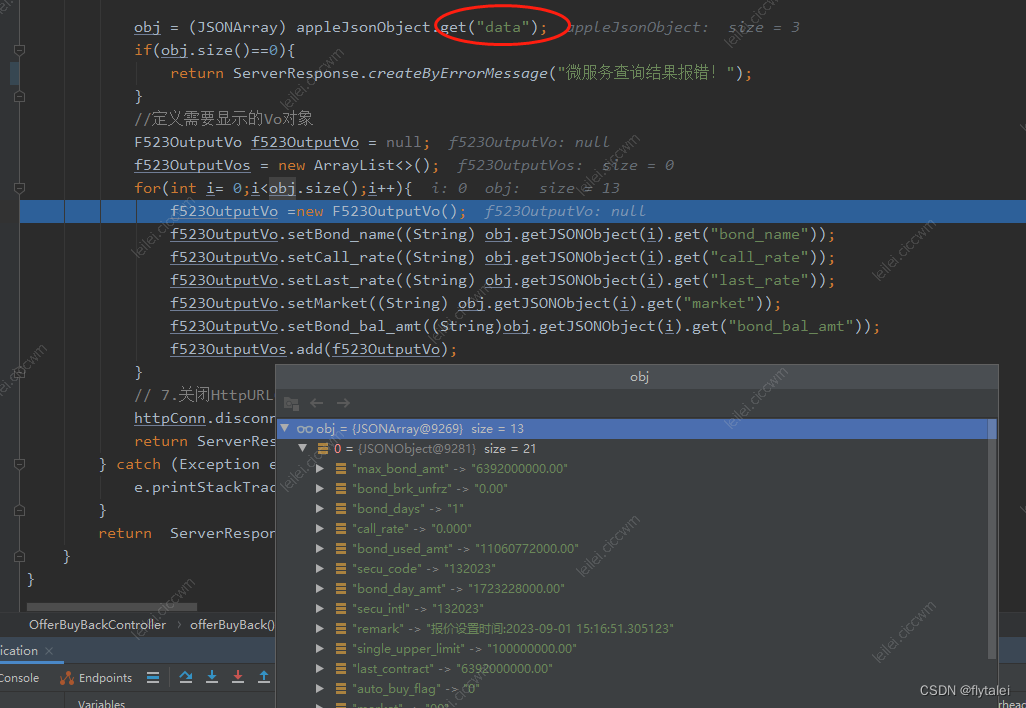
9.关闭HttpURLConnection连接