将网页版的年度范围改成uni-app移动端的
1.效果图
原来的
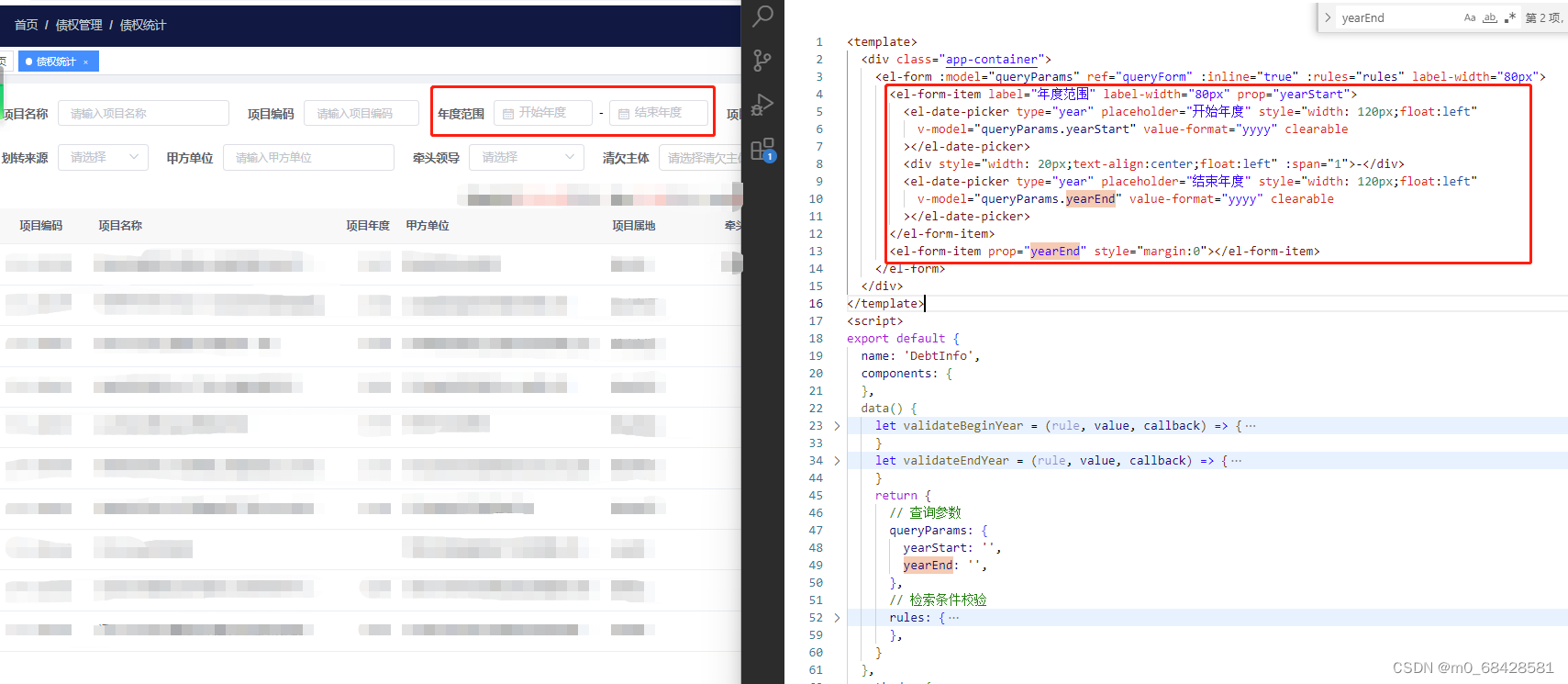
移动端的


2.移动端相关代码
<template>
<view style="height: 100vh;">
<uni-group>
<uni-forms :modelValue="queryParams" :label-width="70">
<uni-forms-item label="年度范围" name="yearStart">
<picker mode="date" @change="bindDateChange" fields="year">
<view class="uni-input"
:style=" {color:dateStart!=''?'#000000e6':'rgb(161, 161, 161)'}"
>
{
{dateStart!=""?dateStart:'请选择开始年度'}}
</view>
</picker>
<text style="width: 20px;text-align: center;">-</text>
<picker mode="date" @change="bindDateChangeEnd" fields="year">
<view class="uni-input"
:style="{color:dateEnd!=''?'#000000e6':'rgb(161, 161, 161)'}"
>
{
{dateEnd!=""?dateEnd:'请选择结束年度'}}
</view>
</picker>
</uni-forms-item>
</uni-forms>
</uni-group>
</view>
</template>
<script>
export default {
name: 'index',
components: {
},
data() {
return {
queryParams: {
yearStart:"",
yearEnd:""
},
date: '',
dateStart:'',
dateEnd:'',
}
},
methods: {
bindDateChange(e){
this.dateStart = e.detail.value
this.queryParams.yearStart = e.detail.value
},
bindDateChangeEnd(e){
this.dateEnd = e.detail.value
this.queryParams.yearEnd = e.detail.value
},
}
}
</script>