1. 命令行工具iterm2安装
2. node和nvm安装
https://blog.csdn.net/s18438610353/article/details/102851932
3. webstorm2022主题配置
jetbrains系列自带的主题不够好看,一般我比较喜欢Material
安装这两个插件,需要注意的是Material Theme UI部分功能已经开始收费的,但是免费版的默认也足够我日常开发用了,而且最新版本的icon美化也没了,需要安装Atom Material Icons这个插件来补充
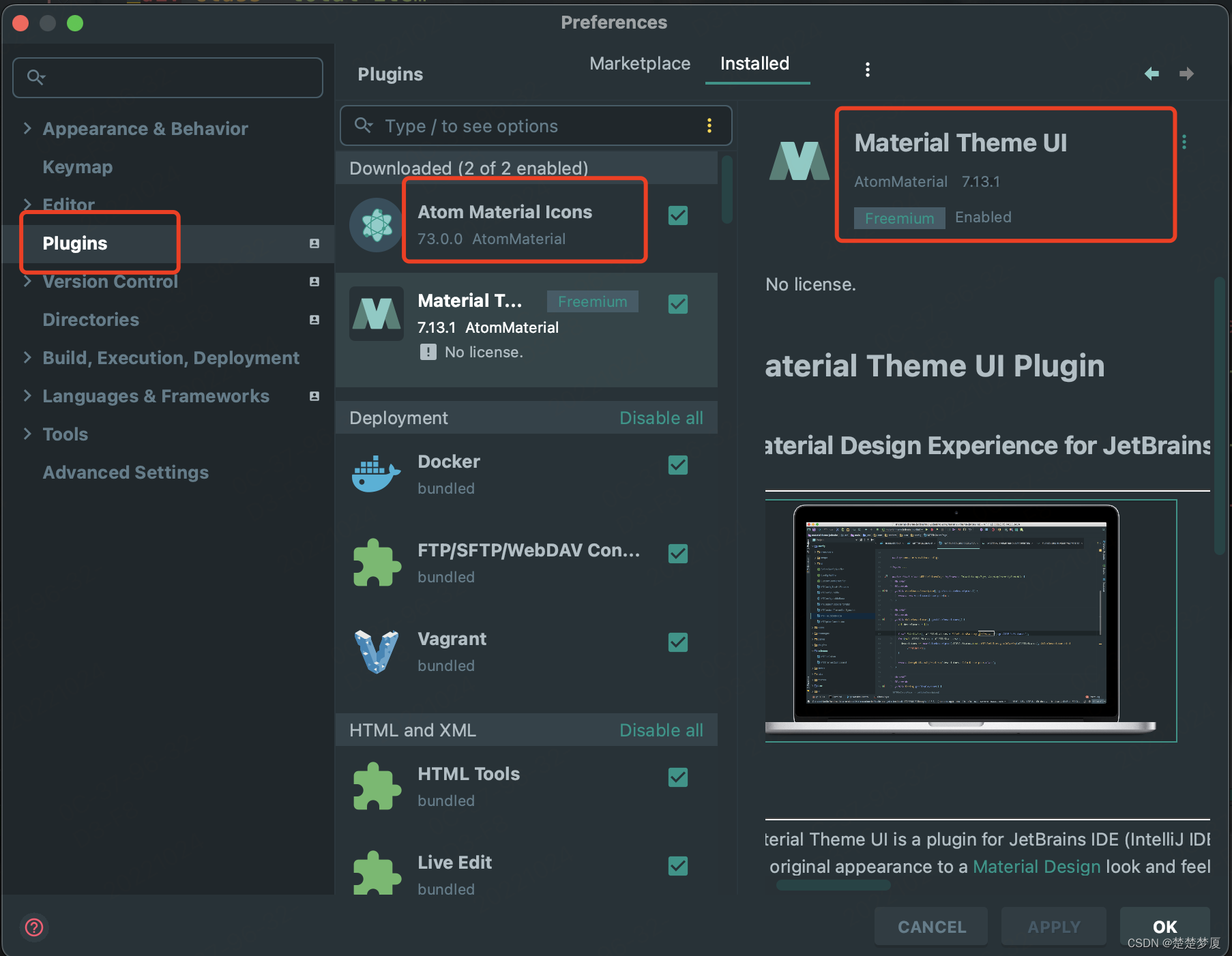
安装完后的效果如下:

4.vim配置
vim ~/.vimrc
" Configuration file for vim
set modelines=0 " CVE-2007-2438
" Normally we use vim-extensions. If you want true vi-compatibility
" remove change the following statements
set nocompatible " Use Vim defaults instead of 100% vi compatibility
set backspace=2 " more powerful backspacing
set mouse=a
set fileencodings=ucs-bom,utf-8,cp936,gb18030,big5,euc-jp,euc-kr,latin1
" Don't write backup file if vim is being called by "crontab -e"
au BufWrite /private/tmp/crontab.* set nowritebackup nobackup
" Don't write backup file if vim is being called by "chpass"
au BufWrite /private/etc/pw.* set nowritebackup nobackup
let skip_defaults_vim=1
syntax on
set nu!