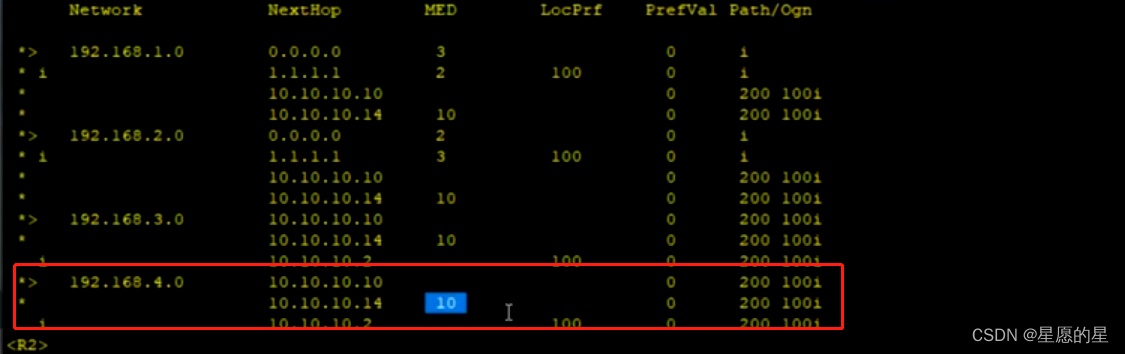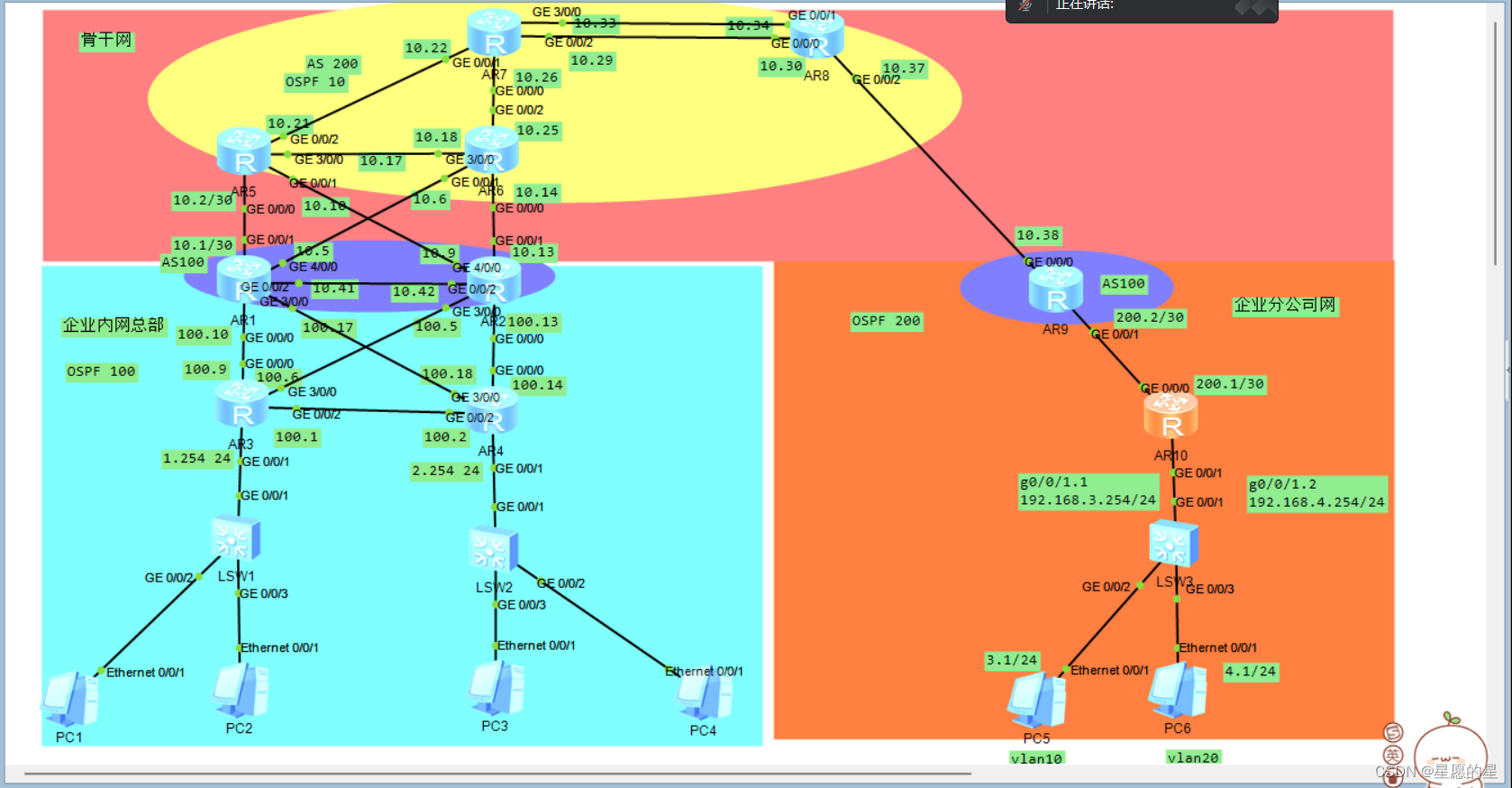
实验需求:
1、该拓扑为公司网络,其中包括公司总部、公司分部以及公司骨干网,不包含运营商公网部分。
2、设备名称均使用拓扑上名称改名,并且区分大小写。
3、整张拓扑均使用私网地址进行配置。
4、整张网络中,运行OSPF协议或者BGP协议的设备,其Router-id值为设备名数字号,例如R1的Router-id为1.1.1.1、
5、OSPF路由宣告部分选择接口宣告方式,例如192.168.100.1 0.0.0.0;BGP仅宣告用户网段。
6、IBGP部分使用环回建立邻居,EBGP部分使用直连链路建立邻居,所有运行BGP的设备都需要建立邻居。
7、R1、R2、R5、R6、R7、R8、R9、R10需要配置环回接口,环回接口 IP为设备名数字号,掩码为32,例如R2的环回接口为2.2.2.2/32
8、所有PC的IP地址均手工配置。
公司分部:
1、PC5和PC6属于不同VLAN
3、SW3是一个三层交换机
2、SW4是一个二层交换机
4、R9是分部出口路由器
5、分部使用OSPF进程200达到分部网络全网可达
6、公司分部出口设备运行BGP协议连接骨干网络,AS号为100
7、因AS-PATH属性原因,总部与分部路由会学习不到,使用命令如(peer10.10.10.10 allow-as-loop,仅在总部与分部设备上配置即可),将允许AS号重复。公司总部:
1、交换机为二层交换机
2、PC1和PC2属于一个网段,PC3和PC4是一个网段
3、R3和R4分别是下方PC的网关路由器
4、为保障公司总部到骨干网络的连通性,公司总部使用双路由器双出口的方式接入骨干网
5、为保障公司总部网络内部具备负载,R1、R2、R3、R4设备均作为设备冗余,并使用全连接的方式进行路由选路
6、总部内网使用OSPF进程100达到全网可达,OSPF需要宣告环回。
7、公司总部双出口设备运行BGP协议连接骨干网络,AS号为100
8、因为R1和R2重发布时会出现次优路径,需要修改BGP路由优先级,使用命令(preference140255255,仅在总部设备上配置即可),配置位置在iPv4-familyunicast中。公司骨干网:
1、为保障公司网络连通性,骨干网络考虑设备冗余操作,连接总部使用双路由器,骨干网络部分路由器之间使 双联路方式
2、骨干网设备运行OSPF协议达到骨干网全网可达,进程号为10。
3、骨干网设备运行BGP协议,AS号为200。使用全连接方式建邻。优化:
1、为达到分流互备效果,公司总部业务部访问分部流量走R1,R2做备份,公司总部工程部访间分部流量走R2,R1做备份,并要求来回路径致。
2、公司总部双出口流量均流向R5,R6做备份。来回路径一致。
3、OSPF重发布时,更改类型为Type-1
4、所有策略名称为policy-1
5、更改开销时,全部更改为10
第一步:IP地址规划
|
设
备
|
网段
|
网关
|
备注
|
|
PC1
|
192.168.1.0/24
|
192.168.1.254
|
IP
:
192.168.1.1
|
|
PC2
|
192.168.1.0/24
|
192.168.1.254
|
IP
:
192.168.1.2
|
|
PC3
|
192.168.2.0/24
|
192.168.2.254
|
IP
:
192.168.2.1
|
|
PC4
|
192.168.2.0/24 | 192.168.2.254 |
IP:
192.168.2.2
|
|
R3- R4
|
192.168.100.0/30
|
R3:192.168.100.1/30
;
R4:192.168.100.2/30
;
|
|
|
R3-
R2
|
192.168.100.4/30
|
R2:192.168.100.5/30
;
R3:192.168.100.6/30
;
|
|
|
R3-
R1
|
192.168.100.8/30
|
R1:192.168.100.9/30
;
R3:192.168.100.10/30
;
|
|
|
R4-
R2
|
192.168.100.12/30
|
R2:192.168.100.13/30
;
R4:192.168.100.14/30
;
|
|
|
R4-
R1
|
192.168.100.16/30
|
R1:192.168.100.17/30
;
R4:192.168.100.18/30
|
|
|
PC5
|
192.168.3.0/24
|
192.168.3.254
|
IP
:
192.168.3.1/vlan10
|
|
PC6
|
192.168.4.0/24
|
192.168.4.254
|
IP
:
192.168.4.1/vlan20
|
|
R10
|
192.168.3.0/24
;
192.168.4.0/24
;
|
GE0/0/1.1(vlan10
) :192.168.3.254;
GE0/0/1.2(vlan20
) :192.168.4.254;
|
|
|
R9-
R10
|
192.168.200.0/30
|
R9:192.168.200.2
;
R10
:
192.168.200.1
;
|
|
|
R1-R5
|
10.10.10.0/30
|
R1:10.10.10.1/30
;
R5:10.10.10.2/30
;
|
|
|
R1-
R6
|
10.10.10.4/30
|
R1:10.10.10.5/30
;
R6:10.10.10.6/30
;
|
|
|
R2-
R5
|
10.10.10.8/30
|
R2:10.10.10.9/30
;
R5:10.10.10.10/30
;
|
|
|
R2-
R6
|
10.10.10.12/30
|
R2:10.10.10.13/30
;
R6:10.10.10.14/30
;
|
|
|
R5-
R6
|
10.10.10.16/30
|
R5:10.10.10.17/30
;
R6:10.10.10.18/30
;
|
|
|
R5-
R7
|
10.10.10.20/30
|
R5:10.10.10.21/30
;
R7:10.10.10.22/30
;
|
|
|
R6-
R7
|
10.10.10.24/30
|
R6:10.10.10.25/30
;
R7:10.10.10.26/30
;
|
|
|
R7-
R8
|
10.10.10.28/30
;
10.10.10.32/30
;
|
R7:10.10.10.29/30
;
(0/0/2
接
口
)R8:10.10.10.30/30
;
(0/0/0
接
口
)R7:10.10.10.33/30
;
(3/0/0
接
口
)R8:10.10.10.34/30
;
(0/0/1
接口
)
|
|
|
R8-
R9
|
10.10.10.36/30
|
R8:10.10.10.37/30
;
R9:10.10.10.38/30
;
|
|
|
R1-
R2
|
10.10.10.40/30
|
R1:10.10.10.41/30
;
R2:10.10.10.42/30
;
|
第二步:配置IP地址
R1配置
Interface IP Address/Mask Physical Protocol
GigabitEthernet0/0/0 192.168.100.9/30 up up
GigabitEthernet0/0/1 10.10.10.1/30 up up
GigabitEthernet0/0/2 10.10.10.41/30 up up
GigabitEthernet3/0/0 192.168.100.17/30 up up
GigabitEthernet4/0/0 10.10.10.5/30 up up
LoopBack0 1.1.1.1/32 up up(s)
NULL0 unassigned up up(s)
R2配置
Interface IP Address/Mask Physical Protocol
GigabitEthernet0/0/0 192.168.100.13/30 up up
GigabitEthernet0/0/1 10.10.10.14/30 up up
GigabitEthernet0/0/2 10.10.10.42/30 up up
GigabitEthernet3/0/0 192.168.100.5/30 up up
GigabitEthernet4/0/0 10.10.10.9/30 up up
LoopBack0 2.2.2.2/32 up up(s)
NULL0 unassigned up up(s) R3配置/0
R4配置
Interface IP Address/Mask Physical Protocol
GigabitEthernet0/0/0 192.168.100.14/30 up up
GigabitEthernet0/0/1 192.168.2.254/24 up up
GigabitEthernet0/0/2 192.168.100.2/30 up up
GigabitEthernet3/0/0 192.168.100.18/30 up up
GigabitEthernet4/0/0 unassigned down down
NULL0 unassigned up up(s) R5配置
Interface IP Address/Mask Physical Protocol
GigabitEthernet0/0/0 10.10.10.2/30 up up
GigabitEthernet0/0/1 10.10.10.10/30 up up
GigabitEthernet0/0/2 10.10.10.21/30 up up
GigabitEthernet3/0/0 10.10.10.17/30 up up
GigabitEthernet4/0/0 unassigned down down
LoopBack0 5.5.5.5/32 up up(s)
NULL0 unassigned up up(s) R6配置
Interface IP Address/Mask Physical Protocol
GigabitEthernet0/0/0 10.10.10.14/30 up up
GigabitEthernet0/0/1 10.10.10.6/30 up up
GigabitEthernet0/0/2 10.10.10.25/30 up up
GigabitEthernet3/0/0 10.10.10.18/30 up up
GigabitEthernet4/0/0 unassigned down down
LoopBack0 6.6.6.6/32 up up(s)
NULL0 unassigned up up(s) R7配置
Interface IP Address/Mask Physical Protocol
GigabitEthernet0/0/0 10.10.10.26/30 up up
GigabitEthernet0/0/1 10.10.10.22/30 up up
GigabitEthernet0/0/2 10.10.10.29/30 up up
GigabitEthernet3/0/0 10.10.10.33/30 up up
GigabitEthernet4/0/0 unassigned down down
LoopBack0 7.7.7.7/32 up up(s)
NULL0 unassigned up up(s) R8配置
Interface IP Address/Mask Physical Protocol
GigabitEthernet0/0/0 10.10.10.30/30 up up
GigabitEthernet0/0/1 10.10.10.34/30 up up
GigabitEthernet0/0/2 10.10.10.37/30 up up
GigabitEthernet3/0/0 unassigned down down
GigabitEthernet4/0/0 unassigned down down
LoopBack0 8.8.8.8/32 up up(s)
NULL0 unassigned up up(s)R9配置
Interface IP Address/Mask Physical Protocol
GigabitEthernet0/0/0 10.10.10.38/30 up up
GigabitEthernet0/0/1 192.168.200.2/30 up up
GigabitEthernet0/0/2 unassigned down down
LoopBack0 9.9.9.9/32 up up(s)
NULL0 unassigned up up(s) R10配置
[R10]int g 0/0/1.1
[R10-GigabitEthernet0/0/1.1]dot1q termination vid 10
[R10-GigabitEthernet0/0/1.1]ip address 192.168.3.254 24
[R10-GigabitEthernet0/0/1.1]arp broadcast enable
[R10-GigabitEthernet0/0/1.1]int g 0/0/1.2
[R10-GigabitEthernet0/0/1.2]dot1q termination vid 20
[R10-GigabitEthernet0/0/1.2]ip address 192.168.4.254 24
[R10-GigabitEthernet0/0/1.2]arp broadcast enable
[R10-GigabitEthernet0/0/1.2]
Interface IP Address/Mask Physical Protocol
GigabitEthernet0/0/0 192.168.200.1/30 up up
GigabitEthernet0/0/1 unassigned up down
GigabitEthernet0/0/1.1 192.168.3.254/24 up up
GigabitEthernet0/0/1.2 192.168.4.254/24 up up
GigabitEthernet0/0/2 unassigned down down
LoopBack0 10.10.10.10/32 up up(s)
NULL0 unassigned up up(s) SW3配置
[SW3]vlan 10
[SW3-vlan10]q
[SW3]vlan 20
[SW3-vlan20]q
[SW3]int g 0/0/2
[SW3-GigabitEthernet0/0/2]port link-type access
[SW3-GigabitEthernet0/0/2]port default vlan 10
[SW3]int g 0/0/3
[SW3-GigabitEthernet0/0/3]port link-type access
[SW3-GigabitEthernet0/0/3]port default vlan 20
[SW3]int g 0/0/1
[SW3-GigabitEthernet0/0/1]port link-type trunk
[SW3-GigabitEthernet0/0/1]port trunk allow-pass vlan 10 20第三步:宣告
【R1】
ospf 100 router-id 1.1.1.1
area 0.0.0.0
network 1.1.1.1 0.0.0.0
network 192.168.100.7 0.0.0.0
network 192.168.100.9 0.0.0.0
network 192.168.100.17 0.0.0.0
【R2】
ospf 100 router-id 2.2.2.2
area 0.0.0.0
network 2.2.2.2 0.0.0.0
network 192.168.100.5 0.0.0.0
network 192.168.100.13 0.0.0.0
【R3】
ospf 100 router-id 3.3.3.3
area 0.0.0.0
network 192.168.1.254 0.0.0.0
network 192.168.100.1 0.0.0.0
network 192.168.100.6 0.0.0.0
network 192.168.100.10 0.0.0.0
【R4】
ospf 100 router-id 4.4.4.4
area 0.0.0.0
network 192.168.2.254 0.0.0.0
network 192.168.100.2 0.0.0.0
network 192.168.100.14 0.0.0.0
network 192.168.100.18 0.0.0.0
【R5】
ospf 10 router-id 5.5.5.5
area 0.0.0.0
network 5.5.5.5 0.0.0.0
network 10.10.10.17 0.0.0.0
network 10.10.10.21 0.0.0.0
【R6】
ospf 10 router-id 6.6.6.6
area 0.0.0.0
network 6.6.6.6 0.0.0.0
network 10.10.10.18 0.0.0.0
network 10.10.10.25 0.0.0.0
【R7】
ospf 10 router-id 7.7.7.7
area 0.0.0.0
network 7.7.7.7 0.0.0.0
network 10.10.10.22 0.0.0.0
network 10.10.10.26 0.0.0.0
network 10.10.10.29 0.0.0.0
network 10.10.10.33 0.0.0.0
【R8】
ospf 10 router-id 8.8.8.8
area 0.0.0.0
network 8.8.8.8 0.0.0.0
network 10.10.10.30 0.0.0.0
network 10.10.10.34 0.0.0.0
【R9】
ospf 200 router-id 9.9.9.9
area 0.0.0.0
network 192.168.200.2 0.0.0.0
【R10】
ospf 200 router-id 10.10.10.10
area 0.0.0.0
network 192.168.3.254 0.0.0.0
network 192.168.4.254 0.0.0.0
network 192.168.200.1 0.0.0.0 第四步:配置BGP
【R5】
[R5]bgp 200
[R5-bgp]router-id 5.5.5.5
[R5-bgp]peer 6.6.6.6 as-number 200
[R5-bgp]peer 6.6.6.6 con l 0
[R5-bgp]peer 7.7.7.7 as-number 200
[R5-bgp]peer 7.7.7.7 con l 0
[R5-bgp]peer 8.8.8.8 as-number 200
[R5-bgp]peer 8.8.8.8 con l 0
[R5-bgp]peer 10.10.10.1 as-number 100
[R5-bgp]peer 10.10.10.9 as-number 100
[R5-bgp]
【R6】
[R6]bgp 200
[R6-bgp]ro
[R6-bgp]router-id 6.6.6.6
[R6-bgp]peer 5.5.5.5 as-number 200
[R6-bgp]peer 5.5.5.5 con l0
[R6-bgp]peer 7.7.7.7 as-number 200
[R6-bgp]peer 7.7.7.7 con l0
[R6-bgp]peer 8.8.8.8 as-number 200
[R6-bgp]peer 8.8.8.8 con lo0
[R6-bgp]peer 10.10.10.5 as-number 100
[R6-bgp]peer 10.10.10.13 as-number 100
[R6-bgp]
【R7】
[R7]bgp 200
[R7-bgp]router-id 7.7.7.7
[R7-bgp]peer 6.6.6.6 as-number 200
[R7-bgp]peer 6.6.6.6 con l0
[R7-bgp]
[R7-bgp]peer 5.5.5.5 as-number 200
[R7-bgp]peer 5.5.5.5 con l0
[R7-bgp]peer 8.8.8.8 as-number 200
[R7-bgp]peer 8.8.8.8 con l0
[R7-bgp]
【R8】
[R8]bgp 200
[R8-bgp]router-id 8.8.8.8
[R8-bgp]peer 7.7.7.7 as-number 200
[R8-bgp]peer 7.7.7.7 con lo0
[R8-bgp]pe
[R8-bgp]peer 6.6.6.6 as-number 200
[R8-bgp]peer 6.6.6.6 con lo0
[R8-bgp]peer 5.5.5.5 as-number 200
[R8-bgp]peer 5.5.5.5 con lo0
[R8-bgp]
【R9】
[R9]bgp 100
[R9-bgp]router-id 9.9.9.9
[R9-bgp]peer 10.10.10.37 as-number 200
[R9-bgp]q第五步:骨干网中修改BGP为本地
【R5】
[R5]bgp 200
[R5-bgp]peer 7.7.7.7 next-hop-local
[R5-bgp]peer 8.8.8.8 next-hop-local
[R5-bgp]
【R6】
[R6]bgp 200
[R6-bgp]peer 7.7.7.7 n
[R6-bgp]peer 7.7.7.7 next-hop-local
[R6-bgp]peer 8.8.8.8 next-hop-local
【R7】
//没有EGP邻居关系,所以不需要修改
【R8】
[R8]bgp 200
[R8-bgp]peer 5.5.5.5 next-hop-local
[R8-bgp]peer 6.6.6.6 next-hop-local
[R8-bgp]peer 7.7.7.7 next-hop-local修改前

修改后
R7选路为优
第六步:AS号重重复,修改为允许重复
此时PC1pingPC5不通,因为R1、R2上没有学到192.168.3.0 和 192.168.4.0 的路由,没有学到的原因是总部和分公司的AS号重复,将AS号修改为可以重复,
【R1】
[R1]bgp 100
[R1-bgp]peer 10.10.10.2 al
[R1-bgp]peer 10.10.10.2 allow-as-loop
[R1-bgp]
[R1-bgp]peer
[R1-bgp]peer 10.10.10.6 al
[R1-bgp]peer 10.10.10.6 allow-as-loop
[R1-bgp]q
【R2】
[R2]bgp 100
[R2-bgp]peer 10.10.10.10 al
[R2-bgp]peer 10.10.10.10 allow-as-loop
[R2-bgp]peer 10.10.10.14 al
[R2-bgp]peer 10.10.10.14 allow-as-loop
【R9】
[R9]bgp 100
[R9-bgp]pe
[R9-bgp]peer 10.10.10.37 al
[R9-bgp]peer 10.10.10.37 allow-as-loop 此时R1、R2就可以学习到192.168.3.0 和192.168.4.0的路由了

第七步:重发布
进行重发布之前,R3、R4并没有学到192.168.3.0、192.168.4.0的路由R10也没学到192.168.1.0、192.168.2.0的路由
【R1】
[R1]ospf 100
[R1-ospf-100]import-route bgp type 1
[R1-ospf-100]q
【R2】
[R2]ospf 100
[R2-ospf-100]import-route bgp type 1
[R2-ospf-100]
【R9】
[R9]ospf 200
[R9-ospf-200]import-route bgp type 1
[R9-ospf-200]此时R3、R4、R10已经学到路由了



PC1可以ping通PC5、PC6

PC2可以ping通PC5、PC6
第八步:修改BGP路由优先级
使用命令(preference140255255,仅在总部设备上配置即可),配置位置在iPv4-familyunicast中
【R1】
[R1]bgp 100
[R1-bgp]ipv4-family unicast
[R1-bgp-af-ipv4]preference 140 255 255
【R2】
[R2]bgp 100
[R2-bgp]ipv4-family unicast
[R2-bgp-af-ipv4]preference 140 255 255
修改优先级的原因
因为R1正常向R5发生流量,而R2却向R3、R4发生流量,R1不学习R2 OSPF发过来的路由,原因是R2没有学习到BGP的路由,没有学到的原因是重发布进来的优先级为150,优于EBGP的优先级255,所以覆盖
第九步:优化
1、为达到分流互备效果,公司总部业务部访问分部流量走R1,R2做备份,公司总部工程部访间分部流量走R2,R1做备份,并要求来回路径致。
【R2】
[R2]int g 3/0/0
[R2-GigabitEthernet3/0/0]os
[R2-GigabitEthernet3/0/0]ospf c
[R2-GigabitEthernet3/0/0]ospf cost 10
【R3】
[R3]int g 3/0/0
[R3-GigabitEthernet3/0/0]os
[R3-GigabitEthernet3/0/0]ospf c
[R3-GigabitEthernet3/0/0]ospf cost 10
[R3-GigabitEthernet3/0/0]q以R4为例
修改前

修改后

【R1】
[R1]ip ip-prefix policy-1 permit 192.168.2.0 24
[R1]route-policy policy-1 permit node 10
Info: New Sequence of this List.
[R1-route-policy]if-match ip-prefix policy-1
[R1-route-policy]apply cost 10
[R1-route-policy]q
[R1]route-policy policy-1 permit node 20
Info: New Sequence of this List.
[R1-route-policy]q
[R1]bgp 100
[R1-bgp]peer 10.10.10.6 route-policy policy-1 export
【R2】
[R2]ip ip-prefix policy-1 permit 192.168.1.0 24
[R2]route-policy policy-1 permit node 10
Info: New Sequence of this List.
[R2-route-policy]if-match ip-prefix policy-1
[R2-route-policy]apply cost 10
[R2-route-policy]q
[R2]route-policy policy-1 permit node 20
Info: New Sequence of this List.
[R2-route-policy]q
[R2]bgp 100
[R2-bgp]peer 10.10.10.14 route-policy policy-1 export
[R2-bgp]peer 10.10.10.10 route-policy policy-1 export R5 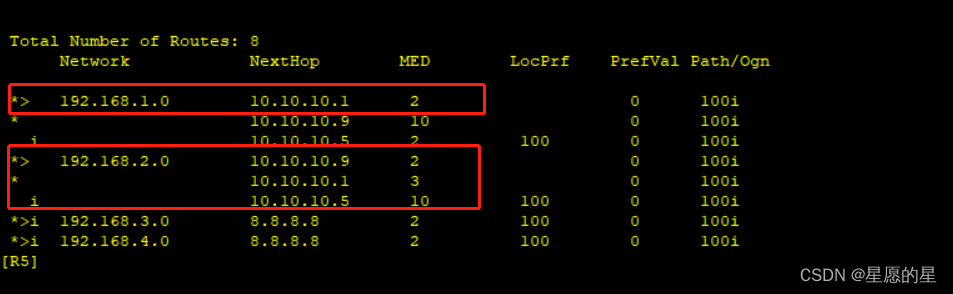
R6
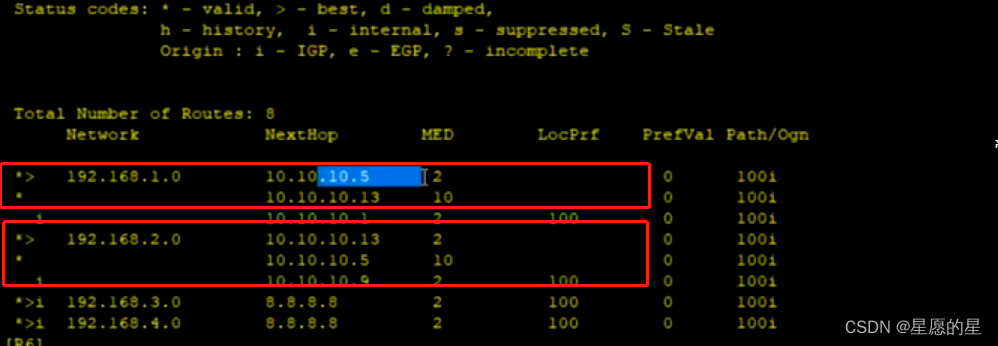
2、公司总部双出口流量均流向R5,R6做备份。来回路径一致。
【R6】
[R6]route-policy policy-1 permit node 10
Info: New Sequence of this List.
[R6-route-policy]apply cost 10
[R6-route-policy]q
[R6]route-policy policy-1 permit node 20
Info: New Sequence of this List.
[R6-route-policy]q
[R6]bgp 200
[R6-bgp]peer 10.10.10.5 route-policy policy-1 export
[R6-bgp]peer 10.10.10.13 route-policy policy-1 export【R1】

【R2】