目录
一、输出函数返回值如何获取?
写在js的方法中
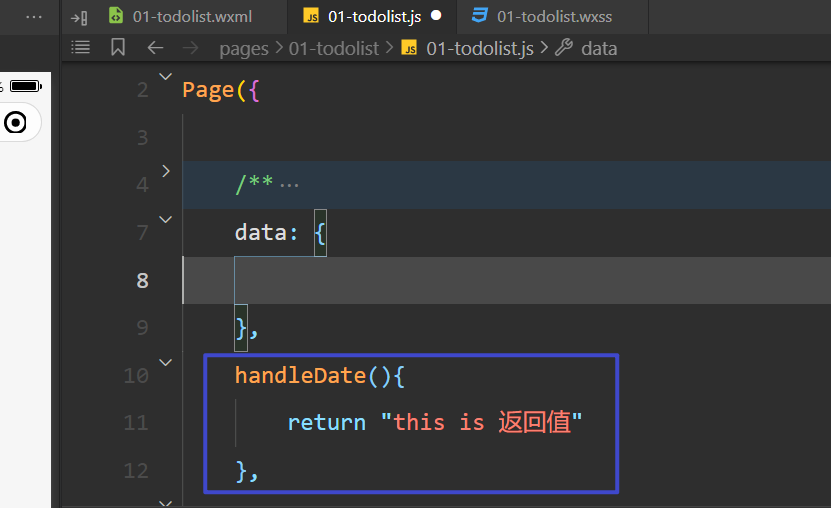
wxml中{ { 方法名()}}输出:
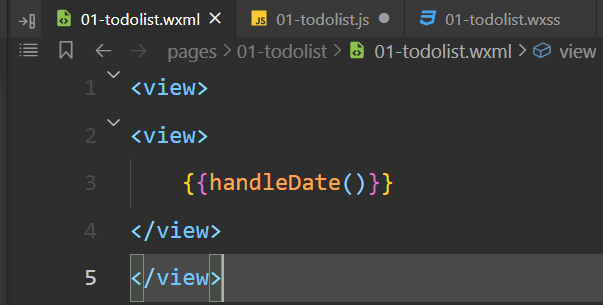
发现不显示??

所以不能使用这种方式!!
二、WXS语法
1. 当前路径下新建data.wxs文件
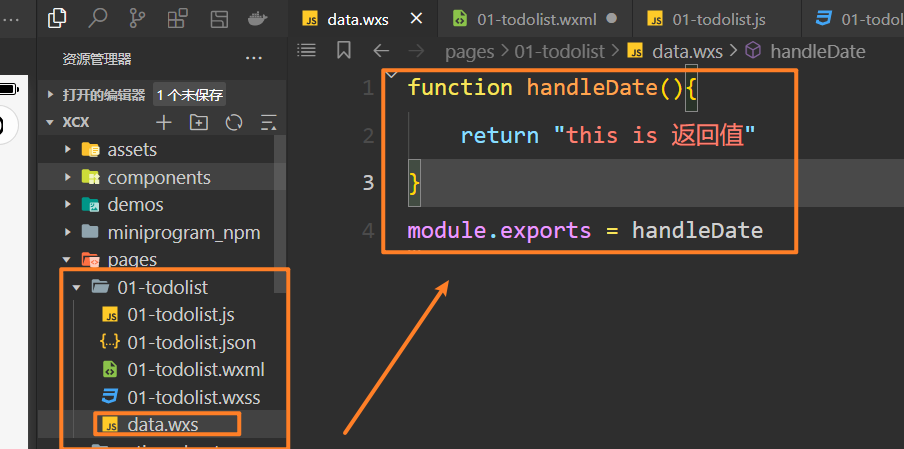
2. wxml文件中引入wxs
 3. 页面显示
3. 页面显示
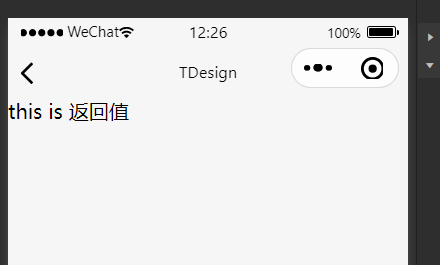
- wxs配合wxml做逻辑判断的方法
控制台获取时间戳

js页面data中定义变量
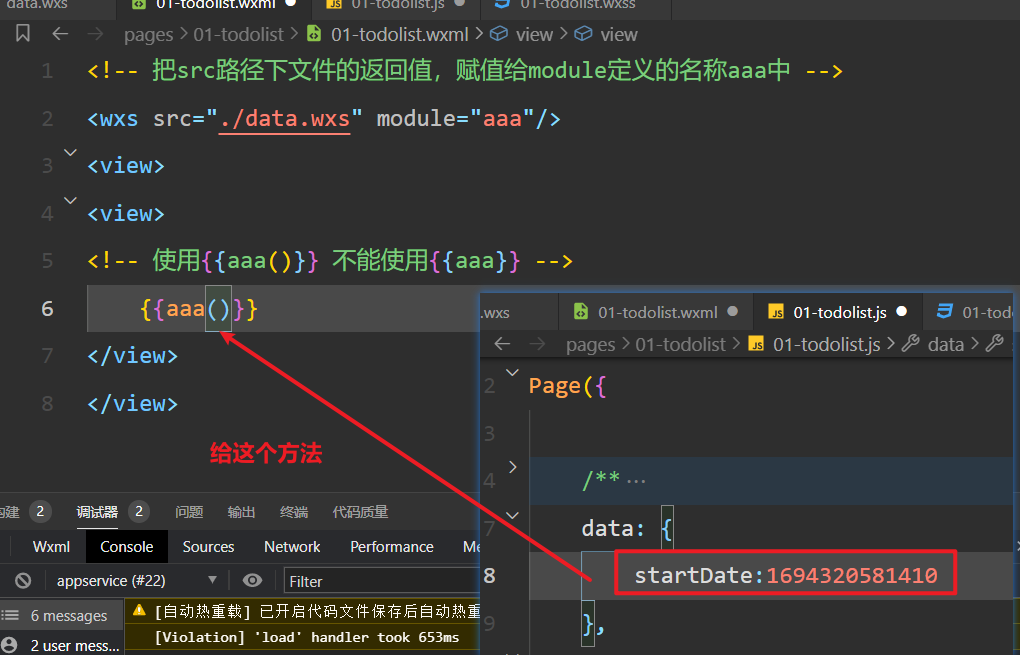
传值给wxs中的方法handleDate()
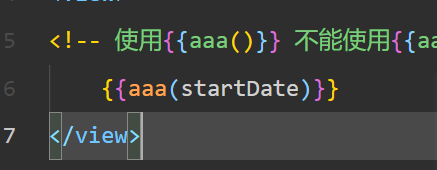
在wxs中修改handleDate()方法的返回值

- getDate(time)方法
- getFullYear() 、getMonth() 、getDate()
data.wxs页面如下
function handleDate(time){
var myDate = getDate(time);
return myDate.getFullYear()+"-"+
(myDate.getMonth()+1)+"-"+
myDate.getDate();
}
module.exports = handleDatewxml页面如下
<!-- 把src路径下文件的返回值,赋值给module定义的名称aaa中 -->
<wxs src="./data.wxs" module="aaa"/>
<view>
<view>
<!-- 使用{
{aaa()}} 不能使用{
{aaa}} -->
{
{aaa(startDate)}}
</view>
</view>运行结果如下:
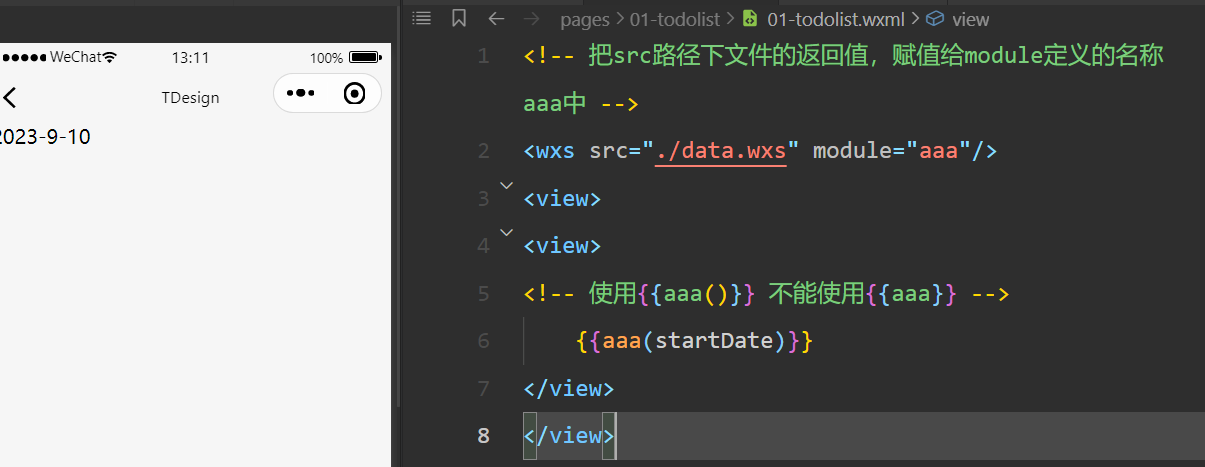
三、WXS案例
模糊查询的功能


要实现的功能:在搜索框输入值,回车后进行模糊查询
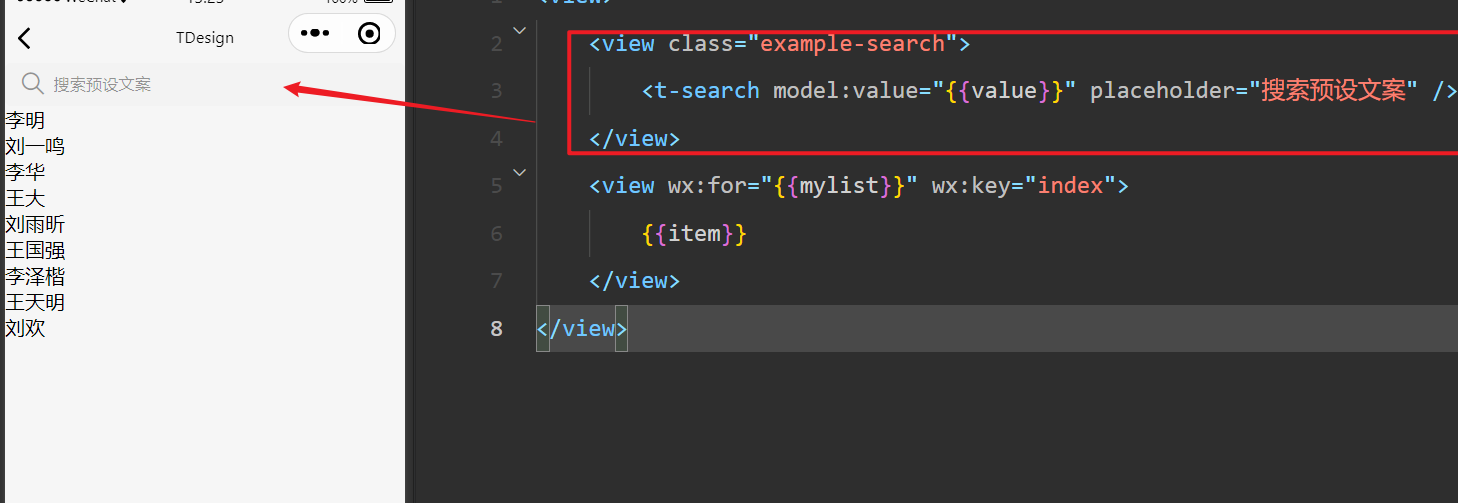 定义myFilter.wxs文件
定义myFilter.wxs文件
逻辑与页面输出如下:

上面的逻辑代码不包含输入框中的值,所以,myFilter方法还需要一个参数 inputValue
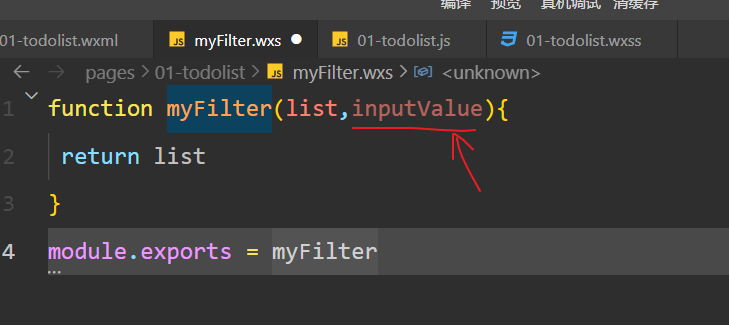

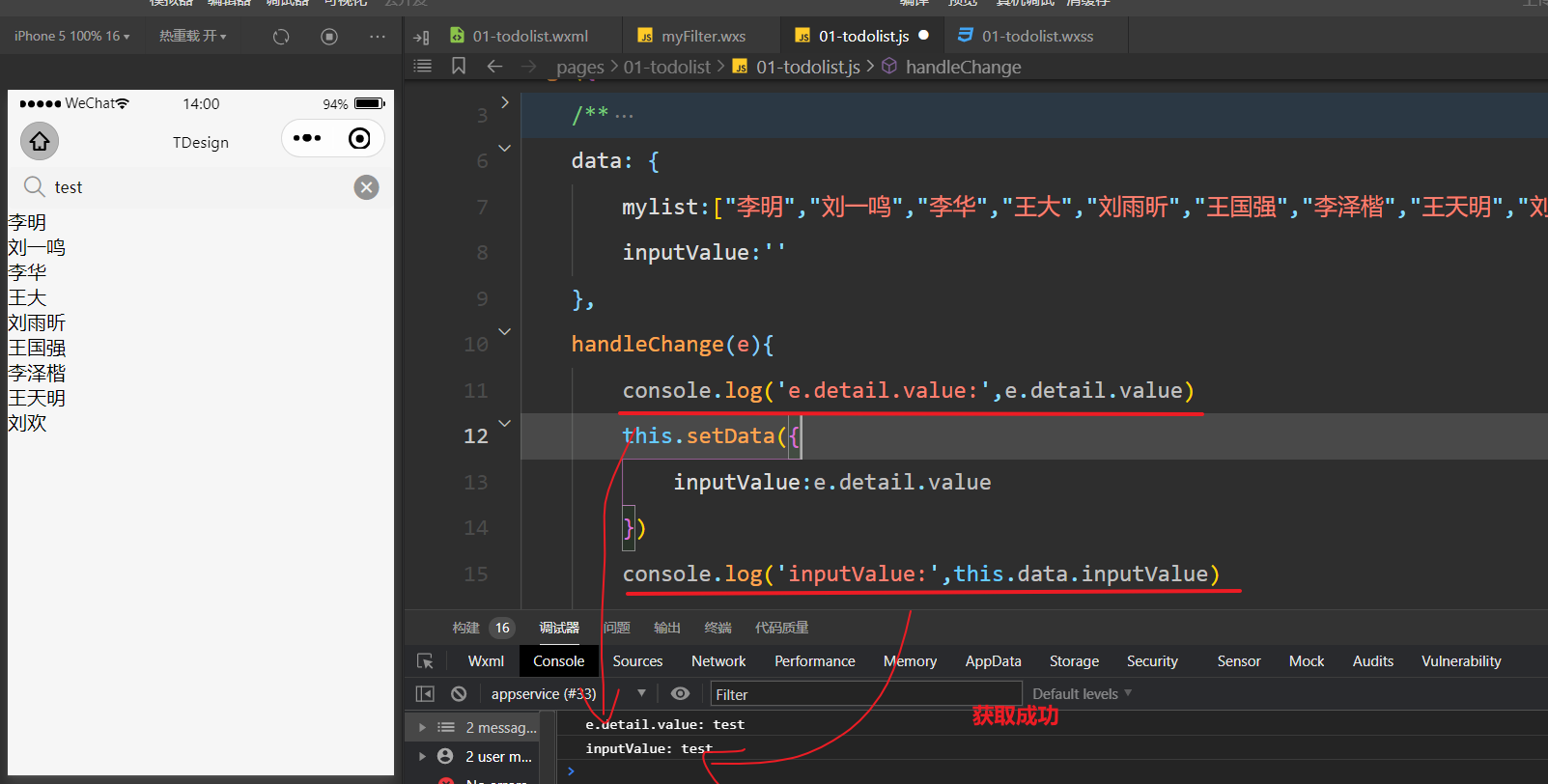
补全myFilter.wxs中的过滤条件
实现: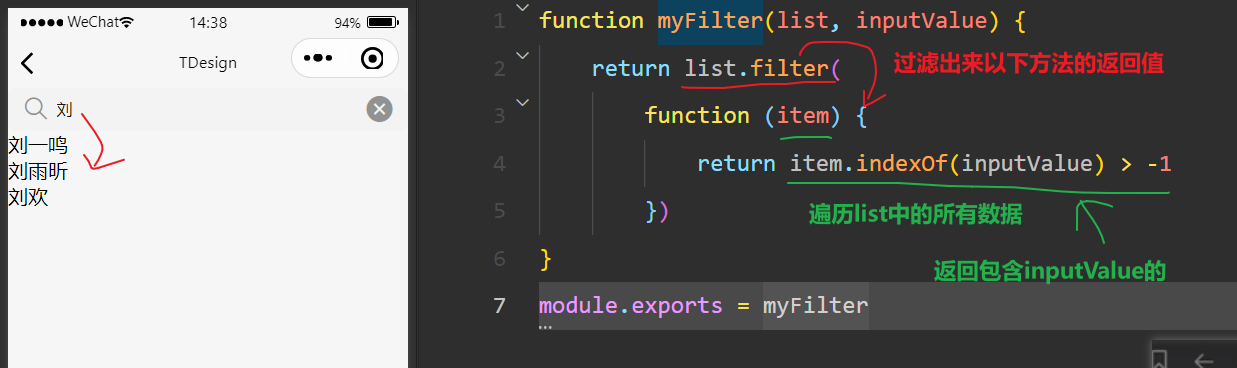
data.wxs代码
function myFilter(list, inputValue) {
return list.filter(
function (item) {
return item.indexOf(inputValue) > -1
})
}
module.exports = myFilterjs代码
// pages/01-todolist/01-todolist.js
Page({
/**
* 页面的初始数据
*/
data: {
mylist:["李明","刘一鸣","李华","王大","刘雨昕","王国强","李泽楷","王天明","刘欢"],
inputValue:''
},
handleChange(e){
console.log('e.detail.value:',e.detail.value)
this.setData({
inputValue:e.detail.value
})
console.log('inputValue:',this.data.inputValue)
},
});wxml代码
<wxs src="./myFilter.wxs" module="myFilter"/>
<view>
<view class="example-search">
<t-search model:value="{
{value}}" placeholder="搜索预设文案"
bind:submit="handleChange"/>
</view>
<view wx:for="{
{myFilter(mylist,inputValue)}}" wx:key="index">
{
{item}}
</view>
</view>