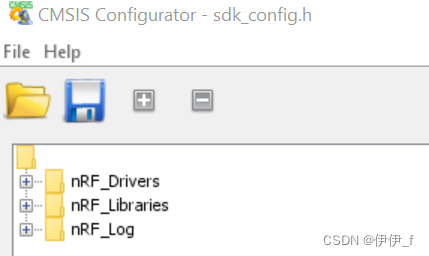1.下载java配置系统环境
下载地址https://java.com/en/download/manual.jsp 选择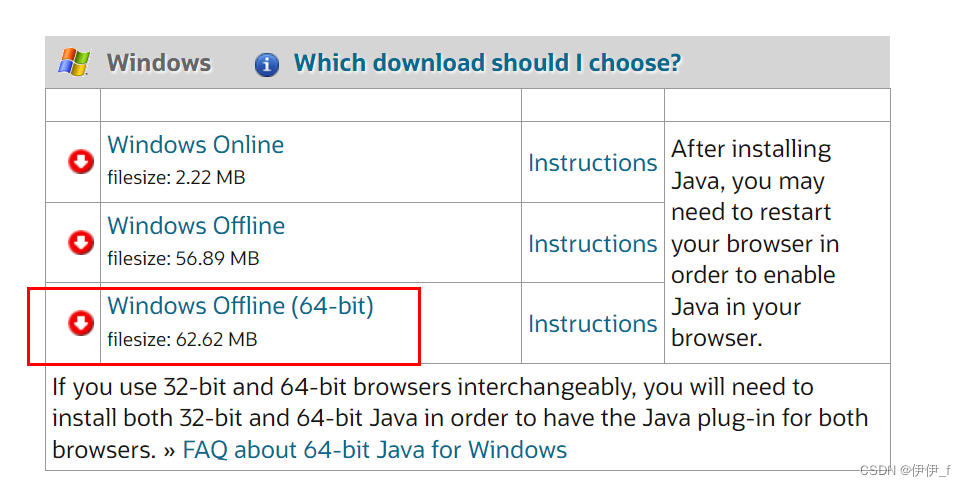
配置环境: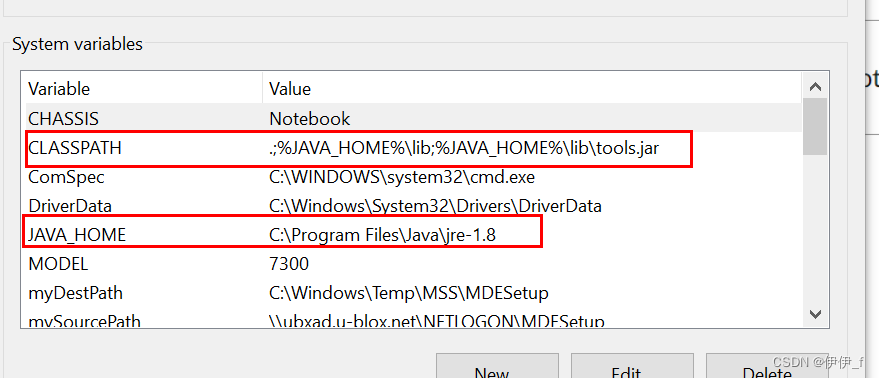
cmd: java -help 检查是否生效
2.cmsisjava 包配置
检查SDK中是否已经有cmsisjava(一般SDK都已经有),查看配置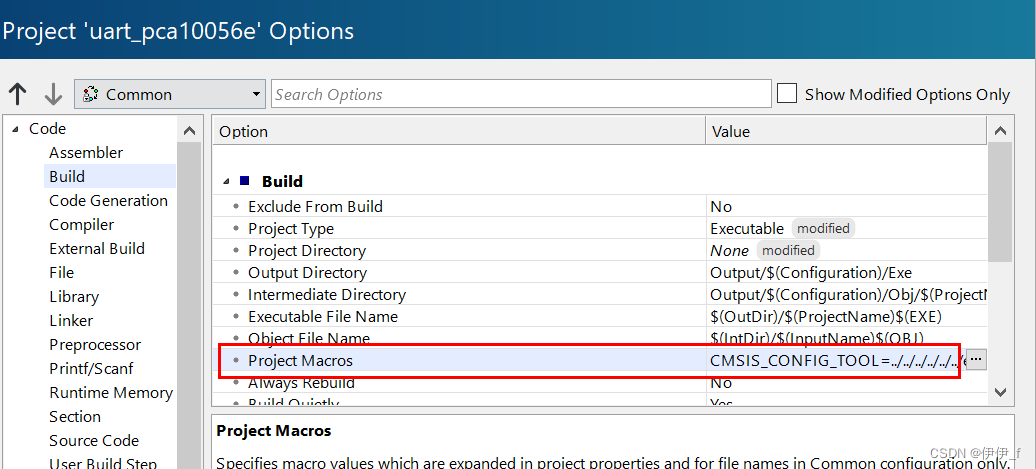
3.修改tool.xml文件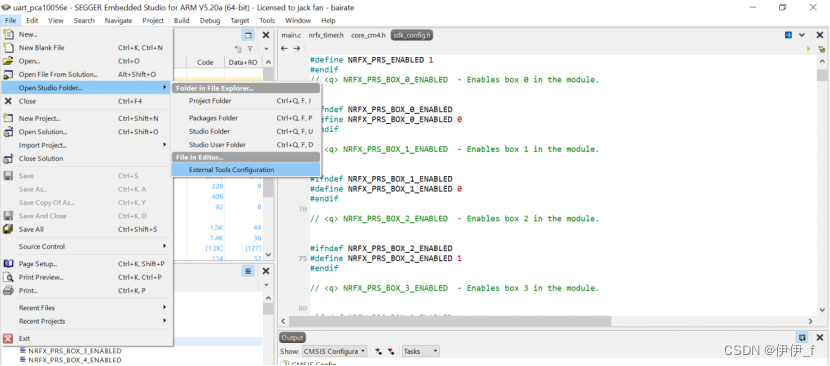
增加代码并保存: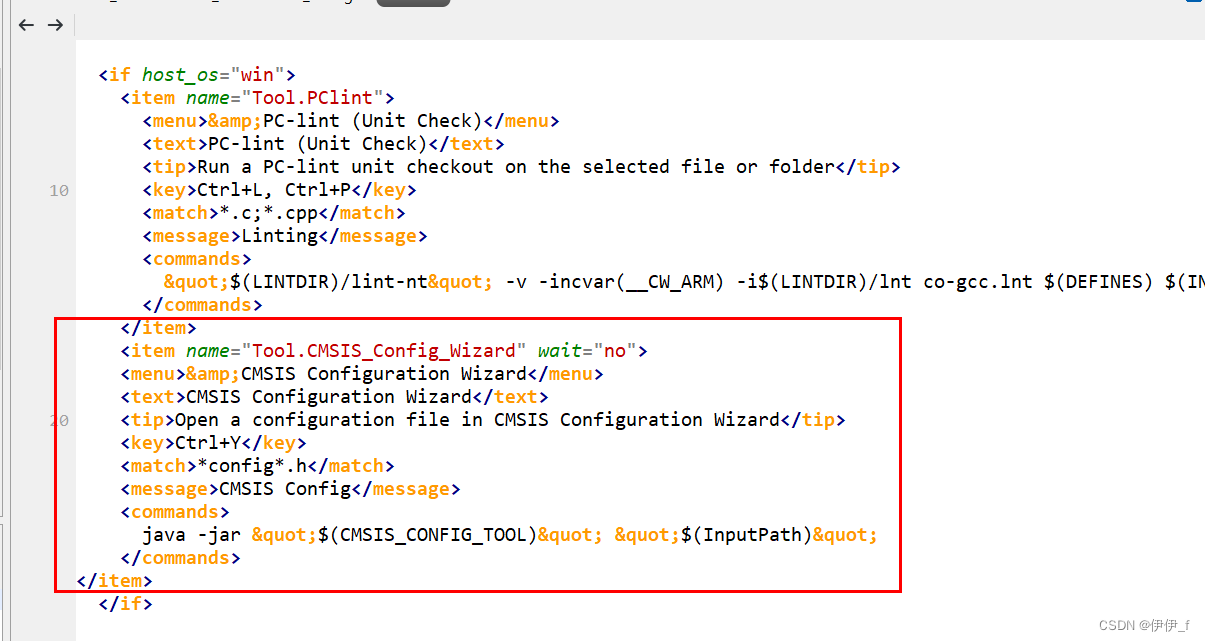
</item>
<item name="Tool.CMSIS_Config_Wizard" wait="no">
<menu>&CMSIS Configuration Wizard</menu>
<text>CMSIS Configuration Wizard</text>
<tip>Open a configuration file in CMSIS Configuration Wizard</tip>
<key>Ctrl+Y</key>
<match>*config*.h</match>
<message>CMSIS Config</message>
<commands>
java -jar "$(CMSIS_CONFIG_TOOL)" "$(InputPath)"
</commands>
</item>
4.右键打开sdk_config.h