实例10: 四足机器人运动学逆解单腿可视化
实验目的
- 了解逆运动学的有无解、有无多解情况。
- 了解运动学逆解的求解。
- 熟悉逆运动学中求解的几何法和代数法。
- 熟悉单腿舵机的简单校准。
- 掌握可视化逆向运动学计算结果的方法。
实验要求
- 拼装一条mini pupper的腿部。
- 运行程序,可视化观察运动学逆解的多解情况和求解方法。
- 对单腿舵机进行简单校准。
- 观察运动学逆解的硬件运行情况。
实验知识
1.什么是逆向运动学 Inverse Kinematics
正向运动学探究的是已知关节角 θ i \theta_i θi,求解工具坐标系 { H } \{H\} {
H}或 W o r l d P ^{World}P WorldP的问题。
而逆向运动学则是探究已知工具坐标系 { H } \{H\} {
H}的位置和姿态或 W o r l d P ^{World}P WorldP,求解满足要求的 θ i \theta_i θi的问题。
运动学方程解的有无定义了工作空间,有解则表示机械臂能到达这个目标点,无解则表示机械臂无法到达这个点,这个目标点位于工作空间之外。
基本的逆运动学可以看做是给定操作臂末端执行器的位置和姿态,计算所有可达给定位置和姿态的关节角的问题,可以认为是机器人位姿从笛卡尔空间到关节空间的“定位”映射。
2.什么是封闭解和数值解
逆运动学不像正运动学那么容易,逆运动学是非线性的,难以找到封闭解,有时候无解,有时候有有多解的问题,这种非线性的超越方程组,没有规矩的、统一、通用的解法,解法分为封闭解法和数值解法。
封闭解是由数学公式的推导得出,对于任意自变量均能求出对应的因变量,计算量可能相对较多,精度高。
数值解则是可以由离散查表或者是插值一类的方法去模拟最终情况,计算量相对较小,精度相对较差。
因此,我们需要根据实际情况来考虑逆向运动学的解和解的情况。
2.解存在吗?
在逆向运动学(IK)中,我们可以通过给定点相对于世界坐标系(Frame World)的坐标来解算出机器人的手臂关节应该旋转的角度 θ \theta θ。
假如给定的一个位置是在很远的地方,机器人的手臂完全够不着,那么求解是没有意义的,因此我们将会用到工作空间来描述机器人可触达的区域。
工作空间
工作空间是手臂末端所能到达的位置范围。指定的目标点必须在工作空间内,逆向运动学求解才有意义。
为了进一步描述工作空间,可以用以下常见的这两种工作空间的表示:
可达工作空间 Reachable workspace
是手臂能用一种或以上的姿态能够到达的位置范围。可达目标坐标系可以描述这个Frame相对于世界坐标系的位置,而一系列的可达目标坐标系的集合构成了可达工作空间。
灵巧工作空间 Dexterous workspace
是手臂末端用任何姿态都能够到达的位置,条件相当苛刻,比如平面2DOFs的RR机械臂模型中L1=L2的摆臂的圆心,在这个模型中,仅此一点是灵巧工作空间。灵巧工作空间是可达工作空间的子集。
3.是否有多个解?
在求解运动学方程时常常会遇到不只一个解的情况。比如平面中具有三个旋转关节的机器人手臂,对于同一个点 P P P,这三个旋转关节可以有不同的位形,在不同的位型下,手臂末端的执行器的可达位置和姿态可以是相同的。
图片:三连杆操作臂多解图
解的选取
对于解的选取有一些基本原则:
- 速度最快
- 能耗最低
- 避开障碍物
- 在关节允许活动的范围限制内
4.如何求解?
求解操作臂运动学方程是非线性的问题,非线性方程组没有通用的求解算法,算法需要针对机器人手臂的模型来制定。如果某一算法可以解出与已知位姿相关的全部关节变量,那么这个机器人手臂就是可解的。
从 F r a m e o b j e c t {Frame_{object}} Frameobject到 F r a m e W o r l d {Frame_{World}} FrameWorld的变换矩阵 o W T ^W_oT oWT中的转动部分和平移部分可以提取出含未知数的16个数字。
其中的旋转矩阵被xyz相互垂直、xyz为单位向量这六个条件限制到只有三个自由度,其中的位置矢量分量的三个方程有三个自由度,共有6个限制条件,6个自由度,这些方程为非线性超越方程,求解不易。
对于六旋转关节的机械臂,存在解析解(封闭解)的充分条件是相邻的三关节的转轴交于一点。
6 0 T = [ 6 0 R 3 x 3 0 P 6 O R G 3 x 1 0 0 0 1 ] 4 x 4 = [ X ^ 6 ⋅ X ^ 0 Y ^ 6 ⋅ X ^ 0 Z ^ 6 ⋅ X ^ 0 6 0 P X o r g X ^ 6 ⋅ Y ^ 0 Y ^ 6 ⋅ Y ^ 0 Z ^ 6 ⋅ Y ^ 0 6 0 P Y o r g X ^ 6 ⋅ Z ^ 0 Y ^ 6 ⋅ Z ^ 0 Z ^ 6 ⋅ Z ^ 0 6 0 P Z o r g 0 0 0 1 ] ^0_6T = \left[ \begin{matrix} ^0_6R_{3x3} &^0P_{6{\kern 2pt}ORG{\kern 2pt}3x1}\\ 0{\kern 3pt}0{\kern 3pt}0&1 \end{matrix} \right]_{4x4}= \left[ \begin{matrix} \hat X_6\cdot \hat X_0& \hat Y_6\cdot \hat X_0 & \hat Z_6\cdot \hat X_0 & ^0_6P_{Xorg}\\ \hat X_6\cdot \hat Y_0& \hat Y_6\cdot \hat Y_0&\hat Z_6\cdot \hat Y_0 &^0_6P_{Yorg}\\ \hat X_6\cdot \hat Z_0& \hat Y_6\cdot \hat Z_0&\hat Z_6\cdot \hat Z_0 &^0_6P_{Zorg}\\ 0&0&0&1 \end{matrix} \right] 60T=[60R3x30000P6ORG3x11]4x4=
X^6⋅X^0X^6⋅Y^0X^6⋅Z^00Y^6⋅X^0Y^6⋅Y^0Y^6⋅Z^00Z^6⋅X^0Z^6⋅Y^0Z^6⋅Z^0060PXorg60PYorg60PZorg1
对于基于解析形式的解法,常见的求解方法有几何法和代数法。两种方法相似,求解过程不同。
几何法
几何法求解机械臂的逆运动学问题时,常常需要将空间几何参数转化为平面几何的问题。在 α i = 0 或 − + 90 ° \alpha_i=0 或 ^+_-90° αi=0或−+90°时几何法会非常容易,应用平面几何常见的公式及角度转换即可求出 θ i \theta_i θi的值。
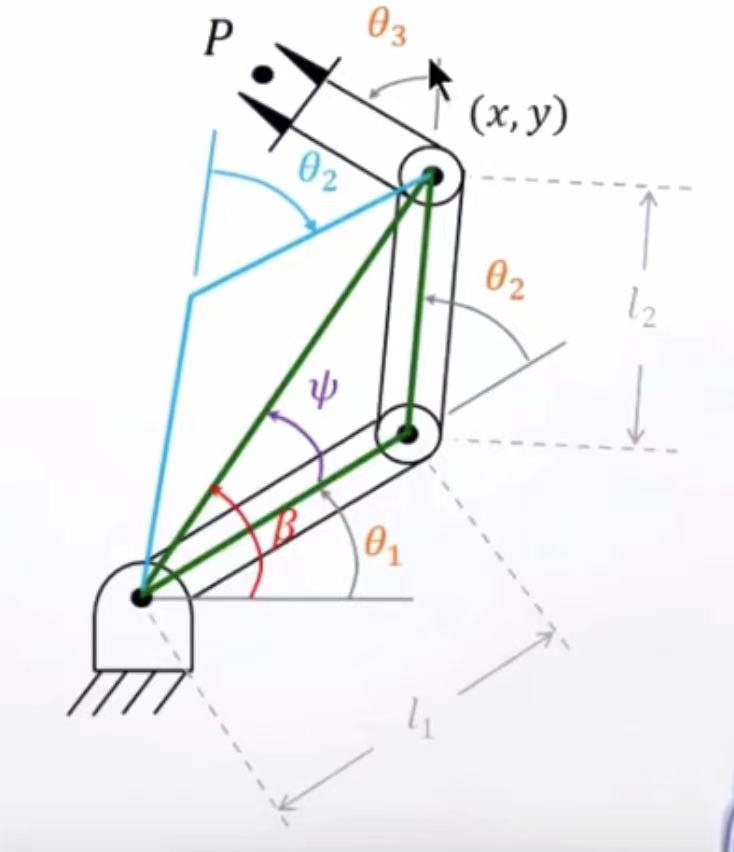
x 2 + y 2 = l 1 2 + l 2 2 − 2 l 1 l 2 ( π − θ 2 ) (余弦定理) x^2+y^2=l^2_1+l^2_2-2l_1l_2(\pi-\theta_2) \tag{余弦定理} x2+y2=l12+l22−2l1l2(π−θ2)(余弦定理)
C o s θ 2 = x 2 + y 2 − l 1 2 − l 2 2 2 l 1 l 2 (变形1) Cos\theta_2={x^2+y^2-l^2_1-l^2_2\over 2l_1l_2} \tag{变形1} Cosθ2=2l1l2x2+y2−l12−l22(变形1)
C o s ψ = ( x 2 + y 2 ) + l 1 2 − l 2 2 2 l 1 x 2 + y 2 (变形2) Cos\psi={(x^2+y^2)+l^2_1-l^2_2\over 2l_1\sqrt{x^2+y^2}} \tag{变形2} Cosψ=2l1x2+y2(x2+y2)+l12−l22(变形2)
θ 1 = { a t a n 2 ( y , x ) + ψ θ 2 < 0 a t a n 2 ( y , x ) − ψ θ 2 > 0 \theta_1= \begin{cases} atan2(y,x)+\psi& \theta_2<0\\ atan2(y,x)-\psi& \theta_2>0\\ \end{cases} θ1={
atan2(y,x)+ψatan2(y,x)−ψθ2<0θ2>0
在计算完 θ 2 \theta_2 θ2和 θ 1 \theta_1 θ1后,根据图的几何角度关系,又可算得 θ 3 \theta_3 θ3,即成功反解运动学的各 θ n \theta_n θn
math.atan2()方法
math.atan2()方法是双变量反正切公式,可以计算给定y,x值的反正切值,也就是以弧度形式表达的该段终点与起点连线斜率线的一个角度值。
atan2()优于atan(),因为可以计算x2-x1=0的情况。
参考链接:Python math.atan2(y,x)
计算空间中缺少的自由度
代数法
应用连杆参数( α i − 1 \alpha_{i-1} αi−1, a i − 1 a_{i-1} ai−1, θ i \theta_{i} θi, d i d_{i} di),通过运动学正解(FK)可以求得机械臂的运动学方程,表现形式为变换矩阵 3 0 T ^0_3T 30T。因此,目标点的位置是由手臂末端坐标系相对基坐标系来定的,当研究对象为平面机械臂时,只需要知道x,y, ϕ \phi ϕ即可确定目标点位置。
ϕ \phi ϕ是 末端杆在平面内的姿态角
将已知的 3 0 T ^0_3T 30T与新建立的 o b j e c t w o r l d T ^{world}_{object}T objectworldT取等,即可获得对应位置的值相等。
[ c 123 − s 123 0.0 l 1 c 1 + l 2 c 12 s 123 c 123 0.0 l 1 s 1 + l 2 s 12 0.0 0.0 1.0 0.0 0 0 0 1 ] = [ c ϕ − s ϕ 0.0 x s ϕ c ϕ 0.0 y 0.0 0.0 1.0 0.0 0 0 0 1 ] \left[ \begin{matrix} c_{123} & -s_{123} & 0.0&l_1c_1+l_2c_{12} \\ s_{123} & c_{123} & 0.0&l_1s_1+l_2s_{12} \\ 0.0 & 0.0 & 1.0 &0.0 \\ 0 & 0 & 0 &1 \\ \end{matrix} \right]= \left[ \begin{matrix} c_{\phi} & -s_{\phi} & 0.0&x \\ s_{\phi} & c_{\phi} & 0.0&y \\ 0.0 & 0.0 & 1.0 &0.0 \\ 0 & 0 & 0 &1 \\ \end{matrix} \right]
c123s1230.00−s123c1230.000.00.01.00l1c1+l2c12l1s1+l2s120.01
=
cϕsϕ0.00−sϕcϕ0.000.00.01.00xy0.01
利用三角函数和角公式
S i n 1 − + 2 = S i n 1 C o s 2 − + C o s 1 S i n 2 Sin_{1 {^+_-}2}=Sin_1Cos_2 {^+_-} Cos_1Sin_2 Sin1−+2=Sin1Cos2−+Cos1Sin2
C o s 1 − + 2 = C o s 1 C o s 2 + − S i n 1 S i n 2 Cos_{1 {^+_-}2}=Cos_1Cos_2 {^-_+}Sin_1Sin_2 Cos1−+2=Cos1Cos2+−Sin1Sin2
可得
C o s θ 2 = x 2 + y 2 − l 1 2 − l 2 2 2 l 1 l 2 Cos\theta_2={x^2+y^2-l^2_1-l^2_2\over 2l_1l_2} Cosθ2=2l1l2x2+y2−l12−l22
此式在 1 ≥ C o s θ 2 ≥ − 1 1\geq Cos\theta_2\geq-1 1≥Cosθ2≥−1时有解
假设目标点在工作空间内,又有
S i n θ 2 = − + 1 − c 2 Sin\theta_2= {^+_-}\sqrt {1-c^2} Sinθ2=−+1−c2
应用几何法中提到的math.Atan2()求解 θ 2 \theta_2 θ2,利用 θ 2 \theta_2 θ2再去对其他 θ n \theta_n θn求解,具体方法参考教材,本处仅作代数法引入。
通俗的来说,就是确认 θ n \theta_n θn的 S i n θ n Sin\theta_n Sinθn和 C o s θ n Cos\theta_n Cosθn,再利用双变量反正切公式math.Atan2()求 θ n \theta_n θn
实验步骤
1.逆运动学的多解与求解
运行程序,观察运动学逆解的多解情况,观察程序中运动学逆解的求解方法。
sudo python rr_IK.py
# 示例值: 3 7
#!/usr/bin/python
# coding:utf-8
# rr_IK.py
# 逆向运动学IK
# mini pupper的简化单腿,可视作同一平面的RR类机械臂,可视化该机械臂,由给定末端位置计算转轴角度
import matplotlib.pyplot as plt # 引入matplotlib
import numpy as np # 引入numpy
from math import degrees, radians, sin, cos
# 几何法:端点坐标转关节角
def position_2_theta(x, y, l1, l2):
"""
运动学逆解 将输入的端点坐标转化为对应的关节角
:param x: p点坐标x值
:param y: p点坐标y值
:param l1: 大臂长
:param l2: 小臂长
:return: 关节角1值1 关节角1值2 关节角2值1 关节角2值1
"""
cos2 = (x ** 2 + y ** 2 - l1 ** 2 - l2 ** 2) / (2 * l1 * l2)
# print(cos2)
sin2_1 = np.sqrt(1 - cos2 ** 2)
sin2_2 = -sin2_1
# print(sin2_1)
# print("sin2有两值,分别为sin2_1=%f, sin2_2=%f" % (sin2_1, sin2_2)) # 若考虑关节情况也可只取一个正值
theta2_1 = np.arctan2(sin2_1, cos2)
theta2_2 = np.arctan2(sin2_2, cos2)
phi_1 = np.arctan2(l2 * sin2_1, l1 + l2 * cos2)
phi_2 = np.arctan2(l2 * sin2_2, l1 + l2 * cos2)
theta1_1 = np.arctan2(y, x) - phi_1
theta1_2 = np.arctan2(y, x) - phi_2
# print(degrees(theta1_1), degrees(theta1_2), degrees(theta2_1), degrees(theta2_2))
return theta1_1, theta1_2, theta2_1, theta2_2
def preprocess_drawing_data(theta1, theta2, l1, l2):
"""
处理角度数据,转化为matplotlib适应的绘图格式
:param theta1: 角度数据1
:param theta2: 角度数据2
:param l1: 杆件长1
:param l2: 杆件长2
:return: 绘图数据x坐标list和对应的y坐标list
"""
xs = [0]
ys = [0]
# 分别算出x1 y1和x2 y2
x1 = l1 * cos(theta1)
y1 = l1 * sin(theta1)
x2 = x1 + l2 * cos(theta1 + theta2)
y2 = y1 + l2 * sin(theta1 + theta2)
xs.append(x1)
xs.append(x2)
ys.append(y1)
ys.append(y2)
return xs, ys
def annotate_angle(x0, y0, rad1, rad2, name, inverse=False):
"""
为两条直线绘制角度
:param x0: 圆心x坐标
:param y0: 圆心x坐标
:param rad1: 起始角
:param rad2: 终止角
:param name: 角名
:param inverse: 用于解决点1的重叠问题
:return: 无
"""
theta = np.linspace(rad1, rad2, 100) # 0~rad
r = 0.2 # circle radius
x1 = r * np.cos(theta) + x0
y1 = r * np.sin(theta) + y0
plt.plot(x1, y1, color='red')
plt.scatter(x0, y0, color='blue')
degree = degrees((rad2 - rad1))
if inverse:
plt.annotate("%s=%.1f°" % (name, degree), [x0, y0], [x0 - r / 1.5, y0 - r / 1.5])
else:
plt.annotate("%s=%.1f°" % (name, degree), [x0, y0], [x0 + r / 1.5, y0 + r / 1.5])
# 关节信息
# 大臂长度:5 cm 小臂长度:7.5 cm
link_length = [5, 7.5] # in cm
# 输入末端位置
position_pre = input("请输入末端的x坐标和y坐标,以空格隔开:")
position = [float(n) for n in position_pre.split()]
print(position)
# 计算并预处理绘图数据
joints_angles = position_2_theta(position[0], position[1], link_length[0], link_length[1])
# print(joints_angles)
figure1 = preprocess_drawing_data(joints_angles[0], joints_angles[2], link_length[0], link_length[1])
figure2 = preprocess_drawing_data(joints_angles[1], joints_angles[3], link_length[0], link_length[1])
# print(figure1)
# print(figure2)
# 绘图
fig, ax = plt.subplots() # 建立图像
plt.axis("equal")
ax.grid()
plt.plot(figure1[0], figure1[1], color='black', label='method 1')
plt.scatter(figure1[0], figure1[1], color='black')
plt.plot(figure2[0], figure2[1], color='red', label='method 2')
plt.scatter(figure2[0], figure2[1], color='blue')
ax.set(xlabel='X', ylabel='Y', title='mini pupper IK RR model')
plt.legend()
# 标注
annotate_angle(figure1[0][0], figure1[1][0], 0, joints_angles[0], "theta1_1")
annotate_angle(figure1[0][1], figure1[1][1], joints_angles[0], joints_angles[2]+joints_angles[0], "theta2_1")
annotate_angle(figure2[0][0], figure2[1][0], 0, joints_angles[1], "theta1_2", inverse=True)
annotate_angle(figure2[0][1], figure2[1][1], joints_angles[1], joints_angles[3]+joints_angles[1], "theta2_2")
plt.annotate("P(%d, %d)" % (position[0], position[1]), [figure1[0][2], figure1[1][2]],
[figure1[0][2] + 0.1, figure1[1][2] + 0.1])
plt.tight_layout()
plt.show()
2.逆运动学可视化
观察程序,通过圆轨迹的运动学逆解来观察mini pupper腿部的运动
#!/usr/bin/python
# coding:utf-8
# rr_IK_circle.py
# 逆向运动学IK
# mini pupper的简化单腿,可视作同一平面的RR类机械臂,可视化四足机器人逆运动学画圈
import matplotlib.pyplot as plt # 引入matplotlib
import numpy as np # 引入numpy
from math import degrees, radians, sin, cos
import matplotlib.animation as animation
# 几何法:端点坐标转关节角
def position_2_theta(x, y, l1, l2):
"""
运动学逆解 将输入的端点坐标转化为对应的关节角
:param x: p点坐标x值
:param y: p点坐标y值
:param l1: 大臂长
:param l2: 小臂长
:return: 关节角1值1 关节角1值2 关节角2值1 关节角2值1
"""
cos2 = (x ** 2 + y ** 2 - l1 ** 2 - l2 ** 2) / (2 * l1 * l2)
sin2_1 = np.sqrt(1 - cos2 ** 2)
sin2_2 = -sin2_1
theta2_1 = np.arctan2(sin2_1, cos2)
theta2_2 = np.arctan2(sin2_2, cos2)
phi_1 = np.arctan2(l2 * sin2_1, l1 + l2 * cos2)
phi_2 = np.arctan2(l2 * sin2_2, l1 + l2 * cos2)
theta1_1 = np.arctan2(y, x) - phi_1
theta1_2 = np.arctan2(y, x) - phi_2
return theta1_1, theta1_2, theta2_1, theta2_2
def preprocess_drawing_data(theta1, theta2, l1, l2):
"""
处理角度数据,转化为matplotlib适应的绘图格式
:param theta1: 角度数据1
:param theta2: 角度数据2
:param l1: 杆件长1
:param l2: 杆件长2
:return: 绘图数据x坐标list和对应的y坐标list
"""
xs = [0]
ys = [0]
# 分别算出x1 y1和x2 y2
x1 = l1 * cos(theta1)
y1 = l1 * sin(theta1)
x2 = x1 + l2 * cos(theta1 + theta2)
y2 = y1 + l2 * sin(theta1 + theta2)
xs.append(x1)
xs.append(x2)
ys.append(y1)
ys.append(y2)
return xs, ys
def animate_plot(n):
# 生成圆轨迹
circle_point = [2.696152422706633, -7.330127018922193] # 圆周运动的圆心
position = [0, 0]
history_position_x = [0]
history_position_y = [0]
circle_r = 2
theta = n * np.pi / 100
position[0] = circle_point[0] + circle_r * np.cos(theta)
position[1] = circle_point[1] + circle_r * np.sin(theta)
# 计算并预处理绘图数据
joints_angles = position_2_theta(position[0], position[1], link_length[0], link_length[1])
figure1 = preprocess_drawing_data(joints_angles[0], joints_angles[2], link_length[0], link_length[1])
# 轨迹追踪
for i in range(0, (n % 200)+1):
history_theta = ((n % 200) + 1 - i) * np.pi / 100
history_position_x.append(circle_point[0] + circle_r * np.cos(history_theta))
history_position_y.append(circle_point[1] + circle_r * np.sin(history_theta))
# 画图
p = plt.plot(figure1[0], figure1[1], 'o-', lw=2, color='black')
p += plt.plot(history_position_x, history_position_y, '--', color='blue', lw=1)
return p
# 关节信息
# 大臂长度:5 cm 小臂长度:7.5 cm
link_length = [5, 7.5] # in cm
# matplotlib可视化部分
fig, ax = plt.subplots() # 建立图像
plt.axis("equal")
plt.grid()
ax.set(xlabel='X', ylabel='Y', title='mini pupper IK RR model Circle Plot')
ani = animation.FuncAnimation(fig, animate_plot, interval=10, blit=True)
plt.show()
3.校准舵机
将组装好的单腿各舵机线材,按照程序中提示的接线接入,对舵机2与舵机3进行回零校准。
#!/usr/bin/python
# coding:utf-8
# servo_calibrate.py
# 默认舵机全部回零,随后等待输入角度
import RPi.GPIO as GPIO
import time
def servo_map(before_value, before_range_min, before_range_max, after_range_min, after_range_max):
"""
功能:将某个范围的值映射为另一个范围的值
参数:原范围某值,原范围最小值,原范围最大值,变换后范围最小值,变换后范围最大值
返回:变换后范围对应某值
"""
percent = (before_value - before_range_min) / (before_range_max - before_range_min)
after_value = after_range_min + percent * (after_range_max - after_range_min)
return after_value
signal_ports = input("键入各舵机的信号端口号,以空格隔开,无输入按回车默认信号口为:32 33 35\n请输入:") or "32 33 35"
signal_ports = [int(n) for n in signal_ports.split()]
for i in range(0, len(signal_ports)):
print("舵机%d对应的口为%d" % (i+1, signal_ports[i]))
GPIO.setmode(GPIO.BOARD) # 初始化GPIO引脚编码方式
servo = [0, 0, 0]
servo_SIG = signal_ports # PWM信号端
servo_VCC = [2, 4, 1] # VCC端
servo_GND = [30, 34, 39] # GND端
servo_freq = 50 # PWM频率
servo_width_min = 2.5 # 工作脉宽最小值
servo_width_max = 12.5 # 工作脉宽最大值
GPIO.setmode(GPIO.BOARD) # 初始化GPIO引脚编码方式
for i in range(0, len(servo_SIG)):
GPIO.setup(servo_SIG[i], GPIO.OUT)
servo[i] = GPIO.PWM(servo_SIG[i], servo_freq)
servo[i].start(0)
servo[i].ChangeDutyCycle((servo_width_min + servo_width_max) / 2) # 回归舵机中位
print("初始化回零完成,两秒后等待输入")
time.sleep(2)
# 为舵机指定位置
try: # try和except为固定搭配,用于捕捉执行过程中,用户是否按下ctrl+C终止程序
while 1:
angles = input("如果你需要改变舵机角度,请依次为不同舵机输入0°-180°的角度值:\n")
angles = [int(n) for n in angles.split()]
for i in range(0, len(angles)):
dc_trans = servo_map(angles[i], 0, 180, servo_width_min, servo_width_max)
servo[i].ChangeDutyCycle(dc_trans)
print("舵机%d已转动到%d°" % (i+1, angles[i]))
except KeyboardInterrupt:
pass
for i in range(0, len(servo_SIG)):
servo[i].stop() # 停止pwm
GPIO.cleanup() # 清理GPIO引脚
4.观察运动学逆解的实际运行
运动学逆解的实际运行会受到非常多因素的干扰,例如校准情况、杆间的测量误差、信号线材的传输波动、树莓派本身的计算能力。
值得一提的是,千机千面,舵机的校准每个人遇到的情况不同,对于单腿的舵机,在3中提到的校准程序只能帮助你发现简单的安装错误,如果需要实际校准,需要运行整机的可视化校准代码。
如果你希望可视化硬件的运行情况,虽然mini pupper并没有设置足端反馈,但你也可以将代码中的绘图部分注释恢复,这会使得舵机运动和电脑端绘图同步进行,这对算力要求较高,可能会出现卡顿。
#!/usr/bin/python
# coding:utf-8
# rr_IK_circle_synchronous.py
# 运动学逆解画圆,同步控制端图像显示和硬件运动
import matplotlib.pyplot as plt # 引入matplotlib
import numpy as np # 引入numpy
from math import degrees, radians, sin, cos
import matplotlib.animation as animation
import time
import RPi.GPIO as GPIO
# 几何法:端点坐标转关节角
def position_2_theta(x, y, l1, l2):
"""
运动学逆解 将输入的端点坐标转化为对应的关节角
:param x: p点坐标x值
:param y: p点坐标y值
:param l1: 大臂长
:param l2: 小臂长
:return: 关节角1值1 关节角1值2 关节角2值1 关节角2值1
"""
cos2 = (x ** 2 + y ** 2 - l1 ** 2 - l2 ** 2) / (2 * l1 * l2)
sin2_1 = np.sqrt(1 - cos2 ** 2)
sin2_2 = -sin2_1
theta2_1 = np.arctan2(sin2_1, cos2)
theta2_2 = np.arctan2(sin2_2, cos2)
phi_1 = np.arctan2(l2 * sin2_1, l1 + l2 * cos2)
phi_2 = np.arctan2(l2 * sin2_2, l1 + l2 * cos2)
theta1_1 = np.arctan2(y, x) - phi_1
theta1_2 = np.arctan2(y, x) - phi_2
return theta1_1, theta1_2, theta2_1, theta2_2
def servo_map(before_value, before_range_min, before_range_max, after_range_min, after_range_max):
"""
功能:将某个范围的值映射为另一个范围的值
参数:原范围某值,原范围最小值,原范围最大值,变换后范围最小值,变换后范围最大值
返回:变换后范围对应某值
"""
percent = (before_value - before_range_min) / (before_range_max - before_range_min)
after_value = after_range_min + percent * (after_range_max - after_range_min)
return after_value
def theta_to_servo_degree(theta, servo_number, relation_list, config_calibration_value=None):
"""
将杆件的角度转化为舵机角度
:param theta: 弧度制 杆件角度
:param servo_number: 舵机号
:param relation_list: 舵机关系映射表
:param config_calibration_value:
:return:舵机角 in 角度制
"""
if config_calibration_value is None:
config_calibration_value = [0, 0, 0]
theta = degrees(theta)
servo_degree = 0
if servo_number == 1:
#print("servo1")
servo_degree = 0 # 此处需要根据舵机1修改
elif servo_number == 2:
#print("servo2")
servo_degree = theta + relation_list[1] + config_calibration_value[1]
elif servo_number == 3:
#print("servo3")
servo_degree = theta + relation_list[2] + config_calibration_value[2]
else:
#print("ERROR:theta_to_servo_degree")
servo_degree = 0
return servo_degree
def servo_control(servo_number, degree):
"""
通过角度值控制电机输出对应的角度
:return:
"""
dc_trans = servo_map(degree, 0, 180, servo_width_min, servo_width_max)
servo[servo_number - 1].ChangeDutyCycle(dc_trans)
print("舵机%d已转动到%f°处" % (servo_number, degree))
def circle_point_generate(center_point, radius, frame):
"""
输入圆心[x0,y0],半径r,及计数c,返还圆周上单个点的坐标[x,y]
:param center_point: 圆心[x0,y0]
:param radius: 半径
:param frame: 切分的样本点个数
:return: 圆周上单个点的坐标[x,y]组成的两个array的list
"""
theta = np.linspace(0, 2 * np.pi, frame)
xs = center_point[0] + radius * np.cos(theta)
ys = center_point[1] + radius * np.sin(theta)
return xs, ys
def preprocess_drawing_data(theta1, theta2, l1, l2):
"""
处理角度数据,转化为matplotlib适应的绘图格式
:param theta1: 角度数据1
:param theta2: 角度数据2
:param l1: 杆件长1
:param l2: 杆件长2
:return: 大小腿点位x坐标数组和y坐标数组
"""
xs = [0]
ys = [0]
# 分别算出x1 y1和x2 y2
x1 = l1 * cos(theta1)
y1 = l1 * sin(theta1)
x2 = x1 + l2 * cos(theta1 + theta2)
y2 = y1 + l2 * sin(theta1 + theta2)
xs.append(x1)
xs.append(x2)
ys.append(y1)
ys.append(y2)
return xs, ys
def animation_update(frame):
"""
更新动画并同步到硬件电机
注意:matplotlib在线动画锁帧在30fps,frame不得高于30
:param frame:
:return:
"""
# 硬件舵机运动同步
servo_control(1, servo_degree[0][frame])
servo_control(2, servo_degree[1][frame])
# 更新circle绘画
circle_artist.set_xdata(xs[0:frame]) # 直接设置x
circle_artist.set_ydata(ys[0:frame]) # 直接设置y
# 更新leg绘画
leg_artist.set_xdata(leg_data_xs[frame]) # 直接设置x
leg_artist.set_ydata(leg_data_ys[frame]) # 直接设置y
return circle_artist, leg_artist
# 配置及初始化
center_point = [1.767767, -8.838835] # 圆周运动的圆心
radius = 2 # 圆半径
frame = 60 # 切分样本数
leg_data_xs=[]#腿部各个点位数据x
leg_data_ys=[]#腿部各个点位数据y
position = [0,0] # 传给舵机的位置
link_length = [5, 7.5] # 杆件长度 in cm
config_degree_relation_list = [+0, +225, +0]
servo = [0, 0, 0]
servo_degree = [[],[]] #舵机数据表
servo_SIG = [32, 33] # PWM信号端
servo_VCC = [2, 4, 1] # VCC端
servo_GND = [30, 34, 39] # GND端
servo_freq = 50 # PWM频率
servo_width_min = 2.5 # 工作脉宽最小值
servo_width_max = 12.5 # 工作脉宽最大值
GPIO.setmode(GPIO.BOARD) # 初始化GPIO引脚编码方式
for i in range(0, len(servo_SIG)):
GPIO.setup(servo_SIG[i], GPIO.OUT)
servo[i] = GPIO.PWM(servo_SIG[i], servo_freq)
servo[i].start(0)
servo[i].ChangeDutyCycle((servo_width_min + servo_width_max) / 2) # 回归舵机中位
# 圆轨迹生成
xs, ys = circle_point_generate(center_point, radius, frame)
# 腿部轨迹生成
for i in range(0,frame):
position[0] = xs[i]
position[1] = ys[i]
# 获取运动学逆解值
joints_angles = position_2_theta(position[0], position[1], link_length[0], link_length[1])
# 逆解值转绘图数据
leg_data_pre = preprocess_drawing_data(joints_angles[0], joints_angles[2], link_length[0], link_length[1])
leg_data_xs.append(leg_data_pre[0])
leg_data_ys.append(leg_data_pre[1])
# 杆件角度转舵机角度
servo_degree[0].append(theta_to_servo_degree(joints_angles[0], 2, config_degree_relation_list))
servo_degree[1].append(theta_to_servo_degree(joints_angles[2], 3, config_degree_relation_list))
print("初始化完成,1秒后等待操作")
time.sleep(1)
# matplotlib可视化部分
fig, ax = plt.subplots(figsize=(6,6)) # 建立图像
plt.axis("equal")
plt.grid()
circle_artist = ax.plot(xs[0], ys[0], '--', lw=2, color='blue')[0]
leg_artist = ax.plot(leg_data_xs[0], leg_data_ys[0], 'o-', lw=2, color='black')[0]
ax.set(xlim=[-6,7],ylim=[-12,1],xlabel='X', ylabel='Y', title='mini pupper IK RR model Circle Plot')
#plt.tick_params(axis="both")
ani = animation.FuncAnimation(fig=fig, func=animation_update, frames=frame, interval=1,blit=True) # 设置动画,interval单位为ms
plt.show()
plt.clf("all")
for i in range(0, len(servo_SIG)):
servo[i].stop() # 停止pwm
GPIO.cleanup() # 清理GPIO引脚
实验总结
经过本知识点的学习和实验操作,你应该能达到以下水平:
| 知识点 | 内容 | 了解 | 熟悉 | 掌握 |
|---|---|---|---|---|
| 逆运动学 | 运动学逆解的有无解、有无多解情况 | ✔ | ||
| 逆运动学 | 运动学逆解的求解 | ✔ | ||
| 逆运动学 | 几何法和代数法 | ✔ | ||
| 硬件 | 单腿舵机的简单校准 | ✔ | ||
| 可视化 | 动态可视化运动学计算结果 | ✔ |
版权信息:教材尚未完善,此处预留版权信息处理方式
mini pupper相关内容可访问:https://github.com/mangdangroboticsclub