若该文为原创文章,转载请注明原文出处。
一、项目介绍
随着人工智能时代的到来,许多技术得到了空前的发展,让人们更加认识到了线上虚拟技术的强大。
通过mediapipe识别手的关键点,检测中指,实现隔空画画的操作。
通过两个手指的间距,实现点击选择颜色或橡皮檫。
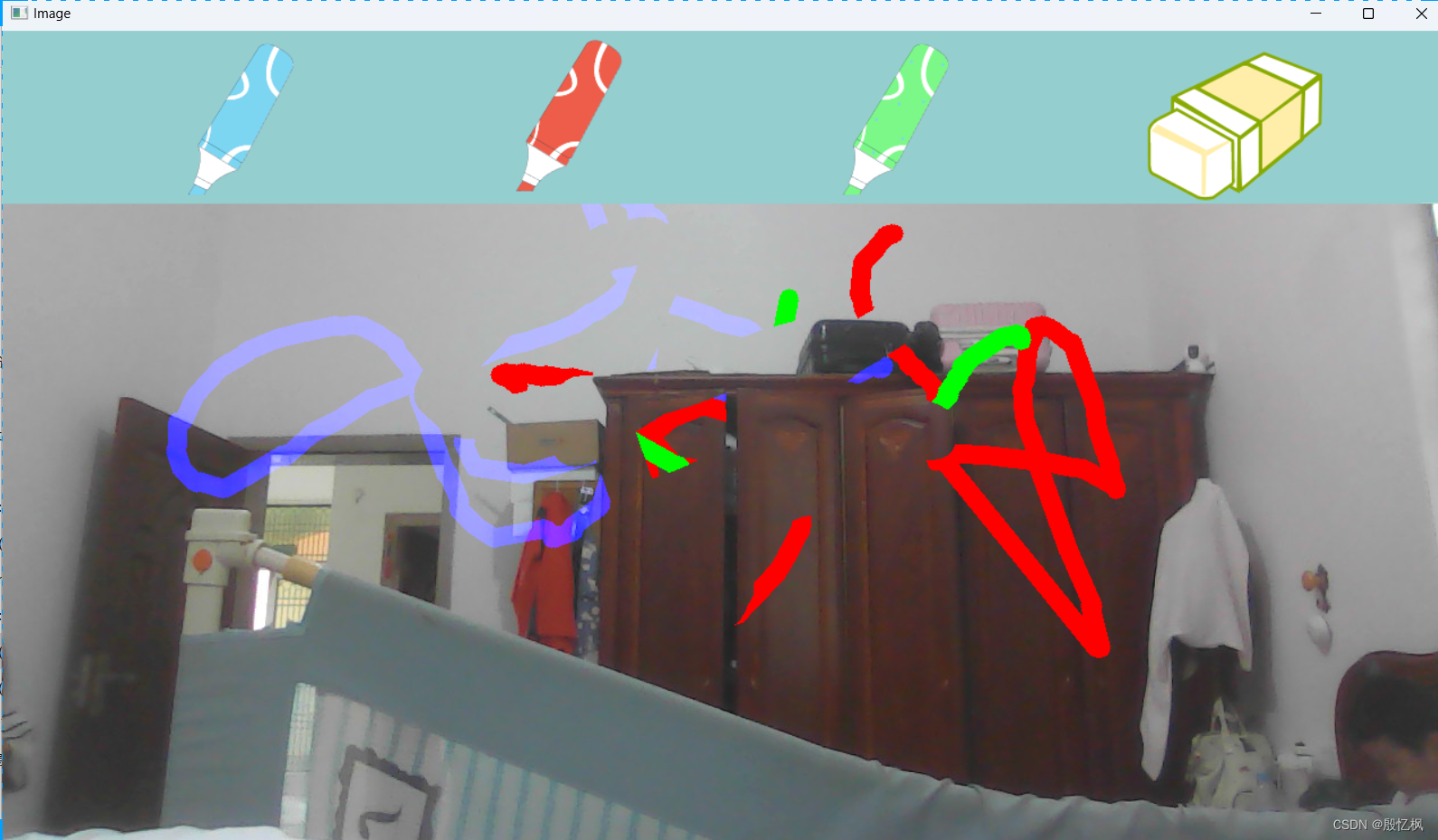
二、运行
1、环境
环境搭建使用的是上一篇搭建的环境mediapipe_env
打开终端,输入下面命令,激活环境:
conda activate mediapipe这次使用的是pycharm,软件自行安装,安装社区版本。
建立一个目录,把项目导入到pycharm里,然后设置环境
点击Add New Interpreter

选择环境的python.exe
终端选择,一定要powershell.exe

设置好可以在pycharm里的终端操作
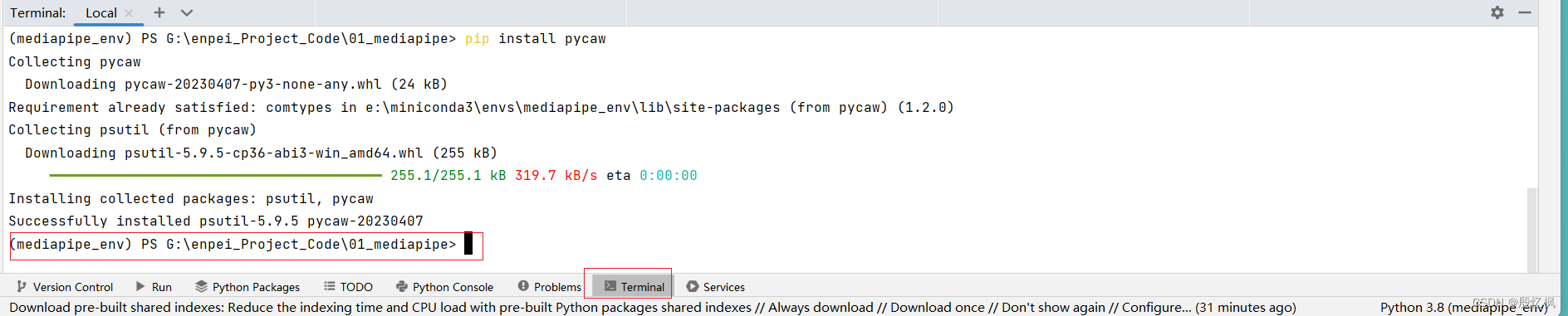
2、运行
导入代码,右键运行
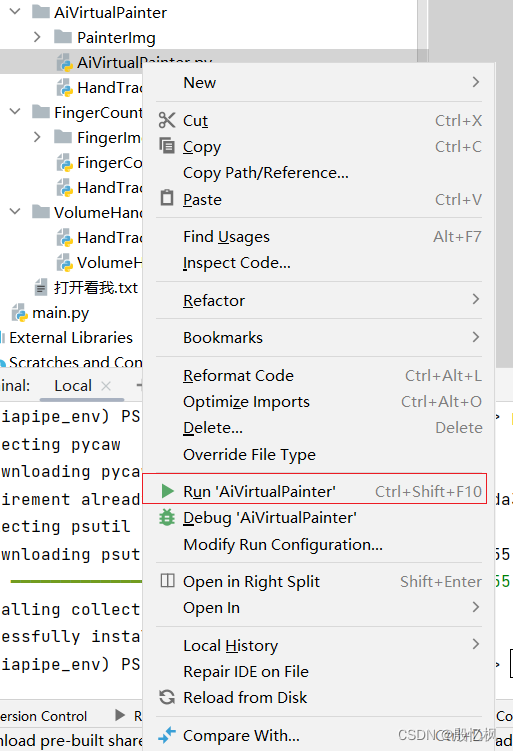
3 、结果
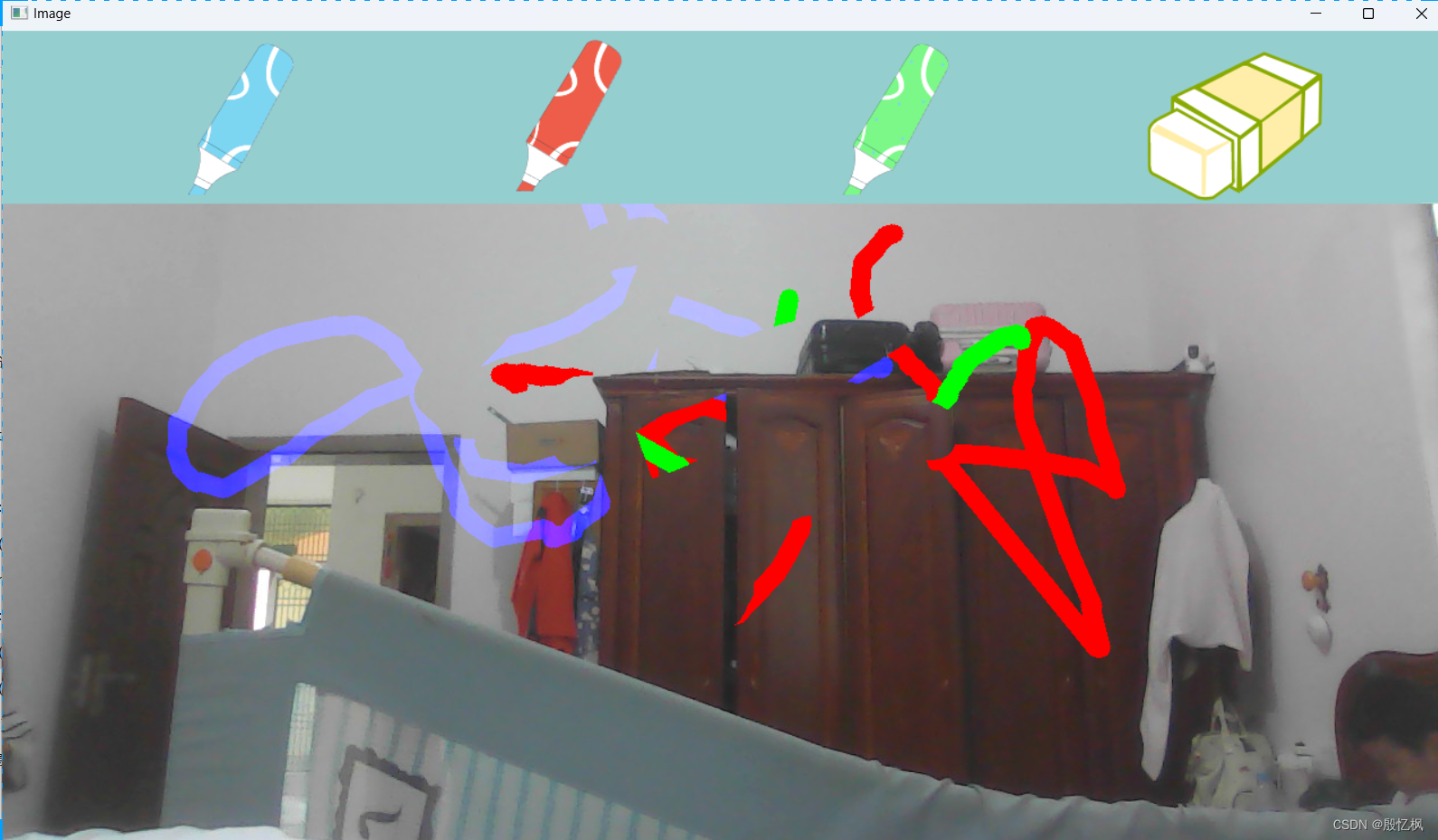
三、代码
这里不介绍原理及过程,想学习的人不会因为这些而去不学习,所以需要自行了解,项目难度不大,代码也相对的不复杂。直接上源码
一共两个文件,AiVirtualPainter.py和HandTrackingModule.py
AiVirtualPainter.py实现的是绘画功能,HandTrackingModule.py实现的是手关键点识别。
AiVirtualPainter.py
import cv2
import HandTrackingModule as htm
import os
import numpy as np
folderPath = "PainterImg/"
mylist = os.listdir(folderPath)
overlayList = []
for imPath in mylist:
image = cv2.imread(f'{folderPath}/{imPath}')
overlayList.append(image)
header = overlayList[0]
color = [255, 0, 0]
brushThickness = 15
eraserThickness = 40
cap = cv2.VideoCapture(0) # 若使用笔记本自带摄像头则编号为0 若使用外接摄像头 则更改为1或其他编号
cap.set(3, 1280)
cap.set(4, 720)
# cap.set(3, 800)
# cap.set(4, 500)
detector = htm.handDetector()
xp, yp = 0, 0
imgCanvas = np.zeros((720, 1280, 3), np.uint8) # 新建一个画板
# imgCanvas = np.zeros((500, 800, 3), np.uint8) # 新建一个画板
while True:
# 1.import image
success, img = cap.read()
img = cv2.flip(img, 1) # 翻转
# 2.find hand landmarks
img = detector.findHands(img)
lmList = detector.findPosition(img, draw=True)
if len(lmList) != 0:
x1, y1 = lmList[8][1:]
x2, y2 = lmList[12][1:]
# 3. Check which fingers are up
fingers = detector.fingersUp()
# 4. If Selection Mode – Two finger are up
if fingers[1] and fingers[2]:
if y1 < 153:
if 0 < x1 < 320:
header = overlayList[0]
color = [50, 128, 250]
elif 320 < x1 < 640:
header = overlayList[1]
color = [0, 0, 255]
elif 640 < x1 < 960:
header = overlayList[2]
color = [0, 255, 0]
elif 960 < x1 < 1280:
header = overlayList[3]
color = [0, 0, 0]
img[0:1280][0:153] = header
# 5. If Drawing Mode – Index finger is up
if fingers[1] and fingers[2] == False:
cv2.circle(img, (x1, y1), 15, color, cv2.FILLED)
print("Drawing Mode")
if xp == 0 and yp == 0:
xp, yp = x1, y1
if color == [0, 0, 0]:
cv2.line(img, (xp, yp), (x1, y1), color, eraserThickness) # ??
cv2.line(imgCanvas, (xp, yp), (x1, y1), color, eraserThickness)
else:
cv2.line(img, (xp, yp), (x1, y1), color, brushThickness) # ??
cv2.line(imgCanvas, (xp, yp), (x1, y1), color, brushThickness)
xp, yp = x1, y1
# Clear Canvas when all fingers are up
# if all (x >= 1 for x in fingers):
# imgCanvas = np.zeros((720, 1280, 3), np.uint8)
# 实时显示画笔轨迹的实现
imgGray = cv2.cvtColor(imgCanvas, cv2.COLOR_BGR2GRAY)
_, imgInv = cv2.threshold(imgGray, 50, 255, cv2.THRESH_BINARY_INV)
imgInv = cv2.cvtColor(imgInv, cv2.COLOR_GRAY2BGR)
img = cv2.bitwise_and(img, imgInv)
img = cv2.bitwise_or(img, imgCanvas)
img[0:1280][0:153] = header
cv2.imshow("Image", img)
# cv2.imshow("Canvas", imgCanvas)
# cv2.imshow("Inv", imgInv)
cv2.waitKey(1)HandTrackingModule.py
import cv2
import mediapipe as mp
import time
import math
class handDetector():
def __init__(self, mode=False, maxHands=2, detectionCon=0.8, trackCon=0.8):
self.mode = mode
self.maxHands = maxHands
self.detectionCon = detectionCon
self.trackCon = trackCon
self.mpHands = mp.solutions.hands
self.hands = self.mpHands.Hands(self.mode, self.maxHands, self.detectionCon, self.trackCon)
self.mpDraw = mp.solutions.drawing_utils
self.tipIds = [4, 8, 12, 16, 20]
def findHands(self, img, draw=True):
imgRGB = cv2.cvtColor(img, cv2.COLOR_BGR2RGB)
self.results = self.hands.process(imgRGB)
print(self.results.multi_handedness) # 获取检测结果中的左右手标签并打印
if self.results.multi_hand_landmarks:
for handLms in self.results.multi_hand_landmarks:
if draw:
self.mpDraw.draw_landmarks(img, handLms, self.mpHands.HAND_CONNECTIONS)
return img
def findPosition(self, img, draw=True):
self.lmList = []
if self.results.multi_hand_landmarks:
for handLms in self.results.multi_hand_landmarks:
for id, lm in enumerate(handLms.landmark):
h, w, c = img.shape
cx, cy = int(lm.x * w), int(lm.y * h)
# print(id, cx, cy)
self.lmList.append([id, cx, cy])
if draw:
cv2.circle(img, (cx, cy), 12, (255, 0, 255), cv2.FILLED)
return self.lmList
def fingersUp(self):
fingers = []
# 大拇指
if self.lmList[self.tipIds[0]][1] > self.lmList[self.tipIds[0] - 1][1]:
fingers.append(1)
else:
fingers.append(0)
# 其余手指
for id in range(1, 5):
if self.lmList[self.tipIds[id]][2] < self.lmList[self.tipIds[id] - 2][2]:
fingers.append(1)
else:
fingers.append(0)
# totalFingers = fingers.count(1)
return fingers
def findDistance(self, p1, p2, img, draw=True, r=15, t=3):
x1, y1 = self.lmList[p1][1:]
x2, y2 = self.lmList[p2][1:]
cx, cy = (x1 + x2) // 2, (y1 + y2) // 2
if draw:
cv2.line(img, (x1, y1), (x2, y2), (255, 0, 255), t)
cv2.circle(img, (x1, y1), r, (255, 0, 255), cv2.FILLED)
cv2.circle(img, (x2, y2), r, (255, 0, 255), cv2.FILLED)
cv2.circle(img, (cx, cy), r, (0, 0, 255), cv2.FILLED)
length = math.hypot(x2 - x1, y2 - y1)
return length, img, [x1, y1, x2, y2, cx, cy]
def main():
pTime = 0
cTime = 0
cap = cv2.VideoCapture(0)
detector = handDetector()
while True:
success, img = cap.read()
img = detector.findHands(img) # 检测手势并画上骨架信息
lmList = detector.findPosition(img) # 获取得到坐标点的列表
if len(lmList) != 0:
print(lmList[4])
cTime = time.time()
fps = 1 / (cTime - pTime)
pTime = cTime
cv2.putText(img, 'fps:' + str(int(fps)), (10, 70), cv2.FONT_HERSHEY_PLAIN, 3, (255, 0, 255), 3)
cv2.imshow('Image', img)
cv2.waitKey(1)
if __name__ == "__main__":
main()
源码网上有很多,有不懂可以联系博主,一起相互交流。
学习永无止境,AI是未来的发展方向,每天进步一点点,实现终身学习。
如有侵权,或需要完整代码,请及时联系博主。