最近正在尝试使用uniapp+vue3开发仿制chatgpt会话功能。

如上图:经过测试在h5/App端/小程序端 均支持markdown语法解析,键盘撑起后,整体页面和顶部自定义导航栏不会被顶起。
uniapp markdown解析及语法高亮
使用了markdown-it和highlight.js插件实现markdown语法解析及高亮代码。
// 引入uniapp markdown插件
import MarkdownIt from '@/plugins/markdown-it.min.js'
import hljs from '@/plugins/highlight/highlight.min.js'
// import '@/plugins/highlight/github-dark.min.css'
import '@/plugins/highlight/atom-one-light.css'
import parseHtml from '@/plugins/html-parser.js'

- 初始化markdown插件
const markdown = MarkdownIt({
html: true,
highlight: function(str, lang) {
let preCode = ""
try {
preCode = hljs.highlightAuto(str).value
} catch (err) {
preCode = markdown.utils.escapeHtml(str);
}
// 自定义行号
const lines = preCode.split(/\n/).slice(0, -1)
let html = lines.map((item, index) => {
// 去掉空行
if( item == ''){
return ''
}
return '<li><span class="line-num" data-line="' + (index + 1) + '"></span>' + item +'</li>'
}).join('')
html = '<ol style="padding: 0px 30px;">' + html + '</ol>'
// 代码复制
copyCode.push(str)
let htmlCode = `<div class="markdown-wrap">`
// #ifndef MP-WEIXIN
htmlCode += `<div style="color: #aaa;text-align: right;font-size: 12px;padding:8px;">`
htmlCode += `${
lang}<a class="copy-btn" code-data-index="${
copyCode.length - 1}" style="margin-left: 8px;">复制代码</a>`
htmlCode += `</div>`
// #endif
htmlCode += `<pre class="hljs" style="padding:0 8px;margin-bottom:5px;overflow: auto;display: block;border-radius: 5px;"><code>${
html}</code></pre>`;
htmlCode += '</div>'
return htmlCode
}
})
- 解析markdown语法
const parseNodes = (value) => {
if(!value) return
let htmlString = ''
if (value.split("```").length % 2) {
let msgContent = value
if(msgContent[msgContent.length-1] != '\n'){
msgContent += '\n'
}
htmlString = markdown.render(msgContent)
} else {
htmlString = markdown.render(msgContent.value)
}
// #ifndef APP-NVUE
return htmlString
// #endif
// nvue模式下将htmlString转成htmlArray,其他情况rich-text内部转
// 注:本示例项目还没使用nvue编译
// #ifdef APP-NVUE
return parseHtml(htmlString)
// #endif
}
在会话消息地方调用parseNodes方法。
<rich-text space="nbsp" :nodes="parseNodes(item.content)" @itemclick="handleItemClick"></rich-text>
uniapp中的rich-text组件提供了itemclick方法。拦截点击事件(只支持 a、img标签),返回当前node信息 event.detail={node}
// 复制代码
const handleItemClick = (e) => {
console.log(e);
let {
attrs} = e.detail.node
console.log({
attrs});
let {
"code-data-index": codeDataIndex, "class": className} = attrs
if(className == 'copy-btn'){
uni.setClipboardData({
data:copyCode[codeDataIndex],
showToast:false,
success() {
uni.showToast({
title: '复制成功',
icon: 'none'
});
}
})
}
}
到这里就基本上可以支持markdown语法解析了。

uniapp 键盘撑起页面问题
uniapp中使用flex布局一个聊天页面,input输入框随着键盘弹起,整个页面会被向上顶起,导致顶部导航栏会不见了。
就想着能否在键盘弹起的时候,获取键盘高度,然后给弹起div层加个padding,经过一番尝试,此方案可行~~
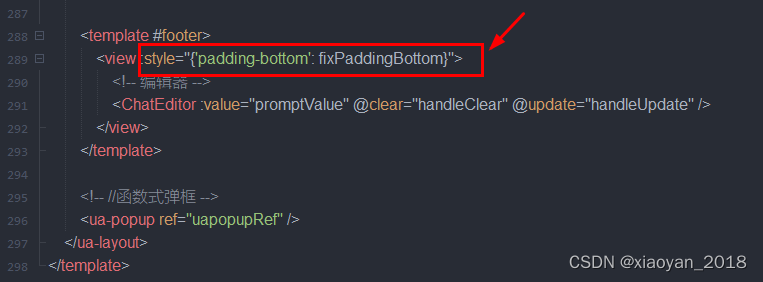
如上图:给编辑器外层加一个view层,设置 padding-bottom 为键盘弹起高度。
const fixPaddingBottom = computed(() => {
let keyH = keyboardHeight.value > 70 ? keyboardHeight.value - 70 : keyboardHeight.value
return (keyH || 10) + 'px'
})
这里的70可以根据实际情况调整。
然后在onMounted中获取键盘弹起高度。
onMounted(() => {
nextTick(() => {
scrollToLast()
})
// #ifndef H5
uni.onKeyboardHeightChange(e => {
keyboardHeight.value = e.height
// 在dom渲染完毕 滚动到最后一条消息
nextTick(() => {
scrollToLast()
})
})
// #endif
})

经过一番调试,键盘弹起,只是内容区被顶起,而顶部的自定义导航栏则不会被顶跑,完美解决了页面整体被顶跑的问题。
如果大家有其它比较优的解决方法,欢迎一起交流讨论哈~~