一. Hooks?
Hook 是[React 16.8] 的新增特性。它可以让你在不编写 class 的情况下使用 state 以及其他的 React 特性。
Hook 是一些可以让你在函数组件里“钩入” React state 及生命周期等特性的函数。Hook 不能在 class 组件中使用 —— 这使得你不使用 class 也能使用 React。
二.为什么要使用 hooks?
1. 难以理解的 class 、组件中必须去理解 javascript 与 this 的工作方式、需要绑定事件处理器、纯函数组件与 class 组件的差异存在分歧、甚至需要区分两种组件的使用场景;Hook 可以使你在非 class 的情况下可以使用更多的 React 特性。
2. 在组件之间复用状态逻辑很难、大型组件很难拆分和重构,也很难测试。Hook 使你在无需修改组件结构的情况下复用状态逻辑。
3. 复杂组件变得难以理解、业务逻辑分散在组件的各个方法之中,导致重复逻辑或关联逻辑。Hook 将组件中相互关联的部分拆分成更小的函数(比如设置订阅或请求数据)
注意:hook和class组件是不能够同时使用的,否则就会出现报错
三.hook 使用
Hook 就是JavaScript 函数,但是使用它们会有两个额外的规则:
1、只能在函数最外层调用 Hook。不要在循环、条件判断或者嵌套函数(子函数)中调用。
2、只能在 React 的函数组件中调用 Hook。不要在其他 JavaScript 函数中调用。
(一)基础Hook
(1)state hook-useState 状态钩子
对于使用过class组件,相信对于state肯定有很深的印象,对于一些需要用到的全局变量,**在class组件中我们常常采用的方式是this.state = {},但是在hook中我们采用的方式就是使用useState这个hook,然后就可以对这种全局变量进行引用,在引用时只需要用其变量名即可**,
useState 状态钩子
什么时候用 Hook? 如果你在编写函数组件并意识到需要向其添加一些 state,以前的做法是必须将其它转化为 class。现在你可以在现有的函数组件中使用 Hook。
import React, { useState } from 'react';
function Example() {
// 声明一个叫 "count" 的 state 变量
const [count, setCount] = useState(0);
return (
<div>
<p>You clicked {count} times</p>
<button onClick={() => setCount(count + 1)}>Click me</button>
</div>
);
}
等价的 class 示例
class Example extends React.Component {
constructor(props) {
super(props);
this.state = {
count: 0,
};
}
render() {
return (
<div>
<p>You clicked {this.state.count} times</p>
<button onClick={() => this.setState({ count: this.state.count + 1 })}>Click me</button>
</div>
);
}
}
在 useState()中,它接受状态的初始值作为参数,即上例中计数的初始值,它返回一个数组,其中数组第一项为一个变量,指向状态的当前值。类似 this.state,第二项是一个函数,用来更新状态,类似 setState。
上述例子中没有 class 继承、没有 this、没有生命周期、代码更加简洁、这就是使用 hooks 的意义;
总结:
1. 引入useState hooK: import React, { useState } from 'react';
2. 声明一个叫 "count" 的 state 变量:
const [count, setCount] = useState(0);//useState(0),0是count的初始化值
3. 读取 State: <p>You clicked {count} times</p>
4. 更新 State:
<button onClick={() => setCount(count + 1)}>
Click me
</button>声明多个 state 变量
可以在一个组件中多次使用 State Hook:
// 声明多个 state 变量
const [age, setAge] = useState(42);//声明age ,初始化值为42
const [fruit, setFruit] = useState('banana');//声明fruit,初始化值为banana
const [todos, setTodos] = useState([{ text: '学习 Hook' }]);声明todos,初始化值为{text: '学习 Hook'}
(2)Effect Hook -useEffect 副作用钩子
数据获取,设置订阅以及手动更改 React 组件中的 DOM 都属于副作用。
在 React 组件中有两种常见副作用操作:需要清除的和不需要清除的。
1. 无需清除的 effect
在 React 更新 DOM 之后运行一些额外的代码。比如发送网络请求,手动变更 DOM,记录日志,这些都是常见的无需清除的操作。
使用hook-useEffect副作用钩子,更新网页 title
import React, { useState, useEffect } from 'react';
function Example() {
const [count, setCount] = useState(0);
useEffect(() => {
document.title = `You clicked ${count} times`;
});
return (
<div>
<p>You clicked {count} times</p>
<button onClick={() => setCount(count + 1)}>
Click me
</button>
</div>
);
}等价使用 class :没有使用hook的情况下 副作用(数据更新)操作放到 componentDidMount 和 componentDidUpdate 函数中
class ClassTitle extends React.Component {
constructor(props) {
super(props)
this.state = {
count: 0,
}
}
componentDidMount() {
document.title = `You clicked ${this.state.count} times`
}
componentDidUpdate() {
document.title = `You clicked ${this.state.count} times`
}
render() {
return (
<div>
<h1>2. 没有使用hook的情况下 副作用(数据更新)操作</h1>
<p>You clicked {this.state.count} times</p>
<button onClick={() => this.setState({ count: this.state.count + 1 })}>
Click me
</button>
</div>
)
}
}总结:
useEffect可以用来更好的处理副作用,如异步请求等;可以把 useEffect Hook 看做 componentDidMount,componentDidUpdate 和 componentWillUnmount 这三个函数的组合。
useEffect(() => {}, [array]);
useEffect()接受两个参数,第一个参数是你要进行的异步操作,第二个参数是一个数组,用来给出 Effect 的依赖项。只要这个数组发生变化,useEffect()就会执行。当第二项省略不填时,useEffect()会在每次组件渲染时执行。这一点类似于类组件的 componentDidMount。
实现一个 useEffect() 依赖项变化的例子
import React, { useState, useEffect } from 'react';
const AsyncCount = ({ countNum }) => {
const [loading, setLoading] = useState(true);
const [count, setCount] = useState(0);
useEffect(() => {
setLoading(true);
setTimeout(() => {
setLoading(false);
setCount(countNum);
}, 2000);
}, [countNum]);
return <>{loading ? <p>Loading...</p> : <p>{count}</p>}</>;
};
const TestCount = () => {
const [count, setCount] = useState(0);
const changeCount = (name) => {
setCount(name);
};
return (
<>
<AsyncCount countNum={count} />
<button
onClick={() => {
changeCount(count + 1);
}}
>
增加
</button>
<button
onClick={() => {
changeCount(count - 1);
}}
>
减少
</button>
</>
);
};
export default TestCount;
再上述例子中,我们把处理 count 异步的操作以及是否渲染 loading,都放在了 AsyncCount hook 中;把复杂操作,通过 hooks 提取出去;将组件中关联部分拆分;
那下面我们在做一个更加细化的拆分,拆出一个自己的 hook
const useCount = (countNum) => {
const [loading, setLoading] = useState(true)
const [count, setCount] = useState(0)
useEffect(() => {
setLoading(true)
setTimeout(() => {
setLoading(false)
setCount(countNum)
}, 2000)
}, [countNum])
return [loading, count]
}
const AsyncCount = ({ countNum }) => {
const [loading, count] = useCount(countNum)
return <>{loading ? <p>Loading...</p> : <p>{count}</p>}</>
}
const TestCount = () => {
const [count, setCount] = useState(0)
const changeCount = (count) => {
setCount(count)
}
return (
<>
<AsyncCount countNum={count} />
<button
onClick={() => {
changeCount(count + 1)
}}
>
增加
</button>
<button
onClick={() => {
changeCount(count - 1)
}}
>
减少
</button>
</>
)
}上述 AsyncCount 组件中再次将它的副作用操作拆分;在此组件中只关注渲染结果,useCount 接受一个数字,返回一个数组,数组中包括状态,与 count 两个结果;在我们使用 useCount 时,会根据我们传入参数的不同而返回不同的状态;
2. 需要清除的Effect
就是需要在componentWillUnmount中清除掉,例如我们使用setInterval来更新当前时间。
class FriendStatus extends React.Component{
constructor(props){
super(props);
this.state = { nowTime: null};
this.timer = null;
}
componentDidMount(){
this.timer = setInterval(() => {
this.setState({
nowTime: new Date()
})
}, 1000)
}
componentWillUnmount(){
if (this.timer !== null) {
clearInterval(timer);
}
}
render(){
let time = this.state.nowTime;
return(
<div>{time.toString()}</div>
)
}
}使用hook,如下:
import React, { useState, useEffect } from 'react';
function FriendStatus(props) {
const [nowTime, setNowTime] = useState(new Date());
useEffect(() => {
let timer = setInterval(() => {
setNowTime(new Date())
}, 1000)
return () => { // 返回一个清理函数
clearInterval(timer);
};
}, []);
return(<div>{nowTime.toString()}</div>)
}effect 可选的清除机制。每个 effect 都可以返回一个清除函数。如此可以将添加和移除订阅的逻辑放在一起。它们都属于 effect 的一部分。
3. 通过跳过Effect来进行性能优化
每次渲染后都执行清理或者执行effect会导致性能问题。在class中我们在componentDidUpdate中添加prevProps和prevState的比较逻辑来解决;
componentDidUpdate(prevProps, prevState){
if(this.state.count !== prevState.count){
document.title = `点击了{this.state.count}次`
}
}
在hook中使用effect
useEffect(() => {
console.log('执行了--useEffect')
document.title = `点击了{count}次`;
}, [count]); // 在初次渲染和count发生变化时更新
如果第二数组参数为[],则Effect会在初次渲染执行一次及包含清除函数Effect再执行一次(可将上述代码中的[count]替换为[]测试);下面分别给出两种情况的执行代码
// 带清除函数即为useEffect的第一个参数(函数)中再返回一个函数
// 不带清除函数+第二个参数为[];
// --> 整个生命周期只执行一次,相当于componentDidMount;
useEffect(() => {
console.log('执行了--useEffect');
document.title = `点击了${count}次`;
}, []);
// 带清除函数+第二个参数为[];
// --> 整个生命周期中执行了两次,相当于componentDidMount和componentWillUnmount;
useEffect(() => {
console.log('执行了--useEffect');
document.title = `点击了${count}次`;
return () => { // 相当于componentWillUnmount;
console.log('执行了--清除函数');
document.title = "";
}
}, [])如果不加第二个数组参数,则Effect除了会在初次渲染执行一次外,还会在每次更新都执行。
(3)useContext() 共享状态钩子
如果需要在深层次组件之间共享状态,可以使用 useContext()。context 提供了一种在组件之间共享 props 的方式,而不必显示地通过组件树的逐层传递 props; useContext 钩子比原始 class 组件中使用 context 更为方便;
接收一个由React.createContext()创建的context对象(此处定义为Mycontext),并返回这个context属性vaule绑定的值;通过useContext获取到最近的<Mycontext.Provider value="">的props传递的value值;如下用法所示
// Mycontext为React.createContext的返回值
const Mycontext = React.createContext();
<Mycontext.provider value={}>
...
</Mycontext.provider>
--------------------------
const value = useContext(Mycontext);//调用了useContext的组件总会在context值变化时重新渲染。
dome 如下:
import React, { useContext } from 'react';
//1.接收一个 context 对象并返回该 context 的当前值
const themes = {
light: {
foreground: '#000000',
background: '#eeeeee',
},
dark: {
foreground: '#ffffff',
background: '#222222',
},
}
// 当前的 context 值由上层组件中距离当前组件最近的 <MyContext.Provider> 的 value prop 决定。
const ThemeContext = React.createContext(themes.light)
function Toolbar(props) {
return (
<div>
<ThemedButton />
</div>
)
}
function ThemedButton() {
//调用了useContext的组件总会在context值变化时重新渲染。
const theme = useContext(ThemeContext)
return (
<button style={
{ background: theme.background, color: theme.foreground }}>
I am styled by theme context!
</button>
)
}
function ExampleHook() {
return (
<div>
<ThemeContext.Provider value={themes.dark}>
<Toolbar />
</ThemeContext.Provider>
</div>
)
}
export default ExampleHook
(二)额外的 Hook
(1)useReducer
在某些场景下,useReducer 会比 useState 更适用,例如 state 逻辑较复杂且包含多个子值,或者下一个 state 依赖于之前的 state 等。简单的说就是常常用于管理一些复杂的状态,适合 action 比较多的场景。
语法:
const [state, dispatch] = useReducer(reducer, initialArg, init);
参数:
参数一:useReducer 接受一个reducer 函数,reducer 接受两个参数一个是 state 另一个是 action 。
参数二:useReducer接受一个初始state, initialArg。将初始 state 作为第二个参数传入 useReducer 是最简单的方法。
参数三:useReducer接受一个init函数,通过init(initialArg)来初始化 state 。这样可以惰性地创建初始 state。返回值:
返回一个状态state和dispath方法函数,state 是返回状态中的值,而 dispatch 是一个可以发布事件来更新 state 的。
由此可知,有两种不同初始化useReducer 的state的方式:一种是直接在第二个参数传入初始state;另一种是在第三个参数通过init()创建初始state。
A 当两个参数时
import React, { useReducer } from 'react';
const init = {
count: 0
};
function reducer(state, action){
switch(action.type){
case 'add':
return {count: state.count + 1};
case 'minus':
return {count: state.count - 1};
default: throw new Error();
}
}
function TestReducer(){
const [state, dispatch] = useReducer(reducer, init);
return (
<div>
count: {state.count}
<ul>
<li><button onClick={() => dispatch({type: 'add'})}>+</button></li>
<li><button onClick={() => dispatch({type: 'minus'})}>-</button></li>
</ul>
</div>
)
}
export default TestReducer;B 三个参数
import React ,{useReducer}from 'react';
const App2 = () => {
const initialState = { name:'张三' , location : '北京' , count : 0 }
const init = (v) => {
console.log('v2',Object.prototype.toString.call(v)==='[object Object]') //判断是否是对象
console.log('v',v)
return v
}
const reducer = ( state , action ) => {
switch(action.type){
case 'add':
return {
...state,
count : state.count + 1
}
case 'minus':
return {
...state,
count:state.count - 1
}
case 'reset':
return init(action.payLoad)
default :
throw Error
}
}
const [state, dispatch] = useReducer(reducer, initialState , init)
return (
console.log('state',state),
<div>
<div>
<button onClick={()=>dispatch({type:'add'})}>加号</button>
</div>
现在的值:{state.count}
<div>
<button onClick={()=>dispatch({type:'minus'})}>减号</button>
</div>
<div>
<button onClick={()=>dispatch({type:'reset', payLoad : initialState})}>重置</button>
</div>
</div>
);
};
export default App2;
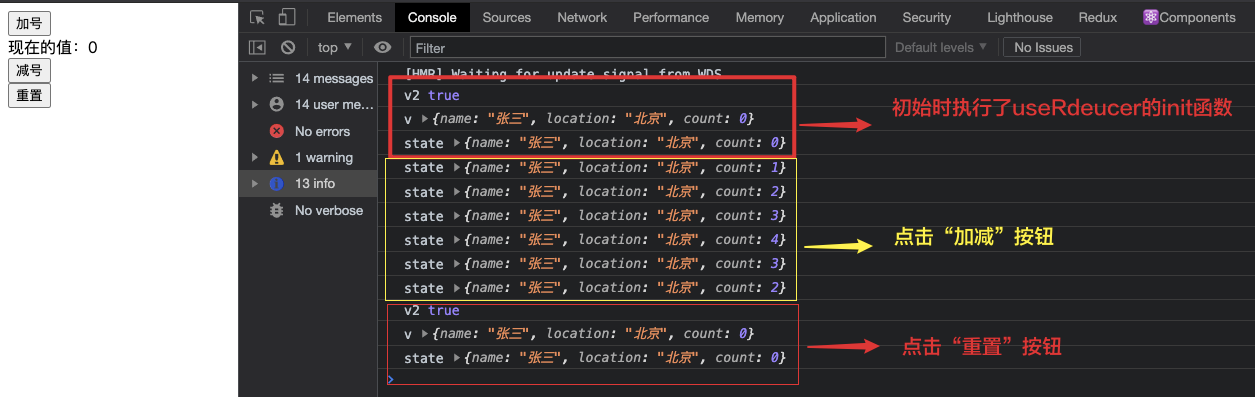
(2)useReducer + useContext 的组合
在某些场景下,useReducer 会比 useState 更适用,例如 state 逻辑较复杂且包含多个子值,或者下一个 state 依赖于之前的 state等。并且,使用 useReducer 还能给那些会触发深更新的组件做性能优化,因为你可以向子组件传递 dispatch 而不是回调函数。
大部分人并不喜欢在组件树的每一层手动传递回调。尽管这种写法更明确,但这给人感觉像错综复杂的管道工程一样麻烦。
在大型的组件树中,我们推荐的替代方案是通过 context 用 useReducer 往下传一个 dispatch 函数
import React, { useState, useEffect, useContext, useReducer } from 'react'
// 1. 声明一个变量
const init = {
count: 1,
}
// 2. 创建需要共享的context
const ThemeContext = React.createContext(null)
function reducer(state, action) {
switch (action.type) {
case 'add':
return { count: state.count + 1 }
case 'minus':
return { count: state.count - 1 }
default:
throw new Error()
}
}
// Toolbar 组件并不需要透传 ThemeContext
function Toolbar(props) {
return (
<div
style={
{
backgroundColor: '#faad14',
padding: '10px',
}}
>
<p>这是子组件</p>
<ThemedButton />
</div>
)
}
function ThemedButton(props) {
// 5.使用共享 Context:如果我们想要执行一个 action,我们可以从 context 中获取 dispatch。
const { state, dispatch } = useContext(ThemeContext)
const handleClick = () => {
dispatch({ type: 'add' })
}
return (
<div
style={
{
backgroundColor: '#f00',
padding: '10px',
}}
>
<p>这是孙组件:{state.count}</p>
<button onClick={handleClick}>点击</button>
</div>
)
}
export default function HookreduceContext() {
//4. 创建useReducer 对象
const [state, dispatch] = useReducer(reducer, init)
// 3.使用 Provider 提供 ThemeContext 的值,Provider所包含的子树都可以直接访问ThemeContext的值
return (
<div
style={
{
backgroundColor: '#13ce66',
padding: '10px',
width: '200px',
margin: 'auto',
marginTop: '20px',
}}
>
<ThemeContext.Provider value={
{ state, dispatch }}>
<p>这是父组件</p>
<Toolbar />
</ThemeContext.Provider>
</div>
)
}
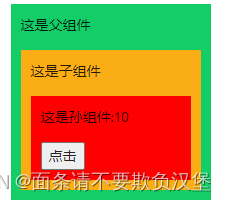
useReducer + useContext 的组合,能够在子组件里面能够获取到上级组件传递过来的状态,并且能够进行修改。
总结:
1.useContext 创建全局状态,不用一层一层的传递状态。
2. useReducer 创建 reducer,并根据不同的 dispatch 更新 state。
3.代码写到哪里状态就加到哪里,不用打断思路跳到 redux 里面去写。
4. 全局状态分离,避免项目变大导致 Redux 状态树难以管理。