一个LOT项目,微信小程序控制开关的产品。搞了半天,查阅各种资料,终于搞掂,有些坑必须填写一下。
1.首先是MQTT的文件和版本问题。一定要用4.0.1版本。官网地址:https://unpkg.com/[email protected]/dist/mqtt.js
刚开始一直用最新版,各种问题调试不通过。
2.小程序的写法。在小程序里,写法跟H5是不一样的(就这个问题也搞了好久…………)
不说了,说多了是泪,直接上代码:
// 引用下载好的mqtt文件
const mqtt = require('../../utils/mqtt');
Page({
data: {
clientMqtt:null,
},
onLoad(option){
this.initMQTT()
},
initMQTT(){
const that = this
// 连接选项
const options = {
clean: true, // true: 清除会话, false: 保留会话
connectTimeout: 10000, // 超时时间
// 认证信息
clientId: 'wechat_' + Math.random().toString(16).substr(2, 8),
username: 'xxxx', //连接用户名
password: 'xxxx',//连接密码
// 心跳时间
keepalive: 60,
protocol: "wx", //这一条很重要,就是卡在这里收不了消息
port:54001
}
that.data.clientMqtt = mqtt.connect('ws://xxx.com', options)
that.data.clientMqtt.on('connect', (e) => {
console.log('成功连接服务器')
//订阅一个主题
const topic = "jimmy1993";
that.data.clientMqtt.subscribe(topic, { qos: 0 }, (err) => {
if (!err) {
that.data.clientMqtt.publish(topic, 'Hello mqtt')
console.log(topic + "订阅成功")
}
})
})
//监听mq的返回
that.data.clientMqtt.on('message', (topic, message) => {
let msg = message.toString();
console.log('收到消息:', topic, message.toString())
//that.data.clientMqtt.end()
})
that.data.clientMqtt.on('reconnect', (error) => {
console.log('正在重连:', error)
});
that.data.clientMqtt.on('error', (error) => {
console.log('连接失败:', error)
});
}
消息发布接收,如下图:

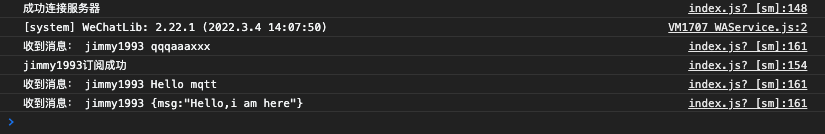
完美!