手动搭建服务器
服务器用我之前教程中的Wampserver64来搭建
教程链接
下载好之后,我们把工程文件根目录下的AssetBundles文件夹复制到服务器或者自己电脑上的www文件夹中。
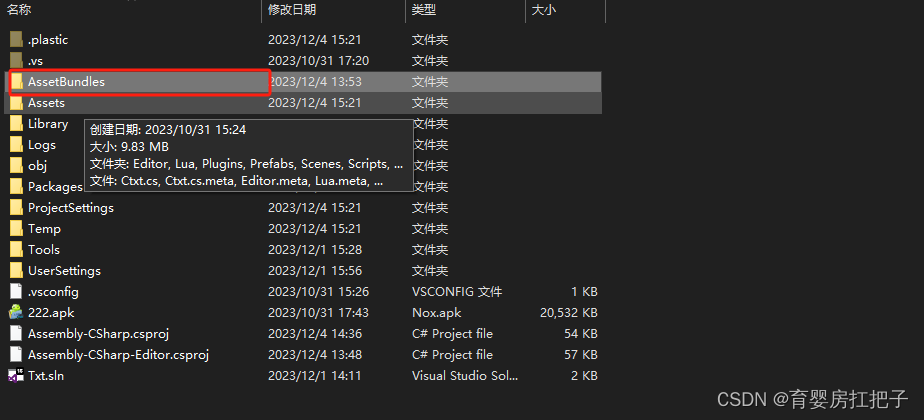
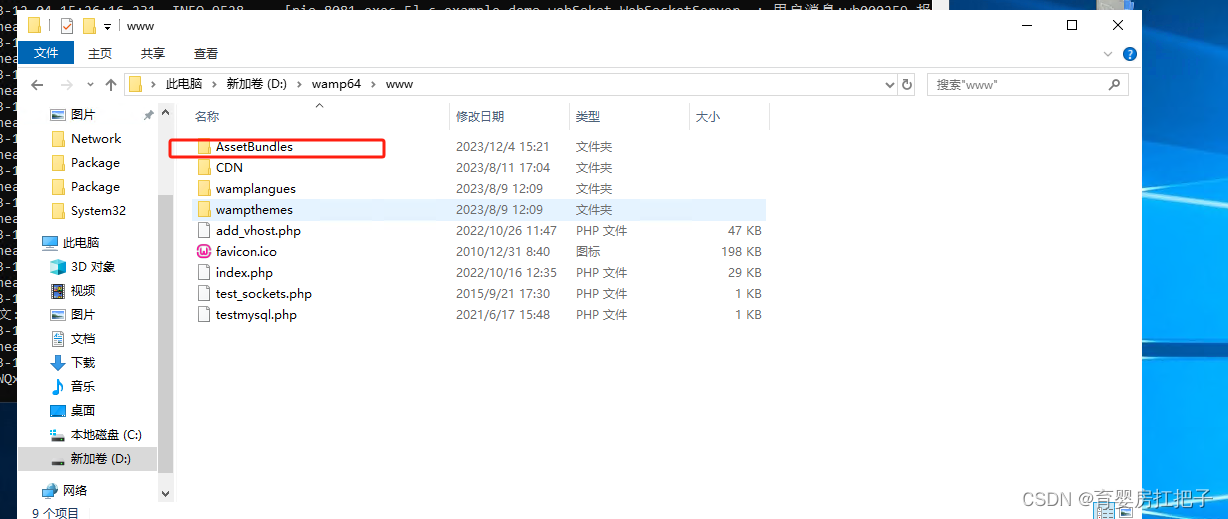
现在服务器就搭建完成了!
从服务器上下载ab包并加载到场景中
先打开脚本HotFixScript,输入下面的代码。
using System.Collections;
using System.Collections.Generic;
using System.IO;
using UnityEngine;
using XLua;
using UnityEngine.Networking;
/// <summary>
/// 演示脚本
/// </summary>
public class HotFixScript : MonoBehaviour
{
private LuaEnv luaEnv;//lua虚拟环境
private Dictionary<string, GameObject> prefabs = new Dictionary<string, GameObject>();//加载ab包转为gameobject后存入字典
private void Awake()
{
luaEnv = new LuaEnv();//开启lua虚拟环境
luaEnv.AddLoader(MyLoader);
luaEnv.DoString("require 'Test'");
}
private byte[] MyLoader(ref string filePath)
{
string absPath = @"H:\xiangmu\Txt\Assets\Lua\" + filePath + ".lua.txt";//在任何地方都可以新建一个存放lua的文件夹,存放Lua代码的路径
return System.Text.Encoding.UTF8.GetBytes(File.ReadAllText(absPath));
}
private void OnDisable()
{
luaEnv.DoString("require 'LuaDispose'");
}
private void OnDestroy()
{
luaEnv.Dispose();//关闭
}
[LuaCallCSharp]
public void LoadResource(string resName,string filePath)//开始加载资源
{
StartCoroutine(Load(resName, filePath));
}
IEnumerator Load(string resName, string filePath)//下载资源
{
//UnityWebRequest request = UnityWebRequestAssetBundle.GetAssetBundle(@"http://localhost/AssetBundles/"+filePath);//本机网址
UnityWebRequest request = UnityWebRequestAssetBundle.GetAssetBundle(@"http://服务器IP地址/AssetBundles/" + filePath);//输入网址和路径
yield return request.SendWebRequest();//等待下载完成
AssetBundle ab = (request.downloadHandler as DownloadHandlerAssetBundle).assetBundle;//获取ab包
GameObject go = ab.LoadAsset<GameObject>(resName);
if (!prefabs.ContainsKey(resName))//存入字典
prefabs.Add(resName, go);
else
prefabs[resName] = go;
Debug.Log(prefabs[resName]);
}
[LuaCallCSharp]
public GameObject GetPrefab(string resName)//获取物体
{
return prefabs[resName];
}
}
新建Load脚本,把代码拖到摄像机,输入一下代码。
using System.Collections;
using System.Collections.Generic;
using UnityEngine;
using XLua;
[Hotfix]
public class Load : MonoBehaviour
{
public HotFixScript hot;
// Start is called before the first frame update
void Start()
{
}
// Update is called once per frame
void Update()
{
}
}
把摄像机拖入Hot字段中。
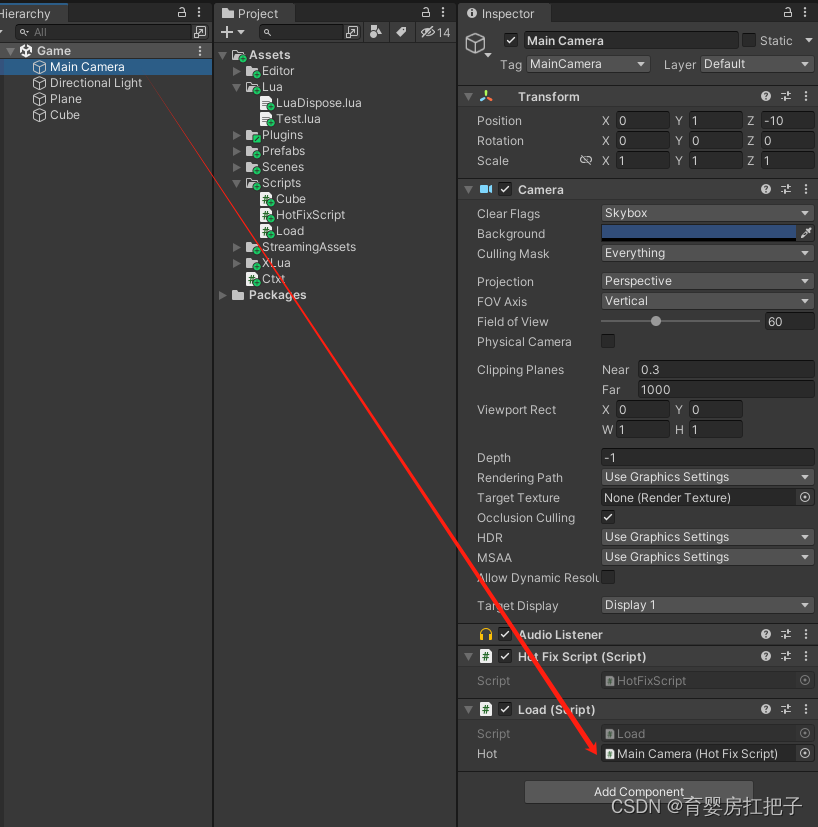
然后打开Test.lua.txtlua文本,输入一下代码
local UnityEngine=CS.UnityEngine
xlua.hotfix(CS.Cube,'Update',function(self)
if(UnityEngine.Input.GetKeyDown(UnityEngine.KeyCode.S)) then
self.rigidbody:AddForce(UnityEngine.Vector3.up*200);
end
end)
xlua.hotfix(CS.Load,'Start',function(self)
self.hot:LoadResource('Sphere','gameobject\\sphere.unity3d')--ab在服务器上的路径
end)
xlua.hotfix(CS.Load,'Update',function(self)
if(UnityEngine.Input.GetKeyDown(UnityEngine.KeyCode.U)) then
UnityEngine.Object.Instantiate(self.hot:GetPrefab('Sphere'))--生成物体在游戏场景中
end
end)
然后重新生成并注入代码,然后点击运行。控制台会打印出游戏物体的名字说明已经加载出来了。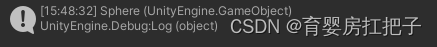
然后点击U键,Sphere游戏物体就在场景中被加载出来了。
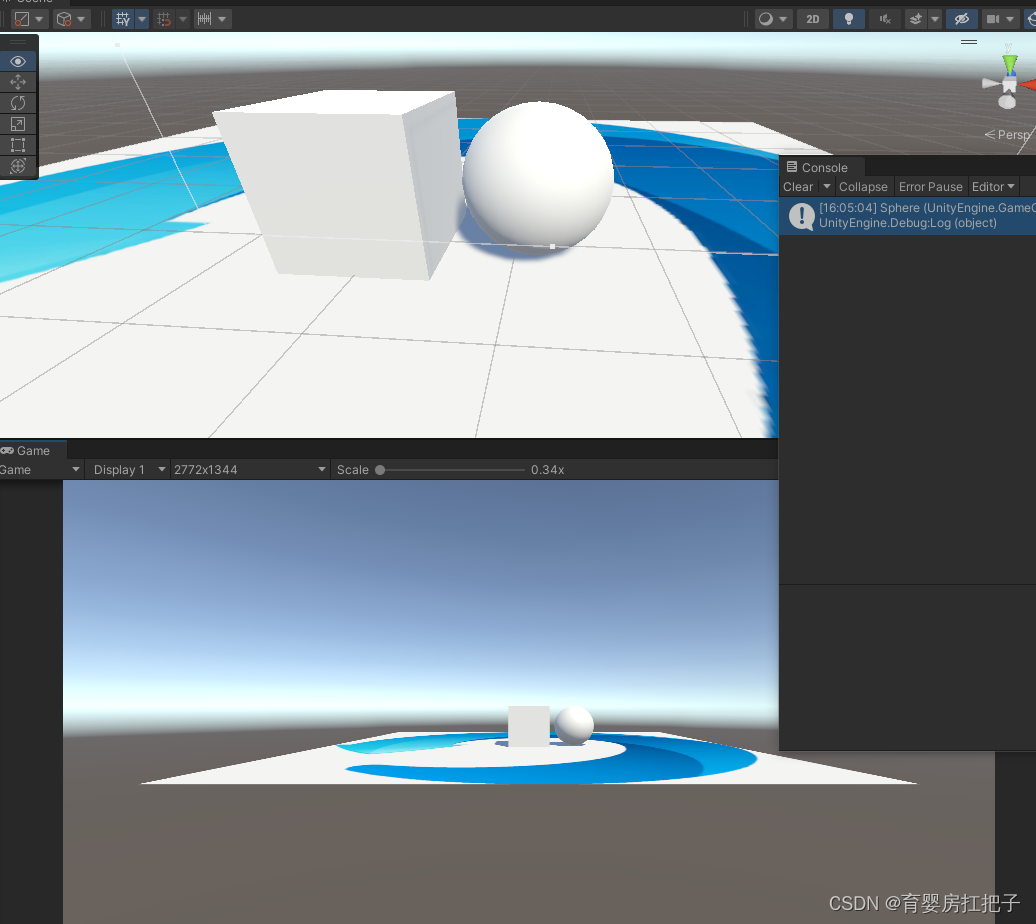
此时我们会发现有一个报错
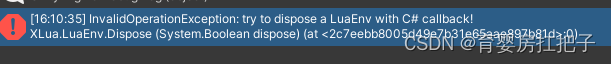
在Lua文件夹中新建LuaDispose.lua.txt文本文件讲它存为UTF8编码,打开保存
xlua.hotfix(CS.Cube,'Update',nil)
xlua.hotfix(CS.Load,'Start',nil)
xlua.hotfix(CS.Load,'Update',nil)
在HotFixScript.cs脚本中加入一下代码,保存
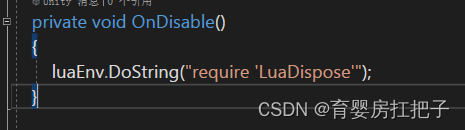
然后重新生成注入代码。再运行发现错误消失!