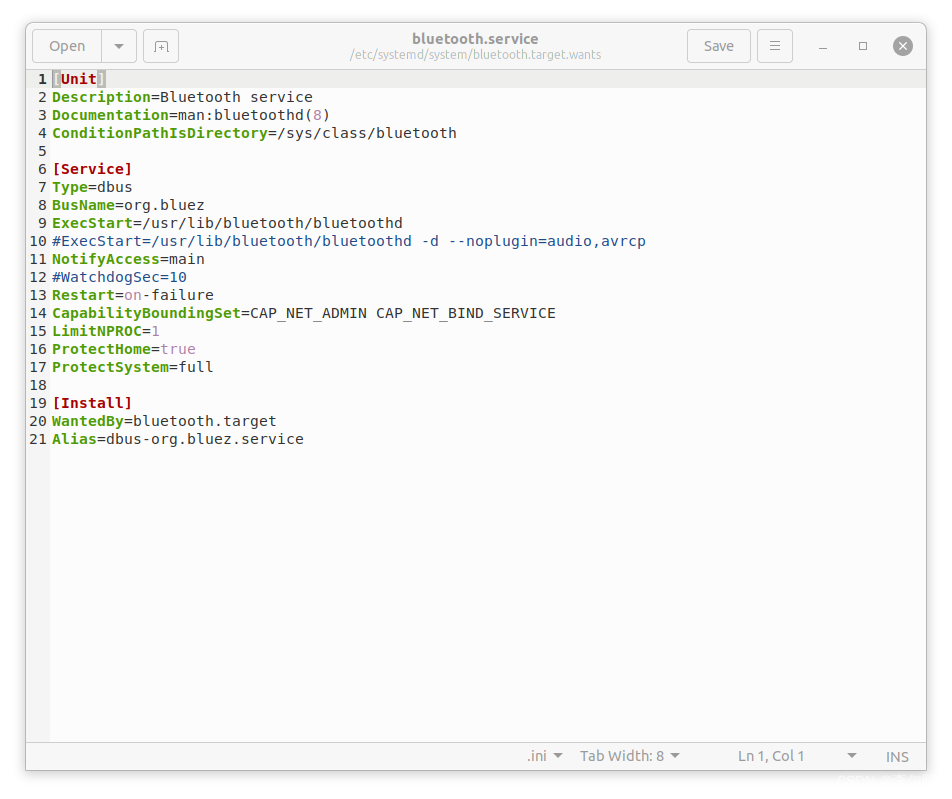1 原因
1.蓝牙服务禁用了audio,a2dp,avrcp类型
2.系统没有装pulseaudio-module-bluetooth等相关库
2 解决方法
sudo gedit /lib/systemd/system/bluetooth.service.d/nv-bluetooth-service.conf
# 删去 ExecStart=/usr/lib/bluetooth/bluetoothd -d --noplugin=audio,a2dp,avrcp中的
# --noplugin=audio,a2dp,avrcp
sudo apt-get update
sudo apt-get install pulseaudio-module-bluetooth
更改完成后如下:
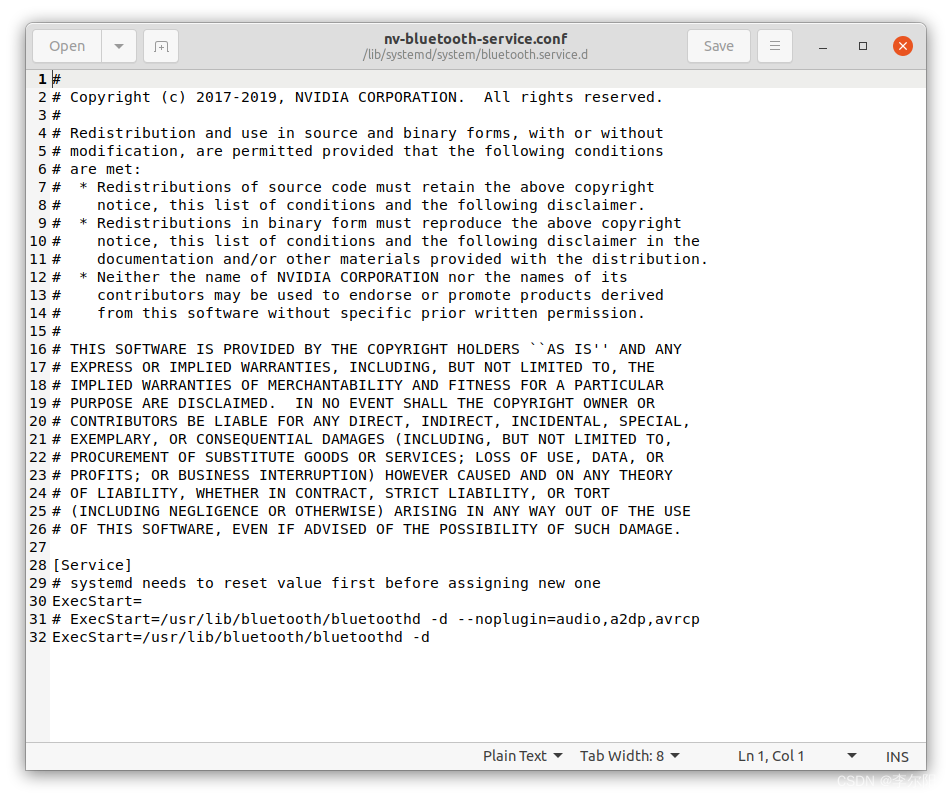
sudo apt update
sudo apt install pulseaudio pulseaudio-utils pavucontrol pulseaudio-module-bluetooth
sudo gedit /etc/systemd/system/bluetooth.target.wants/bluetooth.service
#ExecStart=/usr/lib/bluetooth/bluetoothd -d --noplugin=audio,a2dp,avrcp 更换成
#ExecStart=/usr/lib/bluetooth/bluetoothd -d --noplugin=audio,avrcp
sudo reboot