多线程(二):线程池的使用
一、为什么要使用线程池
在java的日常开发中,如果频繁的创建线程,对系统的开销是非常大的,可能会使系统由于过度消耗内存或切换过度而导致系统资源不足。而线程池包含池管理器、工作线程、任务列队、任务接口等模块,可以减少线程的创建和销毁次数,解决线程生命周期开销问题和资源不足问题,从而提高服务器的工作效率。
使用对比
1.线程
public void thread01(int taskCount){
for (int i = 0; i < taskCount; i++) {
int j = i+1;
new Thread(()->{
try {
Thread.sleep(1000);
} catch (InterruptedException e) {
e.printStackTrace();
}
System.out.println(System.currentTimeMillis()/1000 +"——执行到第:"+ j +"线程");
}).start();
}
}
运行结果:

分析结果:
若taskCount=14,一次性分配14个线程执行
2.线程池
public void pool(int taskCount){
ThreadPoolExecutor executor = new ThreadPoolExecutor(5,8,5,TimeUnit.SECONDS,new ArrayBlockingQueue<>(50));
for (int i = 0; i < taskCount; i++) {
int j = i+1;
Thread thread = new Thread(()->{
try {
Thread.sleep(1000);
} catch (InterruptedException e) {
e.printStackTrace();
}
System.out.println(System.currentTimeMillis()/1000 +"——执行到第:"+ j +"线程");
});
executor.execute(thread);
}
}
运行结果:

分析结果:
若taskCount=14,线程池中每次只提供5个线程执行,多批次执行。"5+5+4"共三个批次执行
二、使用线程池的三种方式
方式一:使用ThreadPoolExecutor
使用方式如上文"2.线程池",关键参数:
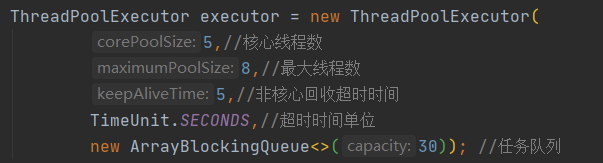
方式二:Springboot中把线程池纳入到Spring容器管理
第一步:增加配置类(把ThreadPoolExecutor放入Spring容器管理)
@Configuration
public class ThreadPoolExecutorConfig {
@Bean
public ThreadPoolExecutor threadPoolExecutor() {
ThreadPoolExecutor executor = new ThreadPoolExecutor(5, 8, 5, TimeUnit.SECONDS, new ArrayBlockingQueue<>(30));
executor.allowCoreThreadTimeOut(true);
return executor;
}
}
第二步:在使用类中注入ThreadPoolExecutor,使用方式如上文"2.线程池"
@RestController
@RequestMapping("/file")
public class FileController {
@Autowired
private ThreadPoolExecutor executor;
//TODO 业务逻辑
}
方式三:Springboot中使用CompletableFuture
第一步:增加异步配置
@Configuration
@EnableAsync // 启用异步任务
public class AsyncConfiguration {
// 声明一个线程池(并指定线程池的名字)
@Bean("taskExecutor")
public Executor asyncExecutor() {
ThreadPoolTaskExecutor executor = new ThreadPoolTaskExecutor();
//核心线程数5:线程池创建时候初始化的线程数
executor.setCorePoolSize(5);
//最大线程数5:线程池最大的线程数,只有在缓冲队列满了之后才会申请超过核心线程数的线程
executor.setMaxPoolSize(5);
//缓冲队列500:用来缓冲执行任务的队列
executor.setQueueCapacity(500);
//允许线程的空闲时间60秒:当超过了核心线程出之外的线程在空闲时间到达之后会被销毁
executor.setKeepAliveSeconds(60);
//线程池名的前缀:设置好了之后可以方便我们定位处理任务所在的线程池
executor.setThreadNamePrefix("DailyAsync-");
executor.initialize();
return executor;
}
}
第二步:编写线程service方法,并在方法上加@Async注解
IService
public interface PushDetailService extends IService<PushDetail> {
CompletableFuture<String> testThread();
}
ServiceImpl
@Service
public class PushDetailServiceImpl extends ServiceImpl<PushDetailMapper, PushDetail> implements PushDetailService {
@Async("taskExecutor")
public CompletableFuture<String> testThread() {
try {
Thread.sleep(3000);
} catch (InterruptedException e) {
e.printStackTrace();
}
return CompletableFuture.completedFuture("当前时间:"+System.currentTimeMillis());
}
}
第三步:编写调用的controller方法
@GetMapping("/testThread")
public String testThread() throws ExecutionException, InterruptedException {
Long begin = System.currentTimeMillis();
CompletableFuture<String> future1 = pushService.testThread();
CompletableFuture<String> future2 = pushService.testThread();
//join让“主线程”等待“子线程”结束之后才能继续运行
CompletableFuture.allOf(future1,future2).join();
log.info("time1 ==> "+future1.get());
log.info("time2 ==> "+future2.get());
return System.currentTimeMillis()-begin;
}