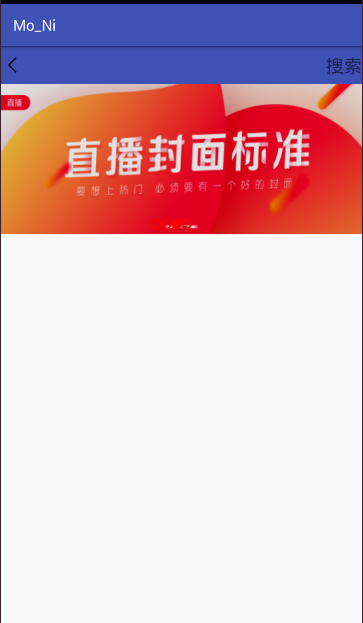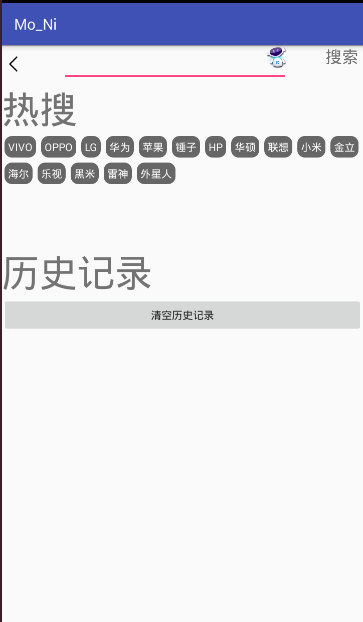============================================================================
main_activity==============================================================
<?xml version="1.0" encoding="utf-8"?> <RelativeLayout xmlns:android="http://schemas.android.com/apk/res/android" xmlns:app="http://schemas.android.com/apk/res-auto" xmlns:tools="http://schemas.android.com/tools" android:layout_width="match_parent" android:layout_height="match_parent" tools:context="com.example.mo_ni.View.activity.MainActivity"> <RelativeLayout android:id="@+id/relat" android:background="#3F51B5" android:layout_width="match_parent" android:layout_height="50dp"> <ImageView android:id="@+id/tc" android:layout_width="30dp" android:layout_height="30dp" android:layout_marginTop="10dp" android:layout_alignParentLeft="true" android:src="@drawable/leftjiantou" android:textSize="30sp" /> <TextView android:layout_width="wrap_content" android:textSize="24sp" android:layout_centerVertical="true" android:layout_alignParentRight="true" android:layout_height="wrap_content" android:text="搜索"/> </RelativeLayout> <com.example.mo_ni.View.activity.Mylunbo android:id="@+id/lunbo" android:layout_marginTop="50dp" android:layout_width="wrap_content" android:layout_height="wrap_content"> </com.example.mo_ni.View.activity.Mylunbo> </RelativeLayout>
main_actvity2===================================================================
<?xml version="1.0" encoding="utf-8"?> <LinearLayout xmlns:android="http://schemas.android.com/apk/res/android" android:layout_width="match_parent" android:layout_height="match_parent" xmlns:tools="http://schemas.android.com/tools" tools:context=".View.activity.MainActvity2"> <WebView android:layout_width="match_parent" android:layout_height="match_parent" android:id="@+id/web" ></WebView> </LinearLayout>
main_activity3==================================================================
<?xml version="1.0" encoding="utf-8"?> <LinearLayout xmlns:android="http://schemas.android.com/apk/res/android" xmlns:app="http://schemas.android.com/apk/res-auto" xmlns:tools="http://schemas.android.com/tools" android:layout_width="match_parent" android:layout_height="match_parent" android:orientation="vertical" tools:context=".View.activity.MainActvity3"> <com.example.mo_ni.View.activity.Mytitle android:id="@+id/mtl" android:layout_width="wrap_content" android:layout_height="wrap_content"/> <TextView android:id="@+id/textView" android:layout_width="match_parent" android:layout_height="wrap_content" android:text="热搜" android:textSize="50dp" /> <RelativeLayout android:id="@+id/container" android:layout_width="match_parent" android:layout_height="150dp"> <com.example.mo_ni.View.activity.XCFlowLayout android:id="@+id/flowlayout" android:layout_width="match_parent" android:layout_height="150dp"> </com.example.mo_ni.View.activity.XCFlowLayout> </RelativeLayout> <TextView android:id="@+id/tv" android:layout_width="match_parent" android:layout_height="wrap_content" android:text="历史记录" android:textSize="50dp" /> <ListView android:id="@+id/lv" android:layout_width="match_parent" android:layout_height="wrap_content" /> <Button android:id="@+id/bt" android:layout_width="match_parent" android:layout_height="wrap_content" android:text="清空历史记录"/> </LinearLayout>
layout=====================================================================
<?xml version="1.0" encoding="utf-8"?> <LinearLayout xmlns:android="http://schemas.android.com/apk/res/android" android:layout_width="match_parent" android:layout_height="match_parent" android:orientation="vertical"> <TextView android:id="@+id/tvv1" android:layout_width="match_parent" android:layout_height="match_parent"/> </LinearLayout>
lunbo======================================================================
<?xml version="1.0" encoding="utf-8"?> <RelativeLayout xmlns:android="http://schemas.android.com/apk/res/android" android:orientation="vertical" android:layout_width="match_parent" android:layout_height="match_parent"> <android.support.v4.view.ViewPager android:id="@+id/pager" android:layout_width="match_parent" android:layout_height="200dp"> </android.support.v4.view.ViewPager> <LinearLayout android:layout_width="wrap_content" android:layout_height="wrap_content" android:orientation="horizontal" android:id="@+id/ll" android:layout_marginTop="180dp" android:layout_marginLeft="200dp" ></LinearLayout> </RelativeLayout>
title=======================================================================
<?xml version="1.0" encoding="utf-8"?> <RelativeLayout xmlns:android="http://schemas.android.com/apk/res/android" android:layout_width="match_parent" android:layout_height="50dp"> <ImageView android:id="@+id/tv" android:layout_width="30dp" android:layout_height="30dp" android:layout_marginTop="10dp" android:layout_alignParentLeft="true" android:src="@drawable/leftjiantou" android:textSize="30sp" /> <RelativeLayout android:id="@+id/rl" android:layout_width="300dp" android:layout_height="wrap_content" android:layout_toLeftOf="@id/tvv" android:layout_marginRight="50dp" android:layout_centerHorizontal="true" android:layout_centerVertical="true"> <EditText android:id="@+id/et" android:layout_width="match_parent" android:layout_height="wrap_content" android:layout_centerHorizontal="true" android:textSize="20sp" /> <ImageView android:layout_width="30dp" android:layout_height="30dp" android:layout_marginLeft="270dp" android:src="@drawable/root" /> </RelativeLayout> <TextView android:id="@+id/tvv" android:layout_width="50dp" android:layout_height="wrap_content" android:layout_alignParentEnd="true" android:layout_alignParentRight="true" android:layout_alignParentTop="true" android:text="搜索" android:textSize="22sp" /> </RelativeLayout>
drawable-dot_focuable======================================================
<?xml version="1.0" encoding="utf-8"?> <shape xmlns:android="http://schemas.android.com/apk/res/android" android:shape="rectangle" > <solid android:color="#ff0000" /> <corners android:radius="360dip" /> </shape>
drawable-dot_normal==============================================================
<?xml version="1.0" encoding="utf-8"?> <shape xmlns:android="http://schemas.android.com/apk/res/android" android:shape="rectangle" > <stroke android:width="2dp" android:color="#ff0000" /> <corners android:radius="360dip" /> </shape>
shape=======================================================================
<?xml version="1.0" encoding="utf-8"?> <shape xmlns:android="http://schemas.android.com/apk/res/android"> <solid android:color="#666666" /> <corners android:radius="10dp" /> <padding android:left="5dp" android:right="5dp" android:top="5dp" android:bottom="5dp" /> </shape >
Bean================================================================
package com.example.mo_ni.Modle.bean; /** * Created by 你家大林哥 on 2018/5/12. */ public class Bean { private String icon; private String url; private int type; public int getType() { return type; } public void setType(int type) { this.type = type; } public String getUrl() { return url; } public void setUrl(String url) { this.url = url; } public String getIcon() { return icon; } public void setIcon(String icon) { this.icon = icon; } public Bean(String icon,String url,int type){ this.icon=icon; this.url=url; this.type=type; } }
MainActivity======================================================
package com.example.mo_ni.View.activity; import android.annotation.SuppressLint; import android.app.Instrumentation; import android.content.Intent; import android.os.AsyncTask; import android.support.v7.app.AppCompatActivity; import android.os.Bundle; import android.view.KeyEvent; import android.view.View; import android.widget.ImageView; import android.widget.RelativeLayout; import android.widget.Toast; import com.example.mo_ni.Modle.bean.Bean; import com.example.mo_ni.R; import com.example.mo_ni.View.adapter.Myadapter; import com.example.mo_ni.View.fragment.Myjiekou; import org.json.JSONArray; import org.json.JSONException; import org.json.JSONObject; import java.io.BufferedReader; import java.io.IOException; import java.io.InputStream; import java.io.InputStreamReader; import java.net.MalformedURLException; import java.net.URL; import java.net.URLConnection; import java.util.ArrayList; import java.util.List; public class MainActivity extends AppCompatActivity implements Myjiekou, View.OnClickListener { private List<Bean> arr=new ArrayList<>(); private Mylunbo viewById; private RelativeLayout Relat; private ImageView tc; @Override protected void onCreate(Bundle savedInstanceState) { super.onCreate(savedInstanceState); setContentView(R.layout.activity_main); viewById = (Mylunbo) findViewById(R.id.lunbo); Relat =(RelativeLayout) findViewById(R.id.relat); tc = (ImageView) findViewById(R.id.tc); Relat.setOnClickListener(this); init(); tc.setOnClickListener(new View.OnClickListener() { @Override public void onClick(View v) { new Thread() { public void run() { try { Instrumentation inst = new Instrumentation(); inst.sendKeyDownUpSync(KeyEvent.KEYCODE_BACK); } catch (Exception e) { } } }.start(); } }); } @SuppressLint("StaticFieldLeak") private void init() { new AsyncTask<String,Void,String>(){ @Override protected String doInBackground(String... strings) { StringBuffer sb=new StringBuffer(); String str=new String(); String string = strings[0]; try { URL url = new URL(string); URLConnection urlConnection = url.openConnection(); InputStream inputStream = urlConnection.getInputStream(); BufferedReader bufferedReader = new BufferedReader(new InputStreamReader(inputStream)); while ((str=bufferedReader.readLine())!=null){ sb.append(str); } } catch (MalformedURLException e) { e.printStackTrace(); } catch (IOException e) { e.printStackTrace(); } return sb.toString(); } @Override protected void onPostExecute(String s) { super.onPostExecute(s); try { JSONObject jsonObject = new JSONObject(s); JSONArray data = jsonObject.optJSONArray("data"); for(int i=0;i<data.length();i++){ JSONObject jsonObject1 = data.optJSONObject(i); arr.add(new Bean(jsonObject1.optString("icon"),jsonObject1.optString("url"),jsonObject1.optInt("type"))) ; } viewById.setAdapter(new Myadapter(MainActivity.this,arr,MainActivity.this)); } catch (JSONException e) { e.printStackTrace(); } } }.execute("http://120.27.23.105/ad/getAd"); } @Override public void Jiekou(int string) { Bean bean = arr.get(string); if(bean.getType()==0){ Intent intent = new Intent(MainActivity.this, MainActvity2.class); intent.putExtra("url",bean.getUrl()); startActivity(intent); }else{ Toast.makeText(MainActivity.this,"我要跳转到商品详情页",Toast.LENGTH_LONG).show(); } } @Override public void onClick(View v) { Intent intent2 = new Intent(MainActivity.this, MainActvity3.class); startActivity(intent2); } }
MainActvity2==================================================================
package com.example.mo_ni.View.activity; import android.content.Intent; import android.os.Bundle; import android.support.v7.app.AppCompatActivity; import android.webkit.WebSettings; import android.webkit.WebView; import com.example.mo_ni.R; /** * Created by 你家大林哥 on 2018/5/12. */ public class MainActvity2 extends AppCompatActivity { @Override protected void onCreate(Bundle savedInstanceState) { super.onCreate(savedInstanceState); setContentView(R.layout.activity_main2); Intent intent = getIntent(); String dz = intent.getStringExtra("url"); WebView webView = (WebView) findViewById(R.id.web); WebSettings settings = webView.getSettings(); settings.setJavaScriptCanOpenWindowsAutomatically(true); settings.setJavaScriptEnabled(true); webView.loadUrl(dz); } }
MainActivity3==================================================================
package com.example.mo_ni.View.activity; import android.graphics.Color; import android.os.Bundle; import android.support.v7.app.AppCompatActivity; import android.view.View; import android.view.ViewGroup; import android.widget.BaseAdapter; import android.widget.Button; import android.widget.ListView; import android.widget.TextView; import android.widget.Toast; import com.example.mo_ni.R; import java.util.ArrayList; import java.util.List; /** * Created by 你家大林哥 on 2018/5/12. */ public class MainActvity3 extends AppCompatActivity { private String mNames[] = { "VIVO", "OPPO", "LG", "华为", "苹果", "锤子", "HP", "华硕", "联想", "小米", "金立", "海尔", "乐视", "黑米", "雷神", "外星人" }; private XCFlowLayout mFlowLayout; private ListView lv; private Mytitle mtl; private Button bt; private List<String> list = new ArrayList<String>(); @Override protected void onCreate(Bundle savedInstanceState) { super.onCreate(savedInstanceState); setContentView(R.layout.activity_main3); mFlowLayout = (XCFlowLayout) findViewById(R.id.flowlayout); lv = (ListView) findViewById(R.id.lv); mtl = (Mytitle) findViewById(R.id.mtl); bt = (Button) findViewById(R.id.bt); bt.setOnClickListener(new View.OnClickListener() { @Override public void onClick(View v) { list.clear(); lv.setAdapter(new myBaseAdapter()); } }); initChildViews(); jilu(); } private void initChildViews() { ViewGroup.MarginLayoutParams lp = new ViewGroup.MarginLayoutParams( ViewGroup.LayoutParams.WRAP_CONTENT, ViewGroup.LayoutParams.WRAP_CONTENT); lp.leftMargin = 5; lp.rightMargin = 5; lp.topMargin = 5; lp.bottomMargin = 5; for (int i = 0; i < mNames.length; i++) { TextView view = new TextView(this); view.setText(mNames[i]); view.setTextColor(Color.WHITE); view.setBackgroundDrawable(getResources().getDrawable(R.drawable.shape)); mFlowLayout.addView(view, lp); final int finalI = i; view.setOnClickListener(new View.OnClickListener() { @Override public void onClick(View v) { list.add(mNames[finalI]); lv.setAdapter(new myBaseAdapter()); } }); } } private void jilu() { mtl.setJiekou(new Mytitle.onsetHuida() { @Override public void huida(String aa) { Toast.makeText(MainActvity3.this, aa + "", Toast.LENGTH_SHORT).show(); list.add(aa); lv.setAdapter(new myBaseAdapter()); } }); lv.setAdapter(new myBaseAdapter()); } class myBaseAdapter extends BaseAdapter { @Override public int getCount() { return list.size(); } @Override public Object getItem(int position) { return null; } @Override public long getItemId(int position) { return 0; } @Override public View getView(int position, View convertView, ViewGroup parent) { ViewHold hold = null; if (convertView == null) { if (hold == null) { hold = new ViewHold(); convertView = View.inflate(MainActvity3.this, R.layout.layout, null); hold.tv = convertView.findViewById(R.id.tvv1); } convertView.setTag(hold); } else { hold = (ViewHold) convertView.getTag(); } hold.tv.setText(list.get(position)); return convertView; } } class ViewHold { TextView tv; } }
App========================================================================
package com.example.mo_ni.View.activity; import android.app.Application; import com.nostra13.universalimageloader.cache.memory.impl.UsingFreqLimitedMemoryCache; import com.nostra13.universalimageloader.core.DisplayImageOptions; import com.nostra13.universalimageloader.core.ImageLoader; import com.nostra13.universalimageloader.core.ImageLoaderConfiguration; import com.nostra13.universalimageloader.core.assist.QueueProcessingType; import com.nostra13.universalimageloader.core.download.BaseImageDownloader; /** * Created by 你家大林哥 on 2018/5/12. */ public class App extends Application { @Override public void onCreate() { super.onCreate(); ImageLoaderConfiguration config = new ImageLoaderConfiguration .Builder(this) .memoryCacheExtraOptions(480, 800) // max width, max height,即保存的每个缓存文件的最大长宽 .threadPoolSize(5)//线程池内加载的数量 .threadPriority(Thread.NORM_PRIORITY - 2) .denyCacheImageMultipleSizesInMemory() .memoryCache(new UsingFreqLimitedMemoryCache(2 * 1024 * 1024)) // You can pass your own memory cache implementation/你可以通过自己的内存缓存实现 .memoryCacheSize(2 * 1024 * 1024) .tasksProcessingOrder(QueueProcessingType.LIFO) .defaultDisplayImageOptions(DisplayImageOptions.createSimple()) .imageDownloader(new BaseImageDownloader(this, 5 * 1000, 30 * 1000)) // connectTimeout (5 s), readTimeout (30 s)超时时间 .writeDebugLogs() // Remove for release app .build();//开始构建 //初始化imageloader; ImageLoader.getInstance().init(config); } }
MyLunbo=====================================================================
package com.example.mo_ni.View.activity; import android.content.Context; import android.os.Handler; import android.os.Message; import android.support.annotation.Nullable; import android.support.v4.view.ViewPager; import android.util.AttributeSet; import android.util.Log; import android.view.View; import android.widget.ImageView; import android.widget.LinearLayout; import com.example.mo_ni.R; import com.example.mo_ni.View.adapter.Myadapter; import java.util.ArrayList; import java.util.List; /** * Created by 你家大林哥 on 2018/5/12. */ public class Mylunbo extends LinearLayout { private LinearLayout ll; private ImageView imageView; private List<ImageView> image=new ArrayList<>(); Handler handler=new Handler(){ @Override public void handleMessage(Message msg) { super.handleMessage(msg); int currentItem = pager.getCurrentItem(); pager.setCurrentItem(currentItem+1); handler.sendEmptyMessageDelayed(0,5000); } }; private ViewPager pager; private View view; public Mylunbo(Context context) { this(context,null); } public Mylunbo(Context context, @Nullable AttributeSet attrs) { this(context, attrs,0); } public Mylunbo(Context context, @Nullable AttributeSet attrs, int defStyleAttr) { super(context, attrs, defStyleAttr); init(); } private void init() { view = View.inflate(getContext(), R.layout.lunbo, this); pager = view.findViewById(R.id.pager); jiadian(); handler.sendEmptyMessage(5000); pager.setOnPageChangeListener(new ViewPager.OnPageChangeListener() { @Override public void onPageScrolled(int position, float positionOffset, int positionOffsetPixels) { } @Override public void onPageSelected(int position) { for (int i=0;i<image.size();i++) { if(i==position%image.size()) { image.get(i).setImageResource(R.drawable.dot_focuable);//修改图片颜色 }else { image.get(i).setImageResource(R.drawable.dot_normal); } } } @Override public void onPageScrollStateChanged(int state) { } }); } public void jiadian() { Log.e("aaa","aaa"); //得到LinearLayout布局 ll = (LinearLayout) view.findViewById(R.id.ll); image.clear();//清空图片集合 ll.removeAllViews();//清空LinearLayout布局 for (int i=0;i<4;i++)//添加 { //创建一个图片布局 imageView = new ImageView(getContext()); if(i==0) { imageView.setImageResource(R.drawable.dot_focuable); }else { imageView.setImageResource(R.drawable.dot_normal); } LayoutParams layoutParams = new LayoutParams(20, 20);//圆点大小 image.add(imageView);//圆点添加到图片集合中 ll.addView(imageView,layoutParams);//圆点添加到LinearLayout中 } } public void setAdapter(Myadapter myadapter) { pager.setAdapter(myadapter); } }
Mytitle======================================================================
package com.example.mo_ni.View.activity; import android.app.Instrumentation; import android.content.Context; import android.util.AttributeSet; import android.util.Log; import android.view.KeyEvent; import android.view.LayoutInflater; import android.view.View; import android.widget.EditText; import android.widget.ImageView; import android.widget.RelativeLayout; import android.widget.TextView; import com.example.mo_ni.R; /** * Created by 你家大林哥 on 2018/5/12. */ public class Mytitle extends RelativeLayout { private onsetHuida onsethuida; private EditText et; private TextView tvv; private ImageView tv; public Mytitle(Context context) { this(context, null); } public Mytitle(Context context, AttributeSet attrs) { this(context, attrs, 0); } public Mytitle( Context context, AttributeSet attrs, int defStyleAttr) { super(context, attrs, defStyleAttr); LayoutInflater from = LayoutInflater.from(context); View inflate = from.inflate(R.layout.title, this, true); tvv = inflate.findViewById(R.id.tvv); tv = inflate.findViewById(R.id.tv); et = (EditText) inflate.findViewById(R.id.et); tvv.setOnClickListener(new OnClickListener() { @Override public void onClick(View v) { onsethuida.huida(et.getText().toString()); } }); tv.setOnClickListener(new OnClickListener() { @Override public void onClick(View v) { // TODO Auto-generated method stub new Thread() { public void run() { try { Instrumentation inst = new Instrumentation(); inst.sendKeyDownUpSync(KeyEvent.KEYCODE_BACK); } catch (Exception e) { } } }.start(); } }); } public interface onsetHuida{ void huida(String aa); } public void setJiekou(onsetHuida onsethuida){ this.onsethuida=onsethuida; } }
XCFlowLayout==================================================================
package com.example.mo_ni.View.activity; import android.content.Context; import android.util.AttributeSet; import android.view.View; import android.view.ViewGroup; import java.util.ArrayList; import java.util.List; /** * Created by 你家大林哥 on 2018/5/12. */ public class XCFlowLayout extends ViewGroup { //存储所有子View private List<List<View>> mAllChildViews = new ArrayList<>(); //每一行的高度 private List<Integer> mLineHeight = new ArrayList<>(); public XCFlowLayout(Context context) { this(context,null); } public XCFlowLayout(Context context, AttributeSet attrs) { super(context, attrs,0); } public XCFlowLayout(Context context, AttributeSet attrs, int defStyleAttr) { super(context, attrs, defStyleAttr); } @Override protected void onMeasure(int widthMeasureSpec, int heightMeasureSpec) { // TODO Auto-generated method stub //父控件传进来的宽度和高度以及对应的测量模式 int sizeWidth = MeasureSpec.getSize(widthMeasureSpec); int modeWidth = MeasureSpec.getMode(widthMeasureSpec); int sizeHeight = MeasureSpec.getSize(heightMeasureSpec); int modeHeight = MeasureSpec.getMode(heightMeasureSpec); //如果当前ViewGroup的宽高为wrap_content的情况 int width = 0;//自己测量的 宽度 int height = 0;//自己测量的高度 //记录每一行的宽度和高度 int lineWidth = 0; int lineHeight = 0; //获取子view的个数 int childCount = getChildCount(); for(int i = 0;i < childCount; i ++){ View child = getChildAt(i); //测量子View的宽和高 measureChild(child, widthMeasureSpec, heightMeasureSpec); //得到LayoutParams MarginLayoutParams lp = (MarginLayoutParams) getLayoutParams(); //子View占据的宽度 int childWidth = child.getMeasuredWidth() + lp.leftMargin + lp.rightMargin; //子View占据的高度 int childHeight = child.getMeasuredHeight() + lp.topMargin + lp.bottomMargin; //换行时候 if(lineWidth + childWidth > sizeWidth){ //对比得到最大的宽度 width = Math.max(width, lineWidth); //重置lineWidth lineWidth = childWidth; //记录行高 height += lineHeight; lineHeight = childHeight; }else{//不换行情况 //叠加行宽 lineWidth += childWidth; //得到最大行高 lineHeight = Math.max(lineHeight, childHeight); } //处理最后一个子View的情况 if(i == childCount -1){ width = Math.max(width, lineWidth); height += lineHeight; } } //wrap_content setMeasuredDimension(modeWidth == MeasureSpec.EXACTLY ? sizeWidth : width, modeHeight == MeasureSpec.EXACTLY ? sizeHeight : height); super.onMeasure(widthMeasureSpec, heightMeasureSpec); } @Override protected void onLayout(boolean changed, int l, int t, int r, int b) { mAllChildViews.clear(); mLineHeight.clear(); //获取当前ViewGroup的宽度 int width = getWidth(); int lineWidth = 0; int lineHeight = 0; //记录当前行的view List<View> lineViews = new ArrayList<View>(); int childCount = getChildCount(); for(int i = 0;i < childCount; i ++){ View child = getChildAt(i); MarginLayoutParams lp = (MarginLayoutParams) child.getLayoutParams(); int childWidth = child.getMeasuredWidth(); int childHeight = child.getMeasuredHeight(); //如果需要换行 if(childWidth + lineWidth + lp.leftMargin + lp.rightMargin > width){ //记录LineHeight mLineHeight.add(lineHeight); //记录当前行的Views mAllChildViews.add(lineViews); //重置行的宽高 lineWidth = 0; lineHeight = childHeight + lp.topMargin + lp.bottomMargin; //重置view的集合 lineViews = new ArrayList(); } lineWidth += childWidth + lp.leftMargin + lp.rightMargin; lineHeight = Math.max(lineHeight, childHeight + lp.topMargin + lp.bottomMargin); lineViews.add(child); } //处理最后一行 mLineHeight.add(lineHeight); mAllChildViews.add(lineViews); //设置子View的位置 int left = 0; int top = 0; //获取行数 int lineCount = mAllChildViews.size(); for(int i = 0; i < lineCount; i ++){ //当前行的views和高度 lineViews = mAllChildViews.get(i); lineHeight = mLineHeight.get(i); for(int j = 0; j < lineViews.size(); j ++){ View child = lineViews.get(j); //判断是否显示 if(child.getVisibility() == View.GONE){ continue; } MarginLayoutParams lp = (MarginLayoutParams) child.getLayoutParams(); int cLeft = left + lp.leftMargin; int cTop = top + lp.topMargin; int cRight = cLeft + child.getMeasuredWidth(); int cBottom = cTop + child.getMeasuredHeight(); //进行子View进行布局 child.layout(cLeft, cTop, cRight, cBottom); left += child.getMeasuredWidth() + lp.leftMargin + lp.rightMargin; } left = 0; top += lineHeight; } } /** * 与当前ViewGroup对应的LayoutParams */ @Override public LayoutParams generateLayoutParams(AttributeSet attrs) { // TODO Auto-generated method stub return new MarginLayoutParams(getContext(), attrs); } }
MyAdapter====================================================================
package com.example.mo_ni.View.adapter; import android.content.Context; import android.support.v4.view.PagerAdapter; import android.view.View; import android.view.ViewGroup; import android.widget.ImageView; import com.example.mo_ni.Modle.bean.Bean; import com.example.mo_ni.View.activity.MainActivity; import com.example.mo_ni.View.fragment.Myjiekou; import com.nostra13.universalimageloader.core.ImageLoader; import java.util.List; /** * Created by 你家大林哥 on 2018/5/12. */ public class Myadapter extends PagerAdapter { private Context context; private List<Bean> arr; private Myjiekou myjiekou; public Myadapter(Context context, List arr, MainActivity myjiekou){ this.context=context; this.arr=arr; this.myjiekou=myjiekou; } @Override public Object instantiateItem(ViewGroup container, final int position) { ImageView imageView = new ImageView(context); imageView.setScaleType(ImageView.ScaleType.FIT_XY); ImageLoader.getInstance().displayImage(arr.get(position%arr.size()).getIcon(),imageView); imageView.setOnClickListener(new View.OnClickListener() { @Override public void onClick(View view) { myjiekou.Jiekou(position%arr.size()); } }); container.addView(imageView); return imageView; } @Override public void destroyItem(ViewGroup container, int position, Object object) { container.removeView((View) object); } @Override public int getCount() { return Integer.MAX_VALUE; } @Override public boolean isViewFromObject(View view, Object object) { return view==object; } }
Myjiekou接口=================================================================
package com.example.mo_ni.View.fragment; /** * Created by 你家大林哥 on 2018/5/12. */ public interface Myjiekou { void Jiekou(int string); }
权限================================================================
<?xml version="1.0" encoding="utf-8"?> <manifest xmlns:android="http://schemas.android.com/apk/res/android" package="com.example.mo_ni"> <uses-permission android:name="android.permission.INTERNET"/> <application android:name=".View.activity.App" android:allowBackup="true" android:icon="@mipmap/ic_launcher" android:label="@string/app_name" android:roundIcon="@mipmap/ic_launcher_round" android:supportsRtl="true" android:theme="@style/AppTheme"> <activity android:name=".View.activity.MainActivity"> <intent-filter> <action android:name="android.intent.action.MAIN" /> <category android:name="android.intent.category.LAUNCHER" /> </intent-filter> </activity> <activity android:name=".View.activity.MainActvity2"/> <activity android:name=".View.activity.MainActvity3"/> </application> </manifest>
依赖==================================================================
compile 'com.nostra13.universalimageloader:universal-image-loader:1.9.5'