需要使用到的包
from collections import deque
import cv2
import numpy as np
import math
import shutil
import sys
import os
import time
#这个求出现频率最高的太慢了,所以把它放弃了
from collections import Counter
准备好安装包后需要获取图片
def star():
while camera.isOpened():
global frame
ret, frame = camera.read()
frame = cv2.flip(frame, 1)
cv2.imshow('ori', frame)
#
# img=frame[0:int(0.8 * frame.shape[0]),
# int(0.5 * frame.shape[1]):frame.shape[1]][0:int(0.8 * frame.shape[0]),
# int(0.5 * frame.shape[1]):frame.shape[1]]
frame,ndefects=grdetect(frame)
# cv2.imshow('min', img)
k = cv2.waitKey(1)
if k == 27:
camera.release()
cv2.destroyAllWindows()
break
写进方法start中
视频也是图片构成的,只是在不同帧展示不同的图片而已。这里根据自己电脑的性能选择取图片的频率。
然后一处图片的噪点
def _remove_background(frame):
fgbg = cv2.createBackgroundSubtractorMOG2() # 利用BackgroundSubtractorMOG2算法消除背景
fgmask = fgbg.apply(frame)
kernel = np.ones((3, 3), np.uint8)
fgmask = cv2.erode(fgmask, kernel, iterations=1)
res = cv2.bitwise_and(frame, frame, mask=fgmask)
# cv2.imshow('res',fgmask)
return res
最终是给机器看的,在让他处理之前尽量降低影响条件。
再根据皮肤识别获取手的大致形状
def _bodyskin_detetc(frame):
# 肤色检测: YCrCb之Cr分量 + OTSU二值化
ycrcb = cv2.cvtColor(frame, cv2.COLOR_BGR2YCrCb) # 分解为YUV图像,得到CR分量
(_, cr, _) = cv2.split(ycrcb)
cr1 = cv2.GaussianBlur(cr, (5, 5), 0) # 高斯滤波
_, skin = cv2.threshold(cr1, 0, 255, cv2.THRESH_BINARY + cv2.THRESH_OTSU) # OTSU图像二值化
# cv2.imshow('skin',skin)
return skin
获取大致轮廓
def _get_contours(array):
# 利用findContours检测图像中的轮廓, 其中返回值contours包含了图像中所有轮廓的坐标点
contours, _ = cv2.findContours(array, cv2.RETR_TREE, cv2.CHAIN_APPROX_SIMPLE)
return contours
接下来准对这个大致图形进行处理
这里利用到了 凹凸图处理(腐蚀,另外一个名词想不起来了!)
# 根据图像中凹凸点中的 (开始点, 结束点, 远点)的坐标, 利用余弦定理计算两根手指之间的夹角, 其必为锐角, 根据锐角的个数判别手势.
def _get_defects_count(array, contour,defects, verbose = False):
ndefects = 0
list=[]
for i in range(defects.shape[0]):
s,e,f,_ = defects[i,0]
beg = tuple(contour[s][0])
end = tuple(contour[e][0])
far = tuple(contour[f][0])
a = math.sqrt((beg[0] - end[0]) ** 2 + (beg[1] - end[1]) ** 2)
b = math.sqrt((beg[0] - far[0]) ** 2 + (beg[1] - far[1]) ** 2)
c = math.sqrt((end[0] - far[0]) ** 2 + (end[1] - far[1]) ** 2)
angle = math.acos((b ** 2 + c ** 2 - a ** 2) / (2 * b * c)) # * 57
if angle <= math.pi/2 :#90:
if far[1]>350:#有的不需要的杂点在这里给他筛出
break
ndefects = ndefects + 1
if verbose:
cv2.circle(array, far, 3, [255,0,0], -1)
if verbose:
cv2.line(array, beg, end, [0,255,0], 1)
cv2.circle(array, beg, 3, [255, 255, 0], -1)
list.append(beg)
cv2.imshow('arry',array)
return array,ndefects,list
根据处理咱们可以获取得到五个数据,咱们需要利用其中的三个数据 (开始点, 结束点, 远点)通过反余弦定理求出手指岔开角度,进而判断伸出手指的个数。
为了使系统稳定运行这里家里arry进行缓存50个前50帧图像处理结果然后综合判断此时此刻的识别结果。
然后就是利用手势操作ppt了
def grdetect(array):
global num_ppt
strDath=os.getcwd()+'/'+str(num_ppt)+'.JPG'
print('strDath',strDath)
#读取ppt
ppt1 = cv2.imread(strDath)
copy = array.copy()
array = _remove_background(array) # 移除背景, add by wnavy
thresh = _bodyskin_detetc(array)
contours= _get_contours(thresh.copy()) # 计算图像的轮廓
largecont = max(contours, key = lambda contour: cv2.contourArea(contour))
hull = cv2.convexHull(largecont, returnPoints = False) # 计算轮廓的凸点
try:
defects = cv2.convexityDefects(largecont, hull) # 计算轮廓的凹点
except:
print('凸点有问题')
defects=None
if defects is not None:
# 利用凹陷点坐标, 根据余弦定理计算图像中锐角个数
ndefects=''
copy,ndefects,list = _get_defects_count(copy, largecont, defects, verbose = True)
# 根据锐角个数判断手势, 会有一定的误差
if ndefects == 0:
num1.append(0)
num2.append(0)
min_lin=10000
min_point=(0,0)
if (sum(num1)<50 and sum(num2)<50):
for i in range(len(list)):
if min_lin>list[i][1]:
min_lin=list[i][1]
min_point=list[i]
# print('min_point=',min_point)
dx.append(min_point[0])
dy.append(min_point[1])
# print('ppt大小',ppt1.shape)
#ppt大小 (720, 960, 3)
cv2.rectangle(copy, (0, 0),
(int(0.8 * frame.shape[1]), int(0.6 * frame.shape[0])), (255, 0, 0), 2)
# print('宽:',0.8 * frame.shape[1],'高:',0.6 * frame.shape[0])
#宽: 512.0 高: 288.0
cv2.circle(copy, (sum(dx)//5,sum(dy)//5), 6, [255,0 , 255], -1)
#宽512:960
witch = int(np.interp(sum(dx)//5, [0, 512], [0, 960]))
#高288:720
height = int(np.interp(sum(dy)//5, [0, 288], [0, 720]))
cv2.circle(ppt1, (witch, height), 6, [255, 0, 255], -1)
cv2.imshow('copy',copy)
try:
cv2.imshow('ppt', ppt1)
except:
print('少一个手指一')
print(0)
elif ndefects == 1:
num1.append(2)
num2.append(0)
if (sum(num1) > 50 and sum(num2) < 50):
min_lin = 10000
min_point = (0, 0)
for i in range(len(list)):
if min_lin > list[i][1]:
min_lin = list[i][1]
min_point = list[i]
# print('min_point=', min_point)
dx.append(min_point[0])
dy.append(min_point[1])
# 宽512:960
witch = int(np.interp(sum(dx) // 5, [0, 512], [0, 960]))
# 高288:720
height = int(np.interp(sum(dy) // 5, [0, 288], [0, 720]))
print('sum(num1)=',sum(num1))
if sum(num1)>50 and sum(num2) <50:
global imgCanvas
global xp,yp
if xp==0 and yp==0:
xp,yp=witch,height
cv2.line(ppt1, (xp,yp),(witch, height),[0, 255, 0], 15)
cv2.line(imgCanvas, (xp, yp), (witch, height), [155,155 , 0], 15)
xp, yp = witch, height
cv2.imshow('ppt',ppt1)
cv2.imshow('imgCanvas',imgCanvas)
elif 20<sum(num1)<50 or sum(num2) != 0:
img = cv2.putText(ppt1, "pencil loading....", (50, 50), cv2.FONT_HERSHEY_SIMPLEX, 1.2, (0, 255, 0), 2)
try:
cv2.imshow('ppt', img)
except:
print('少一个手指二')
print(1+1)
代码真的太长了 这里沾不下!
其中有个难点就是 手写笔迹怎么檫除,为了解决这个问题引入了蒙版概念。
效果如下:

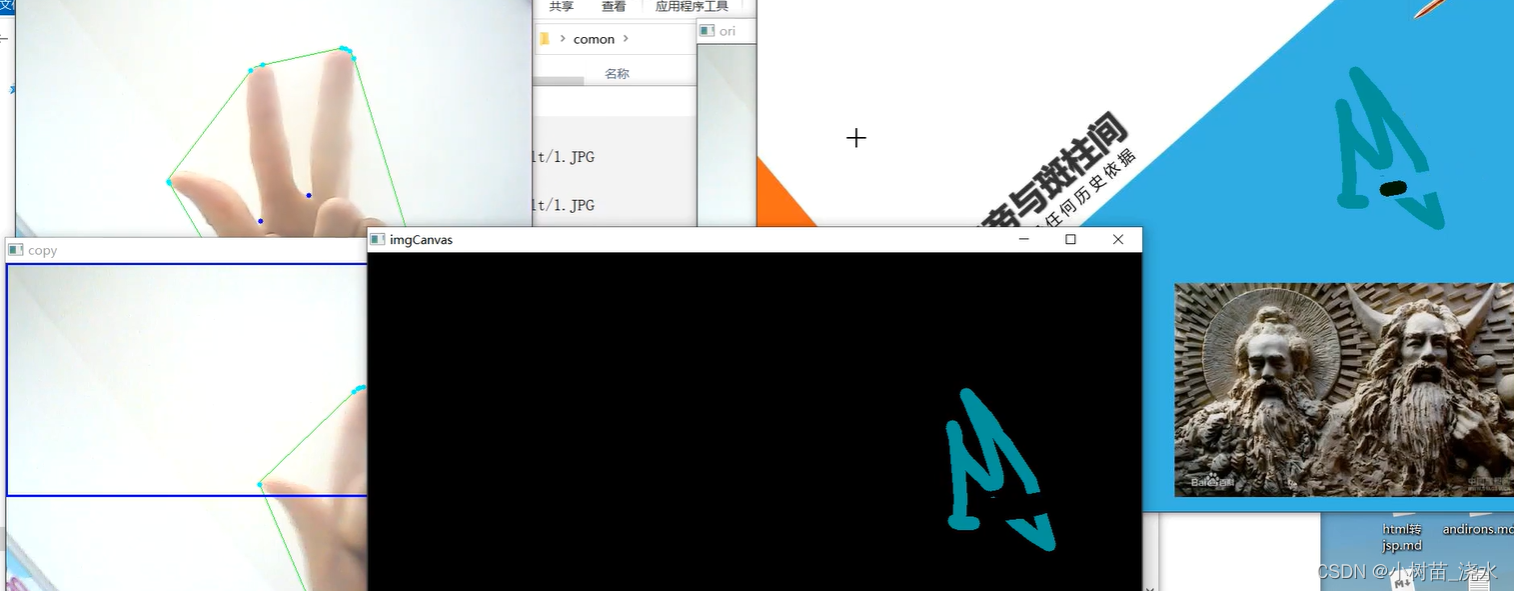
视屏地址:https://www.bilibili.com/video/BV1sf4y1u78g/