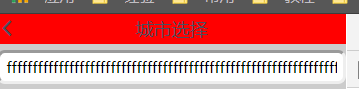(1)先放出相应的代码,即:
1 <template> 2 <div class="search"> 3 <input class="search-input" type="text" placeholder="请输入..." /> 4 </div> 5 </template> 6 7 <script> 8 export default { 9 name: 'hhh', 10 data () { 11 return { 12 value: '' 13 } 14 } 15 } 16 </script> 17 18 <style lang="stylus" scoped> 19 .search 20 background: #cccccc 21 height: 3rem 22 position: relative 23 .search-input 24 position: absolute 25 box-sizing: border-box 26 height: 1.5rem 27 line-height: 1.5rem 28 width: 100% 29 text-align: center //实现文字左右居中显示 30 border-radius: .36rem //出现圆角 31 padding: 0 .3rem 32 left: 0 33 top: 0 34 bottom: 0 35 right: 0 36 margin: auto 37 </style>
(2)将父元素设置为relative,子元素设置为absolute,同时让子元素的top、left等设置为0,最后将margin设置为auto,即可实现父元素方框中的input框上下对齐。
(3)将height和line-height设置为一样高,可以实现里面的文字上下对齐;
(4)同时设置box-sizing和padding可以实现input框中文字满了的时候不会溢出到边框
以下是效果图: