1.选择菜单“Window”->"Preference"
2.左边树菜单选择“Team”->"Git"->"Committing"
3.在复选框"Use staging View to commit instead of Commit Dialog"下方有一个复选框“Automatically stage selected resource on Commit”,把这两个复选框的勾都去掉。
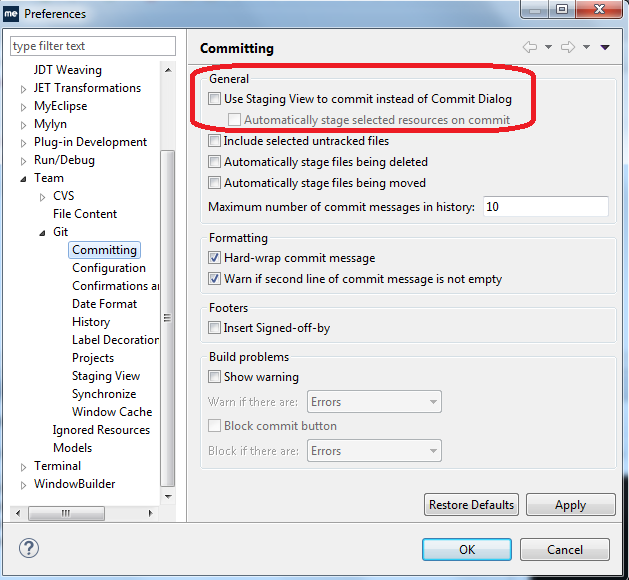
4.试着再次提交,如果还是出现”There are no staged files"文字,关闭Eclipse再打开一次,之后就也该好了。
参考博客:https://yq.aliyun.com/articles/386591