方式一:
借用
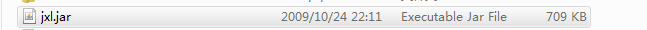
|
1
2
3
4
5
6
7
8
9
10
11
12
13
14
15
16
17
18
19
20
21
22
23
24
25
26
27
28
29
30
31
32
33
34
35
36
|
package
com.ij34.util;
/**
* @author Admin
* @date 创建时间:2017年8月29日 下午2:07:59
* @version 1.0
*@type_name myclass
*/
import
java.io.File;
import
java.io.IOException;
import
jxl.Cell;
import
jxl.Sheet;
import
jxl.Workbook;
import
jxl.read.biff.BiffException;
public
class
Test05 {
public
static
void
main(String args[]){
File f=
new
File(
"table01.xls"
);
try
{
Workbook book=Workbook.getWorkbook(f);
//
Sheet sheet=book.getSheet(
0
);
//获得第一个工作表对象
for
(
int
i=
0
;i<sheet.getRows();i++){
for
(
int
j=
0
;j<sheet.getColumns();j++){
Cell cell=sheet.getCell(j, i);
//获得单元格
System.out.print(cell.getContents()+
" "
);
}
System.out.print(
"\n"
);
}
}
catch
(BiffException e) {
// TODO Auto-generated catch block
e.printStackTrace();
}
catch
(IOException e) {
// TODO Auto-generated catch block
e.printStackTrace();
}
}
}
|
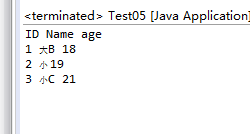
方式二:
|
1
2
3
4
5
6
7
8
9
10
11
12
13
14
15
16
17
18
19
20
21
22
23
24
25
26
27
28
29
30
31
32
33
34
35
36
37
38
39
40
41
42
43
44
45
46
47
48
49
50
51
52
|
package
com.ij34.util;
import
java.io.File;
import
java.io.FileInputStream;
import
java.io.FileNotFoundException;
import
java.io.IOException;
import
org.apache.poi.hssf.usermodel.HSSFSheet;
import
org.apache.poi.hssf.usermodel.HSSFWorkbook;
import
org.apache.poi.ss.usermodel.Cell;
import
org.apache.poi.ss.usermodel.DateUtil;
import
org.apache.poi.ss.usermodel.Row;
/**
* @author Admin
* @date 创建时间:2017年8月29日 下午4:01:06
* @version 1.0
*@type_name Test02
*读取xls
*/
public
class
Test02 {
public
static
void
main(String[] args)
throws
FileNotFoundException, IOException {
File excelFile =
new
File(
"table01.xls"
);
HSSFWorkbook wb =
new
HSSFWorkbook(
new
FileInputStream(excelFile));
HSSFSheet sheet = wb.getSheetAt(
0
);
for
(Row row : sheet) {
for
(Cell cell : row) {
switch
(cell.getCellType()) {
case
Cell.CELL_TYPE_STRING:
//字符串
System.out.print(cell.getRichStringCellValue().getString());
System.out.print(
" "
);
break
;
case
Cell.CELL_TYPE_NUMERIC:
//数值与日期
if
(DateUtil.isCellDateFormatted(cell)) {
System.out.print(String.valueOf(cell.getDateCellValue()));
}
else
{
System.out.print(cell.getNumericCellValue());
}
System.out.print(
" "
);
break
;
case
Cell.CELL_TYPE_BOOLEAN:
//boolean类型
System.out.print(cell.getBooleanCellValue());
System.out.print(
" "
);
break
;
default
:
}
}
System.out.println();
}
}
}
|
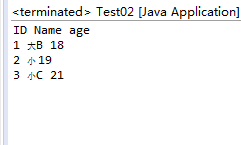
附jar包
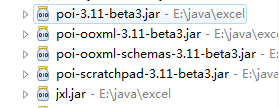
以上就是本文的全部内容,希望对大家的学习有所帮助,也希望大家多多支持脚本之家。