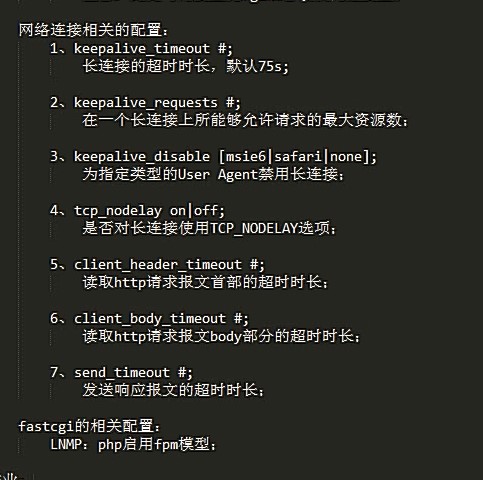配置段
http{
}
http{},由ngx_http_core_module模块所引入
配置框架:
http{
upstream{...}
server{...
location URL{root "/path/to/somedir"
...
if...{
...
}
} #类似httpd中的location可以多个
}#虚拟主机,可以多个
}
配置指令
server{}定义一个虚拟主机例如server{listen 8080;server_name www.magedu.com;root "/vhosts/web1";listen}
mkdir -pv /vhosts/web1vi /vhosts/web1/index.htmlhello
/usr/local/nginx/sbin/nginx -s reloadss -tlnpiptables -I INPUT -p tcp --dport 8080 -j ACCEPT/etc/rc.d/init.d/iptables saveservice iptables restart
指定监听的地址和端口
listen address[:port];
listen port;
server_name Name [...]
后可跟多个主机,名称可以使用正则表达式(~开头)或通配符
优先级:精确匹配>左侧通配符匹配检查>右侧通配符匹配>正则表达式匹配>default_server>第一个server
server{
server_name www.magedu.com;
}
server{
server_name *.magedu.com;
}
root path
设置文档根目录
location [ = | ~ | ~* | ^~ ] uri {...}
location @name {...}
可以放在server中,location可以嵌套
功能:允许根据用户请求的URI来匹配定义的各location,匹配到时,此请求将被相应的location匹配块中的配置所处理,例如做访问控制等功能;
=:精确匹配
~:正则表达式模式匹配检查,区分字符大小写
~*:正则表达式模块匹配检查,不区分字符大小写
^~:URI的前半部分匹配,不支持正则表达式
匹配优先级:=、^~、~、~*、不带任何符号的location
server{
listen 80;
server_name www.magedu.com;
location = / {root "/vhosts/web1";
}
location / {
root "/vhosts/web1";
}
location /images/ {root "/vhosts/images";
}location ~* \.php$ {fcgipass
}
}
http://www.magedu.com/bbs/index.php
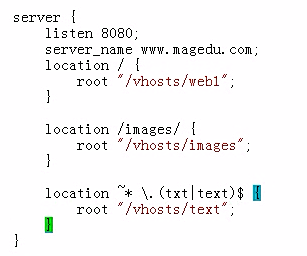
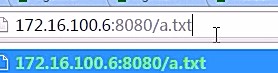
alias path用于location配置端,定义路径别名注意:root表示指明路径为对应的location "/" URL;
index file默认主页面 inex inex.php index.html
error_page
ssl配置
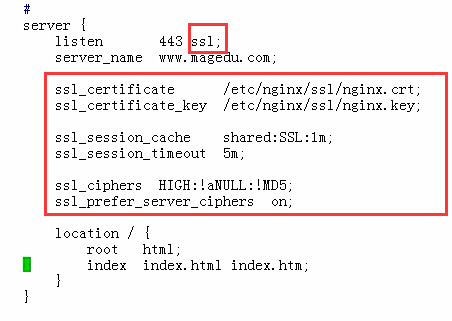 nginx状态查看配置
nginx状态查看配置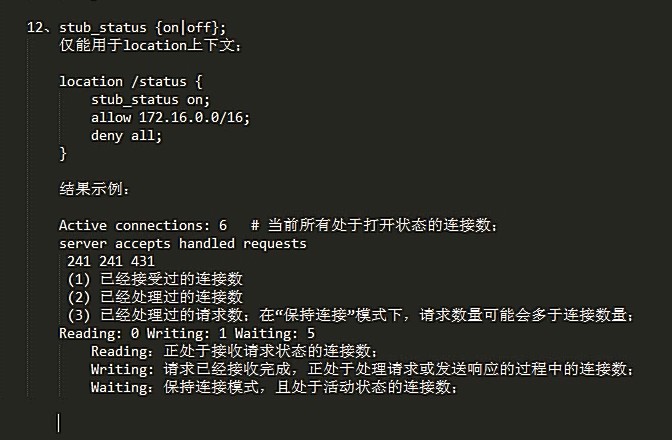 url重写
url重写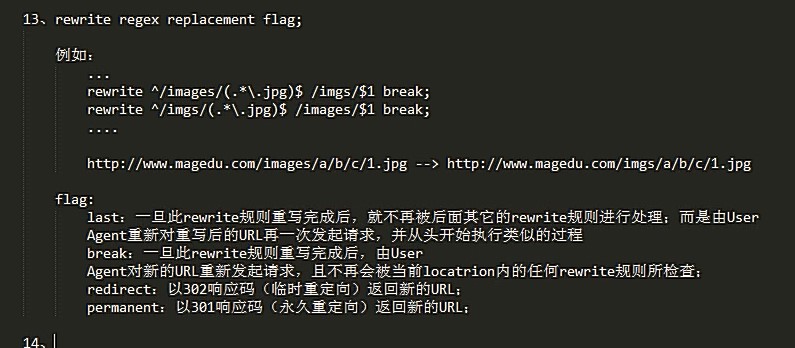
if语句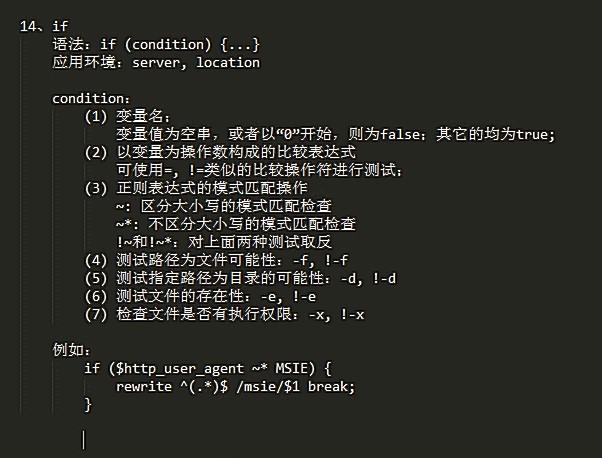 防盗链
防盗链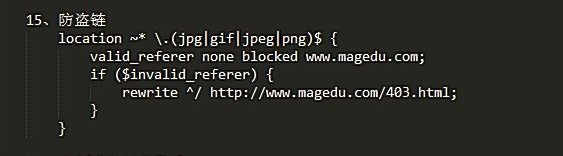
及定制访问日志格式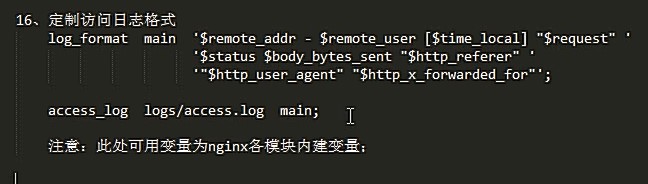 网络连接相关配置
网络连接相关配置