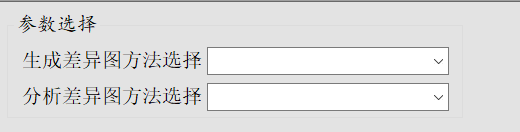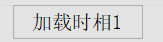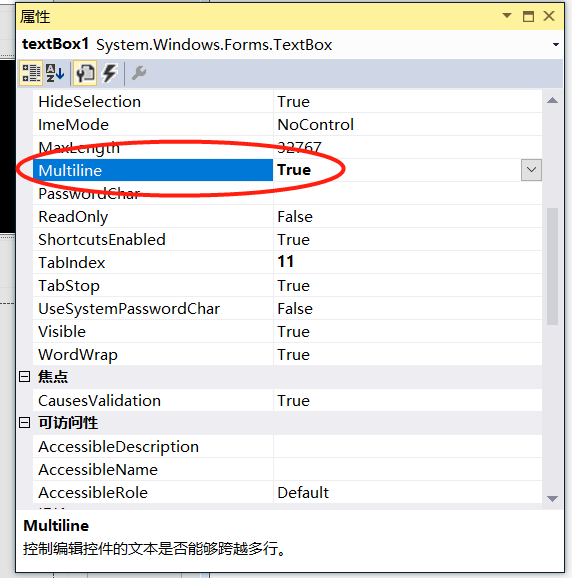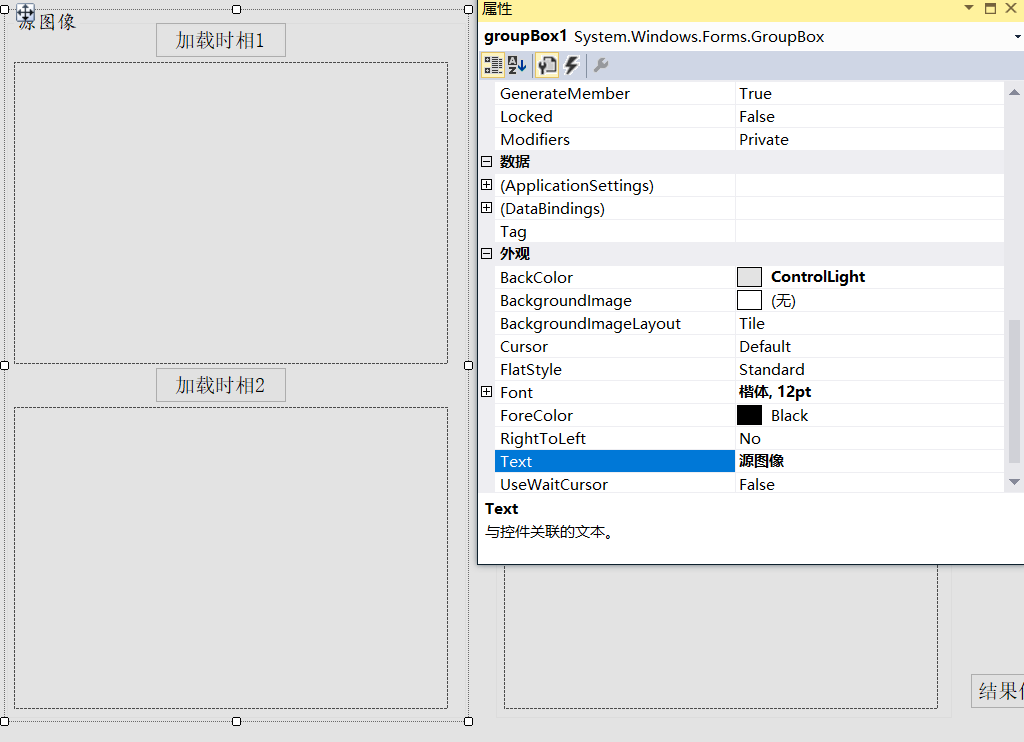1、ComBox控件
private void comboBox1_SelectedIndexChanged(object sender, EventArgs e)
{
int Dimethod=comboBox1.SelectedIndex.ToString(); //所选择的数据的索引号
textBox1.Text += "\r\n"+"差异图生成方法为:";
textBox1.Text += comboBox1.SelectedItem.ToString() + "\r\n";
}2、Button保存图片
private void button4_Click(object sender, EventArgs e)
{
//save change detection result
SaveFileDialog savefiledialog = new SaveFileDialog();
savefiledialog.Title = "图片另存为";
savefiledialog.Filter = "jpg图片|*.JPG|png图片|*.PNG|jpeg图片|*.JPEG|gif图片|*.GIF|tif图片|*.TIF";
savefiledialog.FilterIndex = 1;
savefiledialog.RestoreDirectory = true;
if (savefiledialog.ShowDialog() == DialogResult.OK)
{
//System.IO.FileStream fs = (System.IO.FileStream)savefiledialog.OpenFile(); //输出文件
string filename = savefiledialog.FileName;
pictureBox3.Image.Save(filename);
}
}3、textBox
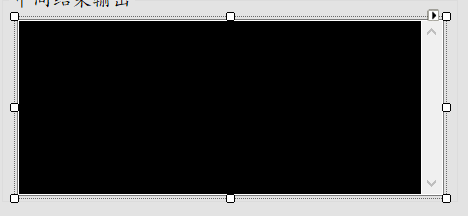
右击属性设置为多行,多行当长度超出textBox长度时可以自动换行。
滑动到底部
private void textBox1_TextChanged(object sender, EventArgs e)
{
// textBox1.Select(textBox1.Text.Length,0);
this.textBox1.Focus(); //获取焦点
this.textBox1.Select(this.textBox1.TextLength,0);
this.textBox1.ScrollToCaret();
//textBox1.SelectionStart = textBox1.Text.Length;
}在textBox中显示内容如下:
+=表示接着上面的内容输出,不清空先前的内容;
回车换行用”\r\n”
textBox1.Text += System.Environment.NewLine + "差异图分析方法为:";
textBox1.Text += comboBox2.SelectedItem.ToString() + "\r\n";4、button
更新pictureBox中的图片,,如果已经存在图片则释放旧图片重新加载新的图片;
private void button3_Click_1(object sender, EventArgs e)
{
if (string.IsNullOrEmpty(pathname1) || string.IsNullOrEmpty(pathname2))
{
MessageBox.Show("请选择进行检测的图片");
}
if (string.IsNullOrEmpty(Dimethod))
{
MessageBox.Show("请选择生成差异图方法");
}
if (string.IsNullOrEmpty(DiAnalysismethod))
{
MessageBox.Show("请选择差异图分析方法");
}
if ((!string.IsNullOrEmpty(pathname1)) && (!string.IsNullOrEmpty(pathname2)) & (!string.IsNullOrEmpty(Dimethod)) && (!string.IsNullOrEmpty(DiAnalysismethod)))
{
textBox1.Text += System.Environment.NewLine + "开始执行变化检测部分......" + "\r\n";
unsafe
{
int Dimethod1 = int.Parse(Dimethod);
int DiAnalysismethod2 = int.Parse(DiAnalysismethod);
if (pictureBox3.Image != null) //zhi shi fang , hui zi dong fu gai
{
pictureBox3.Image.Dispose(); //PictureBox3显示这个进程占用了输出图片;释放掉。
}
string args = string.Format("{0} {1} {2} {3} {4} ", pathname1, pathname2, Dimethod1, DiAnalysismethod2, outPath);
//args = args.Replace("\\", "/");
// StartCallbackProcess(@"M:\CDWindow\x64\Debug\CDexe.exe", args);
//StartCallbackProcess(@"M:\MyCD\CDWindow\x64\Debug\CDexe.exe", args);
StartCallbackProcess(exepath, args);
// MyChangeDetection(Intptr1, Intptr2, Dimethod1, DiAnalysismethod2, Intptr3);
textBox1.Text += System.Environment.NewLine + "变化检测完成!" + "\r\n";
// String outPath=new String(outpathname);
Image image = Image.FromFile(@outPath);
pictureBox3.Image = image;
}
}
}