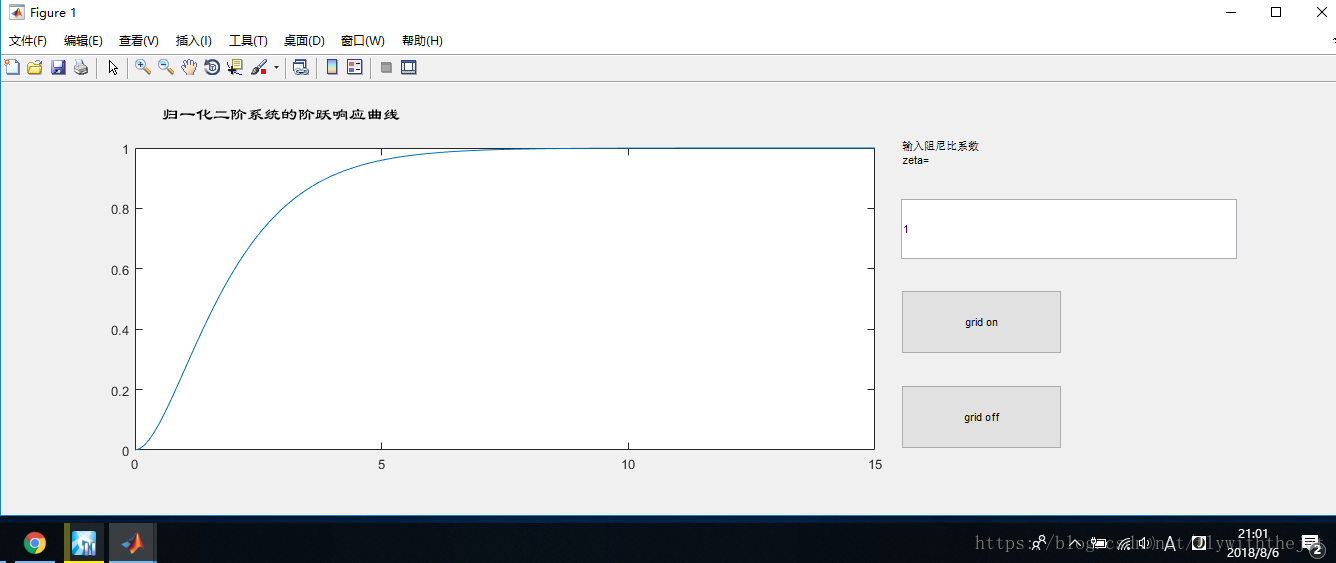clf reset
H=axes('unit','normalized','position',[0,0,1,1],'visible','off');
set(gcf,'currentaxes',H);
str='\fontname{隶书}归一化二阶系统的阶跃响应曲线';
text(0.12,0.93,str,'fontsize',13);
h_fig=get(H,'parent');
set(h_fig,'unit','normalized','position',[0.1,0.2,0.7,0.4]);
h_axes=axes('parent',h_fig,'unit','normalized','position',[0.1,0.15,0.55,0.7],...
'xlim',[0 15],'ylim',[0 1.8],'fontsize',8);
h_text=uicontrol(h_fig,'style','text',...
'unit','normalized','position',[0.67,0.73,0.25,0.14],...
'horizontal','left','string',{'输入阻尼比系数','zeta='});
h_edit=uicontrol(h_fig,'style','edit',...
'unit','normalized','position',[0.67,0.59,0.25,0.14],...
'horizontal','left',...
'callback',[...
'z=str2num(get(gcbo,''string''));',...
't=0:0.1:15;',...
'for k=1:length(z);',...
'y(:,k)=step(1,[1 2*z(k) 1],t);',...
'plot(t,y(:,k));',...
'if(length(z)>1),hold on,end,',...
'end;',...
'hold off,']);
h_push1=uicontrol(h_fig,'style','push',...
'unit','normalized','position',[0.67,0.37,0.12,0.15],...
'string','grid on','callback','grid on');
h_push2=uicontrol(h_fig,'style','push',...
'unit','normalized','position',[0.67,0.15,0.12,0.15],...
'string','grid off','callback','grid off');
最近在读MATLAB编程指南,这段代码是第15章 图形用户界面中的演示代码。
代码主要实现利用.m文件创建GUI对象,具体代码的细节还没有完全明白。这里暂时只是驸一下代码和演示结果,期待后期陆续的更新。