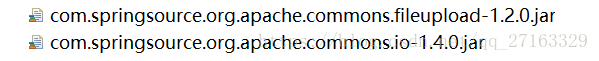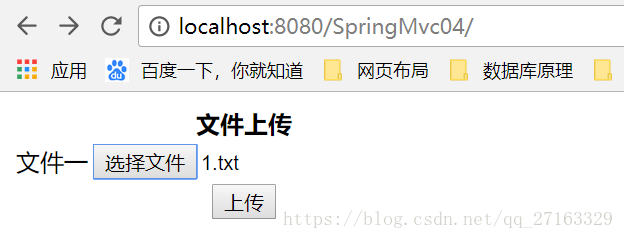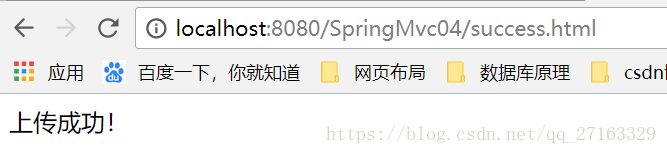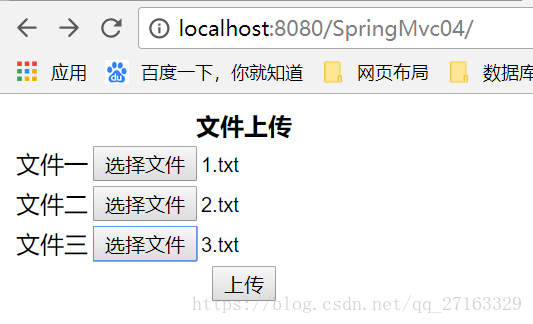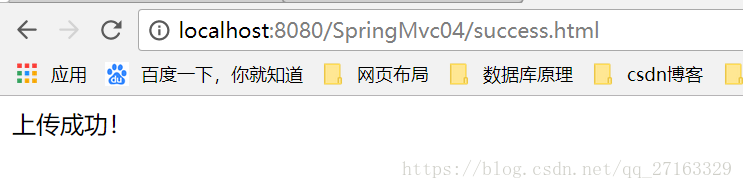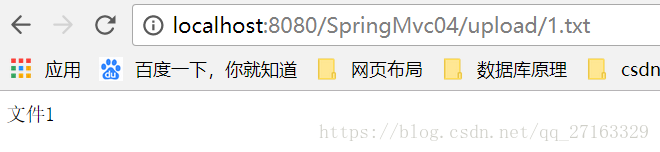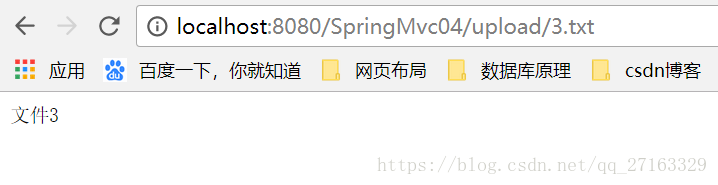分为单文件上传和多文件上传。
直接通过例子介绍:
1.需要在spring-mvc.xml引入beans:
<bean id="multipartResolver"
class="org.springframework.web.multipart.commons.CommonsMultipartResolver">
<property name="defaultEncoding" value="UTF-8"/>
<property name="maxUploadSize" value="10000000"/>
</bean>默认编码方式:utf-8
上传最大大小:10000000
2.引入相关jar包
3.Controller:
@RequestMapping("/upload")
public String uploadFile(@RequestParam("file") MultipartFile file,HttpServletRequest request) throws Exception{
String filePath = request.getServletContext().getRealPath("/");
System.out.println(filePath);
file.transferTo(new File(filePath+"upload/"+file.getOriginalFilename()));
return "redirect:success.html";
}把文件下载到根目录下的upload文件夹下,文件名字用之前文件名。
4.界面:
<form action="upload.do" method="post" enctype="multipart/form-data">
<table>
<tr>
<th colspan="2">文件上传</th>
</tr>
<tr>
<td>文件一</td>
<td><input type="file" name="file"></td>
</tr>
<tr>
<th colspan="2"><input type="submit" value="上传"></th>
</tr>
</table>
</form>enctype="multipart/form-data"要有,一定使用post
扫描二维码关注公众号,回复:
2811222 查看本文章


测试:
但是你会发现在Eclipse下的项目的upload却找不到1.txt,看一下文件路径:
C:\Users\sherlock\Documents\gao jishu\Eclipse_Photon\workspace_springmvc\.metadata\.plugins\org.eclipse.wst.server.core\tmp0\wtpwebapps\SpringMvc04\
是在eclipse为你生成的目录下,但你通过请求是可以访问到。
下面说,多文件上传:
@RequestMapping("/uploads")
public String uploadFiles(@RequestParam("file") MultipartFile[] files,HttpServletRequest request) throws Exception{
String filePath = request.getServletContext().getRealPath("/");
System.out.println(filePath);
for(MultipartFile file:files) {
file.transferTo(new File(filePath+"upload/"+file.getOriginalFilename()));
}
return "redirect:success.html";
}
}就是把参数改成数组即可。
测试: