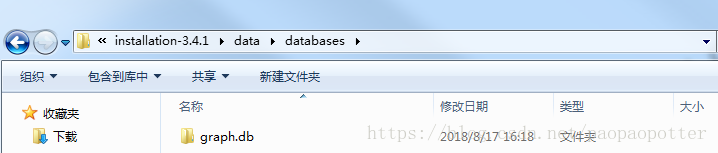一、将已有的数据删除
1、停掉服务;
2、删除 graph.db 目录;
二、将数据放入相应文件夹
movies.csv.
movie:ID name :LABEL
tt0133093 The Matrix movie
tt0234215 The Matrix Reloaded movie
tt0242653 The Matrix Revolutions movie
actors.csv.
person:ID name :LABEL
keanu Keanu Reeves person
laurence Laurence Fishburne person
carrieanne Carrie-Anne Moss person
roles.csv.
:START_ID role :END_ID
keanu Neo tt0133093
keanu Neo tt0234215
keanu Neo tt0242653
laurence Morpheus tt0133093
laurence Morpheus tt0234215
laurence Morpheus tt0242653
carrieanne Trinity tt0133093
三、终端输入导入命令
cd importD:\Neo4j\neo4jDatabases\database-58e503a4-ab62-4da5-abab-c6a39c96f0d8\installation-3.4.1\bin\neo4j-import --into D:\Neo4j\neo4jDatabases\database-58e503a4-ab62-4da5-abab-c6a39c96f0d8\installation-3.4.1\data\databases\graph.db --nodes actors.csv --nodes movie.csv --relationships:ACTED_IN roles.csv --skip-duplicate-nodes=true --skip-bad-relationships=true --stacktrace --bad-tolerance=500000