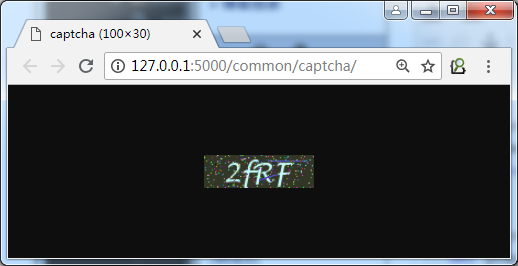安装pillow
pip install pillow
在utils下新建python package命名为captcha
把需要需要用到的字体放在captcha下
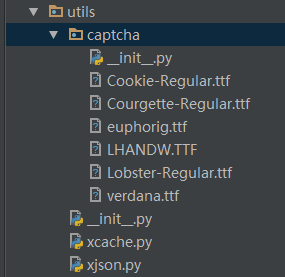
编辑captcha.__init__.py, 生成验证码

import random import string # Image:一个画布 # ImageDraw:一个画笔 # ImageFont:画笔的字体 # pip install pillow from PIL import Image, ImageDraw, ImageFont class Captcha(object): # 生成几位数的验证码 number = 4 # 验证码图片的高度和宽度 size = (100, 30) # 验证码字体大小 fontsize = 25 #加入干扰线条数 line_number = 2 #构建一个验证码源文本 SOURCE = list(string.ascii_letters) for index in range(0, 10): SOURCE.append(str(index)) #用来绘制干扰线 @classmethod def __gene_line(cls, draw, width, height): begin = (random.randint(0, width), random.randint(0, height)) end = (random.randint(0, width), random.randint(0, height)) draw.line([begin, end], fill=cls.__gene_random_color(), width=2) # 用来绘制干扰点 @classmethod def __gene_points(cls, draw, point_chance, width, height): chance = min(100, max(0, int(point_chance))) #大小限制在[0, 100] for w in range(width): for h in range(height): tmp = random.randint(0, 100) if tmp > 100 - chance: draw.point((w, h), fill=cls.__gene_random_color()) # 生成随机的颜色 @classmethod def __gene_random_color(cls, start=0, end=255): random.seed() return (random.randint(start, end),random.randint(start, end), random.randint(start, end)) # 随机选择一个字体 @classmethod def __gene_random_font(cls): fonts = [ 'Courgette-Regular.ttf', 'LHANDW.TTF', 'Lobster-Regular.ttf', 'verdana.ttf' ] font = random.choice(fonts) return 'utils/captcha/' + font # 用来随机生成一个字符串 @classmethod def gene_text(cls, number): #num是生成验证码的位数 return ''.join(random.sample(cls.SOURCE, number)) # 生成验证码 @classmethod def gene_graph_captcha(cls): #验证码图片的高和宽 width, height = cls.size #创建图片 image = Image.new('RGBA', (width,height),cls.__gene_random_color(0, 100)) #验证码的字体 font = ImageFont.truetype(cls.__gene_random_font(), cls.fontsize) #创建画笔 draw = ImageDraw.Draw(image) #生成字符串 text = cls.gene_text(cls.number) #获取字体尺寸 font_width, font_height = font.getsize(text) #填充字符串 draw.text(((width - font_width) / 2, (height - font_height) / 2), text, font=font, fill=cls.__gene_random_color(150, 255)) #绘制干扰线 for x in range(0, cls.line_number): cls.__gene_line(draw, width, height) #绘制噪点 cls.__gene_points(draw, 10, width, height) return (text, image)
把验证码的视图放到公共的视图里面。common.views.py
from flask import Blueprint, make_response from utils.captcha import Captcha from io import BytesIO bp = Blueprint('common', __name__, url_prefix='/common') @bp.route('/') def index(): return 'common index' @bp.route('/captcha/') def graph_captcha(): text, image = Captcha.gene_graph_captcha() out = BytesIO() image.save(out, 'png') out.seek(0) resp = make_response(out.read()) resp.content_type = 'image/png' return resp
访问http://127.0.0.1:5000/common/captcha/