把本地库所有内容推送到远程库上指令:
$ git push -u origin master
出现下面的错误提示:
error: src refspec master does not match any.
error: failed to push some refs to '[email protected]:accompanyling/learngit.git'
我的解决方案:
删除当前key,然后重新生成key:
$ ssh-keygen -t rsa -C "[email protected]"
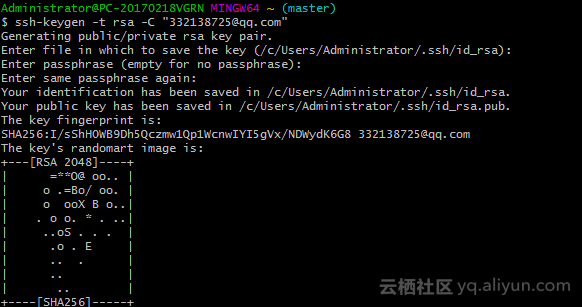
该命令行会在C:\Users\Administrator中生成.ssh文件夹。里面有id_rsa和id_rsa.pub文件。
复制id_rsa.pub文件里面的内容。
打开github设置key 将上面复制的内容粘贴在New SSHKey->key中
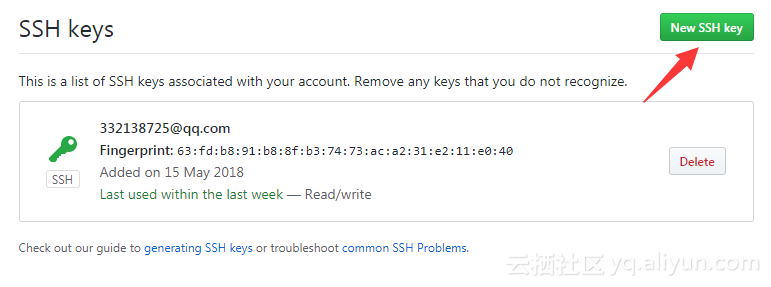
最后我的做法是把之前在本机上建立的版本库全部删掉,从新建立:
第一步,先创建空目录:
$ mkdir learngit
$ cd learngit
$ pwd
pwd命令会得到该目录的路径
第二步,通过git init命令把这个目录变成Git可以管理的工具
$ git init第三步,添加文件到版本库也就是在learngit文件夹中
第四步,用命令git add +文件名,把文件添加到仓库