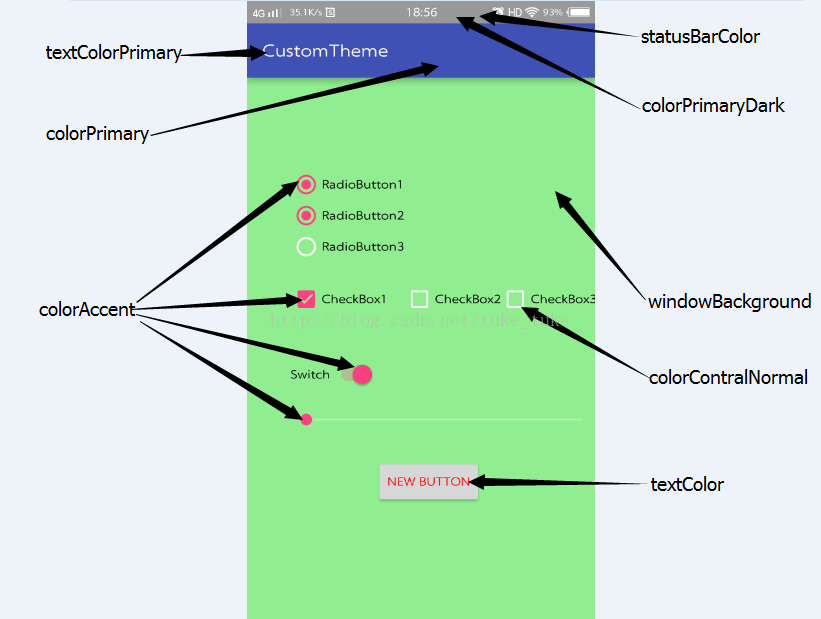1.1样式化常见组件
<TableLayout>
<TableRow> <!--一个TableRow代表1行-->
android:layout_colum="0" <!--第0列-->
</TableRow>
</TableLayout>
android:textStyle 设置字形[bold(粗体) 0, italic(斜体) 1, bolditalic(又粗又斜) 2] 可以设置一个或多个,用“|”隔开
Android——TextView属性XML详解:https://www.cnblogs.com/Chenshuai7/p/5344219.html
RadioButton:单选按钮 RdioGroup是单选组合框:可以容纳多个RadioButton的一个容器
Android基本控件之RadioGroup实现选项栏切换:https://www.cnblogs.com/smilezj/p/6124262.html
style样式继承2种新形式:显式和隐式
主题设置:
<application android:theme=" "> 设置全局主题
<activity android:theme=" "> 设置单个activity主题
系统主题:
API 1:
android:Theme 根主题
android:Theme.Black 背景黑色
android:Theme.Light 背景白色
android:Theme.Wallpaper 以桌面墙纸为背景
android:Theme.Translucent 透明背景
android:Theme.Panel 平板风格
android:Theme.Dialog 对话框风格
API 11:
android:Theme.Holo Holo根主题
android:Theme.Holo.Black Holo黑主题
android:Theme.Holo.Light Holo白主题
API 14:
Theme.DeviceDefault 设备默认根主题
Theme.DeviceDefault.Black 设备默认黑主题
Theme.DeviceDefault.Light 设备默认白主题
API 21: (网上常说的 Android Material Design 就是要用这种主题)
Theme.Material Material根主题
Theme.Material.Light Material白主题
兼容包v7中带的主题:
Theme.AppCompat 兼容主题的根主题
Theme.AppCompat.Black 兼容主题的黑色主题
Theme.AppCompat.Light 兼容主题的白色主题
常用主题:
•android:theme="@android:style/Theme.Dialog" 将一个Activity显示为能话框模式
•android:theme="@android:style/Theme.NoTitleBar" 不显示应用程序标题栏
•android:theme="@android:style/Theme.NoTitleBar.Fullscreen" 不显示应用程序标题栏,并全屏
•android:theme="Theme.Light" 背景为白色
•android:theme="Theme.Light.NoTitleBar" 白色背景并无标题栏
•android:theme="Theme.Light.NoTitleBar.Fullscreen" 白色背景,无标题栏,全屏
•android:theme="Theme.Black" 背景黑色
•android:theme="Theme.Black.NoTitleBar" 黑色背景并无标题栏
•android:theme="Theme.Black.NoTitleBar.Fullscreen" 黑色背景,无标题栏,全屏
•android:theme="Theme.Wallpaper" 用系统桌面为应用程序背景
•android:theme="Theme.Wallpaper.NoTitleBar" 用系统桌面为应用程序背景,且无标题栏
•android:theme="Theme.Wallpaper.NoTitleBar.Fullscreen" 用系统桌面为应用程序背景,无标题栏,全屏
•android:theme="Translucent" 背景为透明
•android:theme="Theme.Translucent.NoTitleBar" 透明背景并无标题栏
•android:theme="Theme.Translucent.NoTitleBar.Fullscreen" 透明背景并无标题栏,全屏
•android:theme="Theme.Panel" 内容容器
•android:theme="Theme.Light.Panel" 背景为白色的内容容器
Android系统主题总结和使用:https://blog.csdn.net/tuke_tuke/article/details/73188426
自定义主题:
<resources>
<!-- Base application theme. -->
<style name="AppTheme" parent="Theme.AppCompat.Light.DarkActionBar">
<!-- Customize your theme here.自定义你的主题 -->
<item name="colorPrimary">@color/colorPrimary</item>
<item name="colorPrimaryDark">@color/colorPrimaryDark</item>
<item name="colorAccent">@color/colorAccent</item>
<item name="android:textColorPrimary">@color/textColorPrimary</item>
<item name="android:windowBackground">@color/windowBackground</item>
<item name="android:textColor">@color/textColor</item>
<item name="android:colorControlNormal">@color/colorControlNormal</item>
</style>
<style name="myTheme" parent="android:t">
</style>
</resources>
colorPrimary 应用的主要色调,actionBar默认使用该颜色,Toolbar导航栏的底色
colorPrimaryDark 应用的主要暗色调,statusBarColor默认使用该颜色
statusBarColor 状态栏颜色,默认使用colorPrimaryDark
windowBackground 窗口背景颜色
navigationBarColor 底部栏颜色
colorForeground 应用的前景色,ListView的分割线,switch滑动区默认使用该颜色
colorBackground 应用的背景色,popMenu的背景默认使用该颜色
colorAccent CheckBox,RadioButton,SwitchCompat等一般控件的选中效果默认采用该颜色
colorControlNormal CheckBox,RadioButton,SwitchCompat等默认状态的颜色。
colorControlHighlight 控件按压时的色调
colorControlActivated 控件选中时的颜色,默认使用colorAccent
colorButtonNormal 默认按钮的背景颜色
editTextColor: 默认EditView输入框字体的颜色。
textColor Button,textView的文字颜色
textColorPrimaryDisableOnly RadioButton checkbox等控件的文字
textColorPrimary 应用的主要文字颜色,actionBar的标题文字默认使用该颜色
colorSwitchThumbNormal: switch thumbs 默认状态的颜色. (switch off)