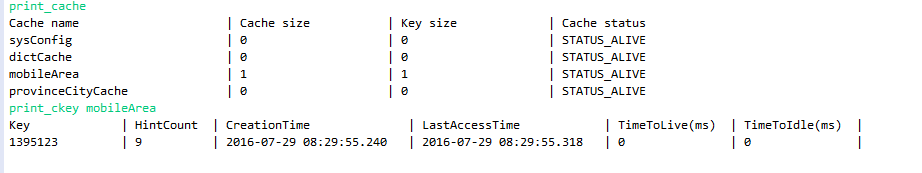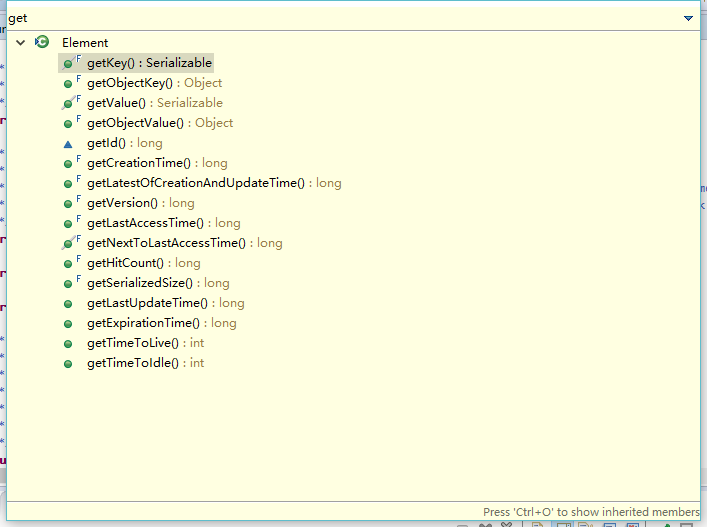版权声明:本文为博主原创文章,未经博主允许不得转载。请认准:http://blog.csdn.net/wiker_yong https://blog.csdn.net/yangwei19680827/article/details/52068420
1,使用ehcache-monitor-kit缓存监控这个貌似要license,需要在ehcache.xml中配置等。这里不做详述。可以参考http://www.yuananan.cn/html/article/AR64m1684VKax5Ahhp53gp.html
2,手动实现
以下是我spring配置文件中ehache的配置
<!-- Spring提供的基于的Ehcache实现的缓存管理器 -->
<bean id="cacheManagerFactory" class="org.springframework.cache.ehcache.EhCacheManagerFactoryBean">
<property name="configLocation" value="classpath:ehcache.xml"/>
</bean>
<bean id="cacheManager" class="org.springframework.cache.ehcache.EhCacheCacheManager">
<property name="cacheManager" ref="cacheManagerFactory"/>
</bean>3,封装一个Cache的Service,用于查询缓存的
import java.util.ArrayList;
import java.util.List;
import javax.annotation.PostConstruct;
import org.springframework.beans.factory.annotation.Autowired;
import org.springframework.cache.ehcache.EhCacheCacheManager;
import org.springframework.stereotype.Service;
import net.sf.ehcache.CacheManager;
import net.sf.ehcache.Ehcache;
import net.sf.ehcache.Element;
@Service
public class CacheManagerService {
@Autowired
public EhCacheCacheManager ehCacheManager;
private CacheManager cacheManager;
@PostConstruct
public void init(){
cacheManager = ehCacheManager.getCacheManager();
}
/**
* 获取所有缓存的名称
* @return
*/
public String[] getCacheNames(){
return cacheManager.getCacheNames();
}
/**
* 根据名称获取缓存对象
* @param name
* @return
*/
public Ehcache getEhcache(String name){
return cacheManager.getEhcache(name);
}
/**
* 获取缓存名中所有的key
* @param name
* @return
*/
public List getEhcacheKeys(String name){
return getEhcache(name).getKeys();
}
/**
* 根据缓存名和key获取Element对象
* @param name
* @param key
* @return
*/
public Element getElements(String name,String key){
Ehcache cache = getEhcache(name);
if(cache == null){
return null;
}
return cache.getQuiet(key);
}
public List<Ehcache> getEhCaches(){
String[] cacheNames = getCacheNames();
List<Ehcache> list = new ArrayList<Ehcache>();
for(String cacheName:cacheNames){
list.add(cacheManager.getEhcache(cacheName));
}
return list;
}
}4,测试的方法
private void printCacheKeys(String line) {
String[] params = line.split(" ");
CacheManagerService cacheManager = BeanConfigLoad.getBean(CacheManagerService.class);
List list= cacheManager.getEhcacheKeys(params[1]);
System.out.print(StringUtils.rightPad("Key", 15));
System.out.print(" | ");
System.out.print(StringUtils.rightPad("HintCount", 10));
System.out.print(" | ");
System.out.print(StringUtils.rightPad("CreationTime", 25));
System.out.print(" | ");
System.out.print(StringUtils.rightPad("LastAccessTime", 25));
System.out.print(" | ");
System.out.print(StringUtils.rightPad("TimeToLive(ms)", 15));
System.out.print(" | ");
System.out.print(StringUtils.rightPad("TimeToIdle(ms)", 15));
System.out.print(" | ");
System.out.println();
for(Object cache:list){
Element element = cacheManager.getElements(params[1], cache.toString());
System.out.print(StringUtils.rightPad(cache.toString(), 15));//key name
System.out.print(" | ");
System.out.print(StringUtils.rightPad(""+element.getHitCount(), 10));//命中次数
System.out.print(" | ");
System.out.print(StringUtils.rightPad(pareTime(element.getCreationTime()), 25));//创建时间
System.out.print(" | ");
System.out.print(StringUtils.rightPad(pareTime(element.getLastAccessTime()), 25));//最后访问时间
System.out.print(" | ");
System.out.print(StringUtils.rightPad(""+element.getTimeToLive(), 15)); //存活时间
System.out.print(" | ");
System.out.print(StringUtils.rightPad(""+element.getTimeToIdle(), 15)); //空闲时间
System.out.print(" | ");
System.out.println();
}
}
private static String pareTime(long millis){
try {
Calendar calendar = Calendar.getInstance();
calendar.setTimeInMillis(millis);
DateFormat formatter = new SimpleDateFormat("yyyy-MM-dd hh:mm:ss.SSS");
return formatter.format(calendar.getTime());
} catch (Exception e) {
log.error("",e);
}
return null;
}TIP:
这样可以在自己的系统里面做几个页面,就可以了。也不用使用1中的方法,配置了。
来一张测试方法打印的效果图:
Element中还有很多其它的方法,如下图:
欢迎关注公众号: