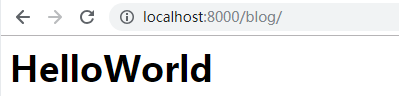1.修改index.html文件,添加两个变量title和user,代码如下:
html>
<head>
<title>{{title}}</title>
</head>
<body>
<h1>{{user}}</h1>
</body>
</html>
2.修改模块blog-->views.py,给变量赋值,设置Web页面标题为Django,以第一标题格式显示HelloWorld
代码如下:
1 from django.shortcuts import render_to_response 2 3 # Create your views here. 4 5 # from django.http import HttpResponse 6 def index(req): 7 # return HttpResponse('<h1>Hello Django</h1>') 8 return render_to_response('templates/index.html',{'title':'Django','user':'HelloWorld'})
3.urls.py和settings.py与上节模板文件导入一样,不做任何变化
4.运行Django服务器
5.在浏览器上访问http://localhost:8000/blog,页面效果如下: