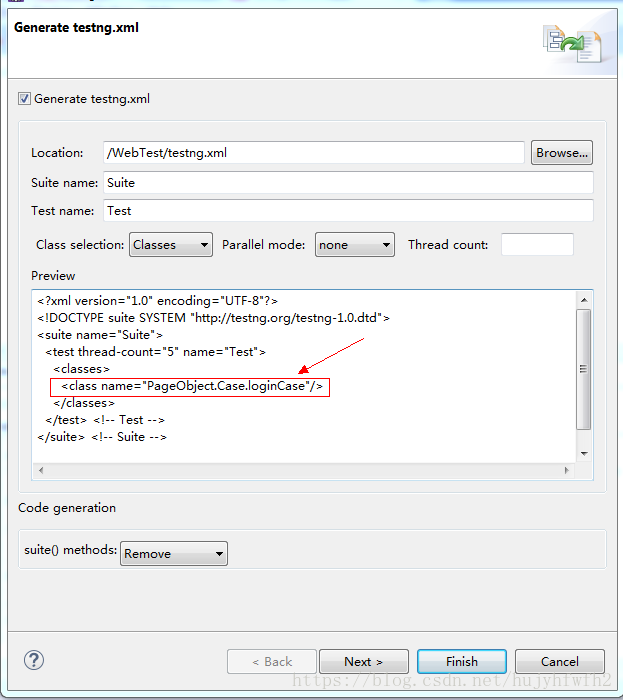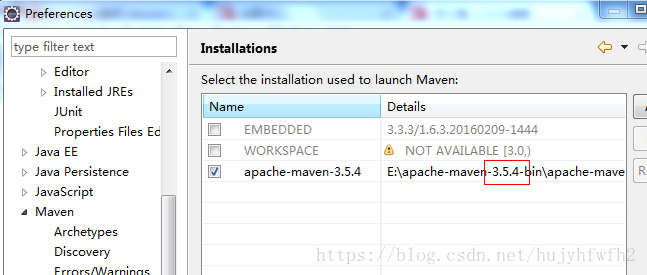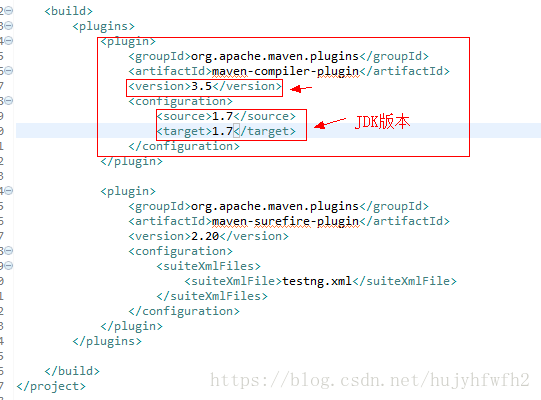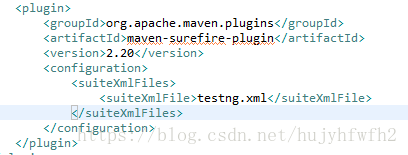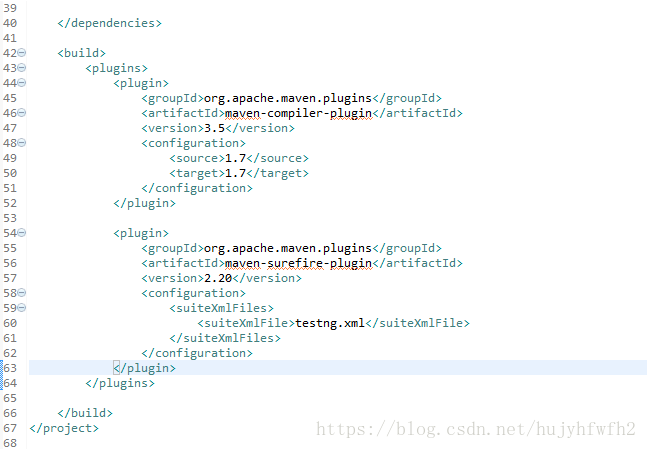1: 创建testng.xml配置文件
1.1:生成testng.xml配置文件
右键项目-->testNG--->Convert to TestNG
1.2:选择要运行的类方法
2:Maven插件的导入
2.1:查看maven版本
maven版本为3.5.4
2.2:根据版本在pom.xml中导入依赖
maven版本是3.5.4 所以这里写3.5就可以了 JDK版本我这里用的是1.7
2.3:导入TestNG的依赖
<dependency>
<groupId>org.testng</groupId>
<artifactId>testng</artifactId>
<version>6.14.3</version>
<scope>test</scope>
</dependency>2.4:根据testNG版本导入maven-surefire-plugin插件
2.5:导入的plugins
<build>
<plugins>
<plugin>
<groupId>org.apache.maven.plugins</groupId>
<artifactId>maven-compiler-plugin</artifactId>
<version>3.5</version>
<configuration>
<source>1.7</source>
<target>1.7</target>
</configuration>
</plugin>
<plugin>
<groupId>org.apache.maven.plugins</groupId>
<artifactId>maven-surefire-plugin</artifactId>
<version>2.20</version>
<configuration>
<suiteXmlFiles>
<suiteXmlFile>testng.xml</suiteXmlFile>
</suiteXmlFiles>
</configuration>
</plugin>
</plugins>
</build>