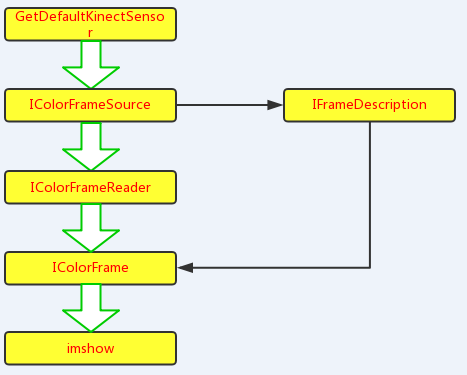写在前面:自知水平有限,文章中可能有错误,欢迎各位留言指正
一、程序思路
二、例程
#include <iostream>
#include <Windows.h>
#include <opencv.hpp>
#include <Kinect.h>
using namespace std;
using namespace cv;
int main(int argc, char* argv[])
{
namedWindow("Color", 0);
IKinectSensor *sensor = nullptr;//创建KinectSensor空指针
IColorFrameSource *source = nullptr;
IColorFrameReader *reader = nullptr;
IColorFrame *frame = nullptr;
IFrameDescription *description = nullptr;
int height = 0, width = 0;
unsigned int bytesPerPixel = 0;
HRESULT result;
result = GetDefaultKinectSensor( &sensor );//获取默认Kinect Device
if (SUCCEEDED(result))//判断是否正确获取Kinect
{
cout << "Found Kinect Device" << endl;
}
else
{
return result;
}
result = sensor->Open();//打开Kinect
Sleep(500);//等待500ms,保证Kinect正确打开
if (SUCCEEDED(result))
{
cout << "Success to open Kinect" << endl;
}
else
{
return result;
}
result = sensor->get_ColorFrameSource(&source);//获取ColorFrameSource
if (SUCCEEDED(result))
{
cout << "Get Color Source" << endl;
}
else
{
return result;
}
source->get_FrameDescription(&description);//获取帧格式描述
description->get_Height(&height);//帧高度
description->get_Width(&width);//帧宽度
description->get_BytesPerPixel(&bytesPerPixel);//每一像素的大小,单位Byte
cout << height << endl << width << endl<< bytesPerPixel << endl;
//Sleep(15000);
//return -1;
result = source->OpenReader(&reader);//获取彩色图像Reader
if (SUCCEEDED(result))
{
cout << "Get Color Reader" << endl;
}
else
{
return result;
}
Mat colorImage(height, width, CV_8UC4);//创建Mat,用来放彩色图像数据
while (1)
{
result = reader->AcquireLatestFrame(&frame);//获取最新的彩色帧
if (FAILED(result) || !frame)//检测是否成功获取帧数据,并不是每一次都能成功获取的
{
cout << "Lose data" << endl;
continue;
}
else
{
cout << "Got it" << endl;
frame->CopyConvertedFrameDataToArray(height * width * 4 * sizeof(BYTE), reinterpret_cast<BYTE*>(colorImage.data), ColorImageFormat_Bgra);//图像数据流转换
frame->Release();//每一次获取帧后都要释放
imshow("Color", colorImage);//绘制图像
}
if (waitKey(40) > 0)//按任意键退出程序
break;
}
reader->Release();//释放指针
source->Release();
sensor->Close();//sensor记得要先Close再释放
sensor->Release();
return 0;
}
三、重要函数
public:
HRESULT CopyConvertedFrameDataToArray(
UINT capacity,
BYTE *frameData,
ColorImageFormat colorFormat
)
功能:将Kinect的彩色帧数据以指定格式复制到byte array 矩阵中
Parameters//参数@capacity//容量
Type: UINT
When this method returns, contains the size of the frame data buffer in bytes.
图像帧的大小,单位BYTE
Type: BYTE
[out] The array to which to copy the converted color frame data.
存放图像帧数据的矩阵的指针,矩阵类型:BYTE,这里用了reinterpret_cast<BYTE*>做强制类型转换
@colorFormatType: ColorImageFormat
The image format to which to convert the color frame data.
指定图像数据在矩阵中的存放格式,有以下几种:
enum _ColorImageFormat
{
ColorImageFormat_None = 0,
ColorImageFormat_Rgba = 1,
ColorImageFormat_Yuv = 2,
ColorImageFormat_Bgra = 3,
ColorImageFormat_Bayer = 4,
ColorImageFormat_Yuy2 = 5
} ;
Type: HRESULT
Returns S_OK if successful; otherwise, returns a failure code.
返回函数执行结果,成功,返回S_OK,否则转换失败