主要内容:
1 组件
a : 定义:可以将常用的页面内容如导航条,页尾信息等组件保存在单独的文件中,然后在需要使用的地方按如下语法导入即可
b : 语法: {% include '组件名'%}
2 静态文件相关:
a : 语法: {% load static %}
{% load static %}
<link href="{% static 'bootstrap-3.3.7/css/bootstrap.css' %}" rel="stylesheet">
<link href="{% static 's14_files/dashboard.css' %}" rel="stylesheet">
获取静态前缀:get_static_prefix
{% load static %}
<link href="{% get_static_prefix %}bootstrap-3.3.7/css/bootstrap.css" rel="stylesheet">
<link href="{% get_static_prefix %}s14_files/dashboard.css" rel="stylesheet">
两个的区别: 第一种是jango自动拼接成的路径, 第二种是自己手动拼接成的路径
3 simple_tag
4 inclusion_tag
a : 定义: 多用于返回html代码片段

b : 课上讲解: 分页
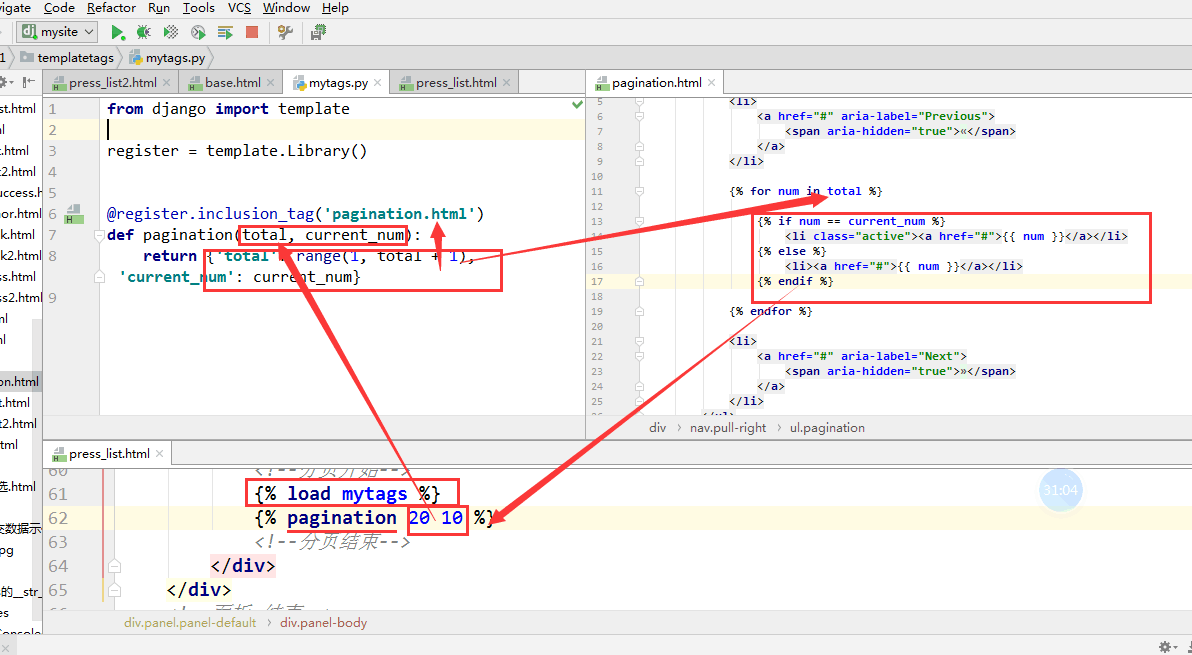
5 视图
1:CBV 和 FBV
FBV: 我们之前写的基于函数的view, 就叫FBV
CBV: 把函数写成基于类的, 就叫CBV
from django.views import View
class AddPress(View):
def get(self, request):
return render(self.request, 'add_press22.html')
def post(self, request):
add_name = self.request.POST.get('name')
Press.objects.create(name=add_name)
return redirect('/press_list/')
url中的代码段:
url(r'^add_press/', views.AddPress.as_view()),
CBV的执行流程:
1 AddPress.as_view() —— 》 view函数
2 当请求到来的时候执行view函数:
1. 实例化自己写的类: self = cls(**initkwargs)
2. self.request = request
3 . 执行dispatch(request, *args, **kwargs)
1. 自己没有该方法, 执行父类中的此方法
? 判断请求方式是否被允许
允许的情况: handler = 通过反射获取get 或者 post 方法
不允许: handler = 不允许的方法
handler(request, *args, **kwargs)
2 . 返回HttpResponse对象
4 . 返回HttpResponse对象 给jango
2 request:
# print(request.method)
# print(request.GET) #取url上的值
# print(request.POST) # 取form表单提交的数据
# print(request.path_info) #路径
# print(request.encoding)
# print(request.get_host()) #127.0.0.1:8000
# print(request.get_full_path()) #/test/
# print(request.is_secure()) #/False
# print(request.is_ajax()) #False
3 response
1: 常见的三个响应
from django.shortcuts import render, HttpResponse, redirect
1. HttpResponse HttpResponse('字符串')
2. render(request,'html文件名',{}) —— 》 HTML代码
3. redirect(跳转的地址)
import json
from django.http import JsonResponse
def json_data(request):
dic = {'name': 'alex', 'age': 122}
# return JsonResponse(dic)
return HttpResponse(json.dumps(dic))