效果图:
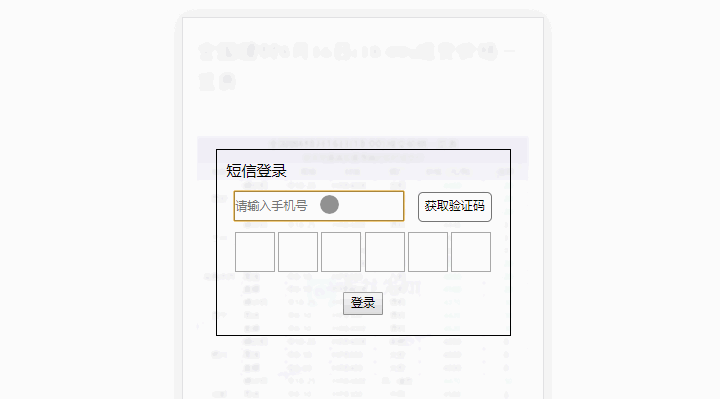
贴上代码:
<div class="logintitle"> <input type="tel" id="mobile" name="mobile" maxlength="11" value="" placeholder="请输入手机号"> <button class="codebutton" onclick="getCode()" id="getcode">获取验证码</button> </div>
var timer=60;//全局倒计时 //获取短信验证码 function getCode(){ var mobile=$('#mobile').val();//手机号 if(!mobile){ alert('手机号码不能为空!'); return; } if(!/^([1-9])\d{10}$/.test(mobile)){ alert('请输入正确的手机号码!'); return; } jQuery.post(url,{//url:获取短信接口地址 mobile:mobile //所需参数 },function(res){ if(res.status==1){//正常 countdown(); }else{ alert('网络异常,请稍后重新获取验证码!'); return; } }) } // 计时器 function countdown(){ $('#getcode').attr("disabled", true); timer--; $('#getcode').text("重新发送(" + timer + ")"); if(timer <= 0){ $('#getcode').removeAttr("disabled"); $('#getcode').text("获取验证码"); timer = 60; return; }else{ setTimeout(function() { countdown(); },1000); } }