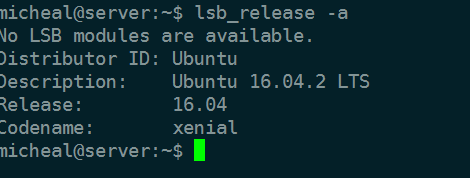一.查看ubuntu 的版本信息:
cat /proc/version
lsb_release -a
二.给系统添加新的用户: adduser micheal
三.使用xShell 工具远程登陆服务器(新安装的ubuntu 的系统中如果没有开启ssh-server服务,是无法使用xShell 进行连接的)
sudo apt-get install openssh-server
Ubuntu缺省安装了openssh-client,所以在这里就不安装了,如果你的系统没有安装的话,再用apt-get安装上即可。
然后确认sshserver是否启动了:
ps -e |grep ssh
如果只有ssh-agent那ssh-server还没有启动,需要/etc/init.d/ssh start,如果看到sshd那说明ssh-server已经启动了。
ssh-server配置文件位于/ etc/ssh/sshd_config,在这里可以定义SSH的服务端口,默认端口是22,你可以自己定义成其他端口号,如222。然后重启SSH服务:
sudo /etc/init.d/ssh resar
四:给用户添加sudo 的权限(如果没有su的权限会提示:xxx不在 sudoers 文件中。此事将被报告。)
sudo vim /etc/sudoers
# User privilege specification
root ALL=(ALL:ALL) ALL
username ALL=(ALL:ALL) ALL
sudoers的权限是0440,即只有root才能读。在你用root或sudo后强行保存(wq!)即可.
五:安装git 工具:sudo apt-get install git
六:安装samba:
1.samba: sudo apt-get install samba
2.访问权限配置:
sudo
vim /etc/samba/smb.conf
[micheal]
path = /
writeable = yes
; browseable = yes
; guest ok = no
valid users = micheal
3.创建Samba用户
smbpasswd -a micheal
4.重启samba:
sudo /etc/init.d/samba restart
七:生成公钥和私钥,添加git 服务器权限证书,ssh-keygen -t rsa -P ''