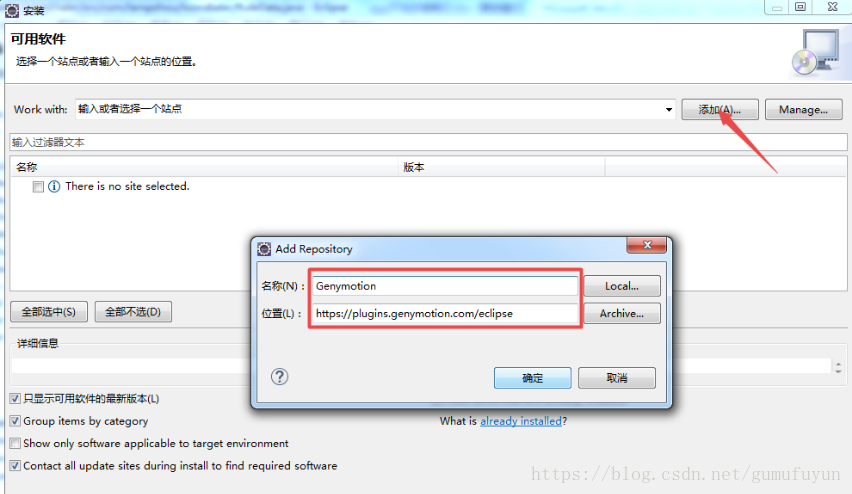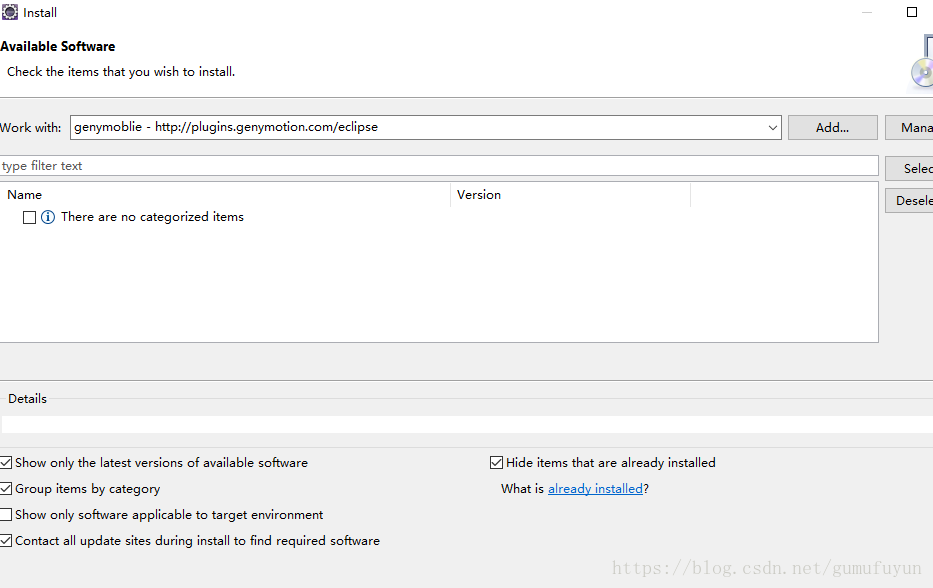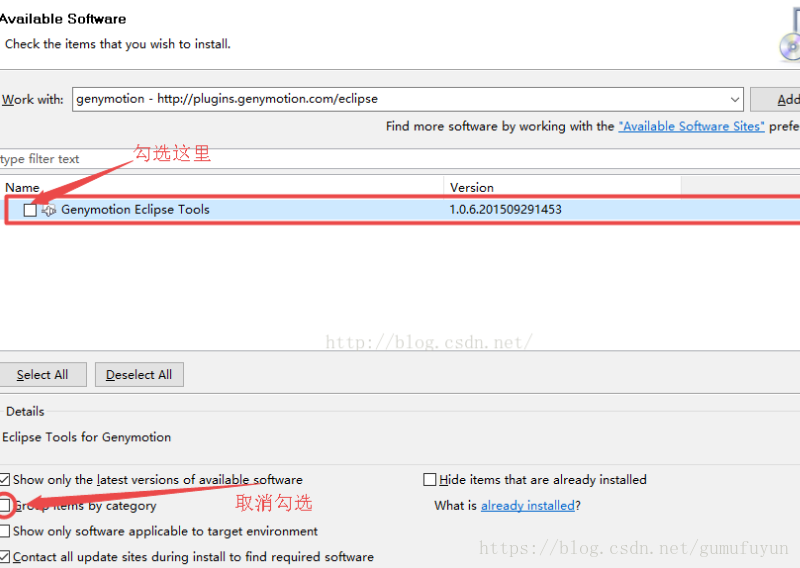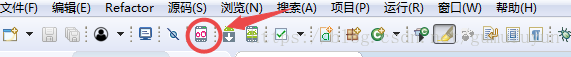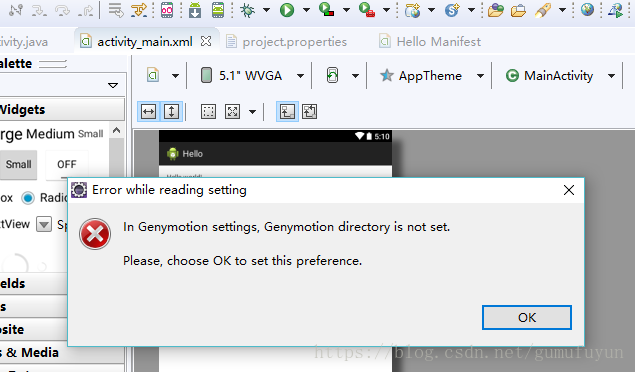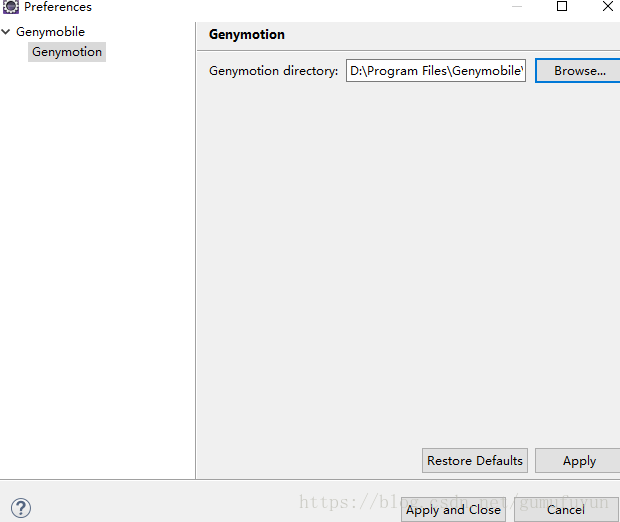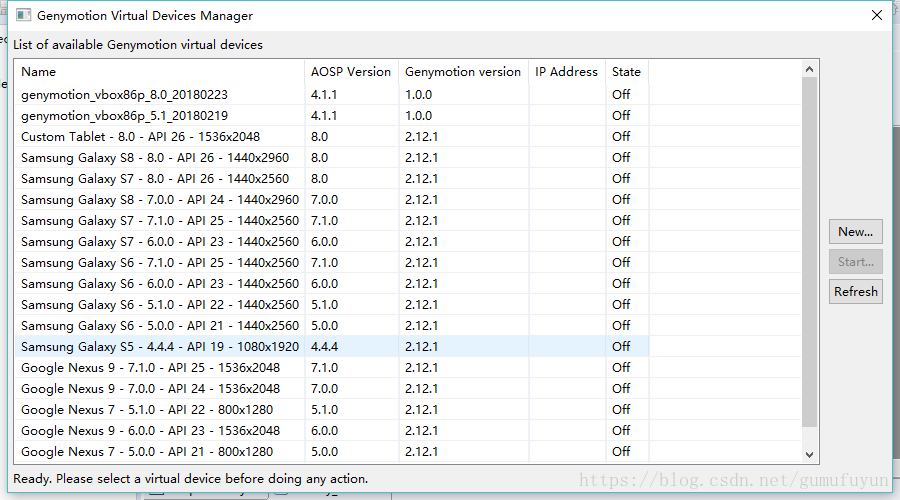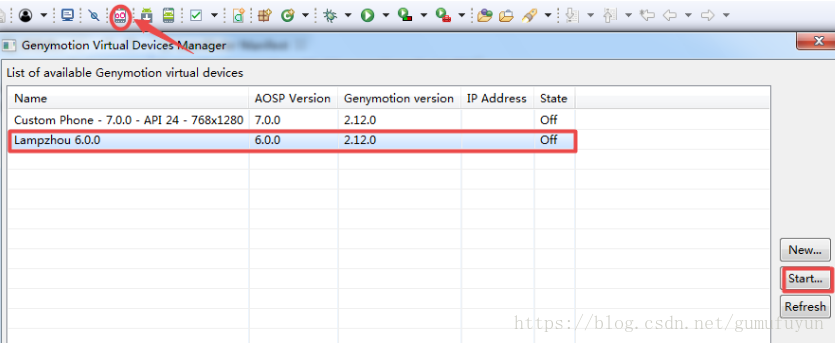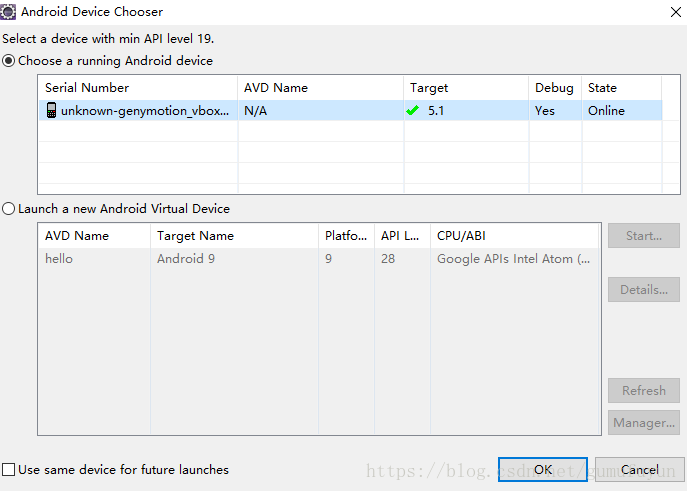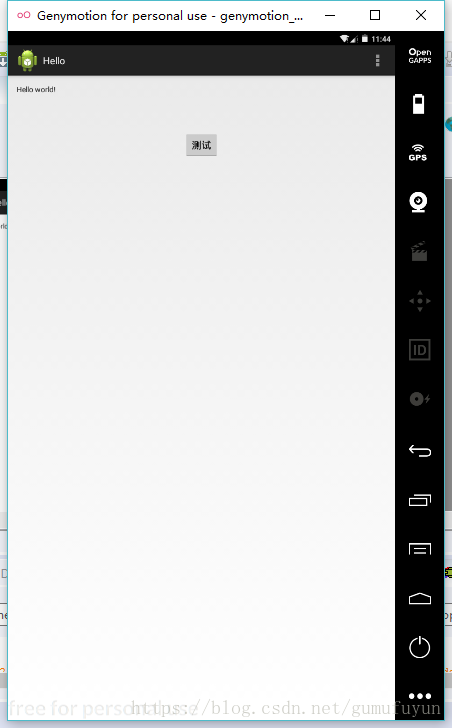1、在线配置
点击help >>install new software>>add
输入
Name:genymoblie
Location: http://plugins.genymotion.com/eclipse
出现以下界面。
将下面的“Group items by category” 取消勾选,勾选列表的Genymotion Eclipse Tool,点击下一步进行安装(安装过程就略了,耐心等待下载安装)。
如果很慢,去掉最后一项“contact all update sites during install to required software”.就可以了。
完成后会提示重启Eclipse,重启后发现以下的小图标,说明安装成功了。
To install the Genymotion plugin for Eclipse
In Eclipse, go to Help/Install new software and click Add.
Fill in the Name field with the name “Genymotion” and the Location field with the URL “https://dl.genymotion.com/eclipse”.
Under Genymotion, check Genymotion and Genymotion Eclipse Tools and follow the steps indicated by Eclipse.
2、离线配置
这个方法相对简单一点,就是下载插件包,解压将里面的features和plugins文件夹复制到eclipse目录下面,重启eclipse就可以看到上图的小图标。点击可以看到自己新建好的虚拟机。
3、测试
点运行,有提示错误
点“ok”
点“Apply and Close”后继续设置
选一个虚拟机运行
运行项目
ok