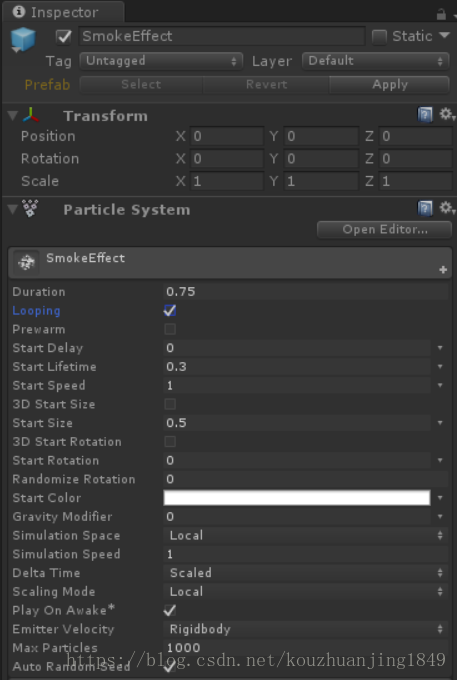1.制作插旗时的扬尘特效
2.部署插旗特效并创建数字元素类和陷阱元素类
建立NumberElement和TrapElement类,分析需要重写的方法。
using System.Collections;
using System.Collections.Generic;
using UnityEngine;
public class NumberElement : SingleCoveredElement {
public override void Awake()
{
base.Awake();
elementState = ElementState.Covered;
elementContent = ElementContent.Number;
}
public override void OnMiddleMouseButton()
{
}
public override void UncoverElementSingle()
{
}
public override void OnUnCovered()
{
}
}using System.Collections;
using System.Collections.Generic;
using UnityEngine;
public class TrapElement : SingleCoveredElement {
public override void Awake()
{
base.Awake();
elementState = ElementState.Covered;
elementContent = ElementContent.Trap;
}
public override void UncoverElementSingle()
{
}
public override void OnUnCovered()
{
}
}
3.设计数字元素类的功能
首先在基类BaseElement添加ClearShadow方法
public void ClearShadow()
{
Transform shadow = transform.Find("shadow");
if(shadow != null)
{
Destroy(shadow.gameObject);
}
}完善数字元素类功能并分析后面要实现的功能
using System.Collections;
using System.Collections.Generic;
using UnityEngine;
public class NumberElement : SingleCoveredElement {
public override void Awake()
{
base.Awake();
elementState = ElementState.Covered;
elementContent = ElementContent.Number;
}
public override void OnMiddleMouseButton()
{
//TODO 检查八领域并翻开
}
public override void UncoverElementSingle()
{
if (elementState == ElementState.Uncovered) return;
RemoveFlag();
elementState = ElementState.Uncovered;
ClearShadow();
//TODO 显示泥土翻开的特效
//TODO 计算并显示自身数字
}
public override void OnUnCovered()
{
//TODO 泛洪算法翻开周边的元素
}
}4.设计陷阱元素类的功能
using System.Collections;
using System.Collections.Generic;
using UnityEngine;
public class TrapElement : SingleCoveredElement {
public override void Awake()
{
base.Awake();
elementState = ElementState.Covered;
elementContent = ElementContent.Trap;
}
public override void UncoverElementSingle()
{
if (elementState == ElementState.Uncovered) return;
RemoveFlag();
elementState = ElementState.Uncovered;
ClearShadow();
//TODO 显示泥土翻开的特效
LoadSprite(GameManager._instance.trapSprites[Random.Range(0, GameManager._instance.trapSprites.Length)]);
}
public override void OnUnCovered()
{
//TODO 翻开所有雷
}
}5.制作并部署泥土翻开特效
根据之前做过的扬尘特效制作泥土特效,然后建一个自动销毁的脚本
using System.Collections;
using System.Collections.Generic;
using UnityEngine;
public class AutoDestroy : MonoBehaviour {
public float delay;
private void Start()
{
Destroy(gameObject, delay);
}
}然后部署泥土的特效
public GameObject uncoveredEffect;
Instantiate(GameManager._instance.uncoveredEffect, transform);6.设计地图的初始化方案
分析地图初始化方案,创建存储可用索引值的列表
private void InitMap()
{
//可用索引值的列表
List<int> availabaleIndex = new List<int>();
for(int i = 0; i < w * h; i++)
{
availabaleIndex.Add(i);
}
}7.设计地址转换方法与元素转换方法
设计一维索引值和二维索引值相互转换的方法以及生成陷阱的方法
/// <summary>
/// 生成陷阱
/// </summary>
/// <param name="availableIndex">尚未初始化的地图元素的索引值</param>
private void GenerateTrap(List<int> availableIndex)
{
float trapProbability = Random.Range(minTrapProbability, maxTrapProbability);
int trapNum = (int)(availableIndex.Count * trapProbability);
for(int i = 0; i < trapNum; i++)
{
int tempIndex = availableIndex[Random.Range(0, availableIndex.Count)];
int x, y;
GetPosition(tempIndex, out x, out y);
availableIndex.Remove(tempIndex);
}
}
private BaseElement SetElement(int index,ElementContent content)
{
return null;
}
/// <summary>
/// 将给定的一维索引值转换为二维索引值
/// </summary>
/// <param name="index">给顶的一维索引值</param>
/// <param name="x">转换后的二维索引值的x</param>
/// <param name="y">转换后的二维索引值的y</param>
private void GetPosition(int index,out int x,out int y)
{
y = index / w;
x = index - y * w;
}
/// <summary>
/// 将给定的二维索引值转换为一维索引值
/// </summary>
/// <param name="x">二维索引值的x</param>
/// <param name="y">二维索引值的y</param>
/// <returns></returns>
private int GetIndex(int x,int y)
{
return w * y + x;
}