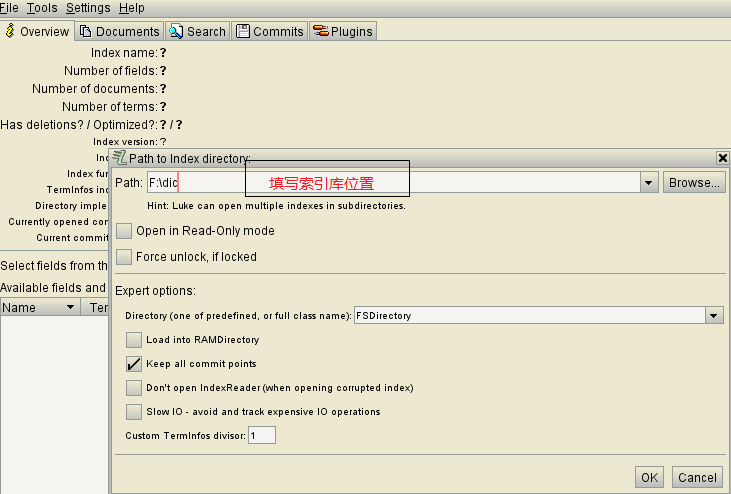一 创建maven项目 lucene_1
引入依赖:
<dependencies>
<dependency>
<groupId>mysql</groupId>
<artifactId>mysql-connector-java</artifactId>
<version>5.1.6</version>
</dependency>
<dependency>
<groupId>junit</groupId>
<artifactId>junit</artifactId>
<version>4.12</version>
</dependency>
<!-- ik中文分词器 -->
<dependency>
<groupId>com.janeluo</groupId>
<artifactId>ikanalyzer</artifactId>
<version>2012_u6</version>
</dependency>
<dependency>
<groupId>org.apache.lucene</groupId>
<artifactId>lucene-analyzers-common</artifactId>
<version>4.10.3</version>
</dependency>
<!-- https://mvnrepository.com/artifact/org.apache.lucene/lucene-core -->
<dependency>
<groupId>org.apache.lucene</groupId>
<artifactId>lucene-core</artifactId>
<version>4.10.3</version>
</dependency>
<!-- https://mvnrepository.com/artifact/org.apache.lucene/lucene-queryparser -->
<dependency>
<groupId>org.apache.lucene</groupId>
<artifactId>lucene-queryparser</artifactId>
<version>4.10.3</version>
</dependency>
</dependencies>
二 准备数据
1.创建表book
CREATE TABLE `book` ( `id` int(11) DEFAULT NULL, `name` varchar(192) DEFAULT NULL, `price` float DEFAULT NULL, `pic` varchar(96) DEFAULT NULL, `description` text ) ENGINE=InnoDB DEFAULT CHARSET=utf8;
2.编写Book实体类
package domain; public class Book { private Integer id; private String name; private Float price; private String pic; private String description; @Override public String toString() { return "Book{" + "id=" + id + ", name='" + name + '\'' + ", price=" + price + ", pic='" + pic + '\'' + ", description='" + description + '\'' + '}'; } public Integer getId() { return id; } public void setId(Integer id) { this.id = id; } public String getName() { return name; } public void setName(String name) { this.name = name; } public Float getPrice() { return price; } public void setPrice(Float price) { this.price = price; } public String getPic() { return pic; } public void setPic(String pic) { this.pic = pic; } public String getDescription() { return description; } public void setDescription(String description) { this.description = description; } }
3 编写Dao,查询所有图书信息
public class BookDao { public List<Book> findAll(){ List<Book> bookList = new ArrayList<>(); Connection conn = null; PreparedStatement pst = null; ResultSet rs = null; String url = "jdbc:mysql:///mybatis1"; String user = "root"; String root = "root"; //加载驱动 try { Class.forName("com.mysql.jdbc.Driver"); } catch (ClassNotFoundException e) { e.printStackTrace(); } try { //获得链接 conn = DriverManager.getConnection(url, user, root); //获得执行者对象 pst = conn.prepareStatement("SELECT * FROM Book"); //获得结果集 rs = pst.executeQuery(); while (rs.next()) { //封装结果集 Book book = new Book(); book.setId(rs.getInt("id")); book.setName(rs.getString("name")); book.setPic(rs.getString("pic")); book.setPrice(rs.getFloat("price")); book.setDescription(rs.getString("description")); bookList.add(book); } } catch (SQLException e) { e.printStackTrace(); }finally { if (rs != null) { try { rs.close(); } catch (SQLException e) { e.printStackTrace(); } } if (pst != null) { try { pst.close(); } catch (SQLException e) { e.printStackTrace(); } } if (conn != null) { try { conn.close(); } catch (SQLException e) { e.printStackTrace(); } } } return bookList; } }
三 创建索引
public class TestCreateIndex { @Test public void test() throws IOException { // 创建分词器 Analyzer analyzer = new StandardAnalyzer(); //指定索引的位置:创建索引库的位置对象 FSDirectory fsDirectory = FSDirectory.open(new File("f:/dic")); //创建索引输出流配置对象: 版本号,分词器对象 IndexWriterConfig writerConfig = new IndexWriterConfig(Version.LUCENE_4_10_3,analyzer); //索引输出流: 索引库位置, 索引输出流配置对象 IndexWriter indexWriter = new IndexWriter(fsDirectory,writerConfig); //获取所有数据 BookDao bookDao = new BookDao(); List<Book> bookList = bookDao.findAll(); //创建doc 文档对象列表 List<Document> docList = new ArrayList<>(); //一条数据对应一个文档 for (Book book : bookList) { //一个列对应一个域对象 Document doc = new Document(); TextField idField = new TextField("id",String.valueOf(book.getId()), Field.Store.YES); TextField nameField = new TextField("name",book.getName(), Field.Store.YES); TextField picField = new TextField("pic",book.getPic(), Field.Store.YES); TextField priceField = new TextField("price",String.valueOf(book.getPrice()), Field.Store.YES); TextField descriptionField = new TextField("description",book.getDescription(), Field.Store.YES); //将域对象添加到文档中 doc.add(idField); doc.add(nameField); doc.add(picField); doc.add(priceField); doc.add(descriptionField); docList.add(doc); } //通过索引写到索引库 for (Document document : docList) { indexWriter.addDocument(document); } //提交 indexWriter.commit(); //关闭liu indexWriter.close(); } }
四 查看测试索引
准备:lukeall-4.10.3.jar(本人直接放在f盘根目录)
在创建索引时的位置为f:dic
运行jar

填写索引库的位置:查看索引库