思路:可通过设置title改变标题,通过设置fromtype改变样式;
1. title可变,输入类型为text,无fromtype;
样式
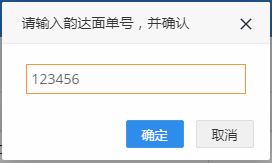
代码
```
layer.prompt({title: '请输入'+expressT+'面单号,并确认'}, function(slogisticCode, index){
layer.close(index);
layer.msg('您输入的'+expressT+'面单号为:'+ slogisticCode );
$.ajax({
type: "POST",
url: "/manage/order/modifySlogisticCode",
data: {
id: goodsId,
expressType: expressType,
slogisticCode: slogisticCode
},
dataType: "json",
success: function (data) {
if (data.res == 1) {
layer.msg("面单号提交成功")
$("#orderTable").dataTable().fnDraw(true);
} else {
alert(data.resMsg);
}
}
});
});
```
2. title可变,输入类型为password,fromtype=1;
样式
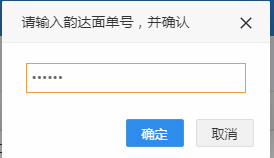
代码
将 layer.prompt({title: '请输入'+expressT+'面单号,并确认'}, function(slogisticCode, index){
变为 layer.prompt({title: '请输入'+expressT+'面单号,并确认', formType: 1}, function(slogisticCode, index){
3. title可变,输入类型为text,fromtype=2;
样式

代码
将 layer.prompt({title: '请输入'+expressT+'面单号,并确认'}, function(slogisticCode, index){
变为 layer.prompt({title: '请输入'+expressT+'面单号,并确认', formType: 2}, function(slogisticCode, index){